
Photoshop Helper - Photoshop AI Assistant

Hello, welcome to Photoshop Helper!
AI-powered Photoshop expertise at your fingertips.
Design a clean and modern logo for an AI assistant specializing in Photoshop...
Create a logo that symbolizes digital creativity and advanced Photoshop tools...
Generate a sleek and professional logo for 'Photoshop Helper' using a blue and white color scheme...
Develop a logo for an AI tool that embodies the essence of Photoshop's advanced features...
Get Embed Code
Introduction to Photoshop Helper
Photoshop Helper is designed to assist users in navigating and utilizing Adobe Photoshop's extensive features and capabilities. It serves as a comprehensive guide, offering step-by-step instructions, tips, and troubleshooting advice for a wide range of Photoshop tasks. From basic photo editing techniques like cropping and adjusting brightness to more advanced functions such as layer manipulation, color correction, and digital painting, Photoshop Helper is equipped to provide detailed explanations and guidance. For example, if a user is unsure how to use the Pen Tool to create complex selections, Photoshop Helper can offer a detailed walkthrough of the process, including how to adjust anchor points and control handles for precise paths. Powered by ChatGPT-4o。

Main Functions of Photoshop Helper
Step-by-Step Guides
Example
Guiding through the process of retouching a portrait photo, including removing blemishes, smoothing skin, and enhancing eye color.
Scenario
A user wants to retouch a portrait but is unfamiliar with the tools and techniques needed. Photoshop Helper provides a detailed guide on using the Healing Brush, Frequency Separation, and Adjustment Layers to achieve a professional-looking result.
Technique Explanation and Application
Example
Explaining the concept of non-destructive editing and how to use adjustment layers and smart objects.
Scenario
A user is working on a project that requires frequent adjustments to color and composition. Photoshop Helper explains how to use Adjustment Layers and Smart Objects to make reversible changes, preserving the original image data.
Troubleshooting and Tips
Example
Offering solutions for common issues like layer merge errors or file compatibility problems.
Scenario
A user encounters an error message when trying to merge layers with different color modes. Photoshop Helper provides troubleshooting steps, such as checking layer properties and converting color modes, to resolve the issue.
Ideal Users of Photoshop Helper Services
Beginners to Adobe Photoshop
Individuals new to Photoshop who need foundational knowledge and step-by-step instructions to start using the software effectively. They benefit from basic tutorials, glossary terms, and simple project guides.
Intermediate to Advanced Photoshop Users
Users with some experience looking to expand their skill set or refine their workflow. They benefit from advanced techniques, efficiency tips, and troubleshooting advice for complex projects.
Professionals in Creative Fields
Graphic designers, photographers, and digital artists seeking to leverage Photoshop for professional-quality outputs. They benefit from in-depth guides on specific features, color theory application, and asset management strategies.

How to Use Photoshop Helper
Start Your Trial
Navigate to yeschat.ai to begin your free trial without the need for login or a ChatGPT Plus subscription.
Identify Your Needs
Determine the specific Photoshop tasks or questions you have, whether it's basic editing, complex manipulations, or understanding Photoshop features.
Interact with Photoshop Helper
Use the chat interface to ask your Photoshop-related questions. Be as specific as possible to get the most accurate guidance.
Apply the Advice
Follow the step-by-step instructions or tips provided by Photoshop Helper to apply to your Photoshop projects.
Experiment and Learn
Use the tips and guidance to experiment with different Photoshop features and techniques to enhance your skills over time.
Try other advanced and practical GPTs
Roman Sculpture
Explore Ancient Rome Through Sculpture
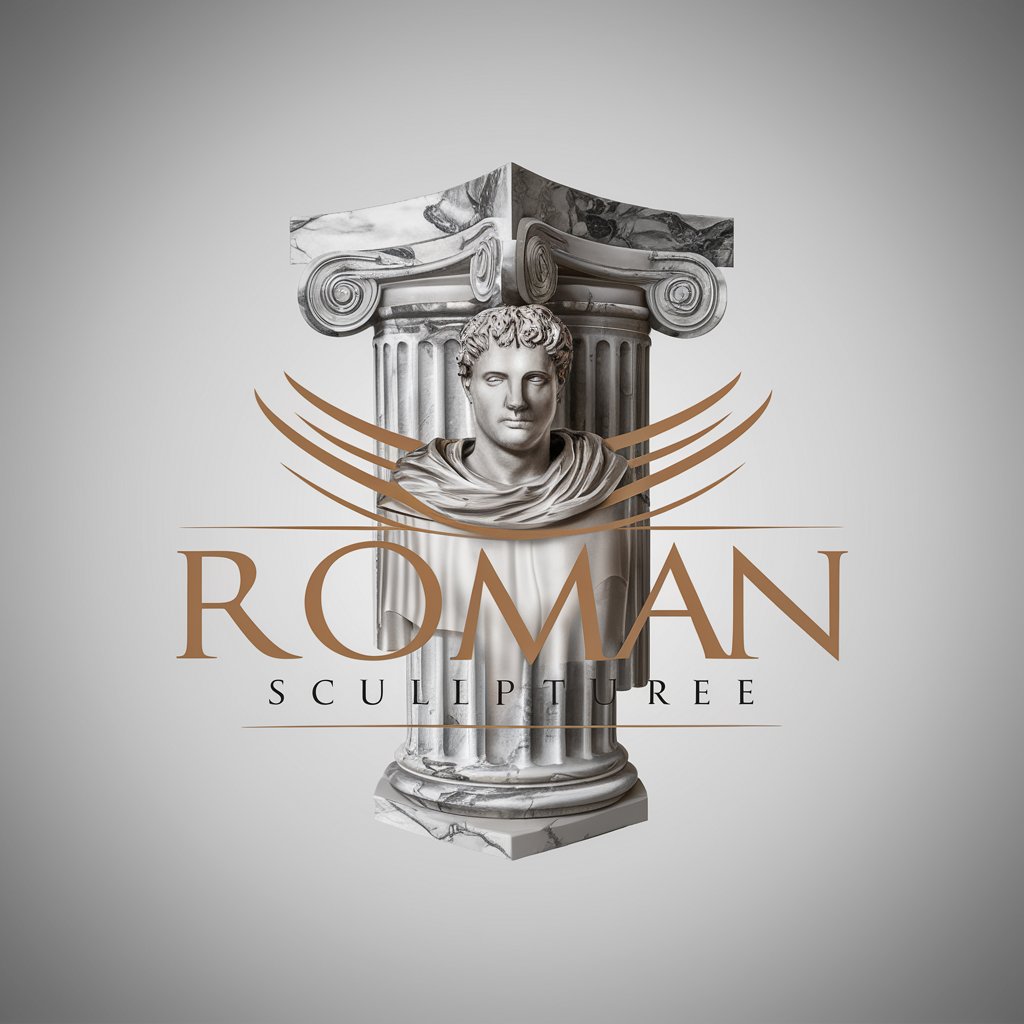
Roman
Unlocking Ancient Rome with AI

Prompt BOOM!
Igniting Creativity with AI Power
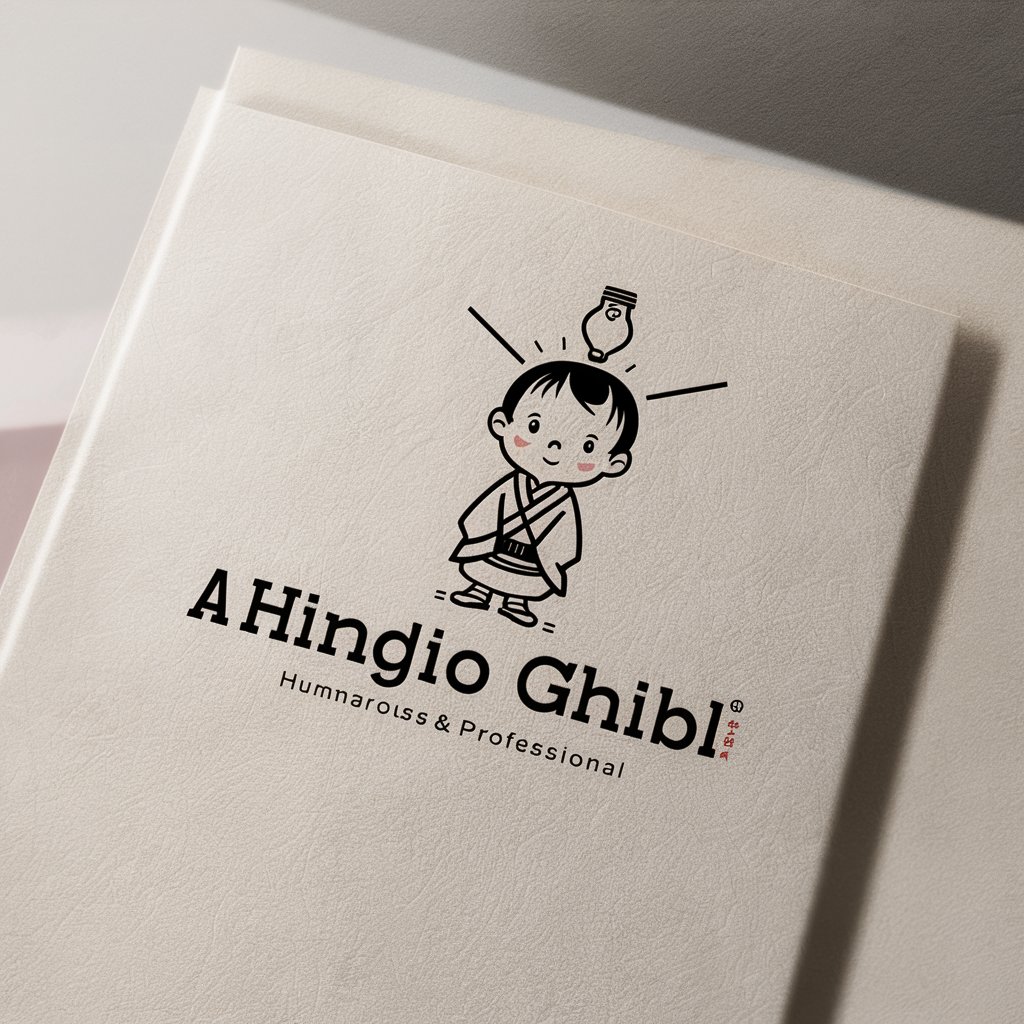
Prompt Generation
Enhance creativity and efficiency with AI-driven prompts.
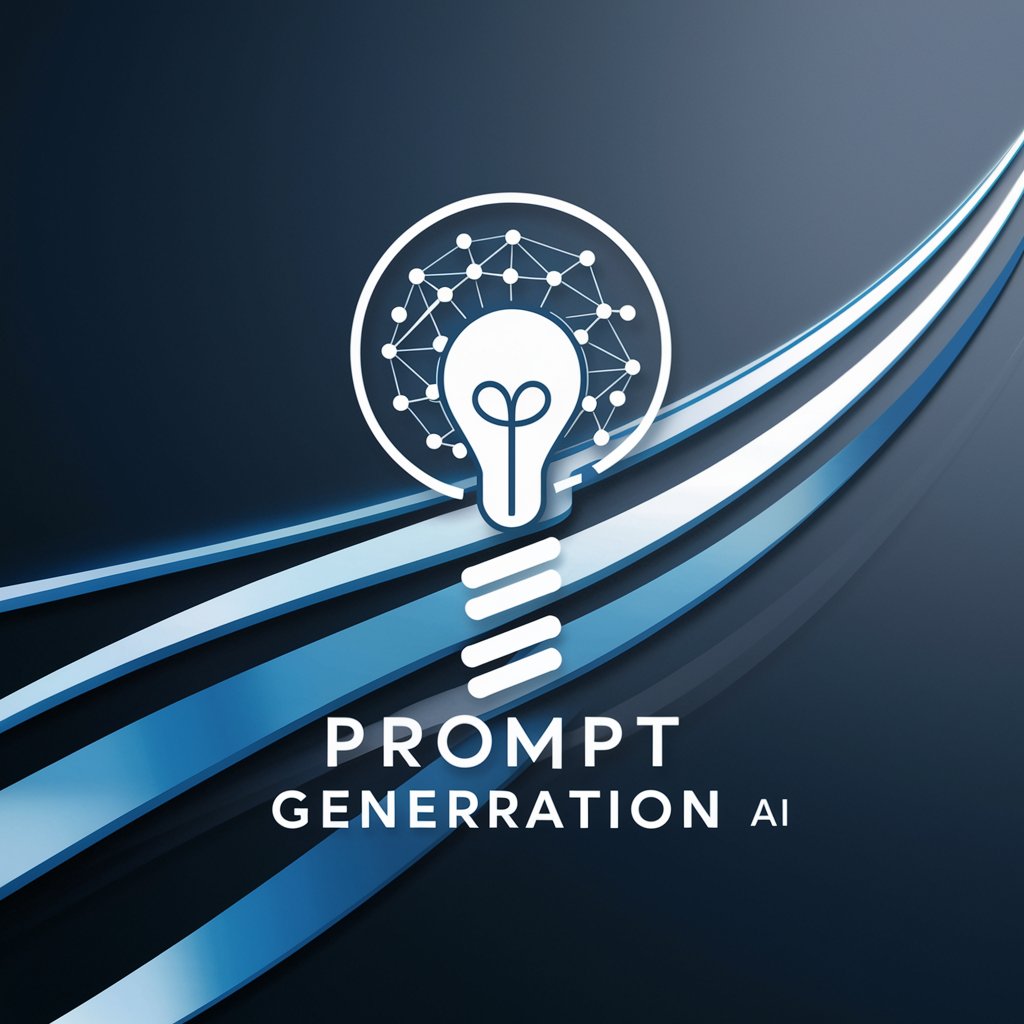
Market Master
Elevate Your Marketing with AI

Zanolli
Empowering ad success with AI-driven insights

Decisive Reasoner
AI-powered decision-making clarity.

Texting Advice 📱❤️🔥
Deciphering texts with AI-powered empathy

The AI Music Nerd
Empowering Your Musical Journey with AI

Music Quiz - Picture Round Creator
Engage and Educate with AI-Powered Music Quizzes
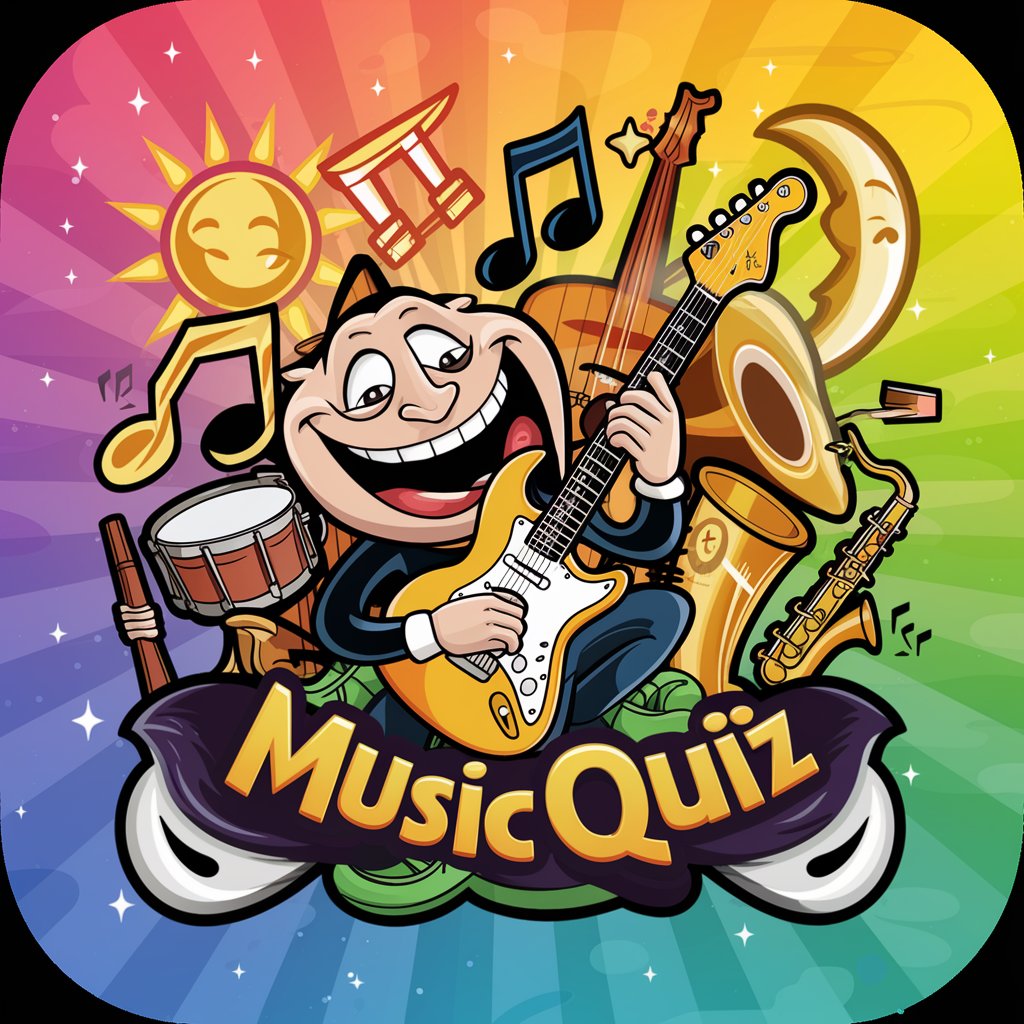
Country Music
Explore the Roots and Evolution of Country Music
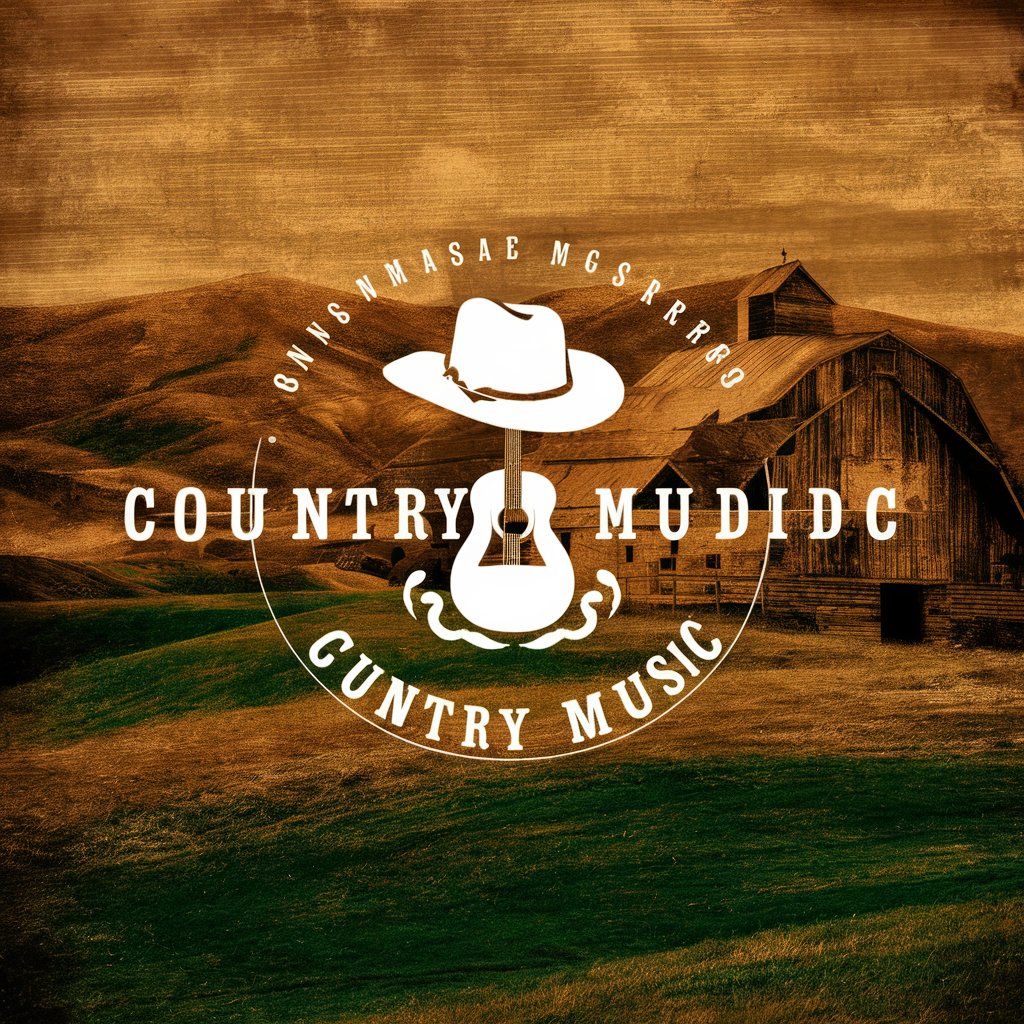
Punk Music
Explore the rebellion and culture of punk music.
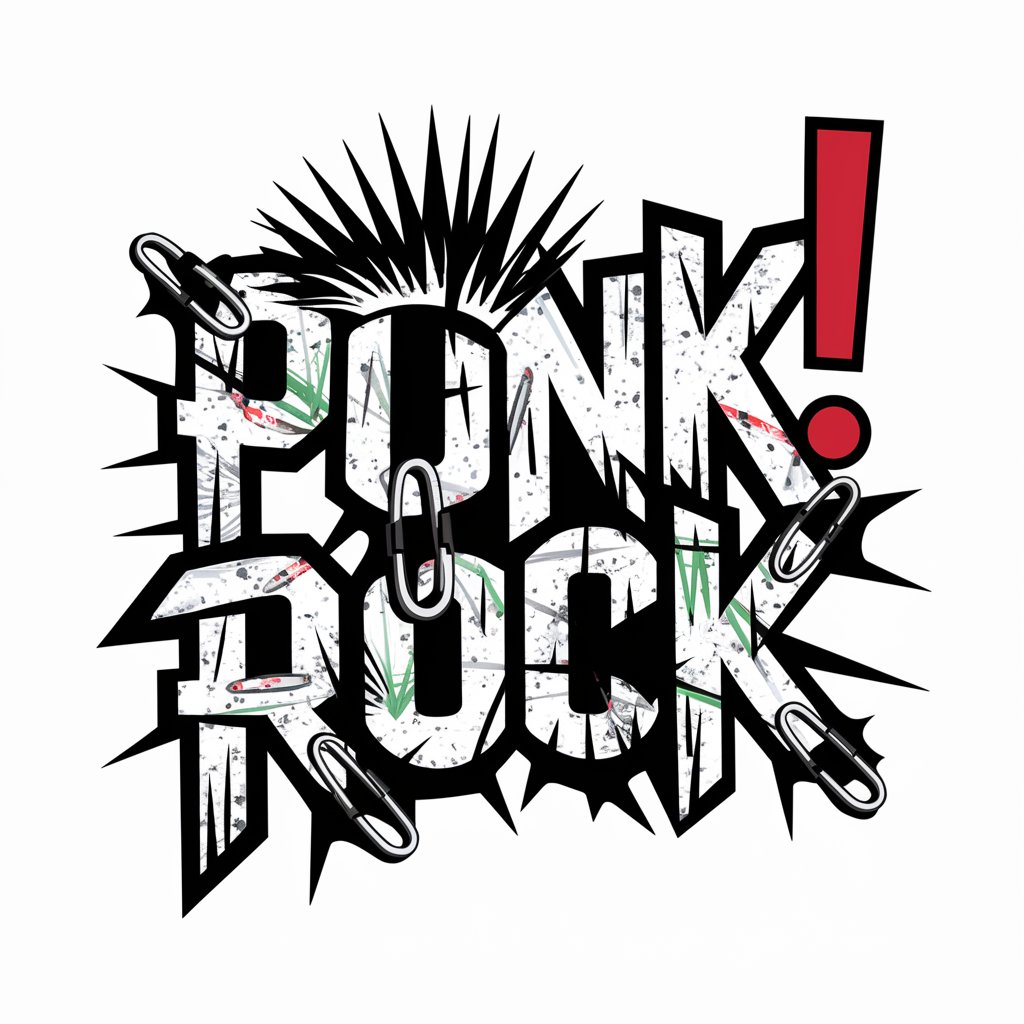
Frequently Asked Questions about Photoshop Helper
What is Photoshop Helper?
Photoshop Helper is an AI-powered tool designed to assist users with Adobe Photoshop, providing detailed guidance on various features and functions from basic to advanced levels.
Can Photoshop Helper provide tutorials for beginners?
Yes, Photoshop Helper can provide step-by-step tutorials tailored for beginners, helping them understand and utilize Photoshop's basic functions effectively.
How can I get advice on advanced Photoshop techniques?
Simply ask your advanced Photoshop queries, and Photoshop Helper will provide detailed instructions, tips, and best practices for complex editing techniques.
Is Photoshop Helper updated with the latest Photoshop features?
Photoshop Helper draws on comprehensive, up-to-date knowledge to provide guidance on the latest Photoshop features and updates.
Can Photoshop Helper assist with error troubleshooting in Photoshop?
Yes, Photoshop Helper can offer troubleshooting advice for common errors or issues encountered in Photoshop, helping users find solutions quickly.





