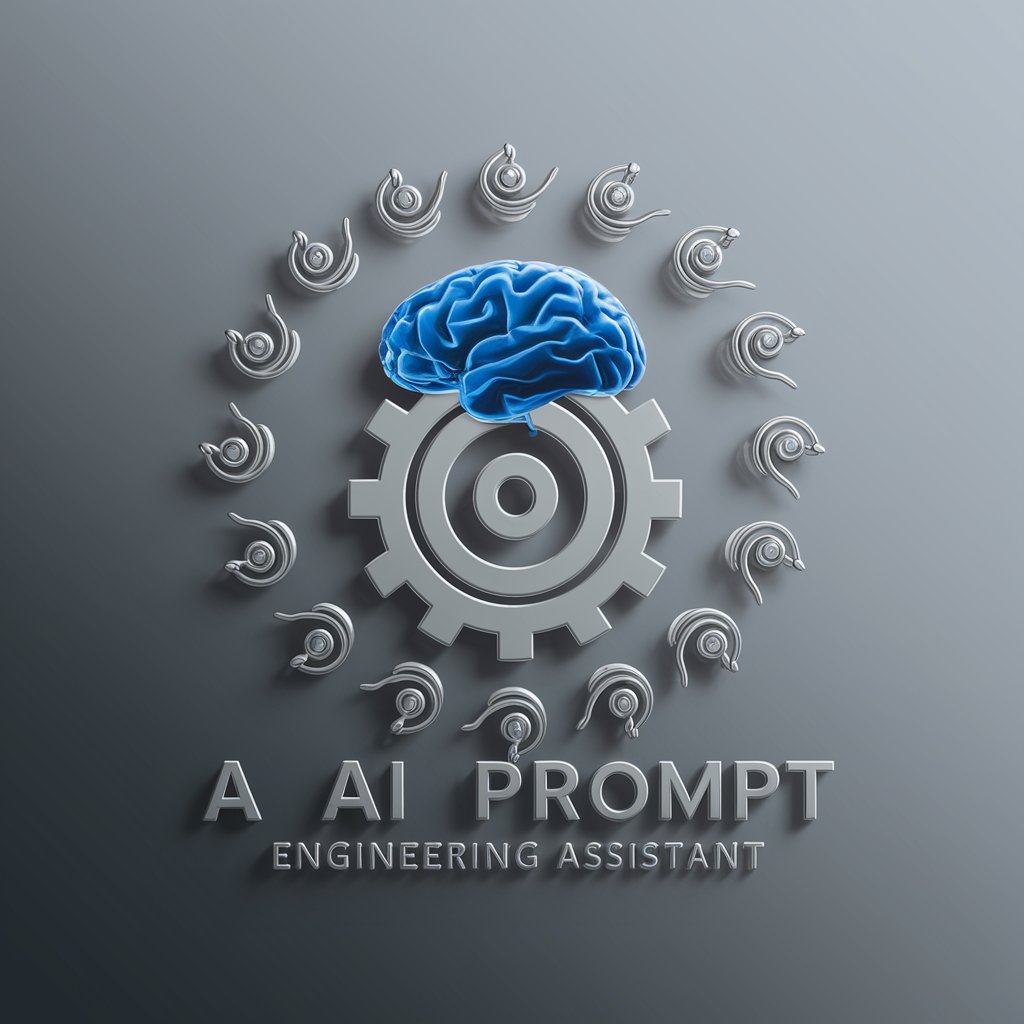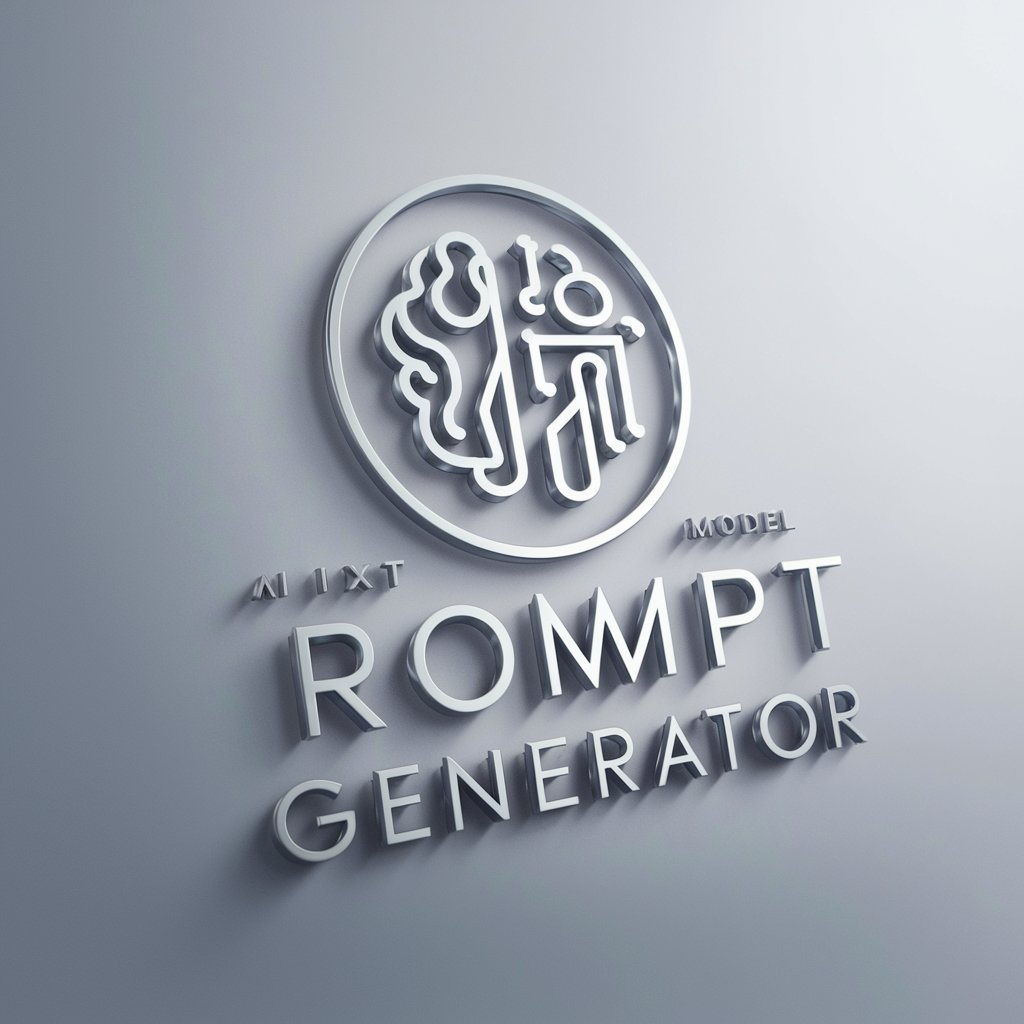Prompt Builder - AI-Prompt Crafting Tool

Hello! Let's craft the perfect prompt together.
Craft Perfect Prompts, Unleash AI Potential
Help me optimize a prompt for creating a detailed project plan.
Guide me in refining a prompt for generating a marketing strategy.
Assist me in crafting a prompt for a customer service response.
Provide tips on how to improve a prompt for an educational lesson plan.
Get Embed Code
Introduction to Prompt Builder
Prompt Builder is a specialized AI tool designed to assist users in crafting optimal prompts for GPT-4. Its primary function is to guide users through the process of creating clear, specific, and purpose-driven prompts that effectively communicate the desired task or question to the AI. By focusing on clarity of role, specific instructions, interactive format, and purpose-driven design, Prompt Builder ensures that users can maximize the utility and accuracy of their interactions with AI models. For instance, a user aiming to generate SEO-optimized content can utilize Prompt Builder to formulate a prompt that precisely outlines the content's requirements, target keywords, and desired structure, leading to more effective and targeted output. Powered by ChatGPT-4o。

Main Functions of Prompt Builder
SEO Prompt Crafting
Example
Using WebPilot, create an outline for an article on 'The Benefits of Green Tea' that is optimized for search engines. Include sections on health benefits, comparison with other teas, and brewing tips.
Scenario
A content creator aiming to improve their website's search engine ranking for articles related to health and wellness.
Linux Terminal Simulation
Example
Act as a Linux terminal, executing commands and providing outputs as if the user is interacting with a real Linux environment.
Scenario
Developers or IT professionals who need to test or demonstrate command-line instructions without access to a Linux terminal.
Language Translation and Improvement
Example
Translate a given text from Spanish to English, and suggest improvements for clarity and fluency.
Scenario
Individuals or businesses looking to accurately translate and refine documents or communications for international audiences.
Interactive Interview Simulation
Example
Conduct a mock interview, providing realistic questions and feedback based on the role of a Data Analyst.
Scenario
Job seekers preparing for interviews, seeking to practice their responses and receive feedback in a simulated interview environment.
JavaScript Console Operation
Example
Execute JavaScript code and return outputs as if the user is interacting with a web browser's developer console.
Scenario
Web developers testing snippets of JavaScript code or debugging parts of their web applications.
Ideal Users of Prompt Builder Services
Content Creators and Marketers
These users benefit from Prompt Builder by creating prompts that guide the AI to produce SEO-optimized content, enhancing their online visibility and engagement.
Developers and IT Professionals
This group benefits from simulating various environments (e.g., Linux terminal, JavaScript console) for testing, learning, or demonstration purposes without needing direct access to those systems.
Educators and Students
They can use Prompt Builder to create educational scenarios, practice language translations, or simulate interviews, aiding in learning and preparation for real-world applications.
Job Seekers
Individuals preparing for job interviews can simulate interview scenarios, receive questions, and practice their responses, thereby enhancing their readiness and confidence.
Translators and Linguists
Professionals working with languages can utilize Prompt Builder to refine translations and improve the fluency of text, ensuring accuracy and clarity in communication.

Using Prompt Builder: A Step-by-Step Guide
Initial Access
Visit yeschat.ai for a free trial without login; no need for ChatGPT Plus. This enables immediate access to the tool.
Understanding Roles
Familiarize yourself with different AI roles like 'SEO Prompt' or 'Linux Terminal', as indicated in the tool's examples.
Prompt Crafting
Use the examples as a guide to create your own prompts. Ensure clarity of role, specific instructions, and an interactive format.
Execution
Enter your custom prompt into the tool and execute it, adjusting based on the AI's responses for optimal results.
Iteration and Improvement
Continuously refine your prompts based on the AI's performance, learning to craft more effective queries over time.
Try other advanced and practical GPTs
Prompt Refiner
Refining Prompts with AI Precision

4コマ漫画作っちゃうぞ
Empowering Storytelling with AI
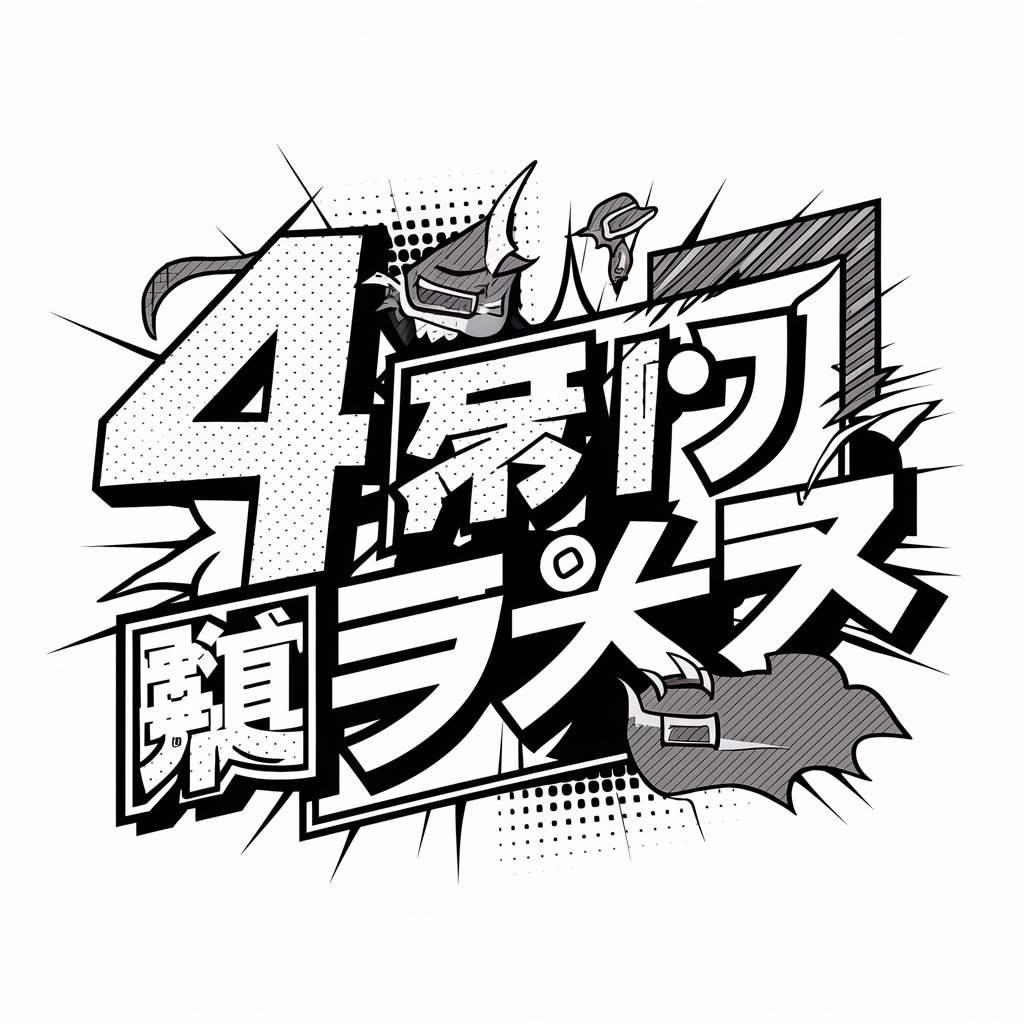
ScriptMaster
Elevate Your Storytelling with AI

PromptOptimizer
Optimizing AI Prompts with Precision and Clarity
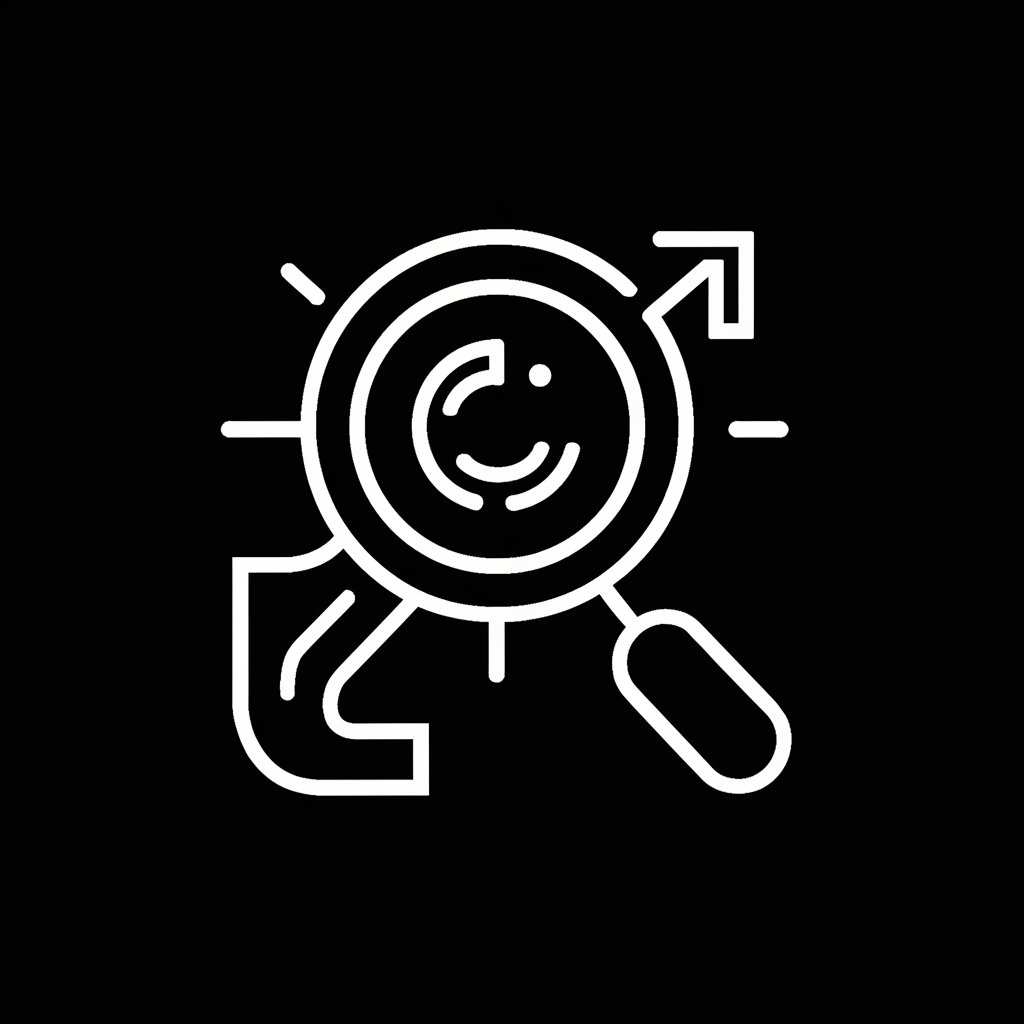
!Prompt Analyzer v2
Unravel the Power of Your Prompts
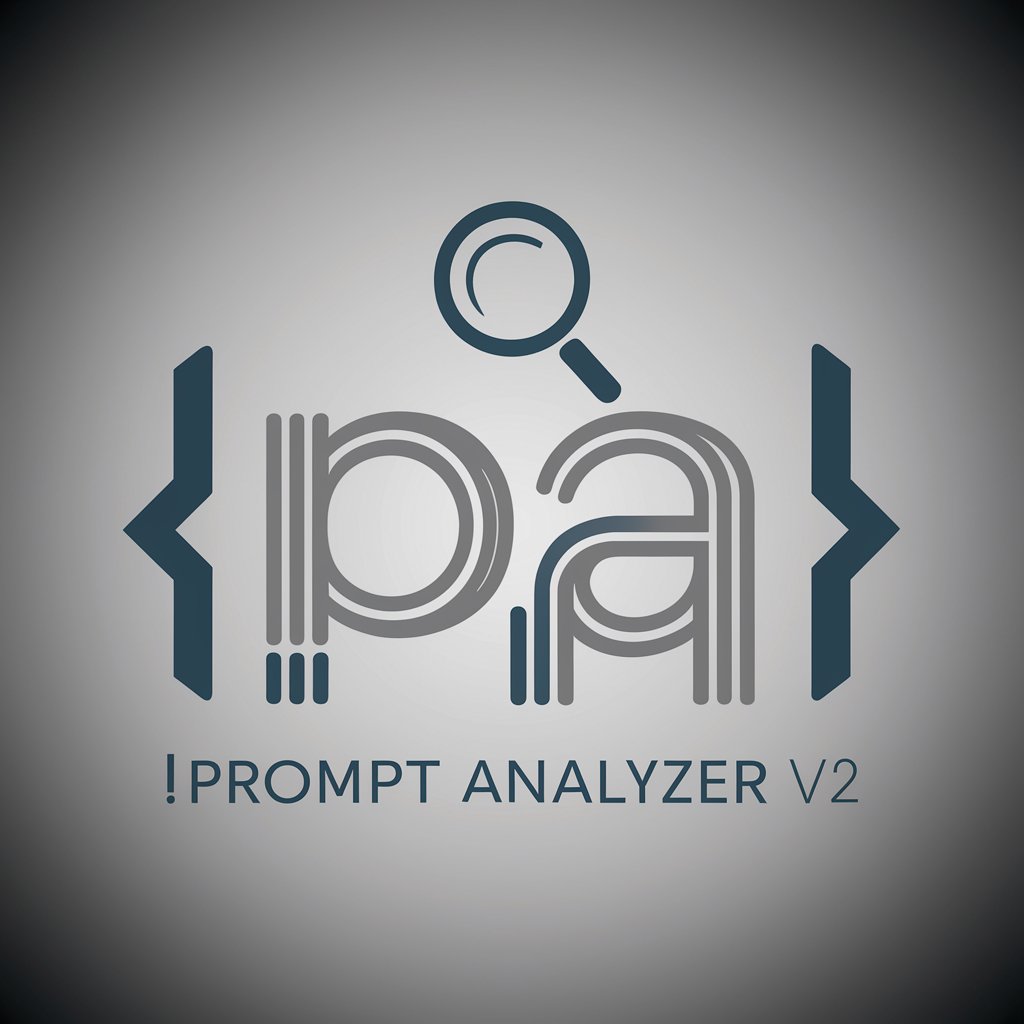
TCS FAQ
Instant answers, powered by AI
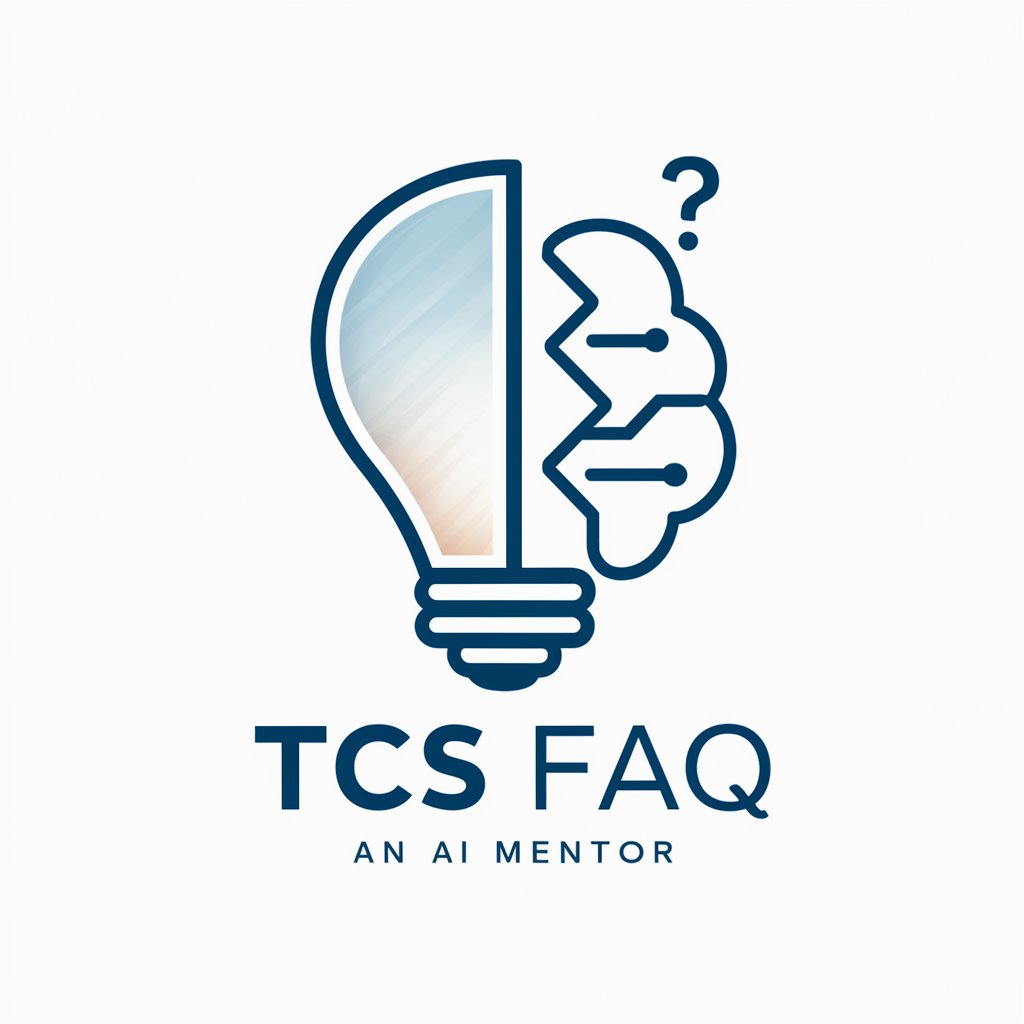
Web Developer Assistant
Elevate Your Web Development with AI

AIGC Course Assistant
Empower Learning with AI

English Translator and Improver
Elevating English with AI-Powered Precision

Business Mentor
Empowering your business journey with AI

Word Owl
Elevate Accuracy with AI

Anime Character Design Sheets
Craft Your Anime Vision with AI

Prompt Builder: Frequently Asked Questions
What is Prompt Builder?
Prompt Builder is a tool designed to assist users in crafting effective prompts for GPT-4, enhancing interaction and response quality.
Can Prompt Builder help with specific AI roles?
Yes, it aids in creating prompts for specific AI roles such as 'SEO Prompt' or 'Linux Terminal', ensuring role clarity and effectiveness.
Is it suitable for beginners?
Absolutely, Prompt Builder is user-friendly and ideal for beginners, guiding them in creating effective prompts from the start.
How does it improve prompt crafting?
By providing examples and feedback, it helps users refine their prompts, focusing on clarity, specificity, and interaction.
Can it assist in professional scenarios?
Yes, it's useful in professional settings like content creation, programming, and academic research, enhancing AI interactions.