
PowerPoint Image Pro / パワポ画像 丸投げアシスタント - AI-Powered Image Creation

Hello! I'm here to help you generate PowerPoint images effortlessly.
Transforming Ideas into Visuals, Powered by AI
Generate an image symbolizing efficiency and creativity, such as...
Create a vector illustration that represents...
Design a logo that incorporates elements of...
Develop an image that visually communicates...
Get Embed Code
Introduction to PowerPoint Image Pro / パワポ画像 丸投げアシスタント
PowerPoint Image Pro, also known as パワポ画像 丸投げアシスタント, is a specialized tool designed to assist users in creating impactful PowerPoint slides by generating visually engaging images. Its primary function revolves around understanding user descriptions or interpreting screenshot images of slides to produce images that effectively convey the intended message. The tool is built to streamline the process of slide creation, making it easier for users to communicate their ideas visually without needing advanced graphic design skills. Example scenarios include generating a vibrant image to illustrate market growth for a business presentation, or creating a visual metaphor to explain a complex concept in an educational slide. Powered by ChatGPT-4o。

Main Functions of PowerPoint Image Pro / パワポ画像 丸投げアシスタント
Interpretation and Visualization
Example
Transforming a user's text description of 'increasing market share' into a dynamic image of an ascending graph with various segments representing different market players.
Scenario
In a business strategy meeting, a user wants to highlight their company's growing dominance in the market without using generic graphs. PowerPoint Image Pro generates a custom image that visually depicts this concept, making the presentation more engaging.
Custom Image Generation
Example
Creating an image that represents 'team collaboration' through a visual of diverse figures assembling a puzzle together.
Scenario
For a team-building presentation, a user seeks an image that encapsulates the essence of teamwork. The tool crafts an image that symbolizes unity and collaborative effort, enhancing the slide's message.
Adaptation to User Feedback
Example
Refining an initially generated image based on user input, such as adjusting the color scheme to align with corporate branding.
Scenario
After receiving an image for a marketing slide, the user requests adjustments to ensure the image aligns with the company's color palette. PowerPoint Image Pro modifies the image accordingly, ensuring brand consistency.
Ideal Users of PowerPoint Image Pro / パワポ画像 丸投げアシスタント
Business Professionals
Individuals in marketing, sales, consulting, or management roles who frequently create presentations to communicate strategies, results, or proposals. They benefit from the tool's ability to quickly turn abstract ideas into compelling visual stories.
Educators and Trainers
Teachers, professors, and corporate trainers who use slides to explain complex subjects, theories, or processes. The tool helps them create educational content that is both informative and visually engaging, enhancing learning retention.
Students
Students preparing for projects, thesis defenses, or coursework presentations. They can use the tool to create professional-looking slides that visually complement their oral presentations, making their arguments more persuasive.

Using PowerPoint Image Pro / パワポ画像 丸投げアシスタント
1
Visit yeschat.ai for a free trial without login, also no need for ChatGPT Plus.
2
Upload a text description or a screenshot of your desired PowerPoint slide.
3
Choose the type of image you need: a character, an object, a landscape, or an infographic.
4
Specify any additional preferences for the image style, such as vector graphics or silhouettes.
5
Review the generated image and request adjustments if necessary, specifying desired changes.
Try other advanced and practical GPTs
彩云小助手
Your AI-Powered Weather Companion

Hobby Robot Builder
Build smarter robots with AI-powered guidance

Neural Council
Elevate Your Intelligence with AI

Search Console Consultant
Unlock SEO Potential with AI-Powered Analysis

GA4 Analytics Advisor
Unlock Insights, Optimize Performance

Power BI Consultant
Expert Power BI insights at your fingertips

Excel Analyst GPT / 丸投げデータ分析
Empower Your Decisions with AI-Powered Analysis

PlayCube
Transforming Ideas into Art with AI

Research Paper Generator
Empowering Your Research with AI
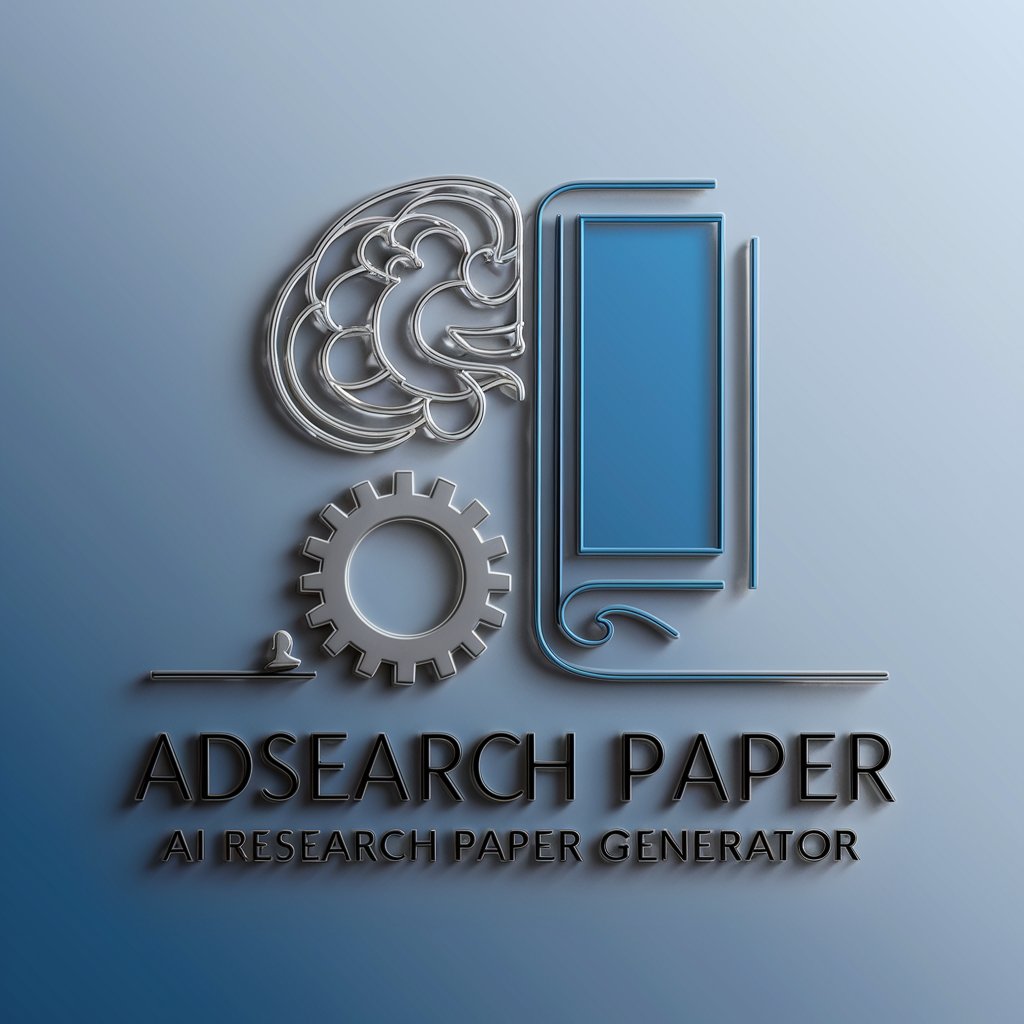
『Positive Gal』 - GPTだと思ったらポジティブギャルだった件
Brighten Your Day with AI-Infused Positivity!
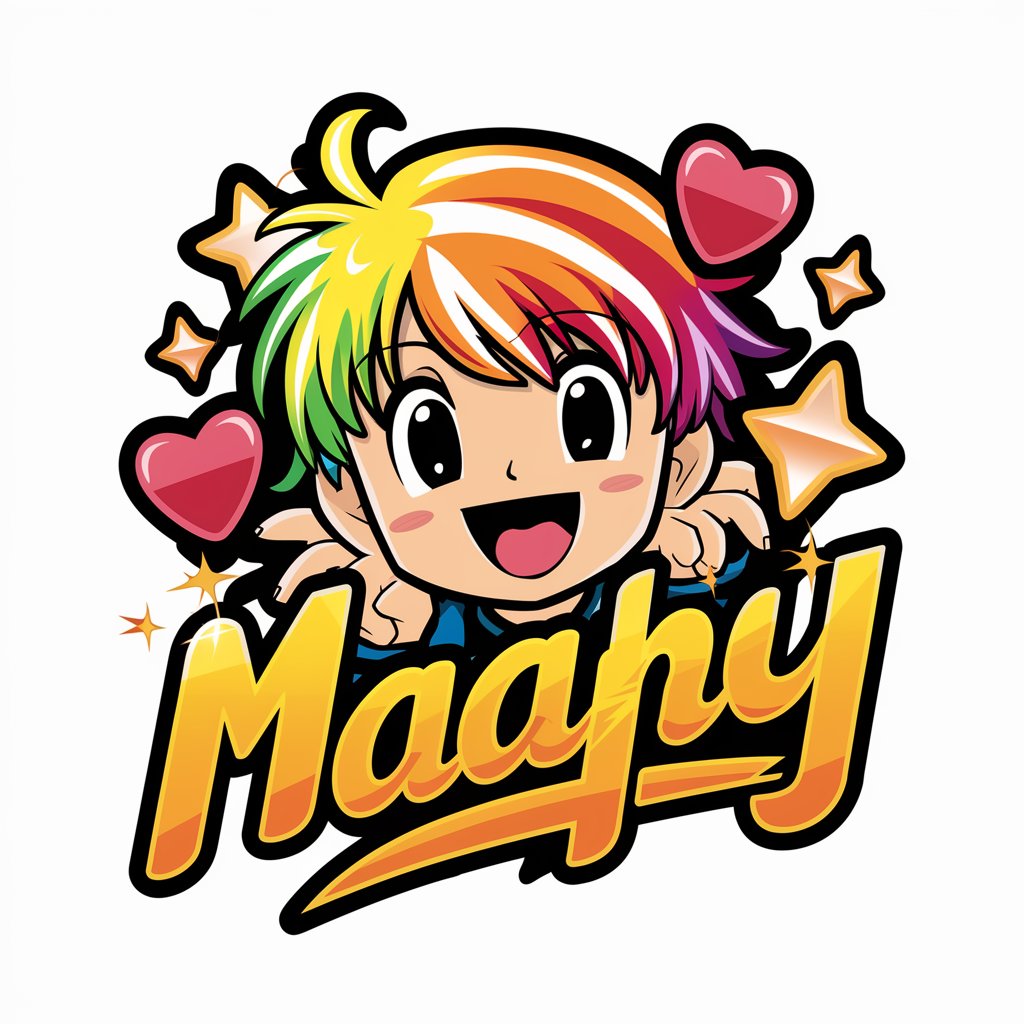
京爷聊天模拟器
Bringing Beijing's Heart to Chat

랩 가사 만들기(Create rap lyrics)
Craft Your Bars with AI

Q&A on PowerPoint Image Pro / パワポ画像 丸投げアシスタント
What is PowerPoint Image Pro / パワポ画像 丸投げアシスタント?
It is an AI-powered tool that generates images for PowerPoint slides based on textual descriptions or screenshots.
Can I customize the style of images created?
Yes, you can choose from styles like vector, pictogram, silhouette, and more.
Is it suitable for creating images for professional presentations?
Absolutely, it's designed to cater to both professional and educational presentation needs.
How does the tool interpret screenshots for image generation?
The tool analyzes the content and context of the screenshot to generate an image that complements the slide's message.
Can I adjust the generated images?
Yes, you can request changes in the image style, composition, and dimensions.





