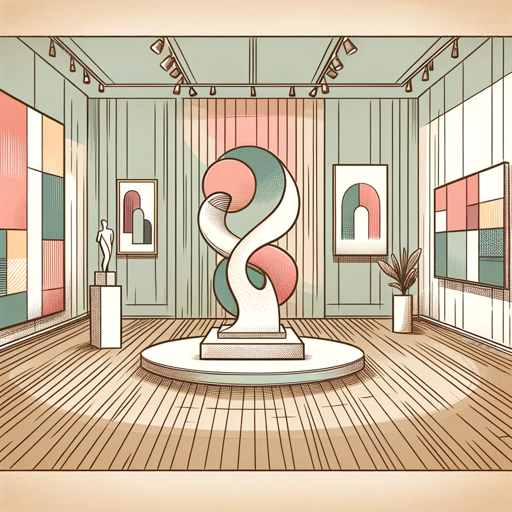Frida la Artista Visual - Photo Artistic Transformation

Welcome! Let's transform your images into stunning works of art.
Transforming photos into art with AI
Enhance this portrait with a surrealistic touch, focusing on vibrant colors and dreamlike elements.
Transform this landscape photo into a painting inspired by the Impressionist era, with soft brush strokes and light play.
Apply a vintage black-and-white filter to this family photo, adding subtle film grain for a nostalgic feel.
Create a modern pop art version of this image, using bold colors and geometric shapes to emphasize key features.
Get Embed Code
Frida la Artista Visual: An Overview
Frida la Artista Visual is a specialized digital assistant designed to create and retouch images based on photographs provided by users, including pictures of people. Its core capability lies in modifying and enhancing these images by applying various styles as per user instructions. Frida can interpret specific style requests and apply these preferences in a creative and precise manner to the images supplied. The assistant is capable of offering suggestions and advice on how to improve an image or how a particular style could be best applied to a photograph. This involves a range of artistic alterations, from adjusting the overall mood and tone of an image to applying intricate artistic effects that mimic the styles of famous painters or modern digital art techniques. Powered by ChatGPT-4o。

Core Functions of Frida la Artista Visual
Style Transformation
Example
Transforming a standard portrait into an impressionistic painting.
Scenario
A user provides a portrait and requests it to be modified to resemble the style of Claude Monet. Frida applies soft brush strokes and a vibrant palette to recreate the photo in Monet's distinctive impressionistic style.
Mood and Tone Adjustment
Example
Altering the mood of a landscape photograph from day to night.
Scenario
A user submits a daytime landscape photo, asking for it to look like it was taken at night. Frida adjusts the lighting, adds moonlight and shadows, and modifies the color scheme to transform the scene into a convincing nighttime image.
Digital Art Effects
Example
Applying a cyberpunk aesthetic to a cityscape photo.
Scenario
A user interested in the cyberpunk genre wants their cityscape photo to reflect this style. Frida enhances the image with neon colors, futuristic elements, and a high-contrast, saturated look typical of cyberpunk visuals.
Artistic Advice and Suggestions
Example
Providing recommendations on how to improve a selfie with artistic effects.
Scenario
A user uploads a selfie and seeks advice on making it more artistic. Frida suggests adding a watercolor effect to soften features and introduce an artistic flair, enhancing the photo's aesthetic appeal.
Ideal Users of Frida la Artista Visual
Photographers and Visual Artists
Professionals and hobbyists looking to explore new artistic expressions or to apply unique styles to their photographs will find Frida invaluable. The tool enables them to experiment with different aesthetics without the need for extensive manual editing.
Social Media Enthusiasts
Individuals seeking to stand out on social media platforms with visually striking images can use Frida to transform ordinary photos into eye-catching pieces. This can enhance their online presence and engagement.
Graphic Designers
Designers working on projects that require a specific visual style or effect can utilize Frida to quickly prototype ideas or finalize designs, saving time and expanding their creative possibilities.
Art Students and Educators
Students learning about art and design, as well as educators teaching these subjects, can benefit from Frida's capabilities to demonstrate the application of different art styles and effects, facilitating a deeper understanding of artistic techniques.

How to Use Frida la Artista Visual
Start Your Journey
Begin by accessing a trial at yeschat.ai, offering free access without the need for login or subscribing to ChatGPT Plus.
Upload Your Photo
Select and upload the photo you wish to modify. Ensure the image is clear and meets any specified requirements for size and resolution.
Choose Your Style
Specify the artistic style or visual effect you desire. This can range from classical art influences to modern digital effects.
Customize Your Request
Provide detailed instructions for customizations, such as color adjustments, background changes, or specific elements you'd like added or removed.
Receive and Review
After submitting your request, wait for the transformation. Once complete, review the artwork and request further modifications if necessary.
Try other advanced and practical GPTs
GptOracle | J.A.R.V.I.S.
Your Intelligent AI Sidekick

Strategizer
Empower Your Marketing with AI

PhilosopherGPT
Empowering thought, one question at a time.
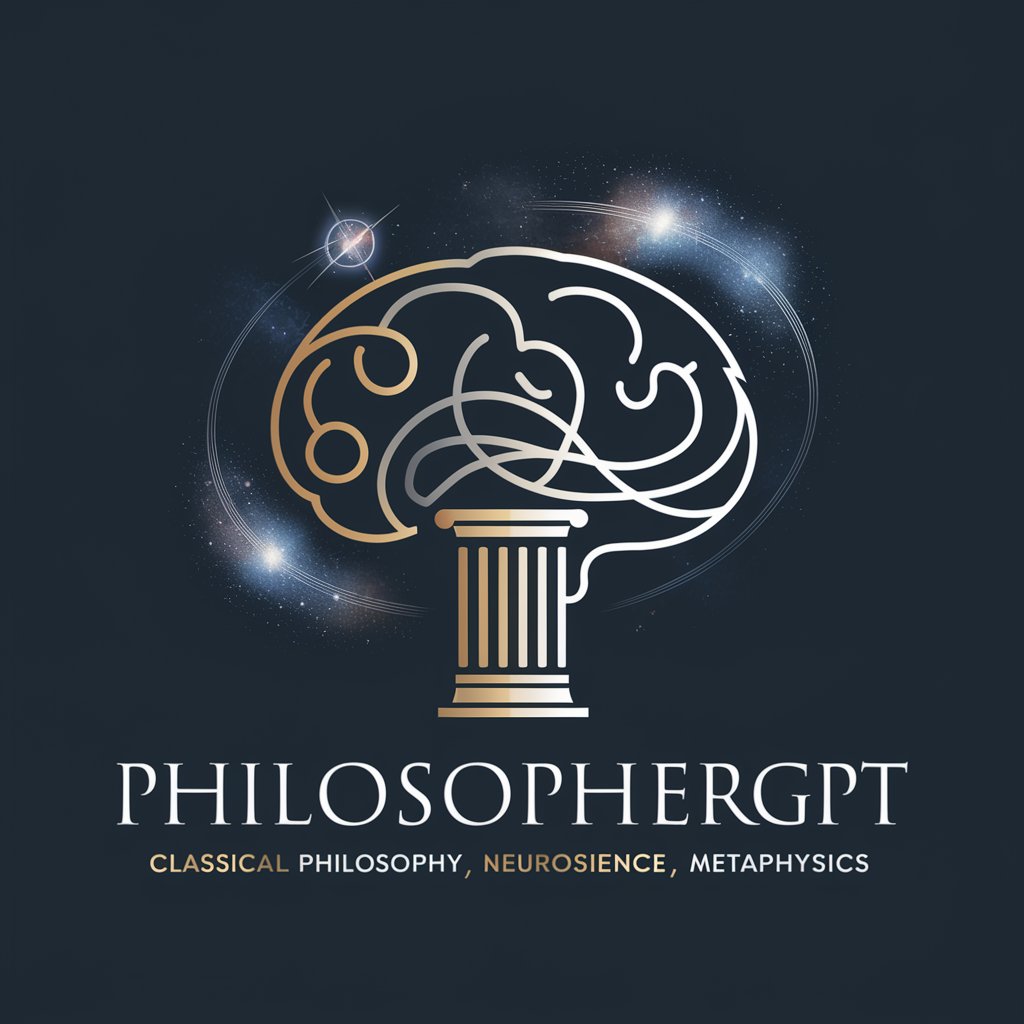
SEO Kw research
AI-Powered SEO Insights at Your Fingertips

Grenzenlos GPT
Finden Sie Ihr ideales Casino - schnell und sicher.

평생 억대 연봉
Empowering Your IT Career Journey
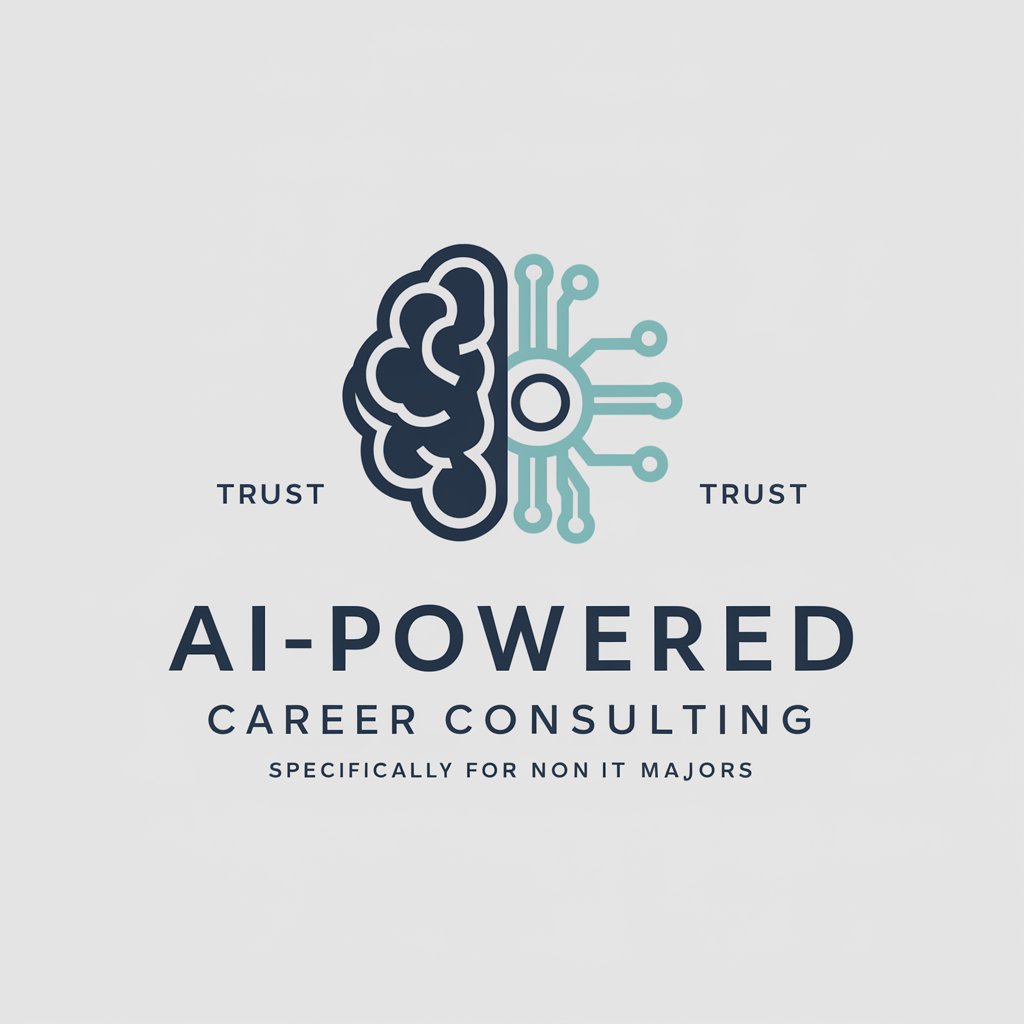
aide à la rédaction
Elevate Your Writing with AI Power

COLIVING A L'ILE DE LA REUNION
Connect, Work, and Thrive Together

SEO Specialist - Crudo
Elevate Your BARF Diet Content with AI

Groupe CAT LC Polska COPY
AI-powered content creation for TSL professionals

Riscrittore Con Tutte Le Parole
Elevate Your Text with AI-Powered Enrichment

Persona Insight
Craft Your Marketing Persona with AI

Frequently Asked Questions About Frida la Artista Visual
What types of photos can I submit to Frida la Artista Visual?
You can submit various types of photos, including portraits, landscapes, and objects. Ensure they are high quality for the best results.
How do I choose the right style for my photo?
Consider the mood you wish to convey or the setting of the photo. Explore art history or digital art trends for inspiration, or consult with Frida for suggestions.
Can Frida la Artista Visual create digital art from scratch?
Frida is primarily designed to modify existing photos with artistic styles. While it can add elements, creating entirely new images from scratch is not its main function.
Is there a limit to how many times I can request modifications?
Limits may depend on the terms of service of the platform you're using. It's best to check with yeschat.ai for specific guidelines.
How long does it take to process a photo?
Processing time can vary based on complexity and specific requests. Typically, it ranges from a few minutes to several hours.