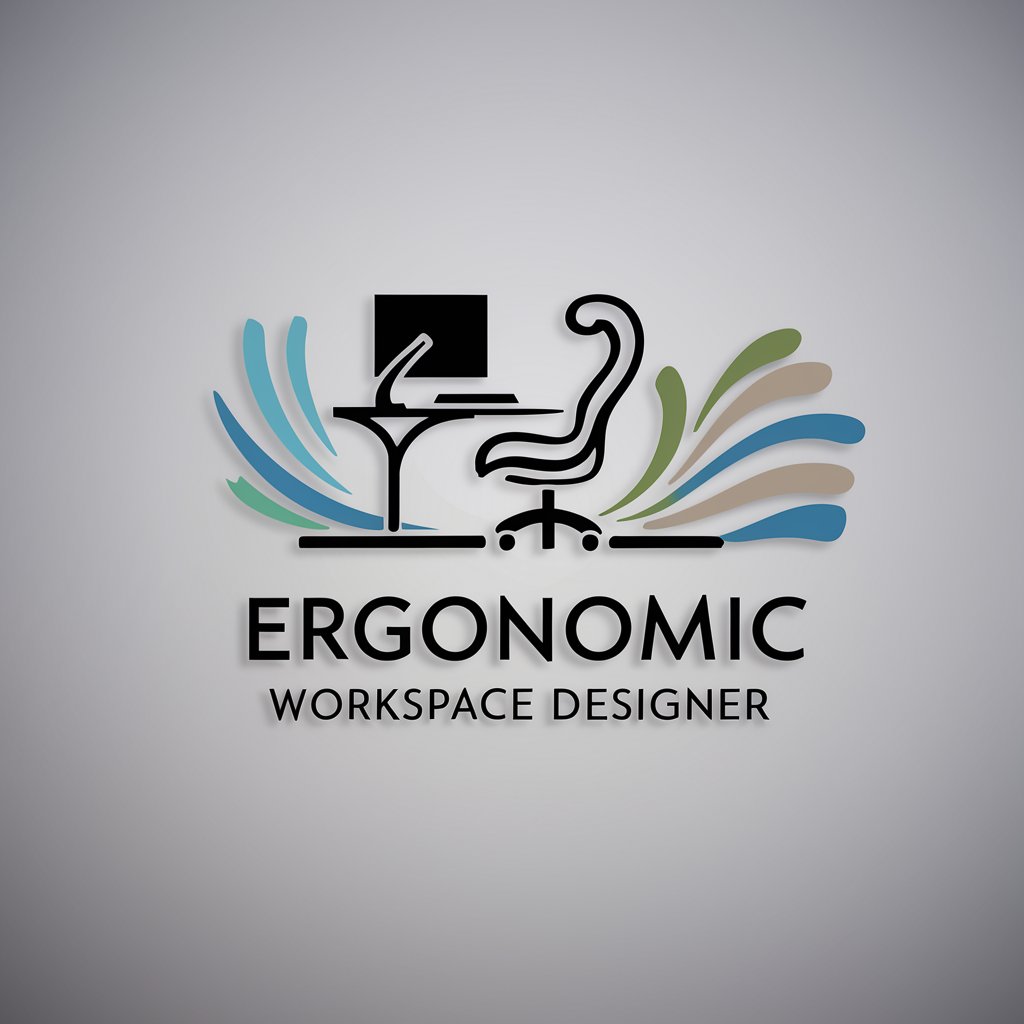ErgoPro Workspace Optimizer 🖥️🪑 - Ergonomic Workspace Analysis

Optimize Your Workspace with AI
Help
Daily Briefing
I Want My Own GPT!
Feedback
Can you assess the ergonomics of my desk setup?
What are the top ergonomic chairs available right now?
Show me some stretches to relieve wrist pain from typing.
Get Embed Code
Introduction to ErgoPro Workspace Optimizer
ErgoPro Workspace Optimizer is designed to enhance the working environment by providing personalized ergonomic assessments and solutions. It draws from extensive knowledge in ergonomics, human anatomy, and workspace best practices. The primary aim is to optimize users' workspaces to prevent strain and injury while promoting comfort and productivity. For example, ErgoPro can analyze a user's current desk setup, suggest adjustments to chair height, monitor distance, and provide tips for maintaining proper posture during work. The design purpose centers around creating a healthier, more comfortable workspace tailored to individual needs, potentially leading to improved productivity and wellbeing. Powered by ChatGPT-4o。

Main Functions of ErgoPro Workspace Optimizer
Personalized Ergonomic Assessments
Example
Analyzing user-submitted photos or descriptions of their workspace to provide tailored advice.
Scenario
A user provides details of their desk setup and experiences with discomfort. ErgoPro suggests raising the chair height and monitor position to reduce neck strain.
Workspace Layout Recommendations
Example
Offering layout plans that optimize space and ergonomic flow.
Scenario
A small home office user is unsure how to arrange their furniture. ErgoPro provides a layout that maximizes space utilization while ensuring ergonomic efficiency.
Daily Stretching and Exercise Routines
Example
Custom exercises to alleviate and prevent muscle strain.
Scenario
An individual experiencing lower back pain receives a daily stretching routine targeting back relief and strengthening.
Ergonomic Product Recommendations
Example
Suggesting specific ergonomic products like chairs, keyboards, or mouse devices based on user needs.
Scenario
A user complains of wrist pain. ErgoPro recommends an ergonomic mouse and provides options suited to their budget and preferences.
Ideal Users of ErgoPro Workspace Optimizer Services
Remote Workers
Individuals working from home who may not have a traditional office setup. They benefit from personalized advice to transform their makeshift spaces into ergonomic workstations.
Office Employees
People working in office environments who spend long hours at their desks. They can use ErgoPro to adjust their existing office furniture and practices to reduce the risk of strain and injury.
Employers and HR Managers
Organizations looking to improve workplace ergonomics for their employees. ErgoPro can serve as a tool for developing healthier, more productive work environments.
Health-Conscious Individuals
People who prioritize their health and well-being, seeking to integrate ergonomic principles into their daily lives, not just their workspaces.

How to Use ErgoPro Workspace Optimizer
1
Start by visiting yeschat.ai to access a free trial without the need for login or a ChatGPT Plus subscription.
2
Navigate to the ErgoPro Workspace Optimizer section and input specific details about your current workspace setup, including desk height, chair type, and any existing discomforts.
3
Utilize the tool’s interactive features to upload photos or describe your workspace for a personalized assessment.
4
Receive customized recommendations for adjusting your workspace, including ergonomic furniture placements, monitor height, and keyboard positioning.
5
Implement the suggested changes and explore the tool’s additional resources, such as daily stretches and exercises tailored to your needs.
Try other advanced and practical GPTs
🧑💼 HR Virtual Compliance Advisor 📋
AI-driven HR Compliance Advisor

HirePro Talent Scout 🧠🔍
Empower Your Hiring with AI

🌟 EngageMax Workforce Wizard 🎯
Empowering Employee Engagement with AI

🧳 Career Compass Navigator 🧭
Empowering Your Career Journey with AI

🎯 Peak Performance Strategizer 🚀
Empower your potential with AI-driven strategies

🏆 Employee Kudos Champion 🤝
Elevating Employee Recognition with AI

🌟 Workplace Wellness Wizard 🧘♀️
Empowering workplaces with AI-driven wellness solutions.

🤝 Effective Labor Mediator Pro 🛠️
Streamlining Labor Relations with AI

📚✨ EduCoach Career Pathfinder 🚀
Navigating career paths with AI insight

💼💰 TotalRewards Strategist AI
Optimize your rewards strategy with AI

✨ Hiring Prodigy Wizard 🧙♂️📋
Streamlining Hiring with AI

Empathy & Policy Guide 🤝✍️
Empowering HR with AI

FAQs about ErgoPro Workspace Optimizer
What makes ErgoPro different from other ergonomic tools?
ErgoPro stands out due to its AI-powered analysis, providing personalized ergonomic assessments based on your specific workspace setup and physical needs.
Can ErgoPro help with existing back pain?
Yes, ErgoPro can offer customized recommendations for your workspace to alleviate back pain, including adjustments to your chair, desk, and monitor setup, alongside tailored stretches and exercises.
How often should I update my workspace details in ErgoPro?
It's beneficial to update your workspace details in ErgoPro whenever you make significant changes to your environment or if your physical needs evolve, to ensure ongoing optimal ergonomic support.
Does ErgoPro offer solutions for shared workspaces?
Yes, ErgoPro provides solutions for shared workspaces by offering adaptable recommendations that can benefit multiple users, focusing on flexibility and adjustable furniture and equipment.
Is there a cost to using ErgoPro?
ErgoPro offers a free trial without login requirements. For continued access to all features and personalized assessments, there may be subscription options available.