
🛒 Smart Inventory Assistant - Inventory Management Solution

Welcome! Let's streamline your inventory management today.
Optimize Your Inventory with AI Power
Generate an inventory report for the last quarter...
Set reorder points for the top 10 best-selling products...
Analyze seasonal trends and predict stock depletion...
Facilitate a purchase order with the following suppliers...
Get Embed Code
Overview of 🛒 Smart Inventory Assistant
🛒 Smart Inventory Assistant is an advanced inventory management tool designed to streamline the inventory management process for businesses. It utilizes sophisticated algorithms to track stock levels, generate reorder alerts, and provide comprehensive inventory analysis. The system is designed to predict stock depletion based on sales velocity, seasonal trends, and historical data, thereby aiding businesses in inventory optimization. It sets reorder points and quantities to mitigate the risks of stockouts and overstock, enhancing supply chain efficiency. Through the integration of various data input methods, including barcode scanning and manual entry, it ensures the maintenance of data integrity. Additionally, it can interface with web services to update inventory levels in real-time and provides visualizations for easy understanding and analysis. Example scenarios include a retail store managing seasonal inventory demands or a manufacturing company tracking component supplies for production. Powered by ChatGPT-4o。

Key Functions of 🛒 Smart Inventory Assistant
Stock Level Tracking
Example
Automatically updating inventory counts as sales are made or new shipments arrive.
Scenario
A retail store tracks the stock levels of its best-selling products to ensure they are always available for customers.
Reorder Alerts
Example
Generating notifications when stock levels for a particular item fall below a predefined threshold.
Scenario
A restaurant receives an alert to reorder a key ingredient that's running low before the weekend rush.
Inventory Analysis
Example
Analyzing sales data and stock levels to recommend inventory adjustments.
Scenario
A fashion boutique uses analysis to decide which seasonal items to discount and clear out for the next season's stock.
Purchase Order Facilitation
Example
Facilitating the creation and placement of purchase orders with suppliers based on inventory needs.
Scenario
An electronics retailer automatically places orders for popular gadgets ahead of the holiday season, based on predicted demand.
Real-time Inventory Updates
Example
Integrating with web services to reflect sales and restocks immediately in the inventory system.
Scenario
An online store updates its inventory in real-time as customers place orders, ensuring accurate stock levels are displayed on the website.
Inventory Data Visualization
Example
Providing graphical representations of inventory metrics to aid in decision-making.
Scenario
A warehouse manager uses inventory visualizations to quickly assess stock levels across multiple categories.
Target User Groups for 🛒 Smart Inventory Assistant
Retail Businesses
Retailers can benefit immensely from real-time inventory tracking, reorder alerts, and sales trend analysis to manage a wide range of products efficiently, avoid stockouts during peak shopping seasons, and optimize stock levels for profitability.
Restaurants and Food Service Providers
These users can utilize the system to maintain optimal levels of perishable goods, automate reorder processes for essential ingredients, and analyze consumption patterns for menu planning and waste reduction.
Manufacturing Companies
Manufacturers require precise inventory management for raw materials and components. The system can help predict the need for reorders, manage supply chain logistics, and ensure uninterrupted production lines.
E-commerce Platforms
Online stores need to keep accurate and real-time inventory data to prevent overselling. The system's integration capabilities and real-time updates ensure that stock levels are always updated, enhancing customer satisfaction.

How to Use Smart Inventory Assistant
Start Your Free Trial
Visit a designated platform offering Smart Inventory Assistant for a hassle-free trial, no login or ChatGPT Plus subscription required.
Configure Your Inventory
Input your current inventory data either manually or by importing from an existing database to establish your baseline stock levels.
Set Reorder Points
Define reorder points and quantities for each item based on sales velocity, seasonal trends, and historical data to automate restocking alerts.
Monitor Inventory Levels
Use the dashboard to track stock levels, view predictions for stock depletion, and receive reorder alerts in real-time.
Analyze and Optimize
Leverage built-in reporting tools to analyze inventory performance, identify trends, and make informed decisions to optimize your stock levels.
Try other advanced and practical GPTs
🍭 SweetSpot Trend Tracker 🍬
Sweeten Your Sales with AI Insights

🎨✂️ HobbyHelper: Craft & Create 🧵🖌️
Empowering Creativity with AI

🐾 PetPal: Your AI Care Companion 🐶🐱
AI-powered Pet Care Assistant

🔧AutoAid Car Care Companion🚗
Empowering car care with AI.

🛍️ Seasonal Stall Strategist 🍅🥕
Maximize market sales with AI-driven strategies

🧾 BookkeeperBuddy: Your Fiscal Friend 🤝
AI-powered Financial Management at Your Fingertips
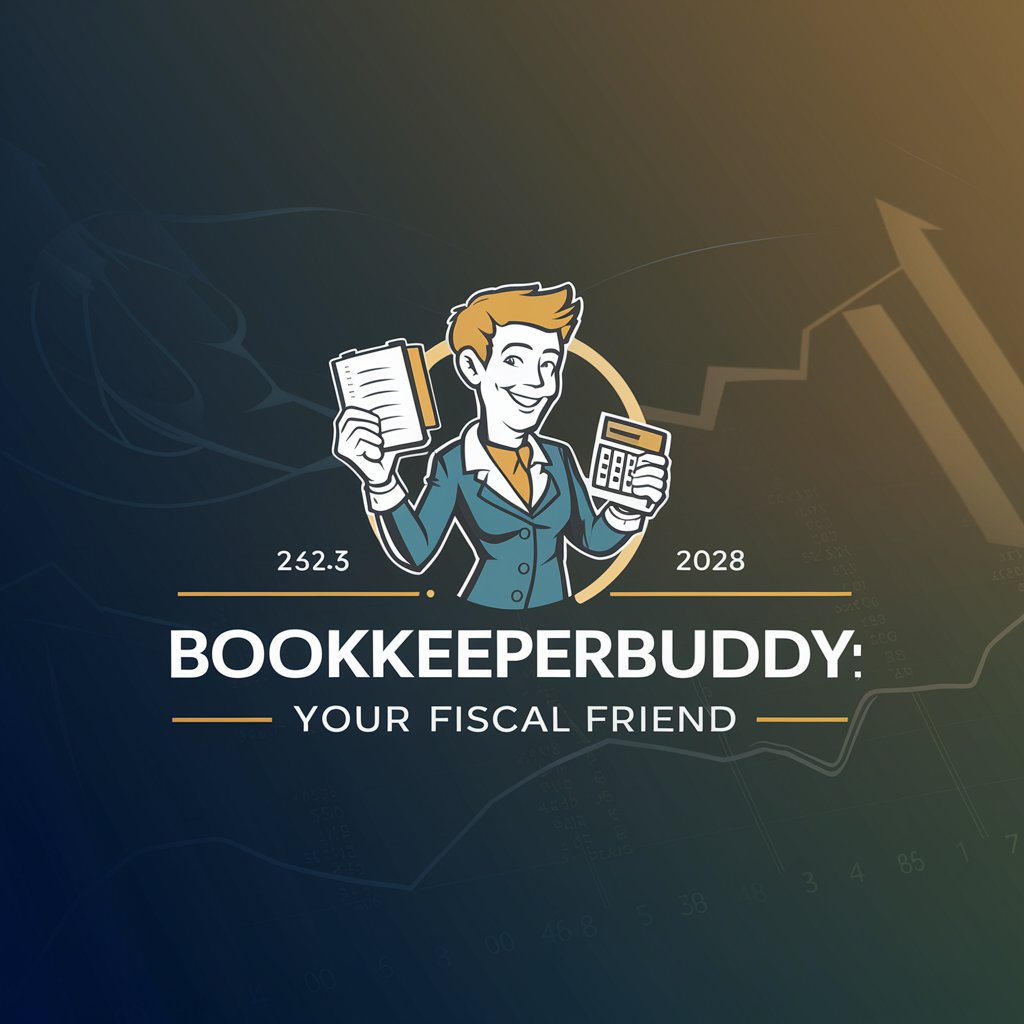
🍸 BarTenderAI: Mixology Mastermind 📊
AI-Powered Mixology Mastery
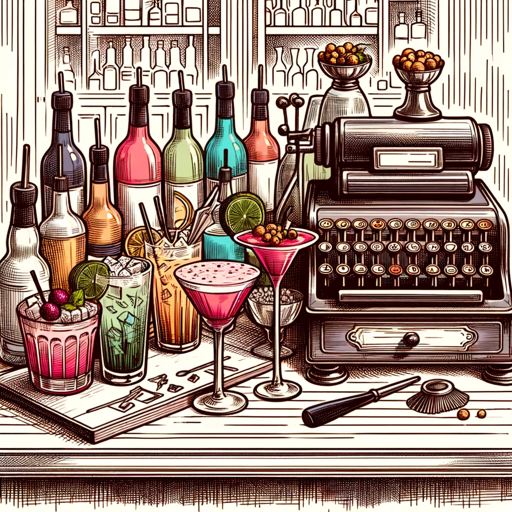
👨🍳Culinary Wizard: Menu Master🍽️
AI-powered Culinary Creativity at Your Fingertips

📊 CPAHelper for Tax & Finance 🧾
AI-powered Financial Advisor

🌿🏡 GreenThumb Landscape Expert 🏡🌿
Cultivating your dream garden with AI

🐾 ExoticEssentials Legal Buddy 🦜
AI-powered legal guidance at your fingertips.

🐾 SamoyedSpot: Fluffy Coat Care 🌨
Empowering Samoyed owners with AI-driven care tips.

Smart Inventory Assistant FAQs
What is Smart Inventory Assistant?
Smart Inventory Assistant is an advanced inventory management system designed to help businesses efficiently track stock levels, generate reorder alerts, and provide comprehensive inventory analysis using AI algorithms.
Can it predict when I'll run out of stock?
Yes, it uses sophisticated algorithms to predict stock depletion based on sales velocity, seasonal trends, and historical data, allowing for timely reorder alerts.
How does it help with reorder quantities?
The system provides guidance on setting reorder points and quantities by analyzing your sales data and inventory trends, ensuring you maintain optimal stock levels without overstocking.
Can I integrate it with my existing systems?
Yes, Smart Inventory Assistant is capable of integrating with various data input methods and web services, updating inventory levels in real-time and ensuring seamless operation within your supply chain.
Does it offer any reporting or analysis tools?
Absolutely, it features comprehensive reporting capabilities, allowing you to generate reports for audit, decision-making purposes, and to visualize inventory data for in-depth analysis.





