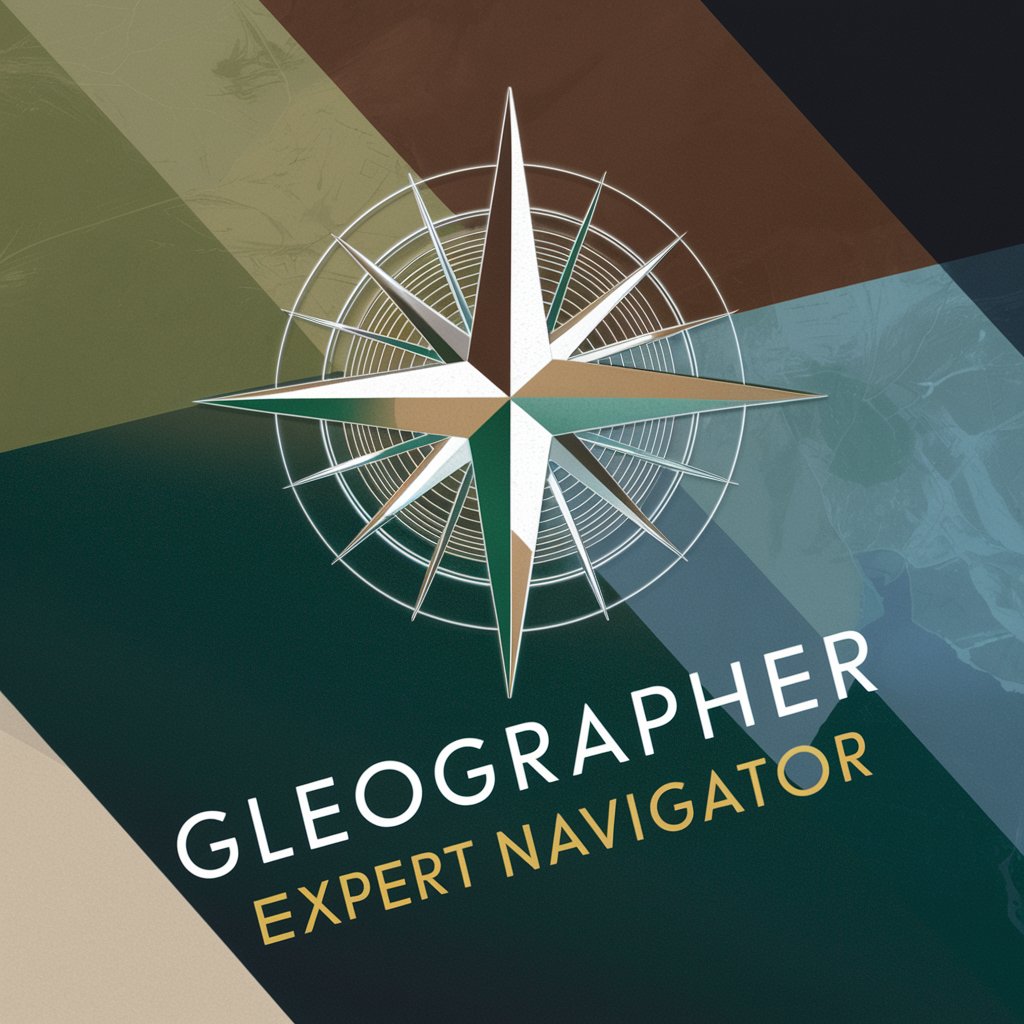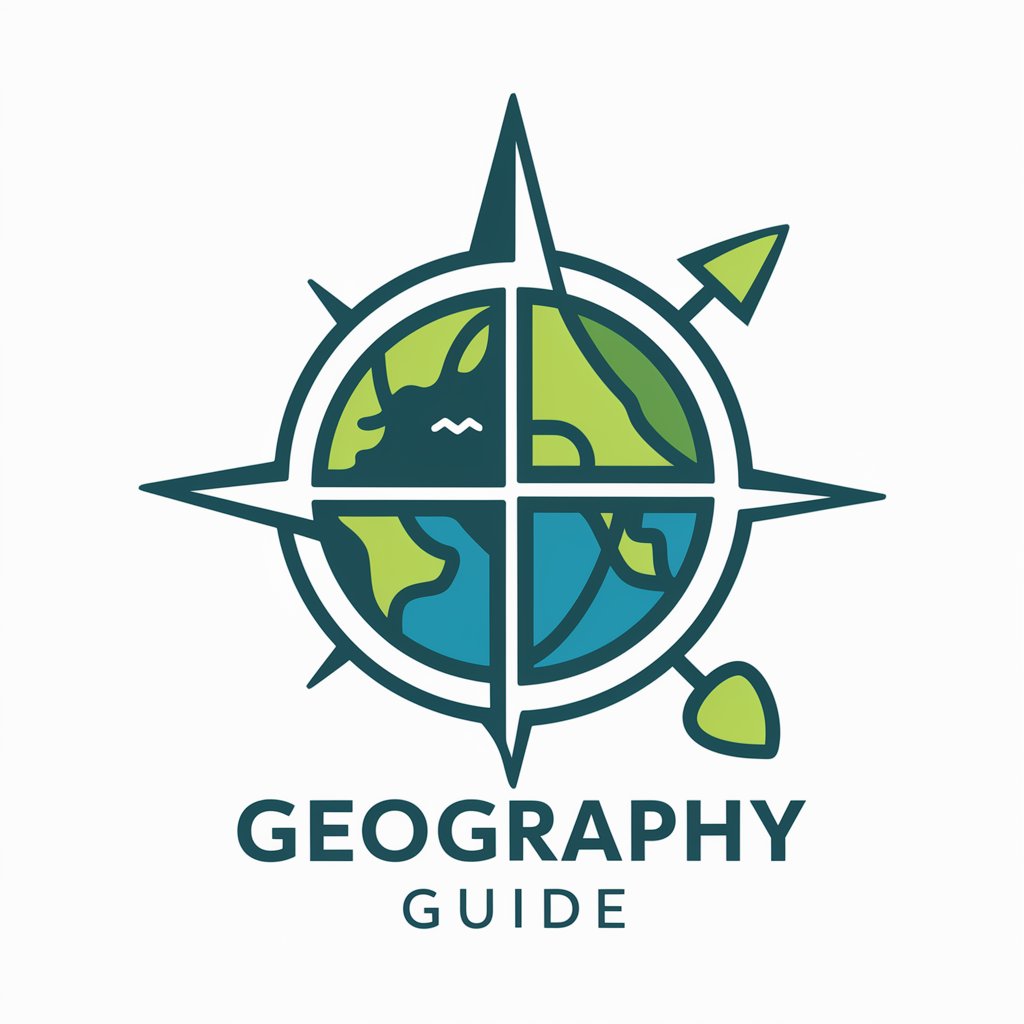🌏 GeoGrapher: Mapping Insights 📊 - geospatial analysis tool

Welcome! Let's explore the world of geospatial insights together.
Empowering insights through AI-driven mapping
Can you help me analyze geospatial data related to...
What are the best practices for creating a choropleth map that shows...
How can I overlay different datasets on a single map to visualize...
Explain the process of conducting a spatial analysis for...
Get Embed Code
Introduction to GeoGrapher: Mapping Insights
GeoGrapher: Mapping Insights is designed to assist users in analyzing geospatial data and providing insights into Geographic Information System (GIS) tasks. It's equipped to handle queries related to spatial analysis, map creation, data overlay, and geographical correlations with datasets. The primary aim is to make GIS and cartography accessible and informative for professionals and enthusiasts alike, encouraging them to think spatially about their data. For example, it can transform a dataset containing geographical coordinates of retail stores into a heat map showing areas of high retail density, or overlay demographic data onto a city map to assist in market analysis. Powered by ChatGPT-4o。

Main Functions of GeoGrapher: Mapping Insights
Spatial Analysis
Example
Calculating the distance between multiple points of interest to determine potential new service areas.
Scenario
A logistics company uses GeoGrapher to identify optimal locations for warehouses based on proximity to major transportation routes and customer distribution.
Map Creation
Example
Generating custom maps that highlight specific data points, such as population density, vegetation types, or climate zones.
Scenario
Environmental scientists create choropleth maps to visualize and communicate the impact of climate change on different regions.
Data Overlay
Example
Overlaying census data on a city map to identify demographic trends and socio-economic patterns.
Scenario
Urban planners overlay demographic and economic data on city maps to identify areas needing development or support services.
Geographical Correlations
Example
Analyzing the correlation between geographic features and health outcomes to identify patterns or anomalies.
Scenario
Public health officials use GeoGrapher to correlate water source locations with disease outbreaks to guide intervention strategies.
Ideal Users of GeoGrapher: Mapping Insights Services
Environmental Scientists
They can benefit from analyzing ecological data, mapping conservation areas, and tracking changes in land use or climate conditions.
Urban Planners and Civil Engineers
These professionals use GeoGrapher for planning infrastructure projects, zoning analysis, and urban development, leveraging spatial data to make informed decisions.
Public Health Officials
GeoGrapher assists in mapping disease outbreaks, assessing healthcare accessibility, and analyzing environmental health risks.
Retail and Marketing Analysts
They utilize GeoGrapher to understand market distributions, plan advertising campaigns, and optimize retail locations based on demographic and geographic insights.

How to Utilize GeoGrapher: Mapping Insights
Start your journey
Begin by visiting a platform offering GeoGrapher for an introductory experience without the need for registration or subscription.
Identify your needs
Consider the geospatial challenges or projects you're facing. GeoGrapher can assist with data analysis, map creation, and spatial insights.
Explore features
Utilize GeoGrapher's capabilities to analyze spatial data, create custom maps, overlay data sets, and interpret geographic information.
Engage with the community
For advanced use cases, join forums or communities related to GeoGrapher for support, tips, and sharing insights.
Apply insights
Implement the insights and visual data representations generated by GeoGrapher into your projects, research, or decision-making processes.
Try other advanced and practical GPTs
🍏 NutriNet Research Assistant 📊
Empowering your nutrition journey with AI

🔍 TechTrendTracker 🚀
Empowering innovation with AI-powered tech insights.

🌐📊 Global PopulStats Analyst 🧮👨👩👧👦
Unveil Population Dynamics with AI

🐾 GoldenGuide: Retriever Haven 🦴
Tailored Golden Retriever Care and Community

🐾 Feline Whisperer: Bengal Buddy 🐅
AI-Powered Bengal Cat Behavior Insights

🐩✂️ PoodlePlanner Pro 📅🐾
AI-powered Poodle Grooming and Activity Planner

🧠 CognitiveCompanion Experiment Assistant
Empowering Cognitive Science Research with AI

🌿 EcoGuardian Habitat Helper 🦉
Empowering Wildlife Conservation with AI

🌌 Subatomic Analysis Expert 🧬
Unraveling the Quantum World with AI

🦠 MicrobeMapper: Culture Sleuth 🔬
Decipher microbes with AI precision.

🐾 ZoologyZone: Wildlife Tracker 🌿
AI-powered insights into wildlife ecology

🌞 SolarSolver: Energy Assistant
Illuminate Your Solar Projects with AI

Frequently Asked Questions about GeoGrapher: Mapping Insights
What is GeoGrapher: Mapping Insights?
GeoGrapher is an AI-powered tool designed to assist users in analyzing geospatial data, creating maps, and providing insights into geographic information system (GIS) tasks.
How can GeoGrapher help in academic research?
GeoGrapher can facilitate academic research by providing tools for spatial analysis, data overlay techniques, and the creation of visual representations of geographic data, enhancing the understanding of spatial patterns and relationships.
What types of maps can GeoGrapher create?
GeoGrapher can create a variety of maps, including topographic, choropleth, and heat maps, each suited to represent different types of geospatial data and insights.
Can GeoGrapher analyze real-time geospatial data?
Yes, GeoGrapher can analyze real-time geospatial data, offering insights into dynamic spatial phenomena, useful for applications such as environmental monitoring and urban planning.
How does GeoGrapher support decision making in businesses?
GeoGrapher supports business decision making by providing spatial analysis that helps in identifying market trends, optimizing logistics, and understanding geographic factors influencing business operations.