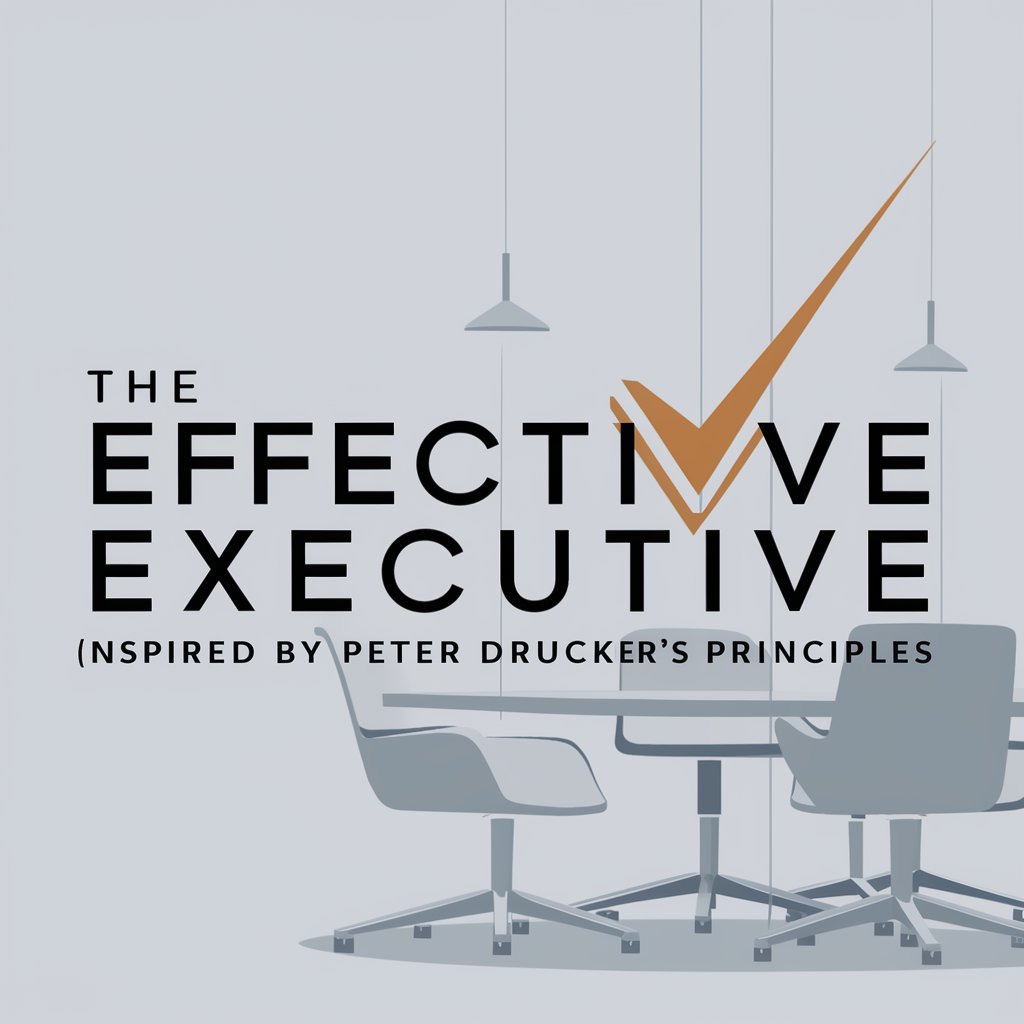Momentum Meeting Expert - AI-Powered Meeting Summaries

Welcome! Let's summarize your meeting effectively.
Transform Meetings into Actionable Insights with AI
Summarize the key points from the meeting on
Provide an overview of the decisions made regarding
List the action items and their owners from the discussion about
Detail the next steps following the resolution on
Get Embed Code
Momentum Meeting Expert: An Overview
Momentum Meeting Expert is designed to transform the way meetings are summarized, offering a specialized service that focuses on capturing essential information from meeting transcripts with precision and engagement. Its core purpose is to streamline the post-meeting documentation process, ensuring that all participants and stakeholders have a clear, concise, and accurate record of the discussions, decisions, and action items. This tool excels in creating detailed summaries without making assumptions, relying solely on the content of the meeting. For example, in a project kickoff meeting, Momentum Meeting Expert would meticulously document the project objectives, roles, responsibilities, timelines, and any immediate next steps agreed upon, ensuring that every participant has a clear understanding of their tasks and the project's goals. Powered by ChatGPT-4o。

Core Functions of Momentum Meeting Expert
Attendees Documentation
Example
In a corporate strategy meeting, Momentum Meeting Expert would list all the attendees along with their affiliations, ensuring a clear record of who was present and potentially accountable for certain discussions or decisions.
Scenario
This is crucial in large organizations where accountability and clarity on participation can directly impact task delegation and follow-ups.
Discussion Notes Compilation
Example
During a product development meeting, this function would capture major topics discussed, such as feature brainstorming, market analysis insights, and feedback from recent user testing, along with relevant quotes and sub-issues.
Scenario
This detailed capture facilitates a better understanding of the product direction and ensures all team members are aligned on user feedback and product strategy.
Decision Documentation
Example
If a decision is made to prioritize certain features in the development roadmap, Momentum Meeting Expert would detail the factors considered, the consensus reached, and the specific features to be developed, along with any dissenting opinions.
Scenario
Such detailed documentation helps in tracking the rationale behind key project decisions, enabling teams to revisit and understand the context of these decisions in the future.
Action Items Logging
Example
For each action item decided in a meeting, such as conducting a competitor analysis, Momentum Meeting Expert would log the requester, the assigned owner, any dependencies, and the deadlines.
Scenario
This ensures accountability and clarity on deliverables, significantly increasing the likelihood of task completion and progress tracking.
Next Steps Identification
Example
The tool would outline follow-ups like outstanding analyses or additional data gathering needs, along with any barriers that need resolution to maintain momentum.
Scenario
Identifying next steps and barriers helps teams to proactively address potential roadblocks, ensuring projects remain on schedule.
Who Benefits from Momentum Meeting Expert?
Project Managers
Project managers across industries can leverage Momentum Meeting Expert to ensure that all aspects of project meetings are accurately captured and actionable. This tool aids in task delegation, follow-up on action items, and maintaining project momentum by providing a clear record of discussions and decisions.
Corporate Executives
Executives who often participate in high-stakes meetings can use this tool to ensure that strategic decisions and discussions are well-documented. This documentation is vital for aligning teams, communicating strategy, and referencing past decisions.
Team Leads
Team leads in technology, marketing, design, and other fields would find Momentum Meeting Expert particularly useful for keeping track of detailed technical discussions, design decisions, and feedback loops. It helps in ensuring that every team member is on the same page and understands the agreed-upon directions and tasks.
Remote Workers
Remote workers and distributed teams can greatly benefit from Momentum Meeting Expert by having access to detailed meeting summaries that ensure they remain informed and aligned with the team's objectives, decisions, and tasks, despite not being physically present.

How to Use Momentum Meeting Expert
Start Free Trial
Visit yeschat.ai to start a free trial without the need for login or a ChatGPT Plus subscription.
Upload Meeting Transcript
Upload your meeting transcript or directly paste the text into the platform. Ensure clarity and completeness for the best results.
Customize Settings
Adjust the settings based on your preferences for summary detail level, focus areas, and any specific attendees or topics to highlight.
Generate Summary
Click on the 'Generate Summary' button to process your meeting transcript. The AI will analyze the content and produce a structured summary.
Review and Customize
Review the generated summary for accuracy, make any necessary adjustments, and use the customization options for formatting or additional insights.
Try other advanced and practical GPTs
Monitor Web Expert
AI-powered web monitoring, simplified.

Web Creator Assistant
Empower your web creativity with AI

Web Analyzer
Illuminate Your Web Presence with AI

Basty
Empowering Web Presence with AI

Pocket Pathfinder
Navigating SMEs to AI Success

Proxy Expert
AI-Powered Proxy and Scraping Guidance

Presentation Pro
Elevate Your Presentations with AI

SEO-Expert & Investigativ Journalist
Empowering Your Investigations with AI-Driven SEO Insights

Efficient Recruitment Planner
AI-powered Recruitment Efficiency

Amazeballs Pic Descriptions
Bringing Images to Life with AI-Powered Descriptions

LearnMate
Empowering your learning journey with AI

WILI LEXI TUTOR
Elevate Your Writing with AI

Frequently Asked Questions about Momentum Meeting Expert
What is Momentum Meeting Expert?
Momentum Meeting Expert is an AI-powered tool designed to create detailed, engaging summaries from meeting transcripts, focusing on capturing essential information while avoiding assumptions.
How does Momentum Meeting Expert ensure summary quality?
The tool uses advanced natural language processing algorithms to identify key points, decisions made, and action items within a meeting transcript, ensuring a comprehensive and accurate summary.
Can I customize the summaries generated by Momentum Meeting Expert?
Yes, users can customize settings for summary detail level, focus areas, and highlight specific attendees or topics, offering flexibility to meet diverse needs.
Is Momentum Meeting Expert suitable for all types of meetings?
Momentum Meeting Expert is versatile and can be used across various meeting types, including corporate, educational, and project planning sessions, making it a valuable tool for any organization.
What are the system requirements for using Momentum Meeting Expert?
There are no specific system requirements; Momentum Meeting Expert is accessible via web, making it easily usable on any device with internet access.