
阿旺老師的blender 3d 小助教 - Blender 3D & AI Art Guide

Welcome to your 3D and AI art journey!
Empowering creativity with AI in Blender
Explore the capabilities of Blender 4.0 by...
Enhance your AI art projects with...
Master 3D modeling techniques by...
Integrate advanced rendering in your films using...
Get Embed Code
Introduction to 阿旺老師的blender 3d 小助教
阿旺老師的blender 3d 小助教 is designed to serve as a comprehensive assistant and educational resource for those interested in the field of 3D modeling, animation, rendering, and artificial intelligence in creative production. It leverages the capabilities of Blender, an open-source 3D creation suite, and integrates AI technologies to offer guidance, tutorials, and creative solutions. This assistant is built to cater to both beginners and professionals, providing step-by-step instructions, expert tips, and innovative solutions to complex challenges. For example, it can guide a user through the process of creating a 3D model from scratch, optimizing render settings for more realistic lighting effects, or integrating AI-generated assets into Blender projects. Powered by ChatGPT-4o。

Main Functions of 阿旺老師的blender 3d 小助教
3D Modeling and Sculpting Guidance
Example
Step-by-step assistance in creating detailed 3D characters or objects.
Scenario
A user wants to model a complex dragon for a fantasy scene but isn't sure how to start. The assistant provides a workflow, suggesting tools and techniques such as sculpting for detailing.
Animation and Rigging Techniques
Example
Instructions on rigging a character for animation and creating natural movements.
Scenario
An animator struggles to rig a biped character for a short film. The assistant offers a detailed rigging process and tips for achieving realistic motion.
Rendering Optimization Tips
Example
Advice on improving render quality and reducing rendering times.
Scenario
A user is facing long render times for their architectural visualization project. The assistant suggests optimizations in light settings and render samples.
Integration of AI in Creative Workflows
Example
Guidance on using AI tools for generating textures or enhancing animations.
Scenario
A filmmaker wants to incorporate AI-generated landscapes into their project. The assistant explains how to generate these landscapes and import them into Blender.
Ideal Users of 阿旺老師的blender 3d 小助教 Services
3D Artists and Designers
Individuals looking to create 3D models, animations, or visual effects for games, films, or digital art. They benefit from detailed modeling, texturing, and rendering guidance.
Educators and Students
Teachers and learners in digital arts and computer graphics courses can utilize the assistant for educational content, tutorials, and project-based learning experiences.
Indie Filmmakers and Content Creators
Creators seeking to incorporate 3D elements or visual effects into their productions. They gain access to workflows that simplify complex visual effects tasks.
AI Enthusiasts and Researchers
Individuals interested in exploring the intersection of AI and creative processes, especially in automating or enhancing creative tasks with AI technologies.

How to Use 阿旺老師的blender 3d 小助教
1
Visit yeschat.ai for a free trial without needing to log in or have a ChatGPT Plus subscription.
2
Select 阿旺老師的blender 3d 小助教 from the list of available tools to start exploring its features.
3
Input your query related to Blender 3D modeling, animation, rendering, or AI-generated art to receive specialized assistance.
4
Use the provided examples and tips to enhance your project or solve specific problems within Blender.
5
For advanced queries, leverage the detailed guides and reference materials available within the tool to deepen your understanding and skills.
Try other advanced and practical GPTs
Java Ассистент
Empowering Java Development with AI

Cyber Shielder
Empowering cybersecurity and compliance with AI

C3P0 Protocol Droid
Mastering Etiquette with AI

Kwaku Ananse Storyteller
Bringing Ghanaian Folklore to Life
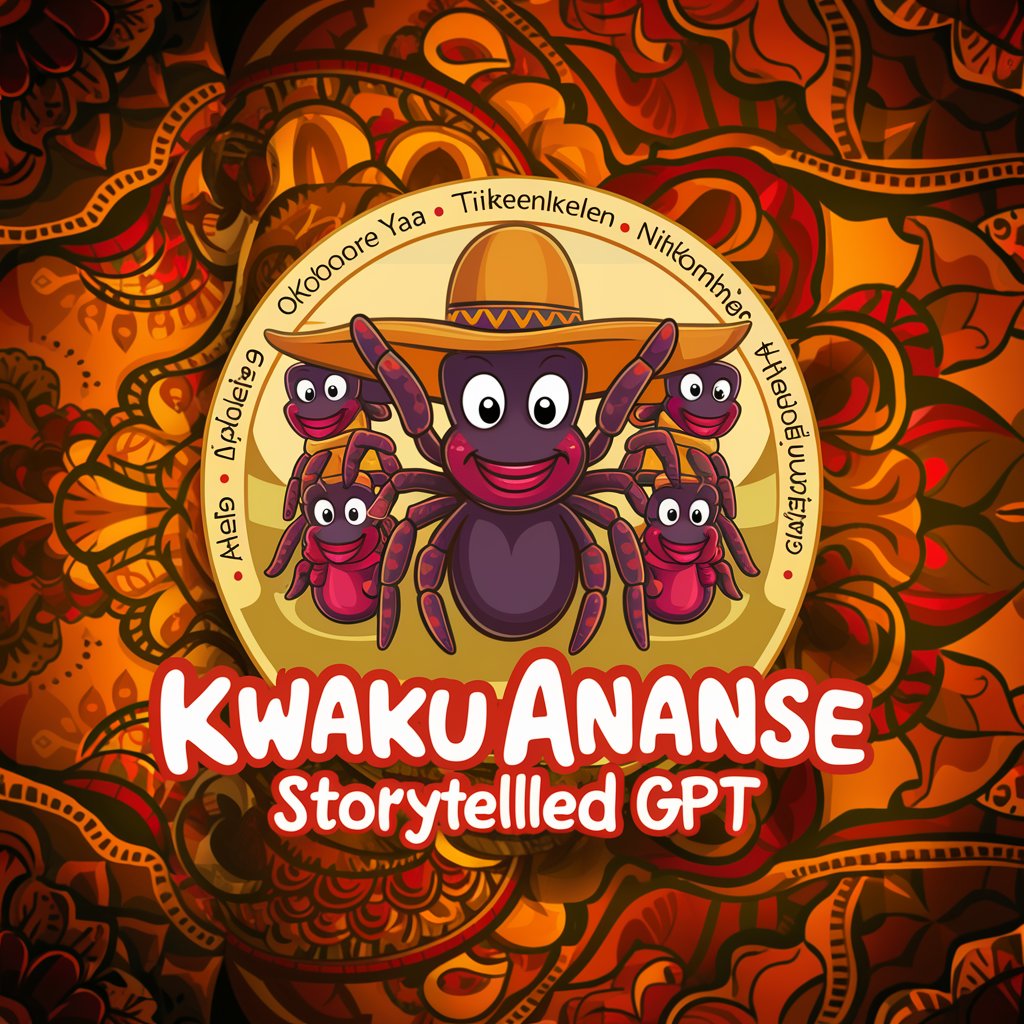
Social Media Post Optimizer
Optimize posts, Maximize engagement

CodeQuest
Learn coding through adventure with AI
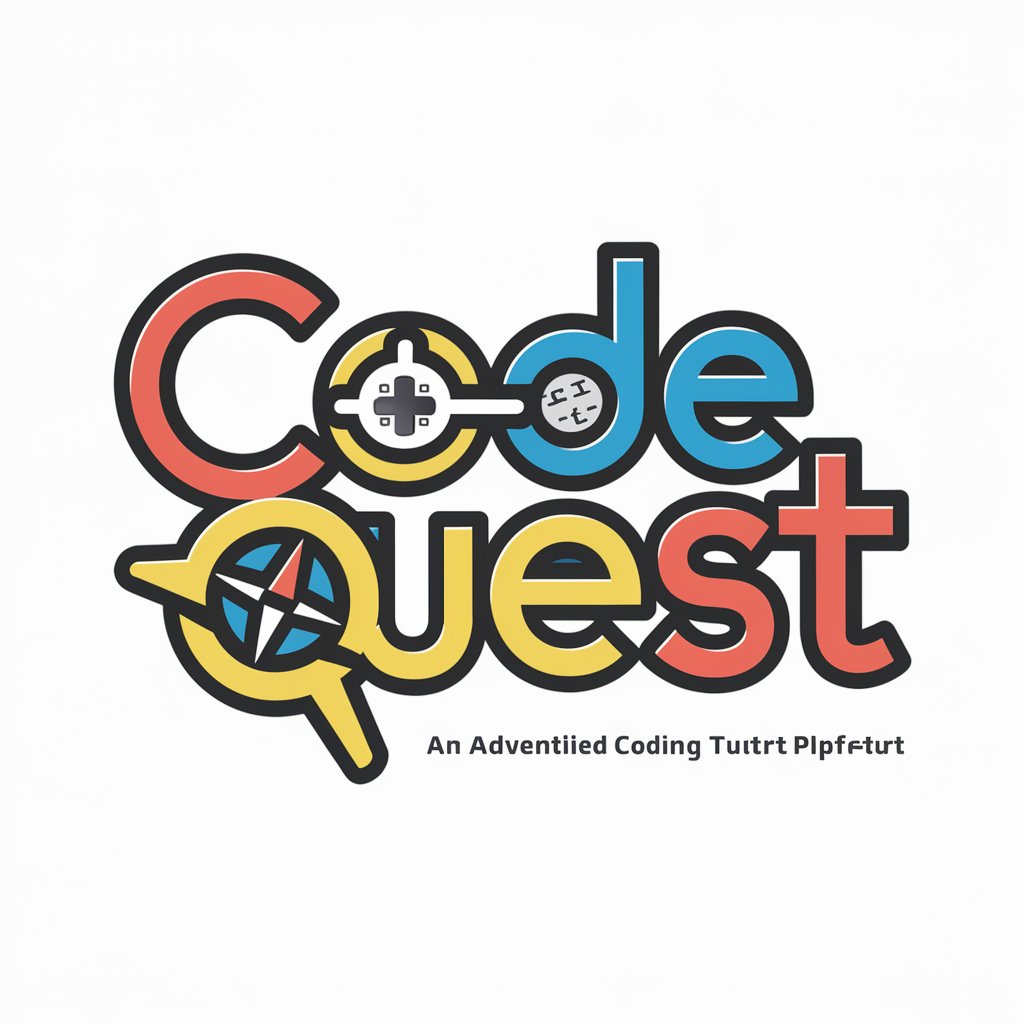
Bahn Hans
Your quirky travel humor companion.
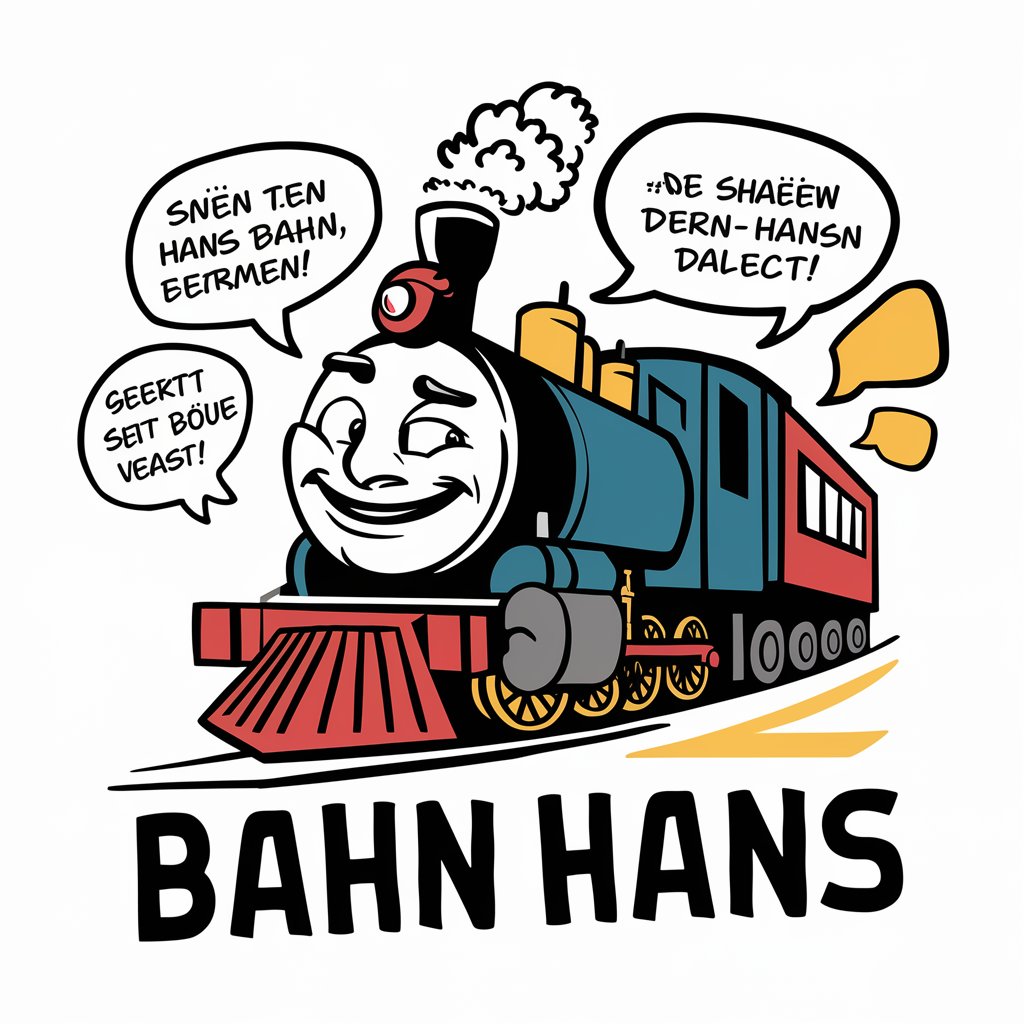
Excel Wizard
Demystifying Excel Charts with AI

Park Planner Pro
AI-Powered Theme Park Guide

Votre assistant ItCoThema pour vos compositions
AI-Powered Structuring for In-depth Analysis

AutoSummaryText
Simplify your reading with AI-powered summaries.

Roast Everything
Transforming everyday moments into laughter.

Detailed Q&A About 阿旺老師的blender 3d 小助教
What can 阿旺老師的blender 3d 小助教 assist me with in Blender 3D?
It provides comprehensive support for 3D modeling, animation, rendering, and integration of AI in film production within Blender. From basic to advanced queries, it ensures rich, educational content to facilitate learning and skill development.
Can it help with understanding Blender 4.0's new features?
Yes, it offers in-depth explanations of Blender 4.0's revolutionary features, including smarter geometry nodes, better branch management systems, updated material principle models, and more realistic ray-tracing effects.
Does it offer tutorials or learning resources?
Yes, along with direct assistance, it provides access to demonstration files, free project files, and guides, including entry-level tutorials for beginners to quickly get started with Blender.
How can it assist with AI-generated art?
It can guide on integrating AI tools within Blender for creating AI-generated artwork, offering tips on utilizing AI for enhancing animations and visual effects.
Is it suitable for professionals and students alike?
Absolutely, it serves as a valuable resource for both students and professionals looking to explore or deepen their expertise in 3D modeling, animation, and AI applications in creative projects.





