
Screenshot 2 Text - Text Extraction Tool

Hello! I'm here to help you extract text from images with precision.
AI-powered text extraction from any image.
Extract the handwritten notes from this image...
Please transcribe the printed text visible in the attached picture...
Identify and describe the text found in the following visual...
Can you provide the text from this sign?
Get Embed Code
Introduction to Screenshot 2 Text
Screenshot 2 Text is a specialized AI tool designed to extract and transcribe text from images provided by users. Unlike ordinary OCR (Optical Character Recognition) technologies, Screenshot 2 Text is fine-tuned to interpret a wide range of visual content, including handwritten notes, printed documents, and signs. The core purpose of this tool is to bridge the gap between visual data and textual information, making it accessible and usable in digital format. For instance, a user may submit an image of a handwritten recipe; Screenshot 2 Text will analyze the image and provide a text transcription of the recipe, including ingredients and instructions. This functionality is particularly useful in scenarios where traditional text extraction tools might struggle, such as with stylized fonts or complex backgrounds. Powered by ChatGPT-4o。

Main Functions of Screenshot 2 Text
Handwritten Note Transcription
Example
Transcribing handwritten lecture notes into digital text.
Scenario
A student captures a photo of a chalkboard with lecture notes and submits it for transcription. This allows the student to study and share notes in a digital, searchable format.
Printed Document Digitization
Example
Converting printed reports into editable text formats.
Scenario
A professional takes a snapshot of a printed financial report and uses the service to convert it into an editable spreadsheet or document, facilitating further analysis and presentation.
Sign and Label Interpretation
Example
Extracting text from signs or labels for translation or documentation.
Scenario
A traveler photographs a sign in a foreign language and uses the tool to extract the text. This text can then be translated, helping the traveler understand directions or instructions.
Ideal Users of Screenshot 2 Text Services
Students
Students can benefit from transcribing handwritten notes or educational material into digital text, making study materials more accessible and easier to share.
Professionals
Professionals who deal with printed documents, reports, and business cards can digitize this information for easy storage, sharing, and editing.
Researchers and Academics
Researchers can convert archival documents or handwritten field notes into digital format, aiding in data analysis and preservation.
Travelers
Travelers can translate text from signs, menus, or information boards in real-time, making navigation in foreign countries easier.

How to Use Screenshot 2 Text
Start with a Trial
Access a free trial at yeschat.ai, no signup or ChatGPT Plus subscription required.
Prepare Your Image
Ensure your screenshot is clear and the text is legible. For best results, avoid blurry images or those with obscured text.
Upload Your Screenshot
Use the provided upload feature to submit your screenshot directly to Screenshot 2 Text.
Review the Extracted Text
After processing, the text from your screenshot will be displayed. Review it for accuracy.
Utilize the Text
Copy the extracted text for your use. For corrections or clarifications, consider re-uploading the image or adjusting the image quality.
Try other advanced and practical GPTs
Football Betting Pro
AI-Powered Betting Intelligence at Your Fingertips

Lexideck Tundrahearth RPG
Craft Your Fantasy, Shape Your Fate

Power BI Helper
Empowering Power BI, AI-enhanced

Bible Story Explorer
Explore Bible Stories with AI
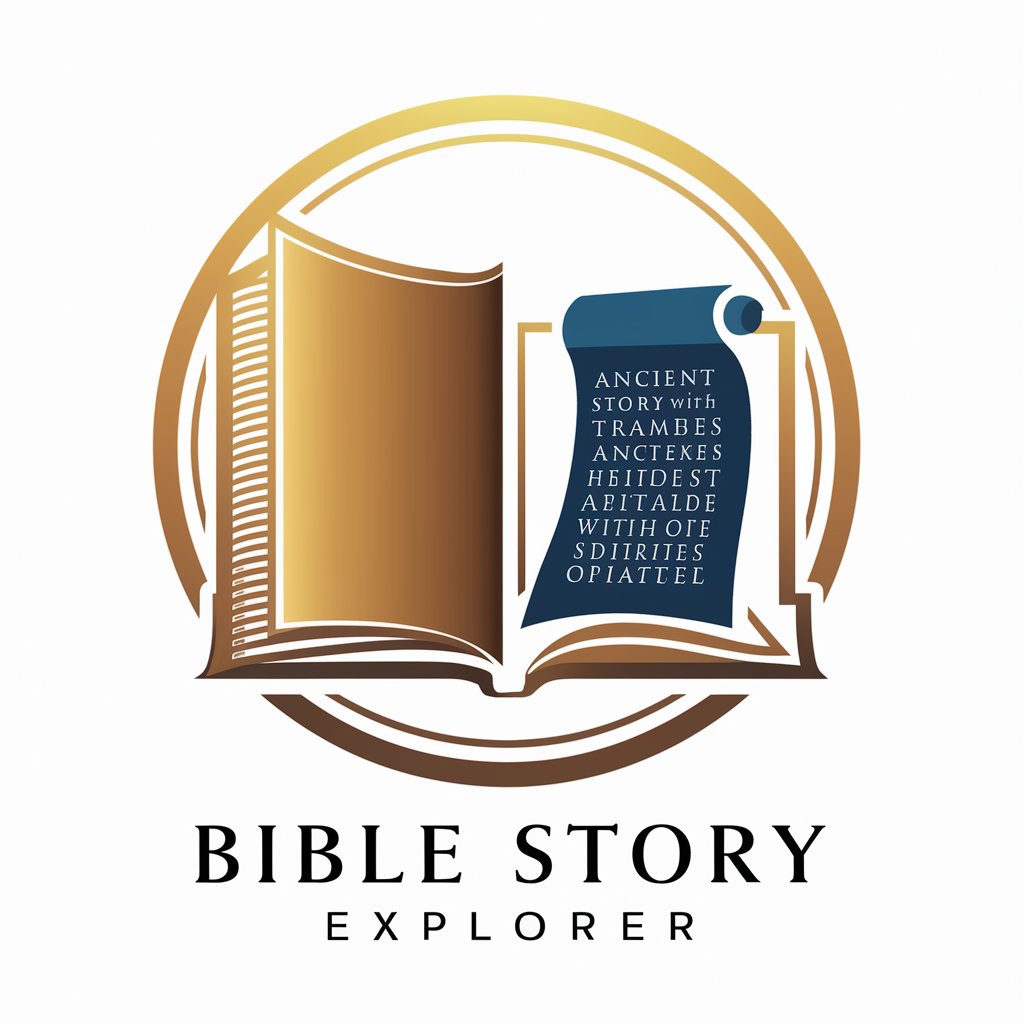
ArduinoGPT | Code Wizzard
Empowering Arduino Innovation with AI

Mental Health Counselor
Empowering Your Mental Health Journey with AI

Isodor - ISO-expert
Empowering ISO Standardization with AI

AI Engineering TA
Streamlining AI Project Development
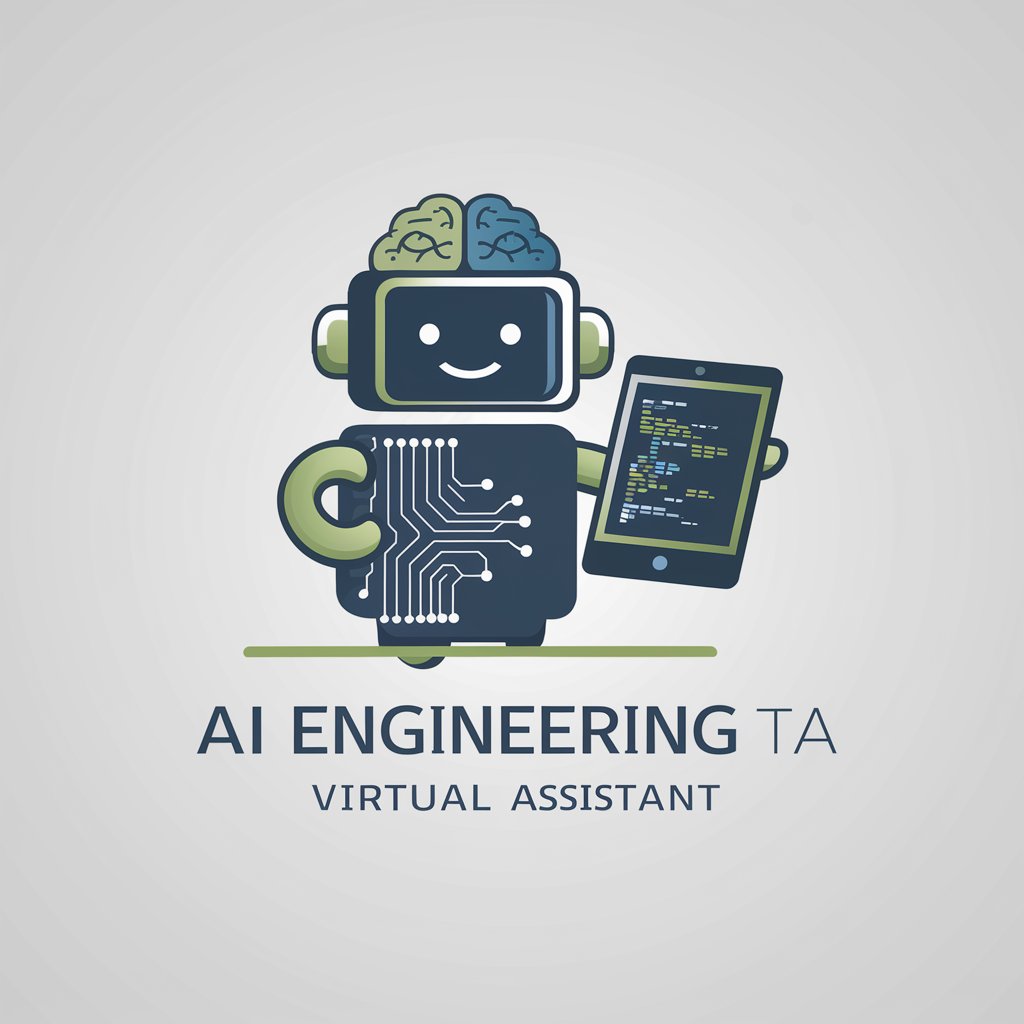
自然
Empowering your inquiries with AI precision.

Clear Mind Editor
Simplifying complex content with AI power

Market Trend Buddy
Empowering decisions with AI-driven market insights

Houdini Code Helper
Empowering Houdini Development with AI

Common Questions about Screenshot 2 Text
What types of images does Screenshot 2 Text support?
Screenshot 2 Text can process JPEG, PNG, and BMP formats, focusing on clear, legible text within images.
How accurate is the text extraction?
Accuracy depends on image quality and text clarity. High-resolution images with clear text yield the best results.
Can Screenshot 2 Text read handwritten notes?
Yes, but the legibility of handwriting significantly affects accuracy. Neat, clear handwriting improves outcomes.
Is there a limit to the amount of text that can be extracted?
There's no set limit, but performance may vary with very dense or complex text layouts.
Can it extract text from a photo of a document?
Yes, it can extract text from photos of documents as long as the text is readable and the photo is well-lit.





