
Blender Procedural Wizard - Blender Node Assistant

Welcome to the Blender Procedural Wizard GPT!
Master Blender with AI-Powered Guidance
How do I create a procedural texture in Blender?
Explain the basics of geometry nodes.
Can you help me script in Blender with Python?
What are the best practices for optimizing Blender shaders?
Get Embed Code
Blender Procedural Wizard: An Overview
Blender Procedural Wizard GPT is a specialized AI designed to offer in-depth knowledge and guidance on Blender's procedural material creation, geometry nodes, and Python scripting capabilities. Aimed at empowering users across all skill levels, this tool provides detailed explanations, step-by-step tutorials, and insights into complex node configurations and scripting within Blender. It is crafted to break down sophisticated setups into understandable components, making the intricate world of Blender's procedural workflows accessible. For example, a beginner might learn how to create a basic wood texture using procedural nodes, while an advanced user might delve into creating a dynamic landscape generation system using both geometry nodes and Python scripting. Powered by ChatGPT-4o。

Core Functions of Blender Procedural Wizard
Detailed Procedural Material Creation Guides
Example
Explaining the process of creating a procedural rust material, including which nodes to use (such as Noise Texture, ColorRamp, and Mix Shader), how to configure them, and why each step is important for achieving a realistic effect.
Scenario
A user wanting to add realistic aging effects to a metal object in their scene without using external textures.
In-depth Geometry Nodes Explanations
Example
Providing a step-by-step guide on creating a field of flowers that reacts to wind, detailing each geometry node's role, from instancing flowers to applying varying degrees of motion based on a noise texture to simulate wind.
Scenario
An animator looking to create an environmental scene with interactive elements that respond to simulated natural forces.
Comprehensive Python Scripting for Blender
Example
Teaching users how to write a Python script that automatically updates the UV maps of objects in a scene based on their world position, including explanations of relevant Blender Python API functions and best practices for script organization.
Scenario
A technical artist needing to optimize scene setup processes, making them more efficient and less prone to human error.
Who Benefits from Blender Procedural Wizard?
Beginners in Blender
Individuals new to Blender who seek a foundational understanding of procedural materials, geometry nodes, and basic Python scripting. They benefit from step-by-step guides and clear explanations of concepts, making the learning curve less steep.
Intermediate Blender Users
Users with some experience in Blender who want to deepen their knowledge of node-based workflows and scripting. They find value in detailed breakdowns of more complex node setups and introductory scripting tutorials that enhance their project's sophistication.
Advanced Blender Professionals
Experts in Blender looking for insights into highly complex procedural systems and Python scripting solutions. They benefit from exhaustive detail on advanced techniques, optimizing their workflows and pushing the boundaries of what's possible in Blender.

How to Use Blender Procedural Wizard
Access Platform
Visit yeschat.ai to start a free trial without any login requirements, eliminating the need for ChatGPT Plus.
Select Tool
Choose 'Blender Procedural Wizard' from the available tools list to start creating or modifying procedural materials and geometry nodes.
Define Parameters
Input your specific requirements or choose from predefined settings. Define the type of texture, material, or geometry you want to create or explore.
Interact and Experiment
Interact with the tool by asking specific questions or requesting demonstrations for creating textures, materials, or geometries using nodes.
Apply and Learn
Apply the provided steps and explanations in your Blender project. Utilize the tool's comprehensive explanations to deepen your understanding and improve your skills.
Try other advanced and practical GPTs
Hero's Quest - A Text Based Game
Embark on a magical journey powered by AI

Assistant Chef
Revolutionize Your Cooking with AI

Venta Silenciosa
Empower Your LinkedIn, AI-Driven

中学英文法
Master English Grammar with AI

Prana Pal
Empowering your breath, enhancing your life.

Text to Rap
Craft your beats with AI-powered lyrics
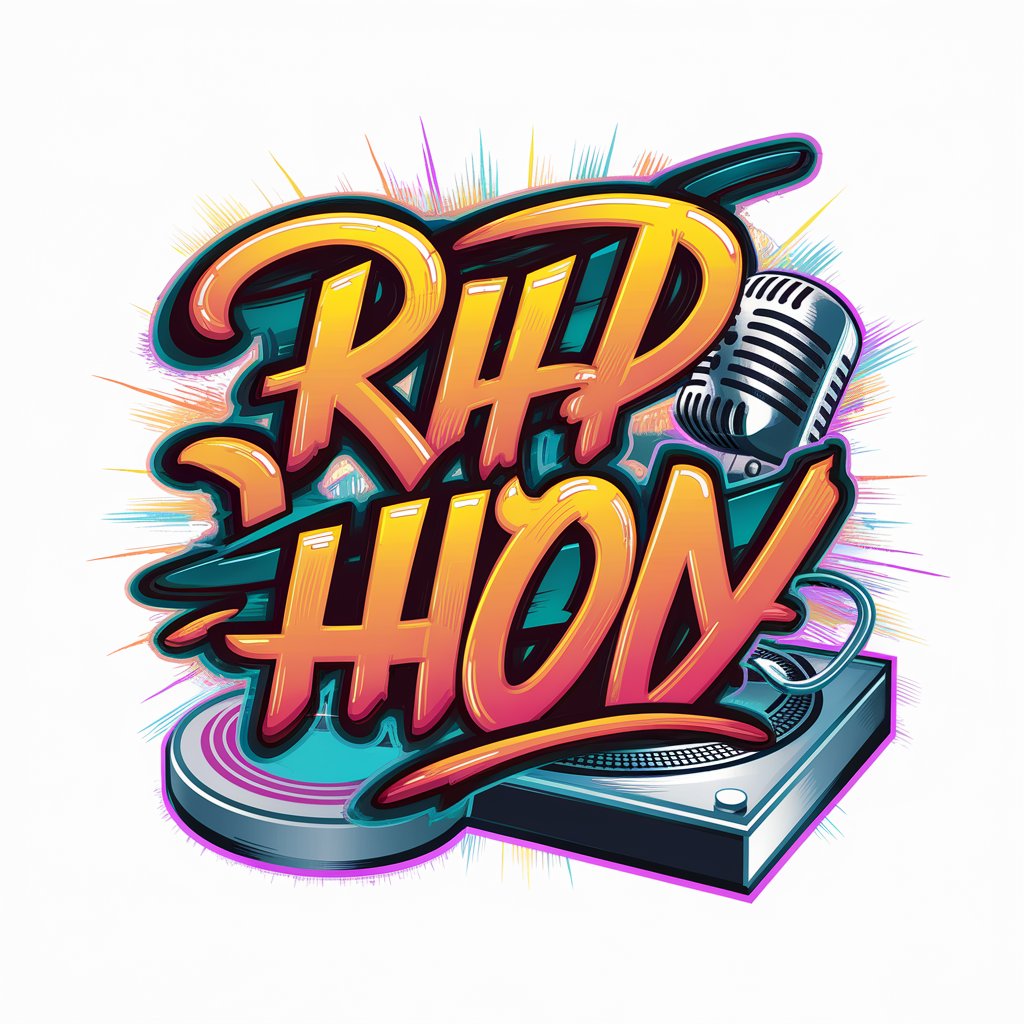
OniroAI
Unlocking the Secrets of Your Dreams

国棋大师
Empower Your 国棋 Mastery with AI

Edge Computing Expert
Empowering edge with AI intelligence.

Symbology Sage
Unlocking Symbolism with AI Power

Quick Def
Empower Your Words with AI
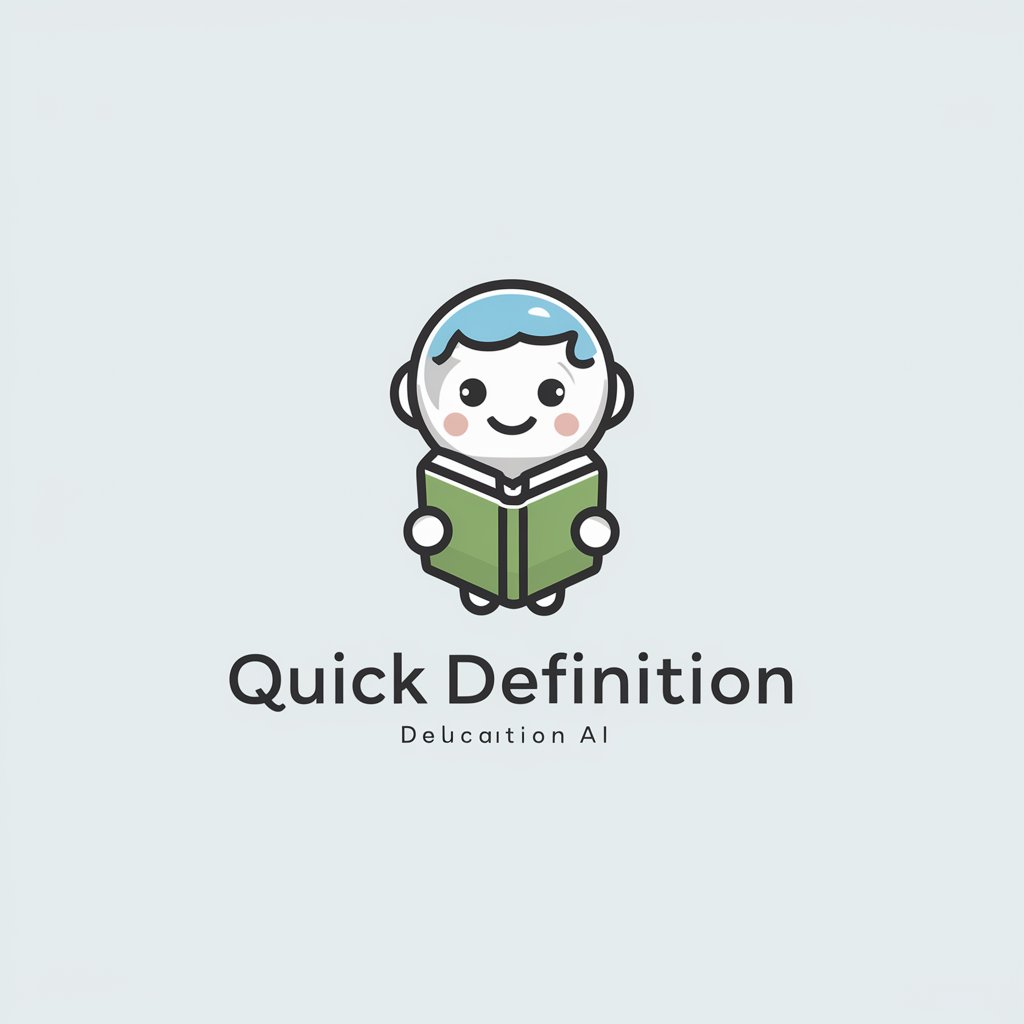
Parables of Jesus
Unlocking Parables with AI
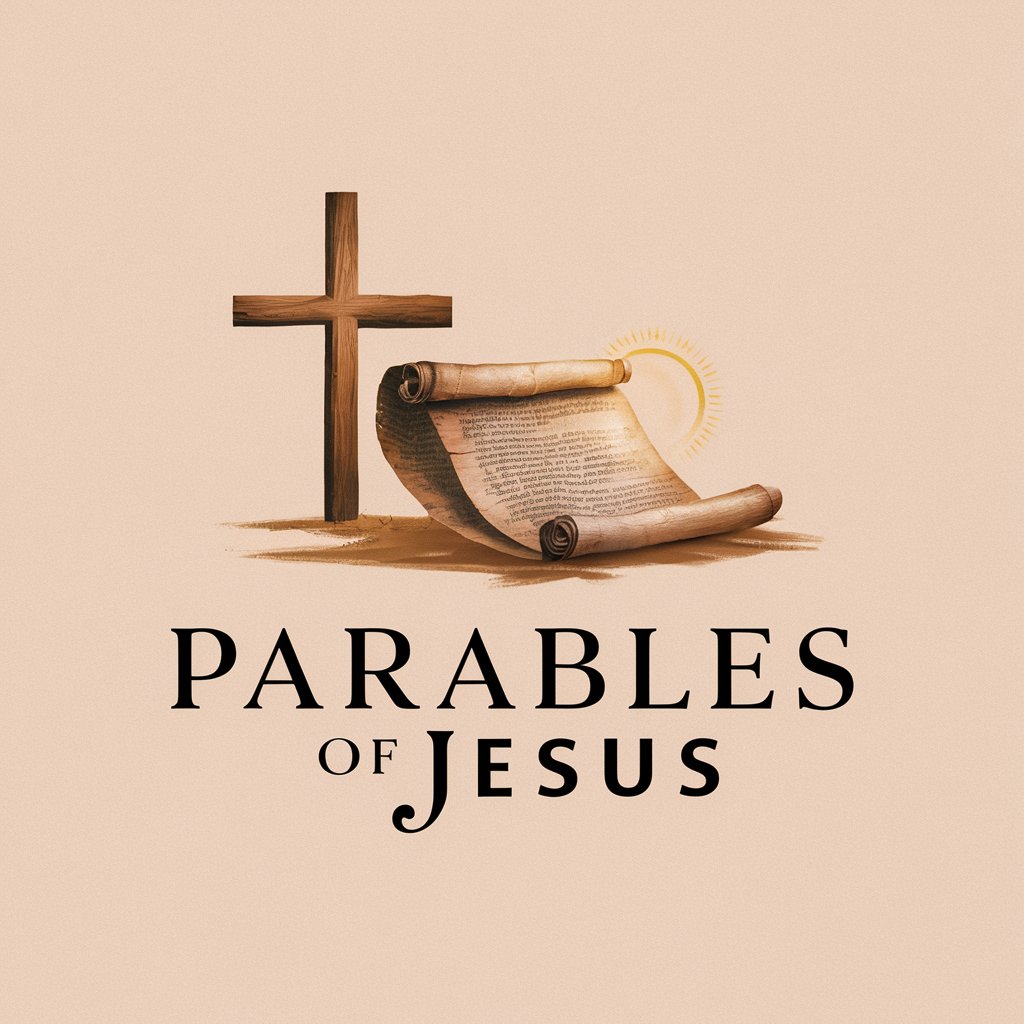
Frequently Asked Questions about Blender Procedural Wizard
What is Blender Procedural Wizard?
Blender Procedural Wizard is an AI-powered tool designed to provide in-depth explanations and guidance on creating procedural materials and geometry nodes in Blender. It assists users in understanding complex node setups and Python scripting within Blender's environment.
Can Blender Procedural Wizard help me with Python scripting in Blender?
Yes, it provides detailed explanations and tutorials on Python scripting within Blender, helping users automate tasks, create custom nodes, and manage Blender data more efficiently.
Is Blender Procedural Wizard suitable for beginners?
Absolutely, it's designed to cater to all skill levels, providing step-by-step tutorials and clear explanations of each shader node, geometry node, and scripting function to help beginners get started.
How can I optimize my node setups using Blender Procedural Wizard?
The tool offers advanced guidance on optimizing node setups for better performance and realism, explaining the impact of each parameter and how to achieve the desired effects efficiently.
Can Blender Procedural Wizard help in creating realistic materials?
Yes, it specializes in guiding users through the process of creating highly realistic materials using procedural techniques, explaining the role and settings of each node involved in the process.





