
CSV to JSON Converter - CSV to JSON Conversion

Hello! Need your CSV data in JSON? Let's make it simple!
Transform CSVs into JSON effortlessly with AI.
Convert a CSV dataset to JSON with nested fields based on user preferences.
Simplify your data transformation from CSV to JSON with our tailored converter.
Customize your JSON output from CSV files with flexible nesting options.
Effortlessly convert and optimize CSV datasets into readable JSON formats.
Get Embed Code
Introduction to CSV to JSON Converter
The CSV to JSON Converter is designed to transform data from CSV (Comma Separated Values) format into JSON (JavaScript Object Notation) format, optimizing for readability, ease of use, and flexibility in data structuring. Unlike standard converters, this tool emphasizes user-defined nesting structures, allowing users to customize the JSON output based on specific field values from their CSV data. This approach enables more organized and hierarchical data representation, making it easier to navigate and utilize in various applications. For instance, a CSV file containing employee data with fields for department, name, and role can be transformed into a JSON format where entries are nested under their respective departments, then further nested by role, streamlining data handling for development projects. Powered by ChatGPT-4o。

Main Functions of CSV to JSON Converter
Customizable Nesting
Example
Given a CSV file with columns for 'Country', 'State', 'City', and 'Population', the converter can produce a JSON structure where data is nested first by country, then by state, and finally by city, with population as the leaf node value.
Scenario
Useful in geographic data analysis, allowing for easy access to population figures within a hierarchical location structure.
Simplification of JSON Structure
Example
For a CSV with product information including 'Category', 'Subcategory', 'ProductName', and 'Price', the tool can generate a JSON where products are categorized under their respective 'Category' and 'Subcategory', eliminating the need for redundant data representation.
Scenario
Beneficial for e-commerce platforms to organize product listings in a structured and navigable JSON format.
Ideal Users of CSV to JSON Converter Services
Developers and Data Scientists
Individuals who frequently work with data in various formats and require efficient tools to convert and manipulate data structures. The CSV to JSON Converter aids in preparing datasets for web development, machine learning models, or data visualization tools, offering flexibility in data representation.
Business Analysts and Marketers
Professionals who analyze data for insights and decision-making. They benefit from the converter's ability to restructure CSV data into JSON format, making it easier to integrate with analytics platforms and customize data presentations for reports or marketing strategies.

How to Use CSV to JSON Converter
Start Your Free Trial
Begin by accessing the tool at a designated platform for a hassle-free trial, no sign-up or ChatGPT Plus subscription required.
Upload Your CSV File
Select and upload the CSV file you wish to convert. Ensure your file is properly formatted with clear, delineated columns.
Choose Your Nesting Preferences
Specify how you want your JSON structured. Decide which columns should define the hierarchy or nesting in your resulting JSON.
Convert and Review
Initiate the conversion process. Once completed, review the JSON output to ensure it meets your requirements.
Download or Copy Your JSON
If satisfied with the output, download the JSON file or copy its contents to your clipboard for immediate use.
Try other advanced and practical GPTs
React Code Companion v1.0
Empower Your React Projects with AI
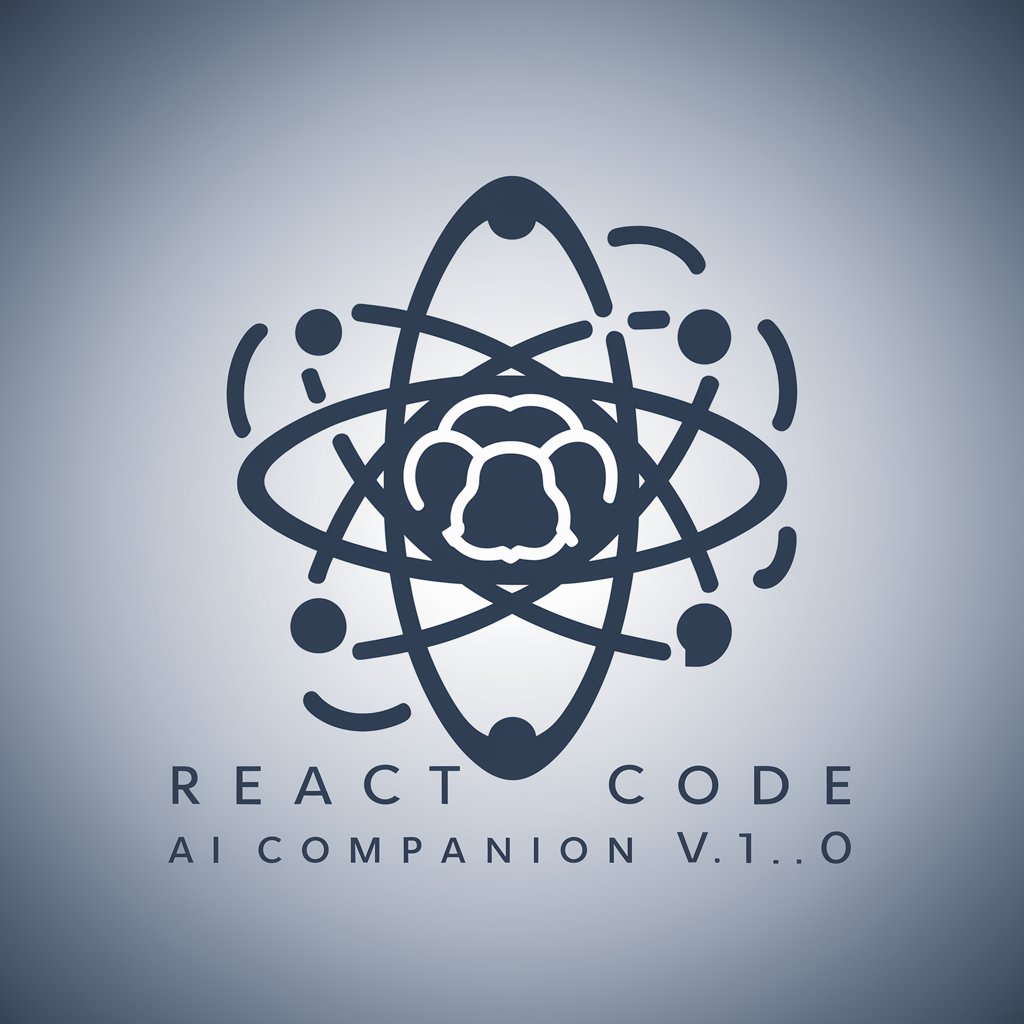
Trademark Examiner Pro
Empowering Your Trademark Journey with AI

FAQ and Answer Generator
Crafting Expert Answers with AI
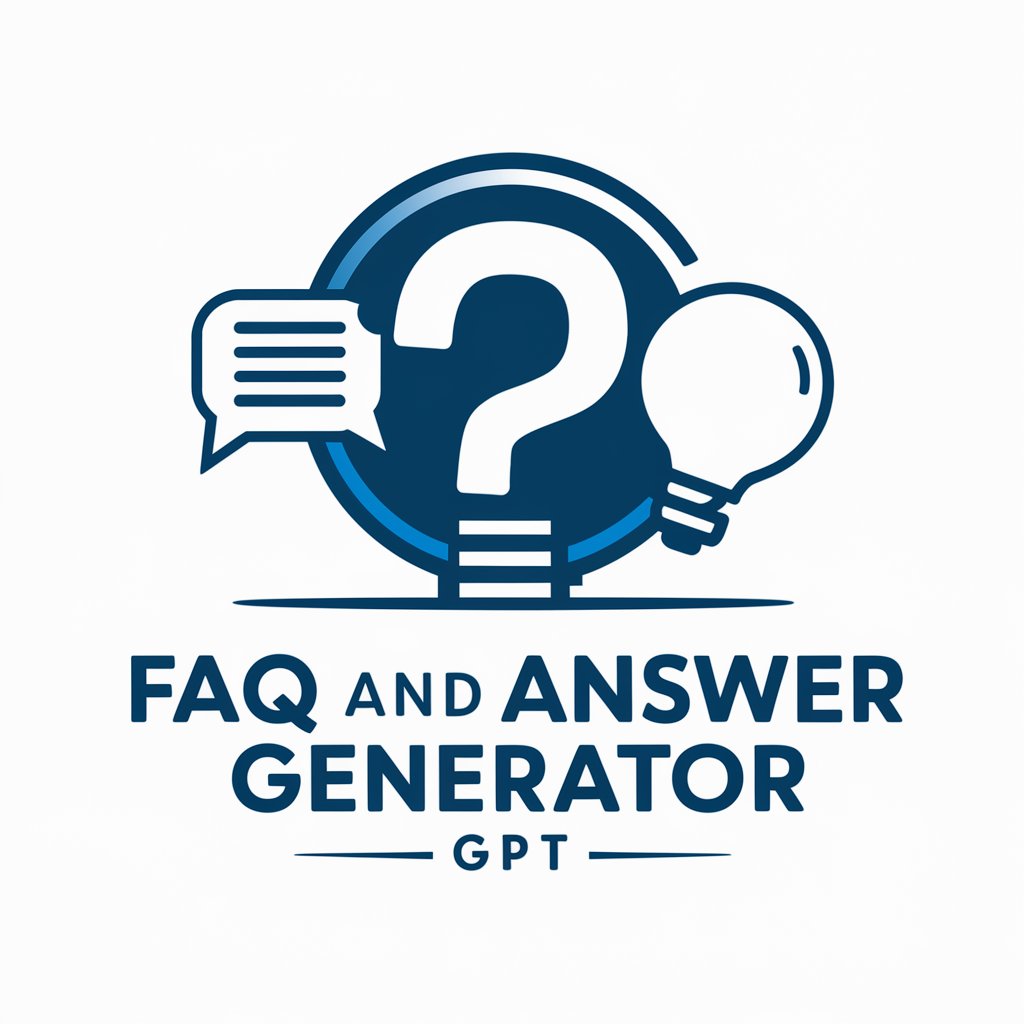
Money Expert
Empowering Startups with AI-Driven Financial Strategies

Heartfelt Advisor
Empowering emotional well-being with AI
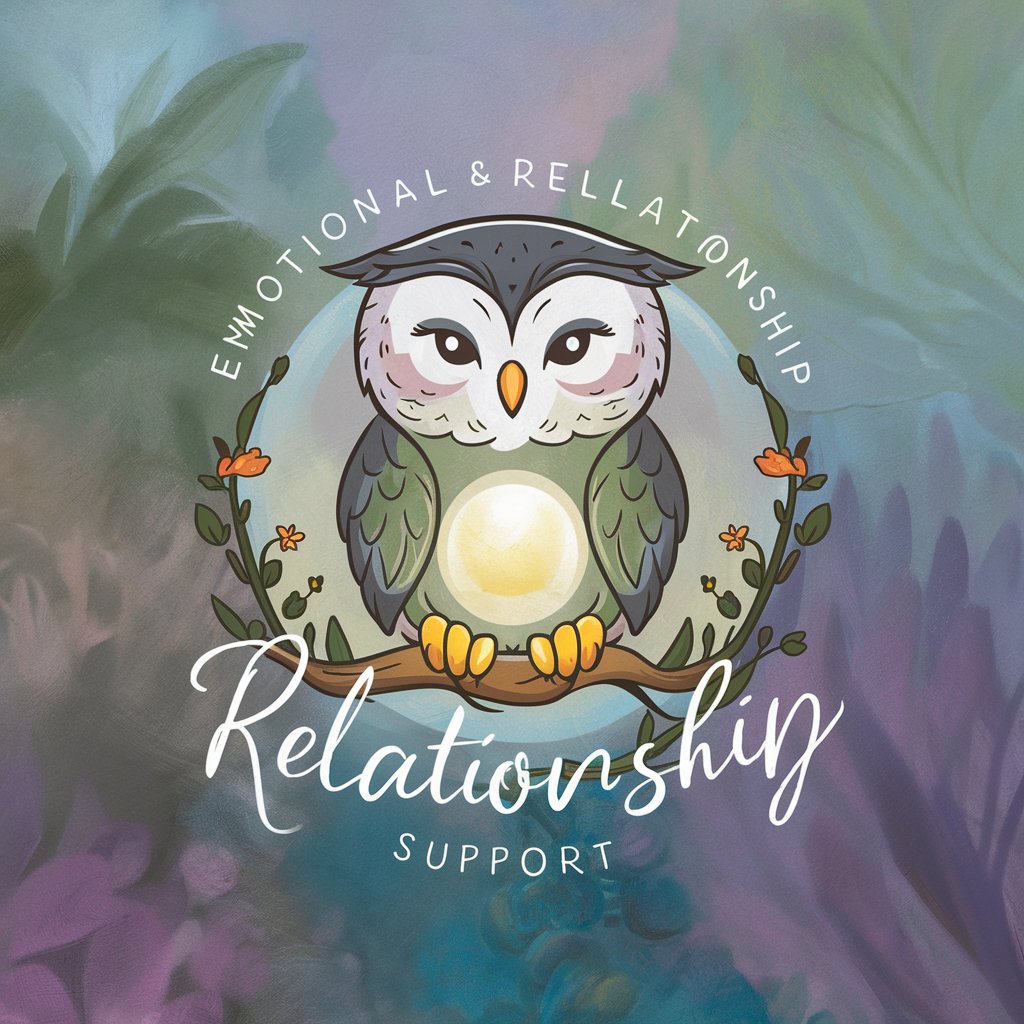
Broker
Empowering financial decisions with AI

ADHD
Empowering ADHD management through AI.

Ice Breaker Buddy
Breaking the Ice with AI-Powered Humor

Poke Mon Red
Embark on a text-based Pokemon journey

China's Flavor Gallery
Explore China's culinary diversity with AI-powered visuals

Pig
Unlocking Porcine Secrets with AI
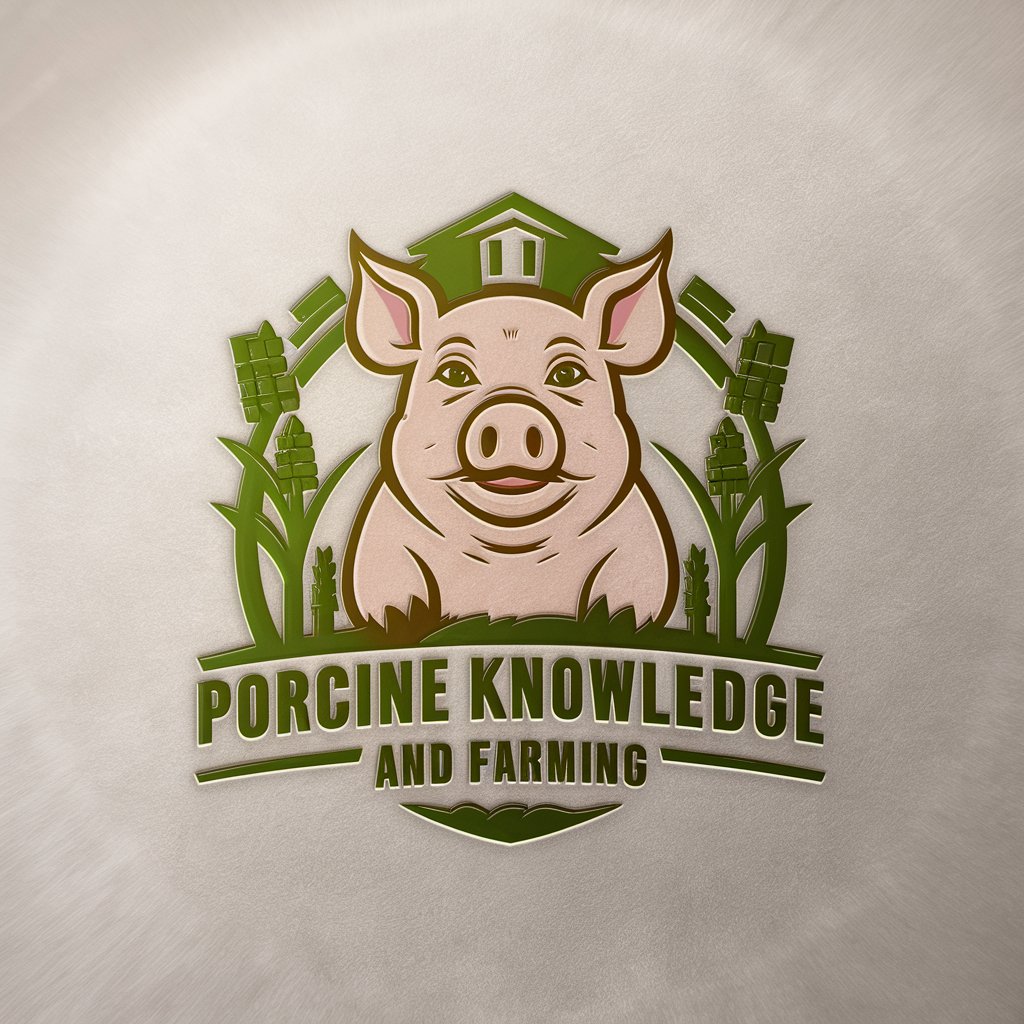
Kybalion
Unlock Universal Secrets with AI

Frequently Asked Questions about CSV to JSON Converter
What file size limits does the CSV to JSON Converter have?
The converter is optimized for files up to 5MB, ensuring efficient processing and conversion without compromising on speed or quality.
Can I convert CSV files with nested structures?
Yes, the converter supports the creation of nested JSON objects based on the columns you specify, allowing for complex data structures to be accurately represented.
Is it possible to convert multiple CSV files at once?
Currently, the tool processes one file at a time to ensure accuracy and quality in the conversion. However, you can quickly repeat the process for multiple files.
How do I ensure the best results when converting my CSV to JSON?
For optimal results, make sure your CSV is well-structured with clear headers. Define your nesting preferences clearly to guide the conversion process accurately.
What happens to my data after conversion?
Privacy is paramount. Your data is only used for conversion purposes and is not stored or shared, ensuring your information remains confidential.





