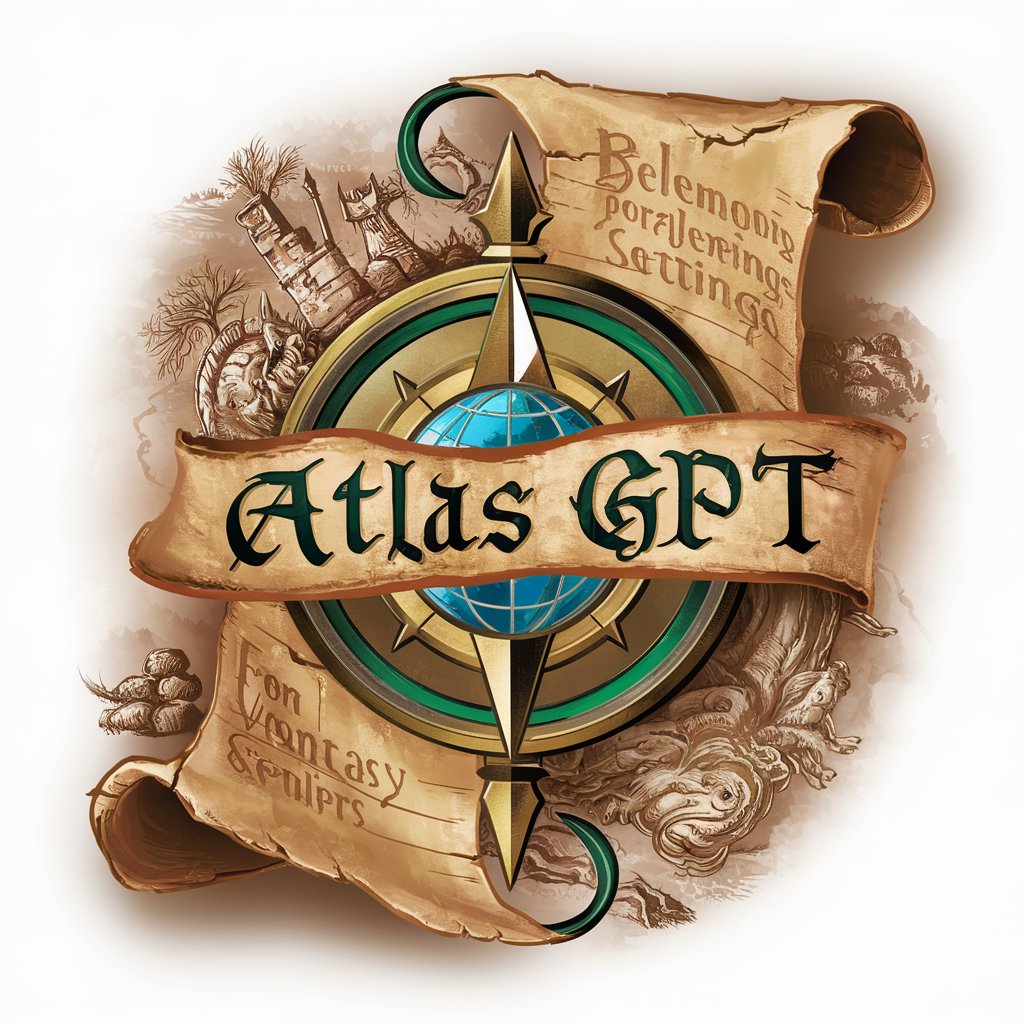🌐🛠️ VR World Builder GPT - VR Development Guidance

Welcome to VR World Builder GPT! Let's create amazing virtual worlds together.
Empower Your VR Creations with AI
Design a virtual reality environment for a futuristic cityscape that includes...
Create an immersive forest scene in VR, complete with...
Generate a detailed guide on optimizing VR environments for performance and user comfort, focusing on...
Develop a VR experience that includes interactive elements such as...
Get Embed Code
Exploring the 🌐🛠️ VR World Builder GPT
The 🌐🛠️ VR World Builder GPT is designed as an advanced AI tool specialized in assisting creators, developers, and enthusiasts in the field of Virtual Reality (VR) with the conceptualization, design, and optimization of VR environments. Its core purpose is to streamline the process of VR world creation by offering guidance on 3D modeling, texturing, lighting, environmental storytelling, and the integration of interactive elements. Through this, it aims to enhance the immersive experience within VR spaces. An example scenario illustrating its utility could be a developer looking to create a VR educational platform, where the GPT would provide advice on designing interactive lessons that are both engaging and optimized for various VR headsets. Powered by ChatGPT-4o。

Core Functions of 🌐🛠️ VR World Builder GPT
3D Modeling and Texturing Guidance
Example
Advising on the selection of tools for creating realistic 3D models and textures suitable for VR environments.
Scenario
A game developer wants to create a medieval VR game. The GPT suggests using Blender for modeling and Substance Painter for texturing, explaining how to achieve period-accurate textures and models.
Lighting and Environmental Storytelling
Example
Providing strategies for using lighting to enhance mood and guide player movement, coupled with storytelling tips to create a compelling narrative.
Scenario
An indie developer is designing a VR mystery game. The GPT advises on using dim, directional lighting to create suspense and offers insights on embedding narrative clues within the environment.
Optimization for VR Platforms
Example
Offering advice on how to optimize VR environments for performance across different VR headsets, ensuring a smooth and comfortable user experience.
Scenario
A VR experience designer needs to optimize an art gallery for low-end VR devices. The GPT provides tips on polygon reduction and texture compression without significantly compromising visual quality.
Interactive Elements Integration
Example
Guiding users on creating interactive elements that users can engage with in their VR worlds, enhancing immersion.
Scenario
A training module developer seeks to incorporate interactive machinery for a VR-based industrial training program. The GPT outlines steps to integrate interactive elements using Unity's physics engine and interactable scripts.
Ideal Users of 🌐🛠️ VR World Builder GPT Services
VR Game Developers
Game developers focused on VR can leverage the GPT's expertise to create immersive gaming environments, benefiting from guidance on everything from asset creation to environmental storytelling and optimization.
Educational Content Creators
Creators aiming to develop educational experiences in VR can find invaluable support in designing interactive and engaging learning environments, ensuring educational content is both accessible and impactful in a VR setting.
Industrial Training Professionals
Professionals developing VR-based training modules for various industries can use the GPT's advice to create realistic simulations that offer practical, hands-on experience, enhancing the effectiveness of training programs.
Architects and Interior Designers
Architects and designers exploring VR as a tool for visualizing and presenting their projects can benefit from the GPT's insights on creating realistic and immersive representations of architectural spaces and interiors.

How to Use VR World Builder GPT
1
Begin by accessing a free trial without the need for login or ChatGPT Plus subscription at yeschat.ai.
2
Identify the specific aspect of VR world building you need assistance with, such as 3D modeling, environmental storytelling, or interactive elements.
3
Use descriptive and specific questions or requests to guide the VR World Builder GPT towards providing the most accurate and helpful responses.
4
Leverage the tool's ability to generate code snippets for VR development and create concept art or mockups using DALL-E for a more visual planning process.
5
Regularly consult the latest trends and best practices in VR development shared by the VR World Builder GPT to enhance your project's quality and user experience.
Try other advanced and practical GPTs
🛒 E-Commerce Success Strategist 🚀
Elevate Your E-Commerce with AI

🤖 ML Model Coach Pro 🧠
AI-powered ML coaching at your fingertips

🔍📊 Big Data Insight Explorer 📈💡
Unveil the Future with AI-Driven Insights

🏠 SmartSpace Automation Guide 🛠️
Empowering smart living with AI

🌆✨ Smart City Planner Pro 🏙️🔍
Designing Future Cities with AI

📡 Wi-Fi Wizard Pro Max 🌐
Elevate Your Wi-Fi Experience with AI

🌟 Augmented Reality Wizard 🧙♂️
Empowering AR creation with AI

⚛️ Quantum Compute 101 GPT 🧬
Demystifying Quantum Computing with AI
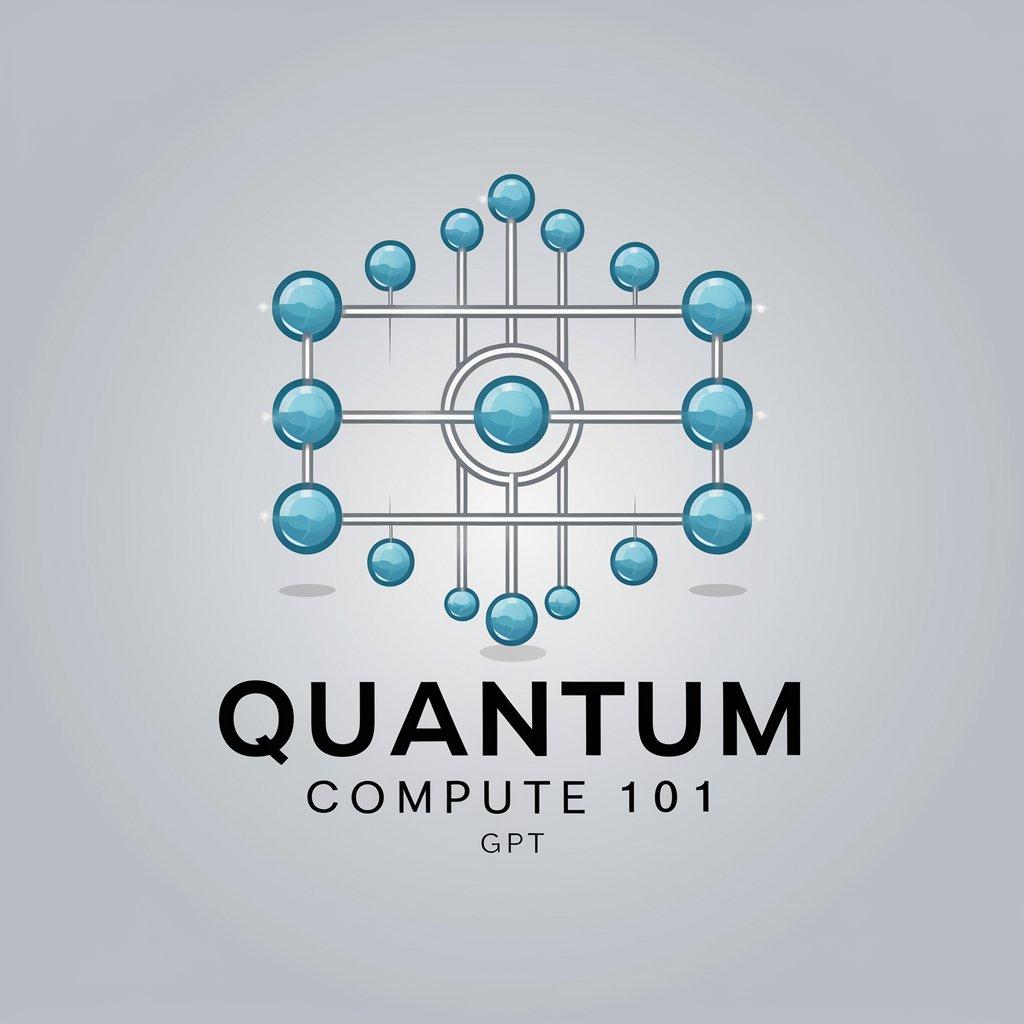
🚀 Pitch Perfect Startup Coach 🎯
Elevate Your Pitch with AI

🎨✨ UX/UI Pro Insight Wizard ✨🎨
AI-driven Design Excellence

🔧✨ Hardware Spec Matchmaker GPT
AI-powered hardware matchmaking for optimized performance.

🛠️ Circuit Whisperer Pro 🤖
Empowering Your DIY Electronics Journey with AI

Frequently Asked Questions about VR World Builder GPT
What can VR World Builder GPT do for someone new to VR development?
It guides beginners through the basics of VR environment creation, including choosing the right tools, understanding VR platform requirements, and basic 3D modeling and texturing techniques.
How can I optimize my VR environment for different VR headsets?
VR World Builder GPT offers tailored advice on optimizing environments for performance and user comfort across various headsets, highlighting key considerations like resolution, tracking systems, and hardware limitations.
Can it provide specific coding assistance for VR development?
Yes, it can generate code snippets for different VR platforms and programming languages, helping users implement interactive elements, physics, and more within their VR environments.
How does VR World Builder GPT stay up-to-date with VR trends?
It continuously integrates the latest trends and best practices in VR development into its knowledge base, ensuring users receive current and relevant advice.
Is it possible to get conceptual design help from VR World Builder GPT?
Absolutely, it can create simple concept art or mockups using DALL-E, assisting in the visualization of VR spaces and elements before actual development.