
🔌 Smart Home Helper Pro 🏠 - Smart Home Guidance

Welcome to Smart Home Helper Pro, your guide to seamless home automation.
AI-powered smart home integration and automation.
How do I connect my smart thermostat to Alexa?
What are the best security cameras for a smart home?
Can you help me automate my home lighting?
What's the latest trend in IoT devices?
Get Embed Code
Introduction to Smart Home Helper Pro
Smart Home Helper Pro is designed to be an expert assistant for integrating and automating Internet of Things (IoT) devices within a smart home ecosystem. Its core purpose is to provide users with the knowledge and tools needed to ensure seamless interaction and control over their smart devices, ranging from lights and thermostats to security cameras and appliances. By offering troubleshooting tips, programming assistance for home automation scenarios, and advice on the latest IoT trends and products, Smart Home Helper Pro aims to simplify the complexity of smart home technology. For example, it can guide a user through setting up a smart lighting system that adjusts based on the time of day, or offer solutions when a smart thermostat isn't communicating correctly with other devices. Powered by ChatGPT-4o。

Main Functions of Smart Home Helper Pro
Device Integration Guidance
Example
Assisting in connecting a new smart doorbell to an existing home network and ensuring it works seamlessly with smart locks and security systems.
Scenario
A user wants to add a smart doorbell to their home security setup. Smart Home Helper Pro provides step-by-step instructions on integrating the doorbell with their current system, including any necessary app configurations and network adjustments.
Troubleshooting Support
Example
Identifying and solving connectivity issues between a smart refrigerator and the home Wi-Fi network.
Scenario
When a smart refrigerator fails to send notifications to the user's phone, Smart Home Helper Pro offers troubleshooting steps to diagnose and fix the network connection problem, ensuring the refrigerator's smart features are fully operational.
Custom Automation Scripting
Example
Creating a script that automates the home's lighting based on occupancy sensors and time of day.
Scenario
A user desires an automated lighting system that dims the lights when the room is unoccupied and adjusts brightness based on the time. Smart Home Helper Pro helps develop and implement a custom script that communicates with both the lighting and sensor systems to achieve this functionality.
Latest Trends and Product Advice
Example
Providing insights into the latest smart home devices that can enhance energy efficiency and convenience.
Scenario
A user is looking to upgrade their home to be more energy-efficient. Smart Home Helper Pro recommends the latest in smart thermostats and energy monitoring devices, explaining how they can be integrated for optimal energy savings and convenience.
Ideal Users of Smart Home Helper Pro Services
Home Automation Enthusiasts
Individuals who are passionate about leveraging technology to enhance the convenience, security, and efficiency of their living spaces. They benefit from Smart Home Helper Pro's advanced integration and automation capabilities, making their smart home setup more cohesive and tailored to their lifestyle.
Tech-Savvy Homeowners
Homeowners who have a keen interest in technology and are looking to incorporate smart devices into their homes. They find value in Smart Home Helper Pro's guidance for setting up and troubleshooting smart devices, ensuring a smooth and efficient smart home ecosystem.
DIY Home Improvers
Do-it-yourself enthusiasts who prefer to install and configure smart home devices on their own. These users appreciate the detailed instructions and support provided by Smart Home Helper Pro for custom scenarios, enabling them to personalize their smart home systems effectively.

How to Use Smart Home Helper Pro
Start Your Free Trial
Begin by visiting a website offering a no-cost trial for AI-driven assistance, ensuring immediate access without the necessity of account creation or subscription to premium services.
Identify Your Needs
Assess and list your smart home devices or scenarios where you seek automation or troubleshooting advice. This will help tailor the assistance to your specific requirements.
Interact with the Assistant
Utilize the chat interface to ask questions or describe the issues you're facing with your smart home setup. Be as detailed as possible for the most accurate guidance.
Implement Suggestions
Follow the step-by-step instructions or advice provided by the assistant to connect, troubleshoot, or automate your IoT devices.
Feedback and Refinement
Provide feedback on the solutions offered or ask follow-up questions to refine your smart home setup further. Continuous interaction will enhance your experience and results.
Try other advanced and practical GPTs
☁️ Cloud Navigator Extraordinaire 🧭
AI-Powered Cloud Computing Insights

📱 AppVisionary: Idea Spark 🚀
Spark Your App Idea with AI

🛠️ Cloud-Config Virtual Machine GPT 🖥️
Automate and Optimize VMs with AI
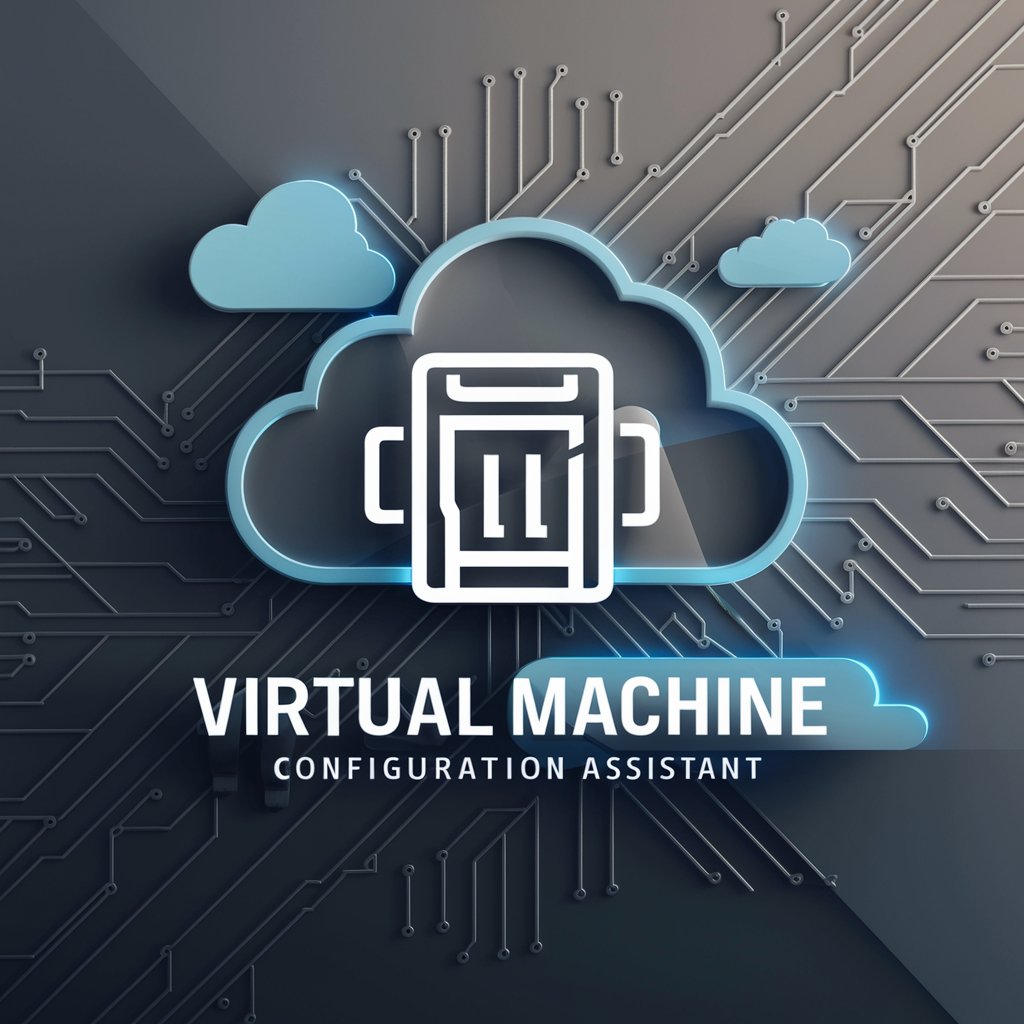
🔌 NetFix Pro Wizard 🌐
Simplify Networking with AI Power

🛠️ Circuit Whisperer Pro 🤖
Empowering Your DIY Electronics Journey with AI

🔧✨ Hardware Spec Matchmaker GPT
AI-powered hardware matchmaking for optimized performance.

🔍 Data Insights Detective GPT 🕵️♂️
Transforming Data into Strategic Insights with AI

🌐💻 CodeCraft Tutor GPT 🎓🔍
Empower your coding journey with AI-powered guidance.

🔍✨ Gadget Guru Synopsis Bot 🤖📱
AI-powered gadget review synthesis.

📘 CodeLibrarian DocuAssist 📚
Automating Documentation with AI
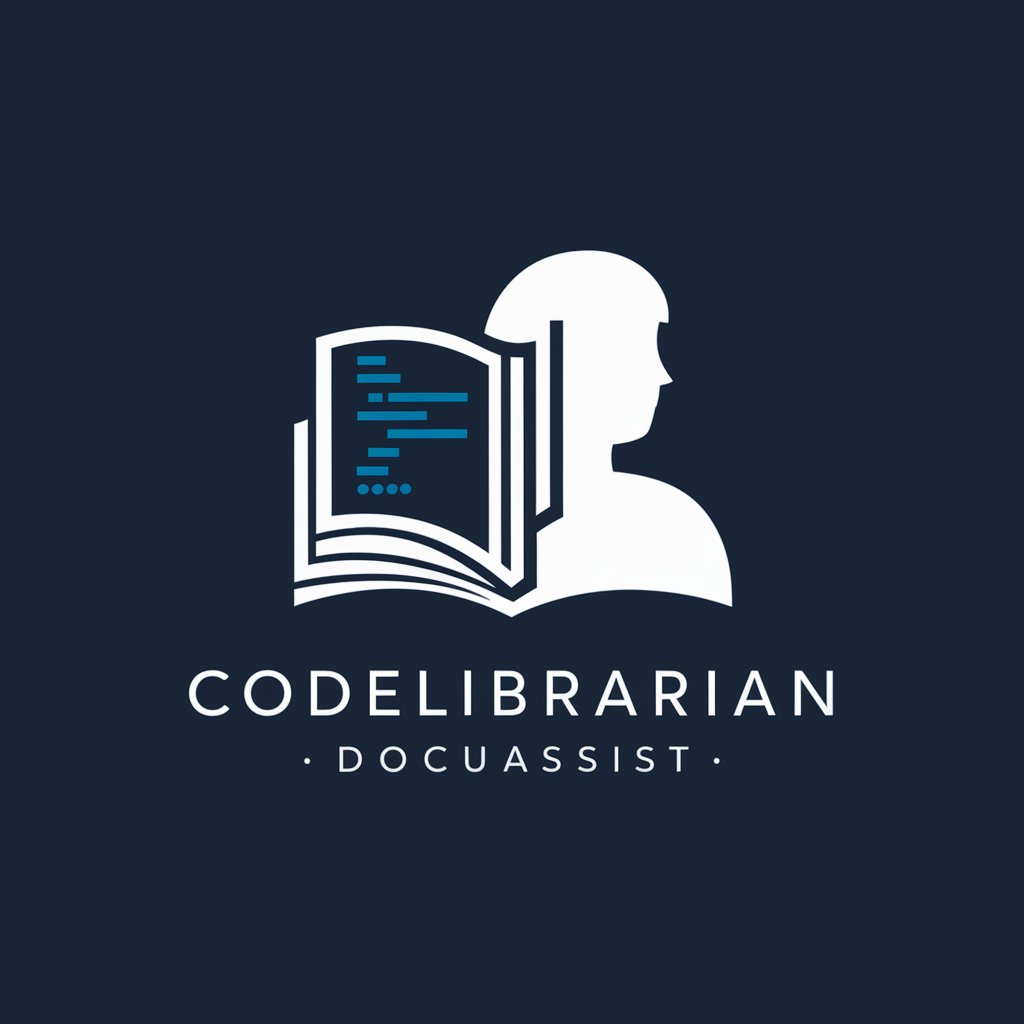
🔍 Blockchain Sleuth GPT 🔎
Decoding Blockchain with AI

📜🤖 Ethical Insights ChatMate 🧭
Empowering ethical AI discussions.

Frequently Asked Questions about Smart Home Helper Pro
Can Smart Home Helper Pro assist with all types of smart devices?
Yes, it is designed to provide support for a wide range of IoT devices, including lights, thermostats, security cameras, and smart appliances, ensuring seamless integration and automation.
How does the assistant handle troubleshooting for device connectivity issues?
It offers step-by-step troubleshooting guides based on the device type and the nature of the issue, leveraging up-to-date technical knowledge and user-reported solutions.
Can I get advice on creating automation scenarios for my smart home?
Absolutely. Share your desired outcome, and the assistant will guide you through creating custom automation scenarios, including script-based tasks for advanced setups.
Is there a way to keep up with the latest smart home trends and products?
The assistant provides updates on the latest IoT trends, products, and technologies, ensuring you have access to the most current information for making informed decisions.
Can Smart Home Helper Pro assist with programming custom integrations?
Yes, it offers programming assistance for custom integrations, including code interpretation and guidance on connecting disparate smart devices for a cohesive ecosystem.





