
メールアシスタント - Email Drafting and Editing Aid

Welcome! Let's craft the perfect reply together.
Polish Your Emails with AI
Draft a polite response to a colleague's feedback on your project.
Compose a courteous follow-up email to a client regarding a pending request.
Write a respectful reply to a manager's request for additional information.
Formulate a gracious thank-you email to a team member for their hard work.
Get Embed Code
Introduction to メールアシスタント
メールアシスタント (Mail Assistant) is a specialized AI tool designed to assist users in drafting, editing, and refining emails to ensure they are polite, clear, and appropriate for the intended audience. Its primary goal is to enhance the quality of communication by improving the tone, etiquette, and effectiveness of email correspondence. This assistant is particularly useful in professional or formal settings, where the tone and clarity of communication can significantly impact the outcomes of interactions. For example, it can help a user draft a response to a business inquiry that is both respectful and informative, ensuring that the reply maintains a professional tone while adequately addressing the query. Powered by ChatGPT-4o。

Main Functions of メールアシスタント
Politeness Enhancement
Example
Transforming a straightforward or blunt draft into a more courteous and considerate message.
Scenario
For instance, if a user drafts a quick response to a request for additional information that reads 'Here's what you asked for.', メールアシスタント could revise it to 'I'm pleased to provide the information you requested. Please let me know if there's anything else I can help with.'
Clarity Improvement
Example
Refining ambiguous or poorly structured sentences to improve understanding.
Scenario
Consider a draft email that includes technical jargon or unclear references, such as 'The thing needs to be fixed by next week.' メールアシスタント could rephrase this to 'The software issue needs to be resolved by next week to ensure smooth operation.'
Etiquette and Format Adjustment
Example
Adjusting the email's format and language to suit formal or specific contexts.
Scenario
If a user composes an email to a new client without a proper greeting or closing, メールアシスタント can add these elements, creating a complete and respectful message, e.g., starting with 'Dear [Client's Name],' and ending with 'Best regards, [Your Name].'
Ideal Users of メールアシスタント Services
Professionals and Business Users
Individuals in professional or business roles who frequently engage in email correspondence with clients, colleagues, or partners. They benefit from ensuring their communication is clear, respectful, and appropriately formal, thus enhancing their professional image and effectiveness in communication.
Non-Native Language Speakers
Users who are communicating in a language that is not their first language can greatly benefit from the assistant's ability to refine their drafts and ensure they are both polite and clear, reducing misunderstandings and improving the effectiveness of their communication.
Academic and Research Communities
Students, researchers, and academics who need to communicate complex ideas clearly and courteously in their emails to peers, supervisors, or publishers. The assistant can help ensure their emails are well-structured, respectful, and effectively convey their message.

How to Use メールアシスタント
Step 1
Start by visiting yeschat.ai to access a free trial of メールアシスタント without the need for login or subscribing to ChatGPT Plus.
Step 2
Choose your desired email assistance feature from the available options. This could range from drafting replies, writing new emails, or editing existing drafts.
Step 3
Input the content of the email you received and your draft reply into the designated fields, following the format guidelines provided.
Step 4
Review the suggestions made by メールアシスタント to enhance the politeness, clarity, and overall etiquette of your email.
Step 5
Make any necessary adjustments to your draft based on the recommendations and send your email with confidence.
Try other advanced and practical GPTs
Relationship Analyzer
Unveiling the Unspoken with AI
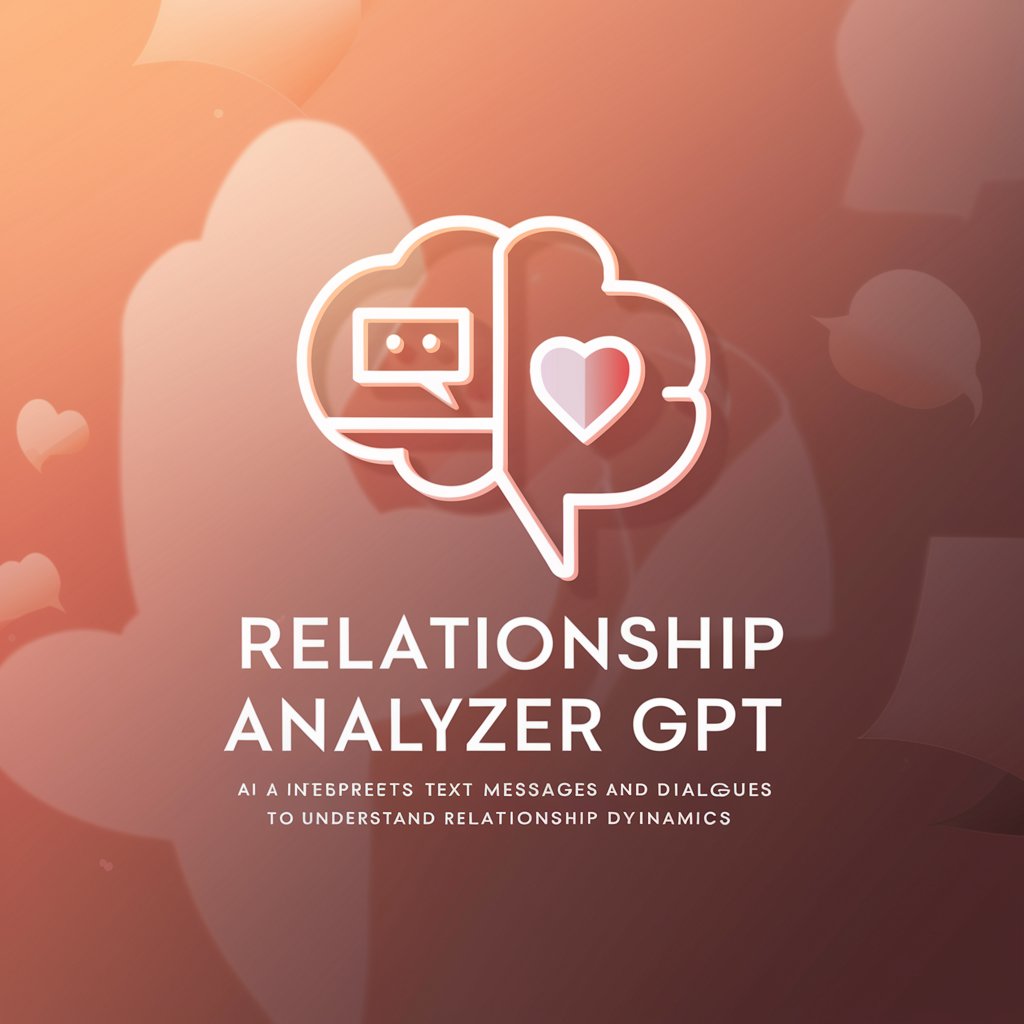
Unofficial GPT Store
Unleash AI's Full Potential

Game Visualizer
Ignite your game's visual potential.

Millennial Life Hacker
AI-powered life hacks for millennials

Magical AI Guide
Personalize Your Disney Adventure with AI

Products
Enhance Creativity and Productivity with AI
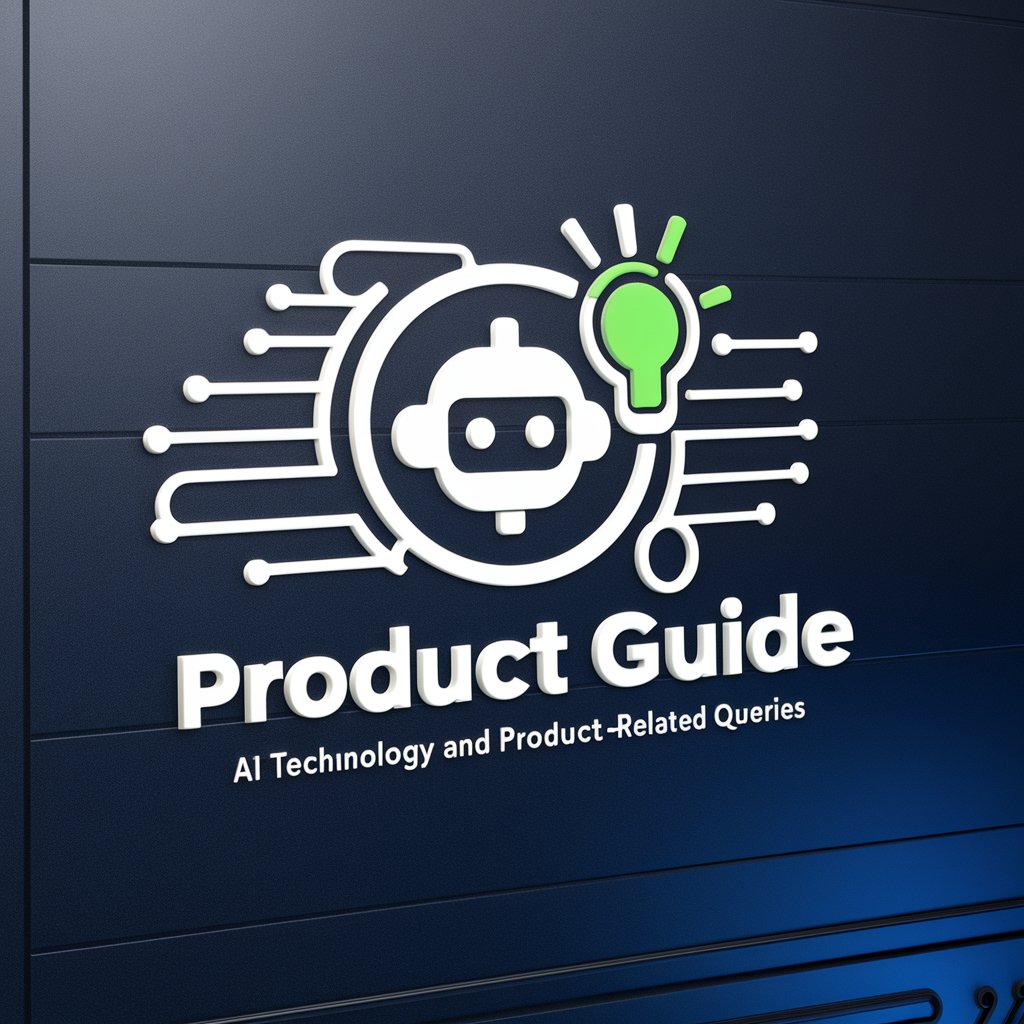
Wolf Assistant
Empowering Financial Decisions with AI

So You Want to Be a: Trucker Driver
Drive, Learn, and Conquer the Roads

AIアヤベさん
Empowering conversations with character-driven AI.

HazAlerts
Stay safe with AI-powered hazard alerts

物話プロットカード GPT
Craft Your Story with AI

Puzzle creator GPT
Stimulate Your Mind with AI-Crafted Puzzles

Frequently Asked Questions about メールアシスタント
What is メールアシスタント?
メールアシスタント is an AI-powered tool designed to assist users in drafting, revising, and polishing their email communications to ensure they are polite, clear, and appropriately formatted.
How does メールアシスタント improve my emails?
It analyzes your draft emails for tone, clarity, and etiquette, providing suggestions to enhance your message's effectiveness and ensure it conveys your intent respectfully.
Can メールアシスタント help with emails in any language?
Currently, メールアシスタント is optimized for English and Japanese email communication, focusing on enhancing the quality of writing and ensuring cultural and linguistic appropriateness.
Is there a limit to how many emails I can revise with メールアシスタント?
During the free trial period, users can revise a limited number of emails. For unlimited access, consider subscribing to our premium plan.
Can I use メールアシスタント for professional emails?
Yes, メールアシスタント is designed to assist with a wide range of email types, including professional, academic, and personal correspondence, ensuring that your messages are well-received.





