
Remote Office Place - Virtual Office Solution

Hello! How can I assist you today?
Empower your remote work with AI
Generate a detailed summary of...
Provide an analysis of...
Create a step-by-step guide for...
Explain the key features of...
Get Embed Code
Overview of Remote Office Place
Remote Office Place is designed as a comprehensive solution for facilitating remote work and virtual collaboration. Its primary purpose is to enhance productivity, communication, and project management for teams working from different locations. By integrating a suite of tools and services, it offers a seamless experience for conducting meetings, managing tasks, sharing documents, and collaborating in real-time. For example, a team distributed across different time zones can use Remote Office Place to schedule meetings that accommodate everyone's availability, share files securely, and collaborate on documents simultaneously without the need for back-and-forth emails. The platform's design emphasizes user-friendliness, security, and efficiency, aiming to replicate the dynamics of a physical office in a virtual environment. Powered by ChatGPT-4o。

Core Functions of Remote Office Place
Virtual Meetings
Example
Integrated video conferencing tools
Scenario
A project team spread across three continents uses the video conferencing feature to conduct weekly status updates, share screen content for presentations, and make decisions in real-time.
Task Management
Example
Kanban boards and task lists
Scenario
A marketing team uses task management features to organize their campaign launch, assigning tasks to team members, setting deadlines, and tracking progress through different stages of completion.
Document Collaboration
Example
Real-time editing and version control
Scenario
A legal team collaborates on contract drafts, where multiple members can edit documents simultaneously. The platform maintains a history of changes, allowing the team to revert to earlier versions if necessary.
Secure File Sharing
Example
End-to-end encrypted file transfer
Scenario
An HR department shares sensitive employee documents securely with the finance team for payroll processing, ensuring that data privacy is maintained.
Scheduling and Calendar Integration
Example
Automatic time zone adjustments for global teams
Scenario
A product development team uses the scheduling feature to find suitable times for cross-team meetings, automatically adjusting for participants' different time zones.
Target User Groups for Remote Office Place
Remote and Distributed Teams
Teams that operate from various geographical locations benefit significantly from Remote Office Place, as it bridges the gap caused by distance, ensuring smooth communication and collaboration.
Project Managers and Team Leaders
Individuals responsible for overseeing projects and leading teams will find the platform's task management and scheduling tools invaluable for planning, executing, and tracking project milestones.
Freelancers and Independent Contractors
Freelancers can leverage Remote Office Place to collaborate with clients and other freelancers more efficiently, managing multiple projects and maintaining professional relationships remotely.
Educational Institutions and Trainers
Educators and trainers can use the platform to deliver courses and training sessions remotely, share educational materials, and interact with students or participants in real-time.

How to Use Remote Office Place
Start Your Trial
Navigate to yeschat.ai to initiate a free trial, accessible without the need for ChatGPT Plus subscription or even creating an account.
Choose Your Service
Select the specific Remote Office Place service you require, such as virtual assistance, content creation, or project management tools.
Set Preferences
Customize your settings to align with your work habits and preferences for a more personalized experience.
Integrate Your Tools
Connect Remote Office Place with other tools and platforms you use for a seamless workflow across applications.
Maximize Productivity
Utilize the built-in tips and tutorials to learn how to leverage Remote Office Place for maximum productivity and efficiency.
Try other advanced and practical GPTs
Firstsales.io - Cold Email Generator
Elevate Your Outreach with AI-Powered Emails

CMIR Advisor
Expert Cybersecurity Legal Insights, Powered by AI

Outranker
Empower Your Content with AI

Technical Writing
Streamline your documentation with AI

CopyKing
Elevating British sports with AI-powered content

J-Language
AI-Powered Chinese to Japanese Language Solutions

Ultramarathoner
Empowering your ultramarathon journey with AI
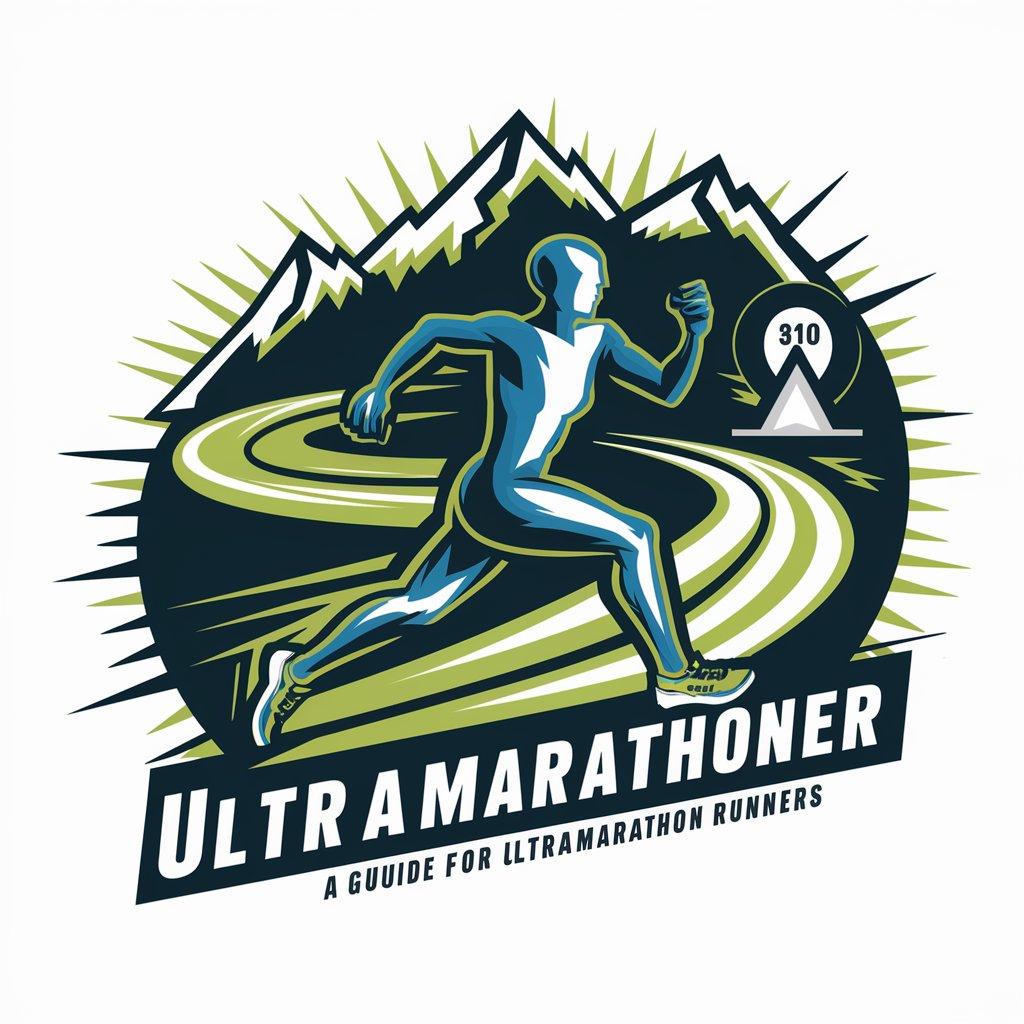
OptiWell
Empowering Your Wellness Journey with AI

Task Helper Synapse
Empowering your tasks with AI

Brendan Ecommerce Mentor
Empowering Your Ecommerce Journey with AI

Travera
Empowering Cancer Care with AI

Resume Editor
Craft Your Success with AI
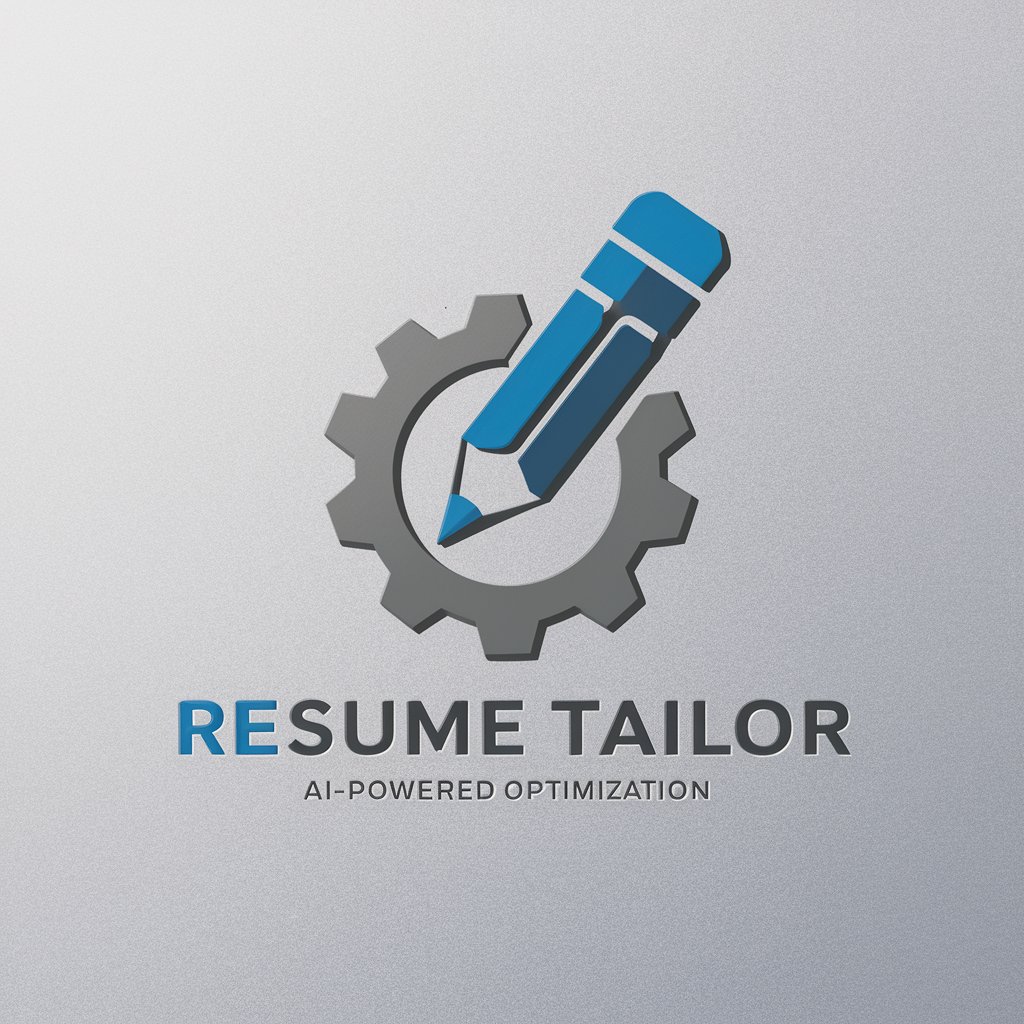
Frequently Asked Questions About Remote Office Place
What is Remote Office Place?
Remote Office Place is an AI-powered platform designed to support remote work by providing tools for virtual assistance, content creation, and project management.
Who can benefit from using Remote Office Place?
Professionals working remotely, digital nomads, freelancers, and teams looking for efficient ways to collaborate and manage their projects can all benefit from Remote Office Place.
How does Remote Office Place integrate with other tools?
It offers API integrations with popular productivity and communication tools, enabling users to streamline their workflows within a unified platform.
Is there a cost to using Remote Office Place?
Remote Office Place offers a free trial without the need for a subscription. Following the trial, various subscription plans are available to cater to different needs and budgets.
How does Remote Office Place ensure data privacy and security?
The platform utilizes advanced encryption methods and complies with global data protection regulations to ensure user data is securely stored and handled.





