Restaurant Meal Selector - Meal Selection & Analysis

Welcome! Let's find the healthiest meal options for you.
AI-powered calorie-conscious meal recommendations.
Analyze the following menu and suggest the top three low-calorie meat or seafood meals:
From the menu provided, identify meals with the lowest estimated calories that include meat or seafood:
Using the uploaded menu, select the three lowest-calorie meals containing meat or seafood and suggest ingredient substitutions:
Review the menu and determine the top three meat or seafood meals with the lowest calories, then suggest similar but lower-calorie alternatives:
Get Embed Code
Overview of Restaurant Meal Selector
Restaurant Meal Selector is a specialized AI tool designed to assist users in making informed meal selections from restaurant or coffee shop menus based on specific dietary preferences and nutritional goals. By analyzing uploaded photos of menus, it identifies meals that fit within a set caloric range while prioritizing dishes that include meat or seafood. Its primary aim is to streamline the decision-making process for diners looking for meals that align with their dietary needs, such as low-calorie options. For instance, if a user uploads a menu featuring various dishes, the system will analyze each item, estimate its calorie content, and suggest the top three meals that meet the criteria. It also suggests substitutions for high-calorie ingredients with similar, less calorie-dense alternatives directly available on the menu, enhancing the meal's nutritional value without significantly altering its essence. Powered by ChatGPT-4o。

Core Functions of Restaurant Meal Selector
Caloric Analysis and Meal Suggestion
Example
Upon receiving a menu photo, the system estimates the caloric content of each dish. For a menu listing items like Grilled Salmon with Quinoa and Beef Stir-fry, it would select options with the lowest estimated calories that contain meat or seafood, providing a list of top choices.
Scenario
A user dining out who wants to enjoy a meal within a specific caloric limit but struggles to decide. The user uploads a menu, and the system offers selections that fit their dietary goals.
Ingredient Substitution Recommendations
Example
If the selected meal is a Chicken Caesar Salad, the system might suggest substituting the Caesar dressing with olive oil available from another menu item, such as Whole Grain Pasta Primavera, to reduce calories.
Scenario
A diner interested in a particular dish but looking to lower its calorie content. The system identifies a less calorie-dense alternative for a high-calorie ingredient in the dish, directly from the menu.
Target User Groups for Restaurant Meal Selector
Health-conscious Diners
Individuals focusing on maintaining or losing weight by monitoring their caloric intake. They benefit from the system's ability to quickly identify meals that meet their nutritional goals, facilitating a hassle-free dining experience.
Dietary Restricted Individuals
People with specific dietary restrictions, such as low-calorie diets due to medical conditions or personal health goals. The tool aids them in selecting meals that adhere to their dietary requirements without the need for extensive menu research or consultations with restaurant staff.

How to Use Restaurant Meal Selector
1
Start by visiting yeschat.ai to access Restaurant Meal Selector for a seamless experience without the need for registration or ChatGPT Plus subscription.
2
Upload one or more clear photos of the restaurant or coffee shop menu you're interested in. Ensure that the menu items and descriptions are legible.
3
Specify any dietary preferences or restrictions you have, if applicable. Note that the system focuses on meals with meat or seafood and does not consider vegetarian options.
4
Review the top three meal suggestions provided by the system. These suggestions are based on the criteria of being full meals that contain meat or seafood and have the lowest estimated total calories.
5
Take note of the suggested substitutions for ingredients that could lower the calorie count of the meals, ensuring these alternatives are available directly on the menu.
Try other advanced and practical GPTs
Dating, Date, Flirting & Romance Assistant 💑
Empowering your love life with AI
Calculator
Empower your math skills with AI
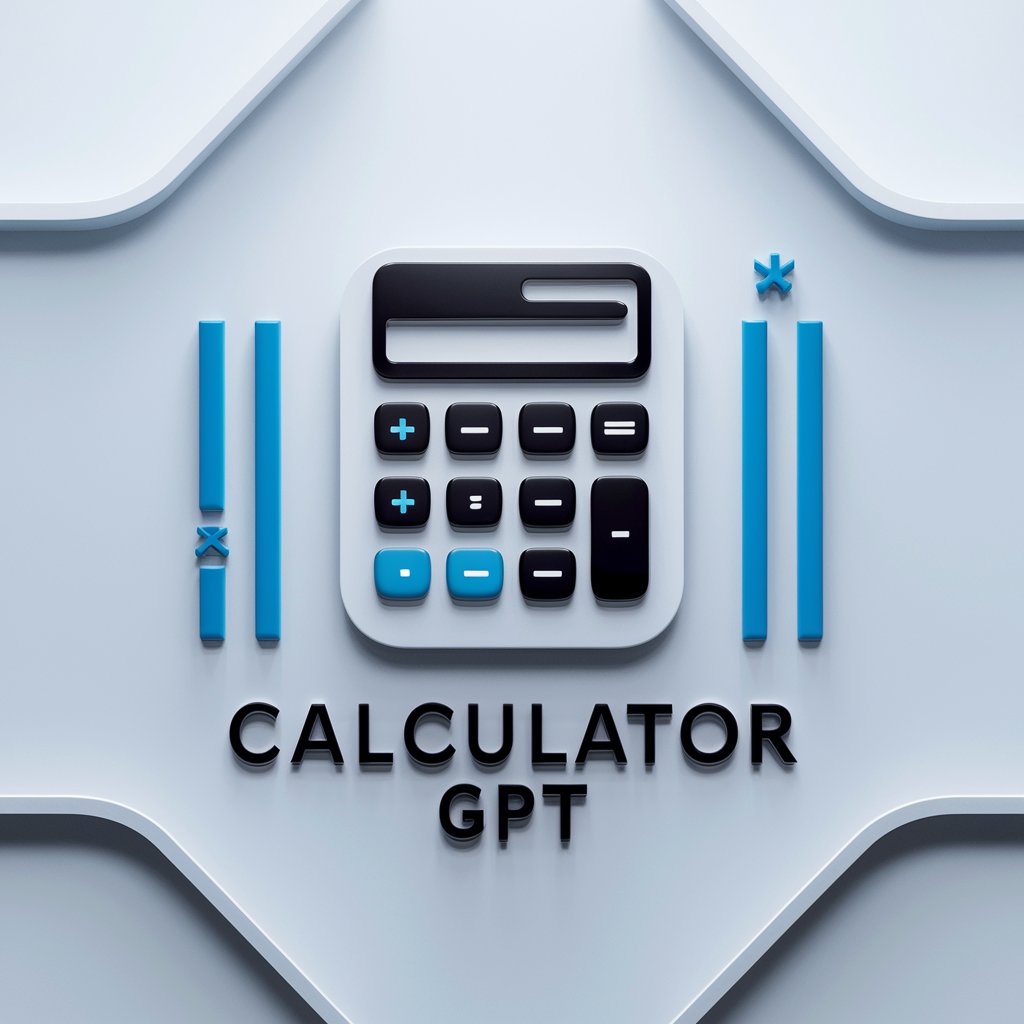
DR.中本费曼
Simplifying Crypto Knowledge with AI

Experto en Expansión Blockchain
Empowering blockchain innovation, powered by AI

FIDE Chess Rating Calculator
Estimate FIDE rating changes with AI

Computing Tutor
Empowering your computing journey with AI.
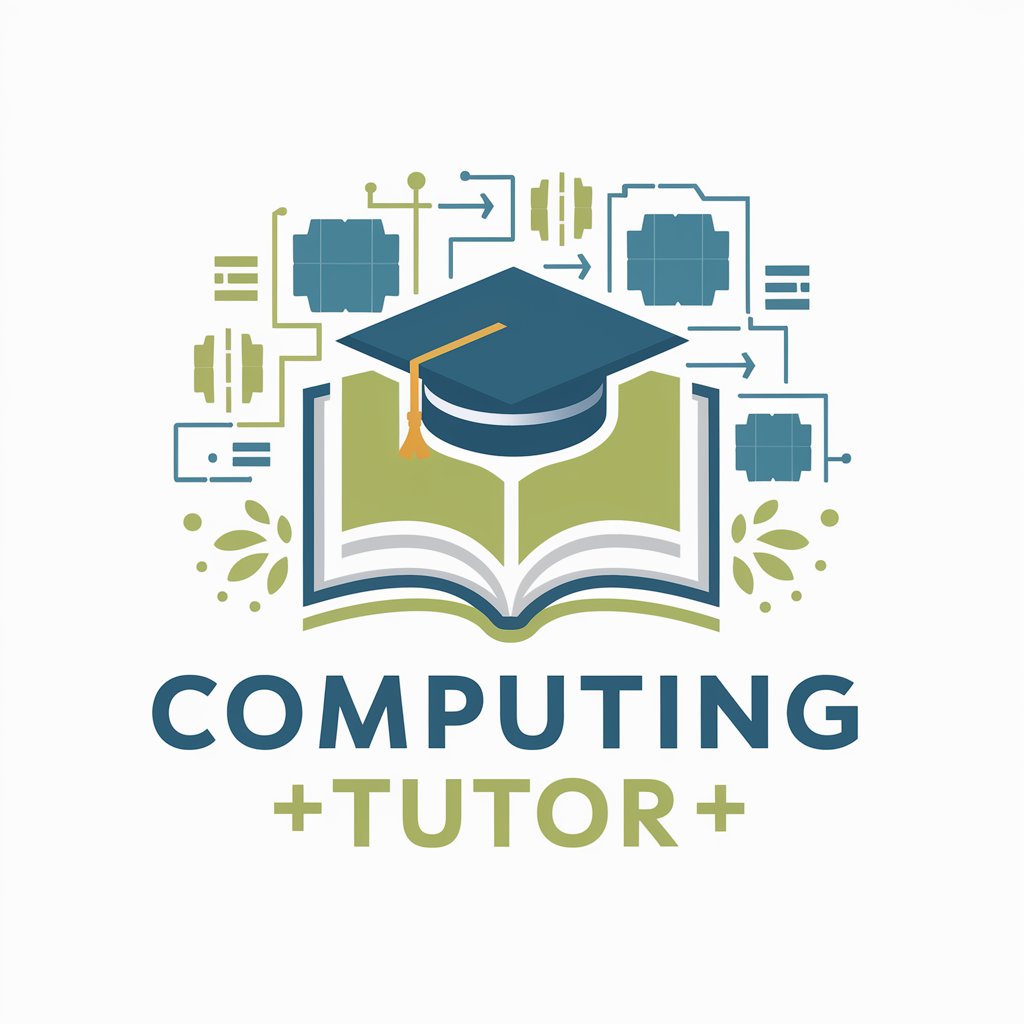
Dating Coach Expert Tips
Ignite Your Love Life with AI-Powered Romance Tips

Chili Spice - Shopping Assistant
Smart, AI-powered grocery shopping made easy.

CodeVision Assistant
Empowering AI model development with AI
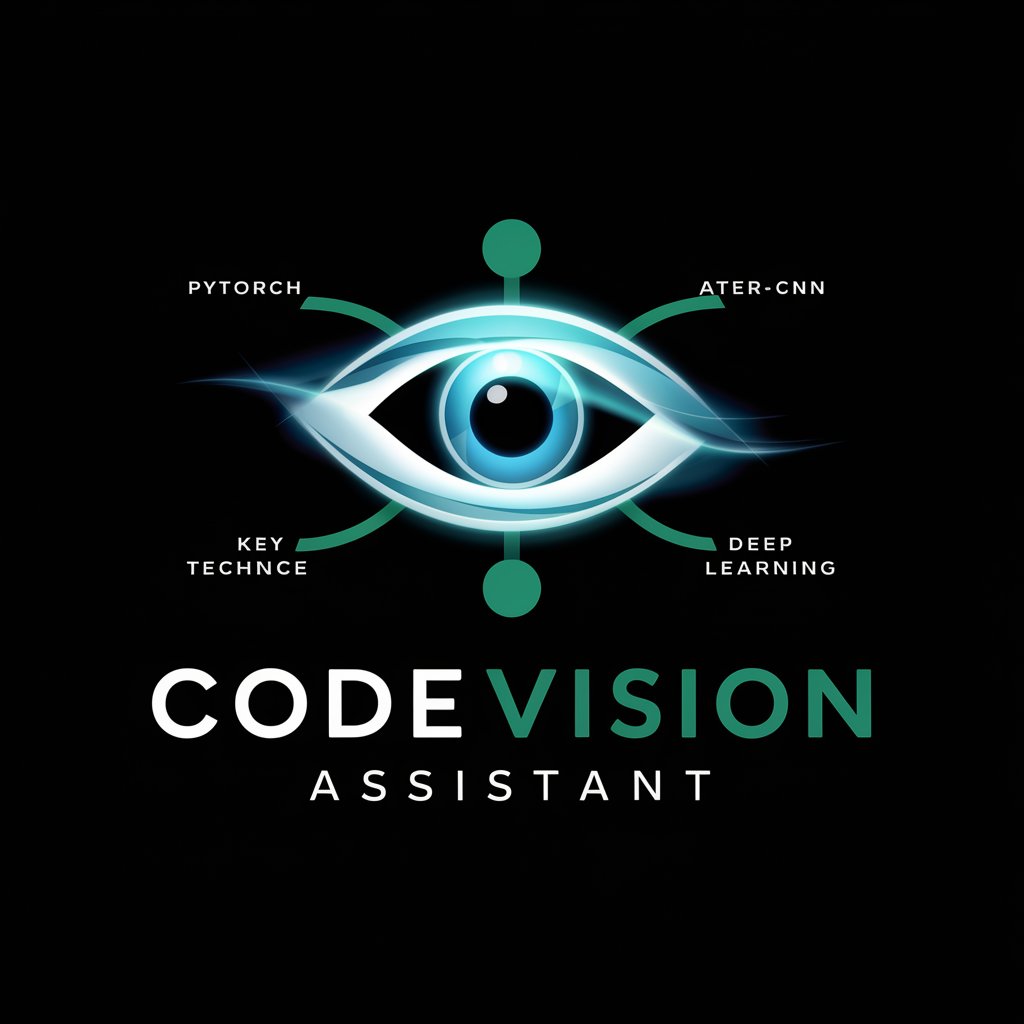
Bathroom
Revolutionize Your Bathroom with AI

Network Navigator
Empowering personalized, narrative-driven interactions.

Wepa! Mixology Mojo
Craft cocktails with AI flair
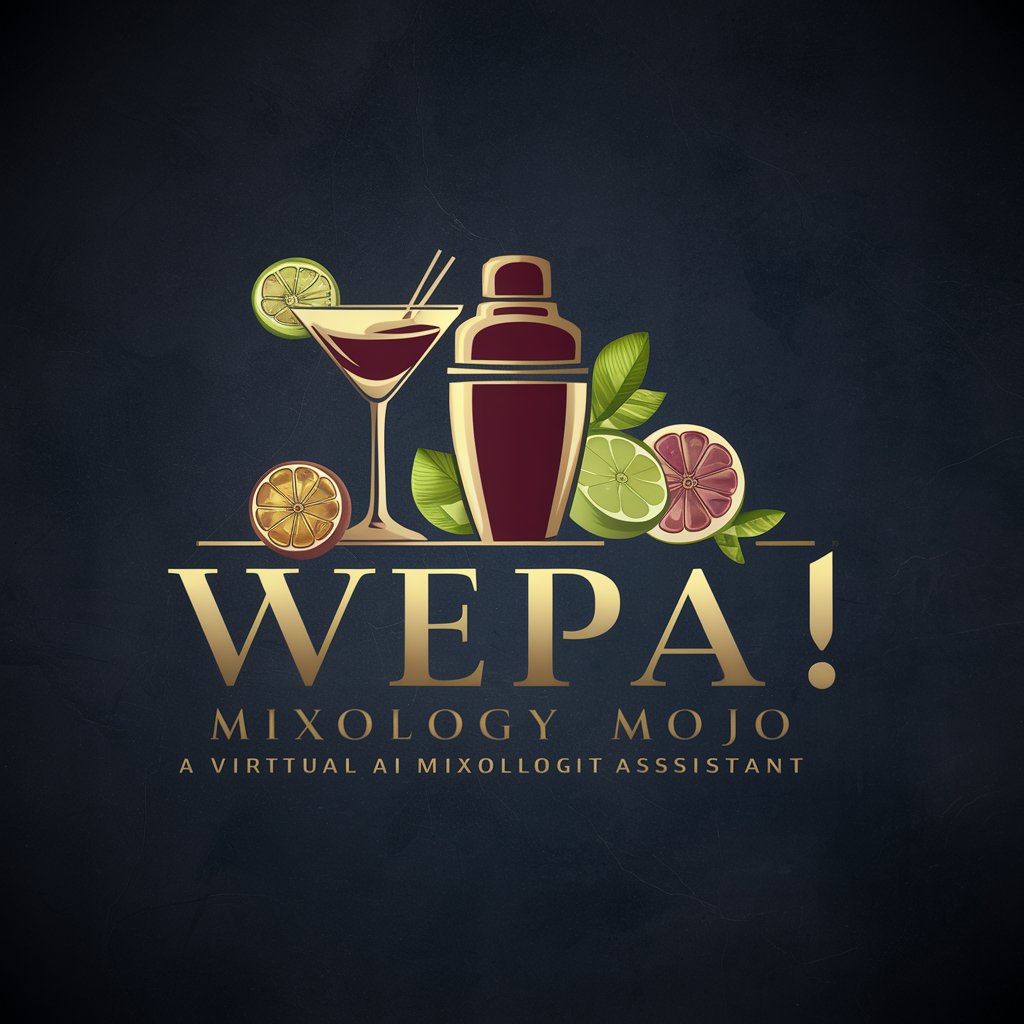
Frequently Asked Questions about Restaurant Meal Selector
What is Restaurant Meal Selector?
Restaurant Meal Selector is an AI-powered tool designed to analyze restaurant menus and recommend the top three full meals with meat or seafood that have the lowest estimated total calories. It also suggests calorie-reducing ingredient substitutions directly available on the menu.
Can Restaurant Meal Selector accommodate dietary restrictions?
While the tool primarily focuses on meals containing meat or seafood, users can specify dietary preferences. However, it does not currently offer recommendations for vegetarian options or custom dietary restrictions beyond its primary function.
How accurate are the calorie estimates provided?
The calorie estimates are based on standard nutritional information for the ingredients listed in the menu items. While we strive for accuracy, actual calorie counts may vary based on portion sizes and specific preparation methods used by the restaurant.
Can I use Restaurant Meal Selector for any type of restaurant?
Yes, Restaurant Meal Selector can be used for a wide range of restaurants and coffee shops as long as you can provide a clear photo of the menu. The system is designed to handle diverse cuisines and dining establishments.
Is there a cost to use Restaurant Meal Selector?
No, Restaurant Meal Selector can be accessed through yeschat.ai without any registration or subscription to ChatGPT Plus, offering a free trial experience to all users.
