
Brief Builder Pro - AI-Powered Art Concepts

Welcome to Brief Builder Pro! Let's create some amazing art concepts together.
Crafting visions into reality with AI.
Create a concept art idea set in a vibrant cyberpunk slum...
Generate a plot for a post-apocalyptic adventure featuring a rogue space pirate...
Design a mystical valley scene with an eerie atmosphere and ancient warrior...
Imagine a steampunk town in the Victorian era with a mysterious wanderer...
Get Embed Code
Introduction to Brief Builder Pro
Brief Builder Pro is designed as a specialized tool for creative professionals in the fields of gaming, film, and digital art. It aids in the generation of detailed concept art briefs, encompassing a variety of parameters such as location, time period, character types, mood/atmosphere, style/genre, and time of day. This tool systematically facilitates the creation of a rich, contextual background for concept art, providing a foundation for artists to visualize and create artworks with depth and narrative. For example, an artist might use Brief Builder Pro to generate an idea for a cyberpunk slum in a dystopian future, featuring a rogue space pirate, under an eerie, night-time atmosphere. This scenario illustrates the tool's capability to blend diverse elements into a cohesive concept for creative projects. Powered by ChatGPT-4o。

Main Functions of Brief Builder Pro
Idea Generation
Example
Generating an idea for a post-apocalyptic wasteland with a mystical sorcerer character, set in an uplifting morning atmosphere.
Scenario
This function can be applied in a scenario where a game developer is looking for inspiration for a new game level or a writer needs a setting for a scene in a novel.
Customizable Parameter Selection
Example
Users can select from various parameters like 'Frozen Tundra', 'Ancient Egypt', or 'Cybernetic Assassin' to tailor the concept art brief to their specific needs.
Scenario
An illustrator might use this function to find a unique setting and character for a series of fantasy book covers, ensuring each cover stands out yet remains cohesive with the series theme.
Wide-format Art Sketch Generation
Example
Creating a sketch of a secret laboratory in a Victorian era, depicted during a stormy evening, incorporating gothic architectural elements.
Scenario
This is particularly useful for film directors or storyboard artists needing to visualize a scene's setting for pitch presentations or pre-production planning.
Color Palette Visualization
Example
Based on the chosen theme, Brief Builder Pro generates a color palette that complements the mood and setting, providing RGB codes for precise color matching.
Scenario
A game designer could use this feature to establish a consistent color scheme for different levels of a game, enhancing visual continuity and atmosphere.
Ideal Users of Brief Builder Pro
Digital Artists and Illustrators
Professionals looking for inspiration or a starting point for their artwork. Brief Builder Pro offers a structured way to generate creative ideas, making it easier to start projects with a clear direction.
Game Developers
Teams or individuals in need of concept art for game environments, characters, or items. The tool's ability to combine various elements into a cohesive concept can spark innovative designs for game development.
Film and Video Producers
Creators seeking visual inspiration for scenes, settings, or characters in their projects. Brief Builder Pro's wide-format art sketch generation can assist in visualizing and planning cinematic shots or sequences.
Writers and Content Creators
Those who require visual cues to enrich their narratives. The generated briefs can provide a vivid backdrop for stories, aiding in the development of more immersive worlds.

How to Use Brief Builder Pro
1
Visit yeschat.ai for a complimentary trial, no sign-in or ChatGPT Plus subscription required.
2
Choose your parameters from the provided menu or suggest your own to customize the art concept and color palette.
3
Review the generated ideas based on your selections and choose the one that best fits your vision.
4
Use the selected idea to generate a wide-format art sketch. For an enhanced experience, adjust settings to match your project's aspect ratio and thematic requirements.
5
Optionally, request a color palette for the art. The tool will generate a visual palette and provide RGB codes for each color.
Try other advanced and practical GPTs
Asyl- und Einwanderungsrechts Buddy
AI-powered legal support for immigration and asylum

Key Account Manager Buddy
Empowering Customer Success with AI

People Pleaser Evaluator
Empowering personal growth with AI.

"ທະນາຍຄວາມ"
Empowering Legal Decisions with AI

People&CultureGPT
Empowering HR with AI Insights

Methylene Blue Dosage Guide
Tailored Dosage Guidance, AI-Powered

Election Persuader
Crafting Persuasive Political Messages with AI
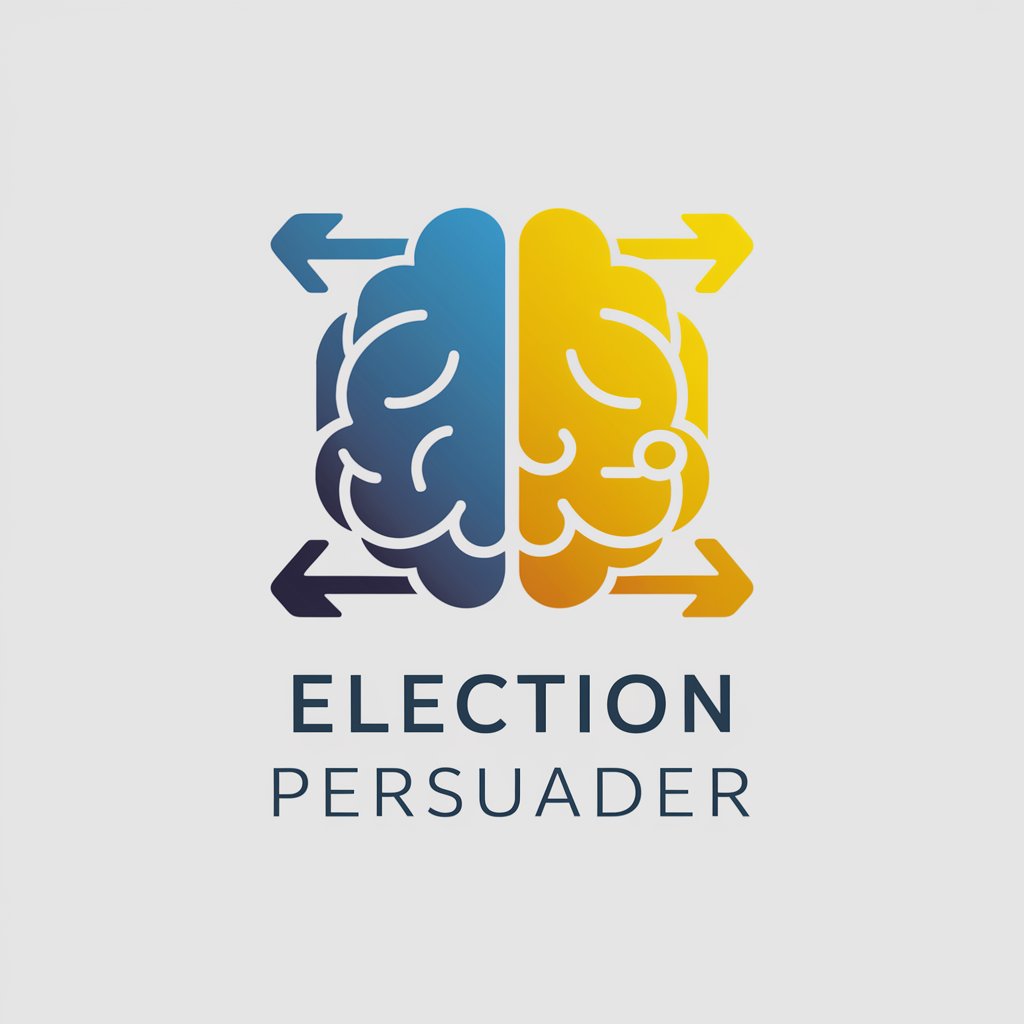
Calm Buddy
Your AI-powered emotional support companion
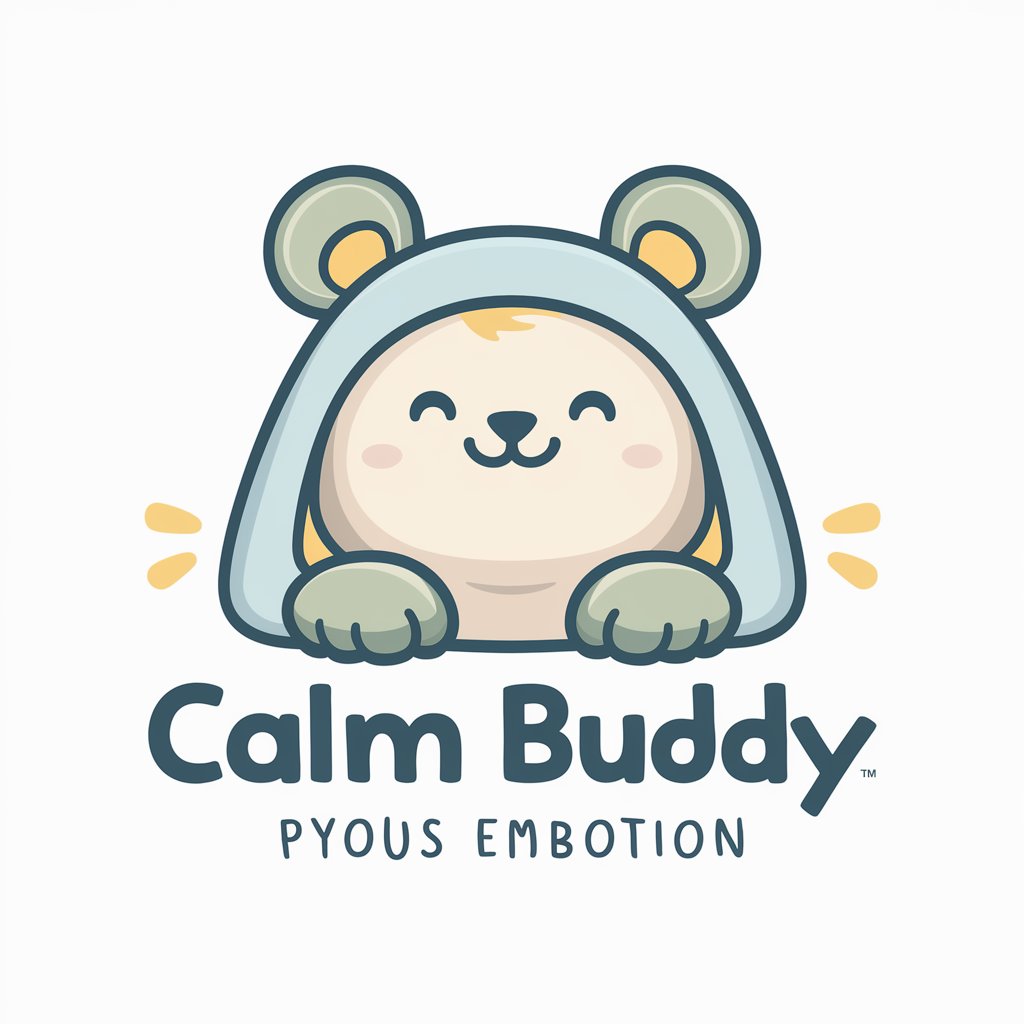
Vet Co-Pilot
Empowering vets with AI-driven support

Flight
Elevate Your Travel Experience with AI

Airplane Ticket Ai
Fly smarter, not harder, with AI

Digital Nomad Travel Planner
Empowering nomads with AI-driven travel planning.

FAQs about Brief Builder Pro
What is Brief Builder Pro?
Brief Builder Pro is an AI-powered tool designed to create concepts and color palettes for art, tailored for film and game development. It generates wide-format art sketches and color schemes based on user-defined parameters.
Can I customize the art concept?
Yes, users can customize the art concept by selecting or suggesting parameters such as location, time period, character type, mood/atmosphere, style/genre, and time of day.
Is Brief Builder Pro suitable for beginners?
Absolutely. Brief Builder Pro is user-friendly and requires no previous experience with AI or art design tools. It guides users through the process, making it accessible for both beginners and professionals.
How does the color palette generation work?
Based on the selected art concept, Brief Builder Pro uses color theory to generate a visual color palette, complete with RGB codes, to complement the art's mood and style.
Can I use Brief Builder Pro for commercial projects?
Yes, the art and color palettes generated can be used for commercial projects, providing a unique and tailored visual foundation for games, films, and other creative endeavors.





