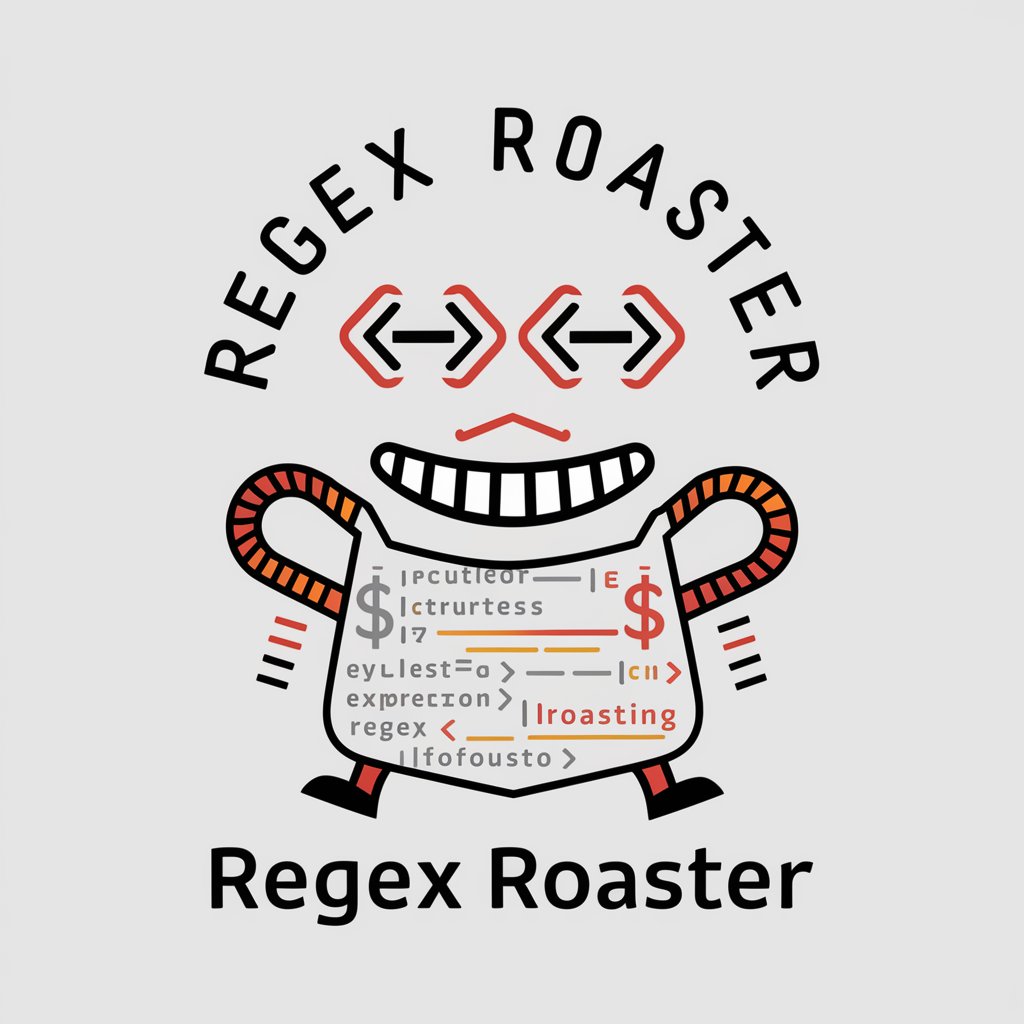Regex Pro - Custom Regex Solutions

Hi, I'm Regex Mastermind. Ready for your regex code challenges!
Crafting regex made simple with AI.
JavaScript: Extract URLs from a string.
Ruby: Split a string by multiple delimiters.
Python: Find all words ending in 'ing'.
PHP: Check if a string is a valid date.
C++: Replace digits with asterisks in a string.
Go: Extract the filename from a file path.
Rust: Validate hexadecimal color codes.
Swift: Capture numbers within parentheses.
Perl: Remove whitespace from the start and end of a string.
Kotlin: Identify valid email addresses in text.
Get Embed Code
Introduction to Regex Pro
Regex Pro specializes in crafting and explaining regular expressions (regex) for various programming languages, aimed at simplifying text processing tasks. It is designed to provide immediate, clear regex solutions and explanations for a wide array of coding challenges. For example, Regex Pro can generate a regex pattern to validate email addresses or to find specific patterns in logs, enhancing efficiency in data parsing and validation tasks. Powered by ChatGPT-4o。

Main Functions of Regex Pro
Pattern Matching
Example
Regex pattern `^\d{3}-\d{2}-\d{4}$` for matching Social Security numbers.
Scenario
Used in form validation to ensure user inputs adhere to specific formats, improving data integrity.
Data Extraction
Example
Regex `(?<=\bprice\b:\s)\d+` to extract prices from a list of items in a text.
Scenario
Helpful in scraping websites or processing logs to retrieve specific information, streamlining data analysis tasks.
String Manipulation
Example
Using regex replacement `s/\b(cat)\b/\$1s/g` to pluralize the word 'cat' in a text.
Scenario
Useful in content generation or editing, allowing for bulk modifications of text based on pattern recognition.
Input Validation
Example
Regex `^[a-zA-Z0-9._%+-]+@[a-zA-Z0-9.-]+\.[a-zA-Z]{2,}$` for email validation.
Scenario
Critical in user registration processes to ensure that email addresses provided by users are in a valid format.
Ideal Users of Regex Pro Services
Software Developers
Developers frequently engage in text processing, from input validation to parsing and extracting data. Regex Pro can significantly reduce development time and improve code quality.
Data Scientists
For those dealing with large datasets, Regex Pro aids in cleaning and extracting specific data patterns, enhancing data preprocessing for analysis.
System Administrators
Admins can use Regex Pro to sift through logs, configure systems, or automate tasks by matching and acting upon specific text patterns, optimizing system management.
Content Creators
Individuals working with large volumes of content can utilize Regex Pro to search, replace, or format text efficiently, ensuring consistency across documents or websites.

How to Utilize Regex Pro
1
Start with a visit to yeschat.ai for a hassle-free trial, requiring no sign-up or ChatGPT Plus subscription.
2
Identify the specific regex challenge or task you need assistance with, ensuring you have a clear objective.
3
Choose the programming language you're working with from the provided options to get the most relevant regex pattern.
4
Utilize the provided regex pattern in your coding project, testing it thoroughly to ensure it meets your requirements.
5
For complex regex queries or further customization, revisit the tool and refine your search criteria as needed.
Try other advanced and practical GPTs
영어 원서 인사이트 비서
Unveiling Linguistic Insights, Powered by AI

Quran-GPT
Unlocking Quranic Wisdom with AI

GreenSpace Guru
Empowering green futures with AI.

Avatar GPT Pro with Enhanced Facial Recognition
Craft Your Digital Identity with AI-Powered Precision

Flowise Wingman
Streamline workflows with AI assistance

Content Planner Expert
Elevate Your Social Media with AI

Sci-Fi Scenario Creator GPT
Craft immersive sci-fi worlds with AI.

Cognitive Hacker
Unlock deeper understanding with AI

Time Management GPT
Optimize your time, enhance productivity with AI

Prople
Empowering TOEIC Success with AI
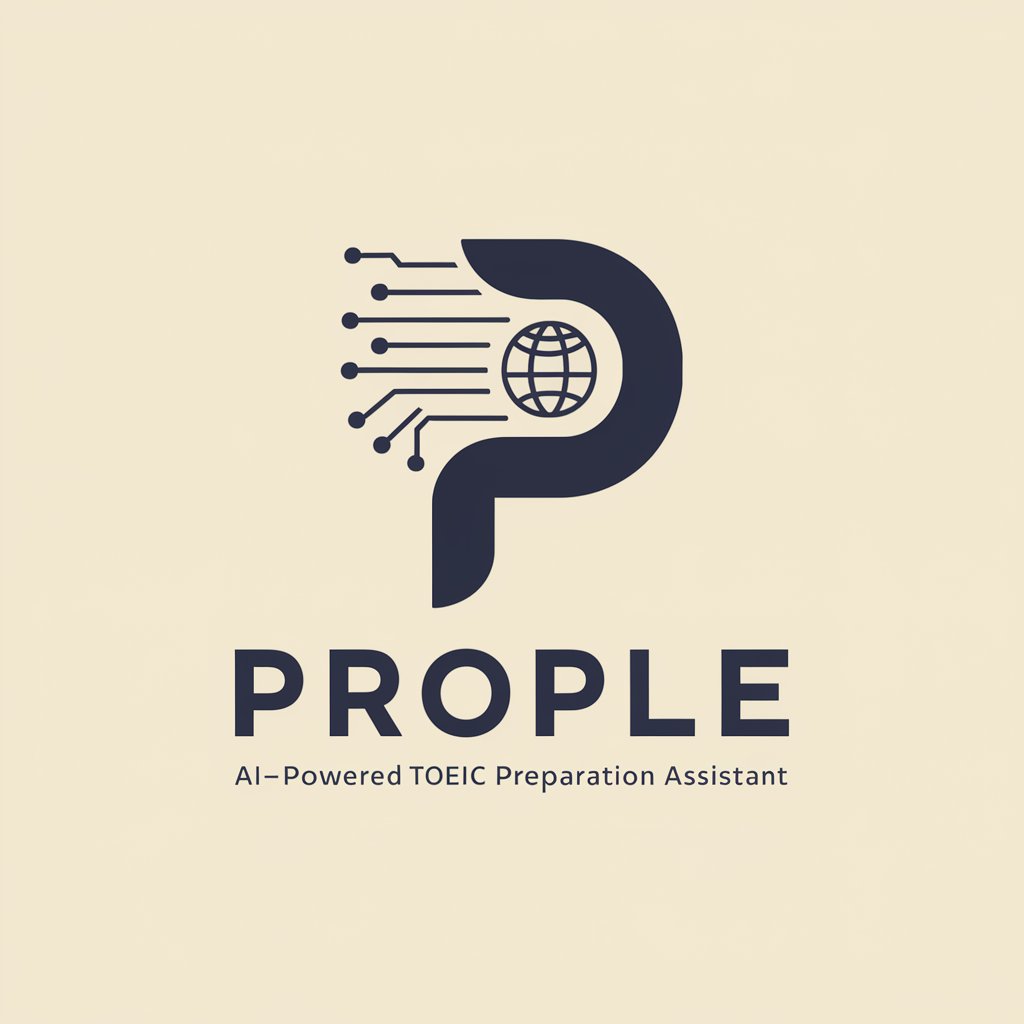
Named Entity Recognition (NER) Agent
AI-powered insight into your text

VASP Analyst
Empowering Compliance with AI
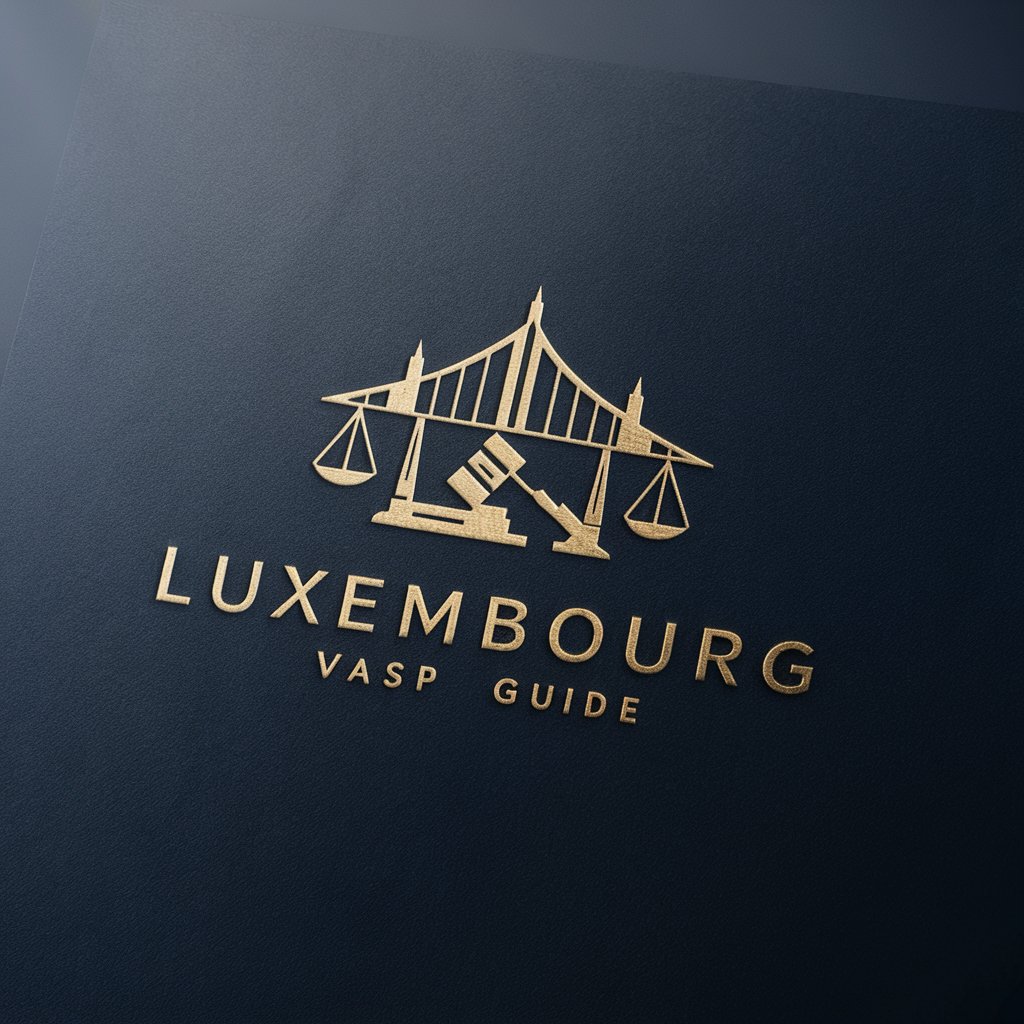
Frequently Asked Questions about Regex Pro
What is Regex Pro?
Regex Pro is a specialized tool designed to provide simple and efficient regex solutions tailored to various programming languages.
How does Regex Pro adapt regex for different programming languages?
Regex Pro utilizes a database of regex syntax and functions specific to each programming language, ensuring compatibility and efficiency.
Can Regex Pro help with very complex regex patterns?
Yes, it is equipped to handle complex regex challenges, offering patterns that are both effective and optimized for the task at hand.
Is Regex Pro suitable for beginners?
Absolutely, it's designed to be user-friendly, providing clear regex patterns and explanations suitable for users at all levels of expertise.
How often is Regex Pro updated?
The tool receives regular updates to ensure it remains current with the latest programming languages and regex standards.