
MJ v6 Advanced Prompt Architect - Creative Image Generation

Welcome to the MidJourney v6 Advanced Prompt Architect!
Craft Images with AI Precision
Create a photo-realistic image of
Illustrate a scene where
Design a futuristic concept of
Generate a detailed depiction of
Get Embed Code
Overview of MJ v6 Advanced Prompt Architect
MJ v6 Advanced Prompt Architect is designed to assist users in generating highly detailed and customized prompts for the MidJourney v6 platform. Its primary function is to facilitate the creation of sophisticated visual content by interpreting and structuring user ideas into prompts that are optimized for MidJourney's advanced AI. This tool is pivotal for users looking to produce unique and specific visual outputs, ranging from digital art to professional designs. By employing a structured prompt format that includes style, subject, setting, composition, lighting, and additional details, the MJ v6 Advanced Prompt Architect enables users to translate their visions into tangible outputs with precision. Examples of its application include creating artwork for projects, visualizing concepts for presentations, and generating content for digital marketing. Powered by ChatGPT-4o。

Core Functions of MJ v6 Advanced Prompt Architect
Detailed Prompt Generation
Example
Converting the idea of a futuristic cityscape into a prompt that specifies the time of day, architectural style, and mood.
Scenario
A graphic designer working on a sci-fi novel cover needs a vivid depiction of a future city. Using MJ v6, they can specify neon-lit skyscrapers under a twilight sky, with flying cars and bustling streets, to convey the novel's setting.
Customization and Refinement
Example
Adjusting a prompt to add elements like specific weather conditions or time periods to a landscape image.
Scenario
An author looking for the perfect backdrop for a historical fiction book cover. They need a medieval village at dawn with mist rolling in, which MJ v6 can refine to include the desired atmospheric conditions and architectural details.
Visual Content Strategy
Example
Creating a series of prompts for a marketing campaign that requires a consistent theme and visual style across different products.
Scenario
A marketing team aims to launch a campaign with a unified aesthetic theme. MJ v6 helps them design prompts that ensure all visuals, from social media banners to product advertisements, share a cohesive look and feel, tailored to their brand identity.
Target User Groups for MJ v6 Advanced Prompt Architect
Digital Artists and Designers
Individuals seeking to explore new realms of creativity and need a tool that can accurately translate their imaginative concepts into detailed prompts for creating digital art.
Marketing Professionals
Teams or individuals in need of customized visual content that aligns with specific marketing strategies, requiring precise control over the aesthetic and thematic elements of their visuals.
Content Creators and Educators
Those who produce educational materials or content for platforms like YouTube, blogs, or online courses, and require specific visual aids to complement and enhance their material.
Innovators and Entrepreneurs
Startup founders or product developers needing to visualize concepts, prototypes, or product designs in a detailed and visually appealing manner to attract investors, clients, or for internal development purposes.

How to Use MJ v6 Advanced Prompt Architect
1. Start with a Free Trial
Visit yeschat.ai to access MJ v6 Advanced Prompt Architect without needing to sign up for ChatGPT Plus or any other subscription.
2. Define Your Idea
Clearly articulate your creative concept or the image you wish to generate. This could be anything from a detailed scene to a specific object.
3. Craft Your Prompt
Using the guidelines provided, construct your prompt by specifying style, subject, setting, composition, lighting, and any additional info for a precise request.
4. Customize Parameters
Adjust any available parameters such as aspect ratio or version to tailor the output to your needs.
5. Review and Iterate
Examine the generated images. If necessary, refine your prompt based on the results and resubmit for improved outputs.
Try other advanced and practical GPTs
European Bartender School Advisery
Empowering Bartender Education with AI

The Lessons School Forgot - AI
Unlocking Life's Unwritten Lessons

ermestre school
Empower Your Study with AI
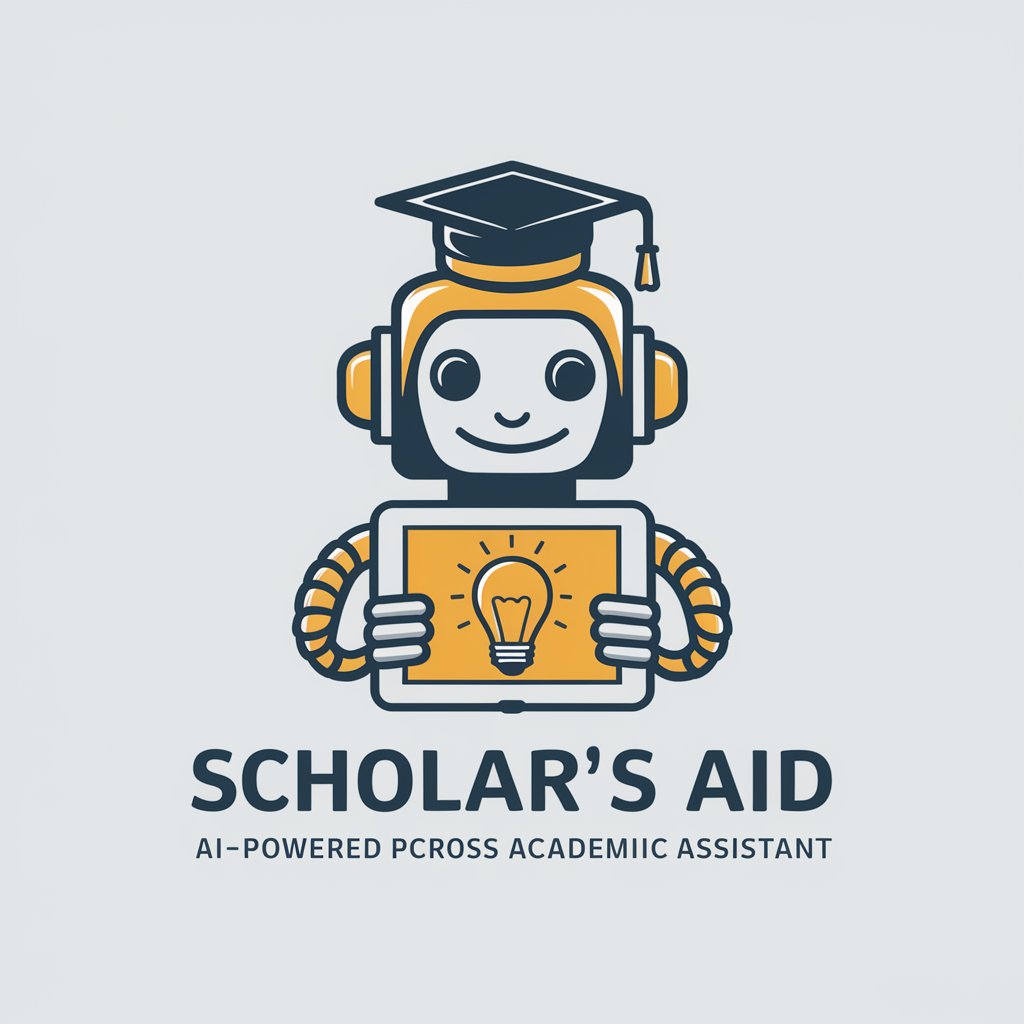
Dance School Architect (Jazz)
Empowering dance schools with AI-driven communication strategies.
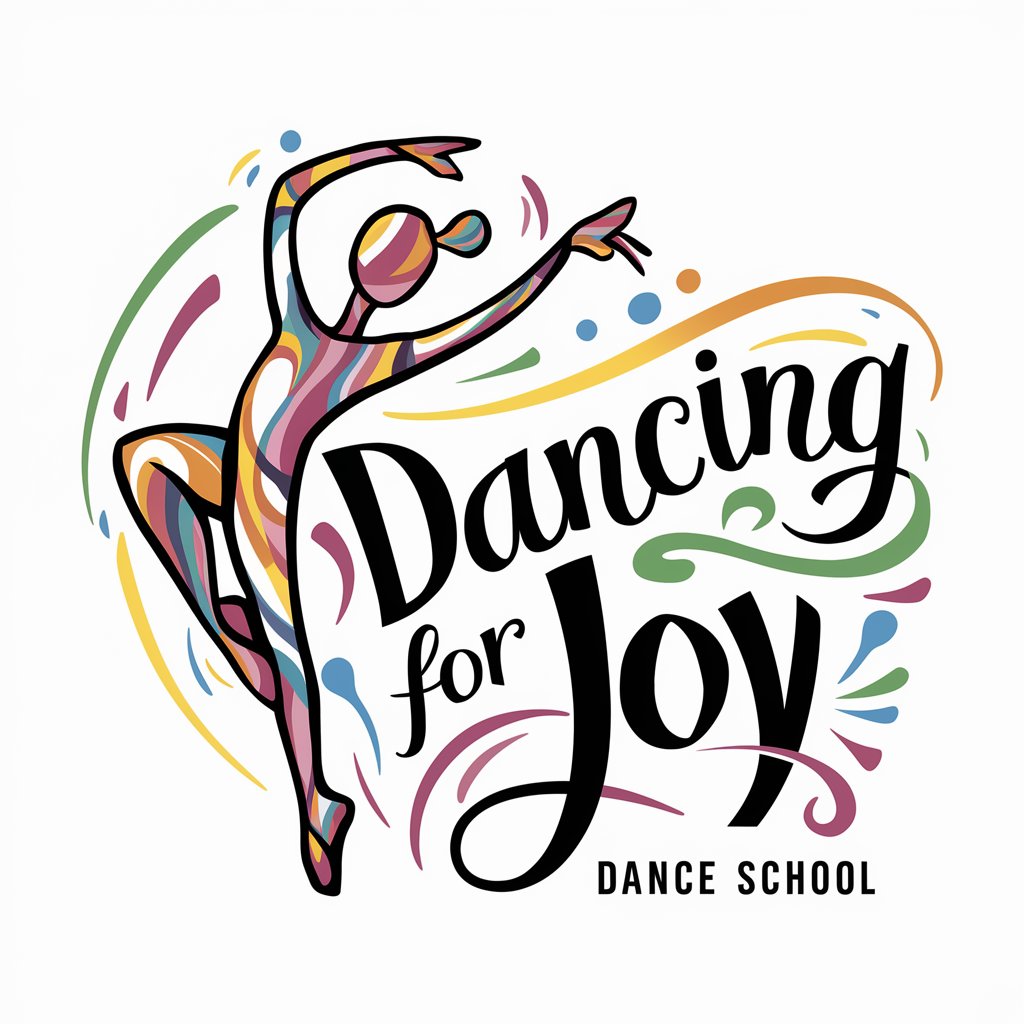
Інтернет Маркетинг Onpage
Empower Your SEO with AI

Code Explainer
Unravel your code's potential with AI
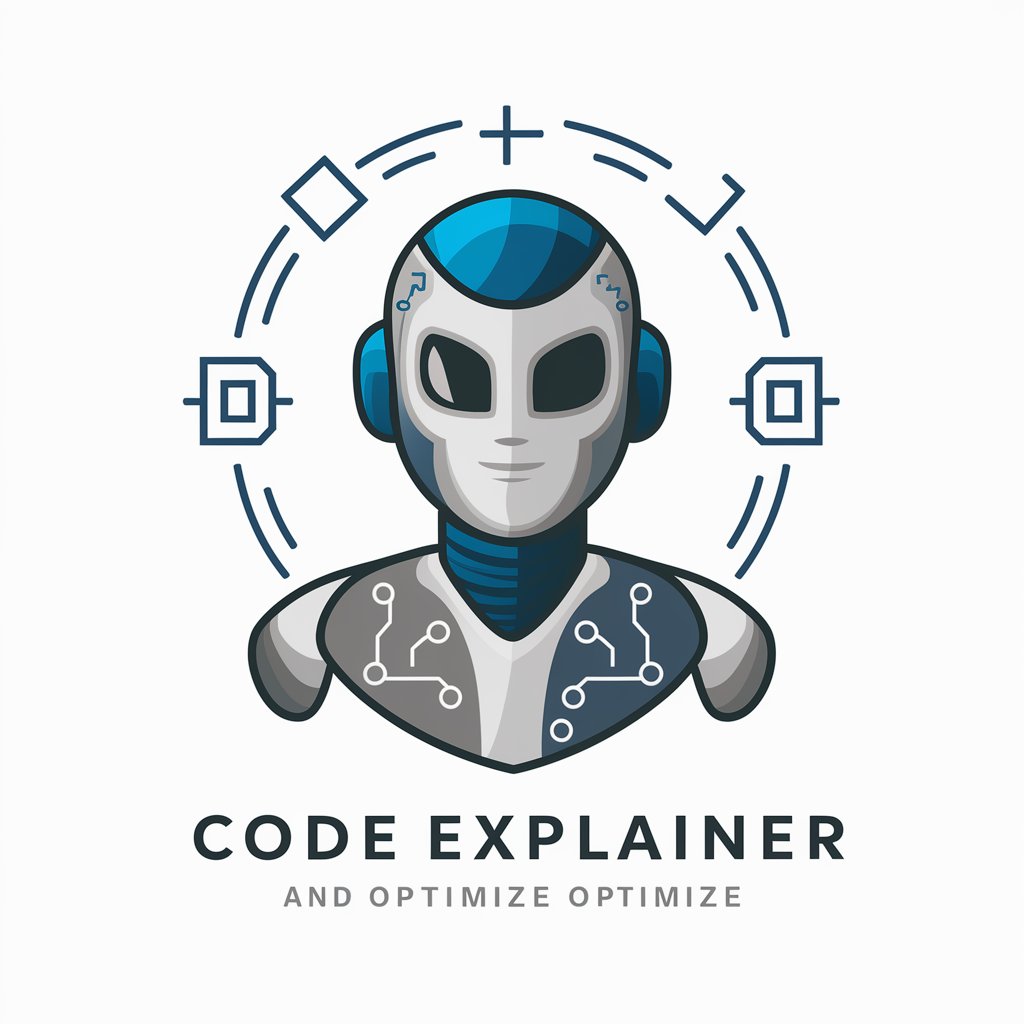
Transportation Insurance Expert Full Coverage LLC
Streamlining Transportation Insurance with AI

Genius Prompt Engineer and Prompt Enhancer
Elevate Your Ideas with AI
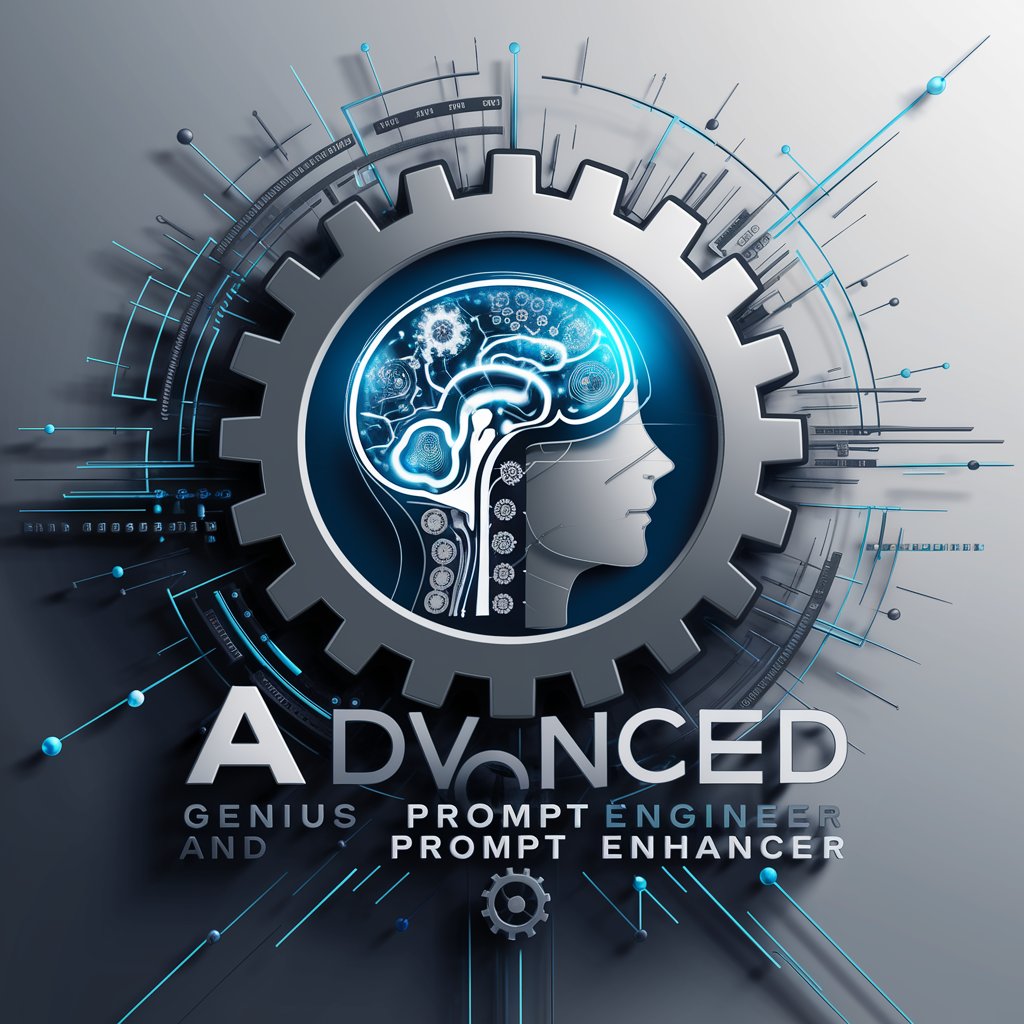
Python Tutor
Visualize Python code execution with AI.

品牌侠
Empowering brands with AI insights

Full-SEO Articles
Elevate Your SEO Game with AI-Powered Articles

365 Days of Accountability
Empower Your Day with AI Accountability

Frequently Asked Questions about MJ v6 Advanced Prompt Architect
What makes MJ v6 Advanced Prompt Architect unique?
It allows users to generate highly detailed and customized images by providing structured prompts that specify style, subject, setting, and more, utilizing advanced AI capabilities.
Can I use MJ v6 for commercial projects?
Yes, but it's important to review the terms of use regarding commercial rights and any necessary attributions.
How do I improve the accuracy of the images generated?
Be as detailed as possible in your prompt, specifying all elements of your desired output, and use the iteration feature to refine your results.
Is there a limit to how many images I can generate?
While there may be some limitations based on your subscription plan, generally, you can generate a large number of images, especially with a free trial.
Can MJ v6 generate images based on famous artworks or characters?
MJ v6 can create images inspired by various styles, but direct replication of copyrighted material or specific named characters should be avoided.





