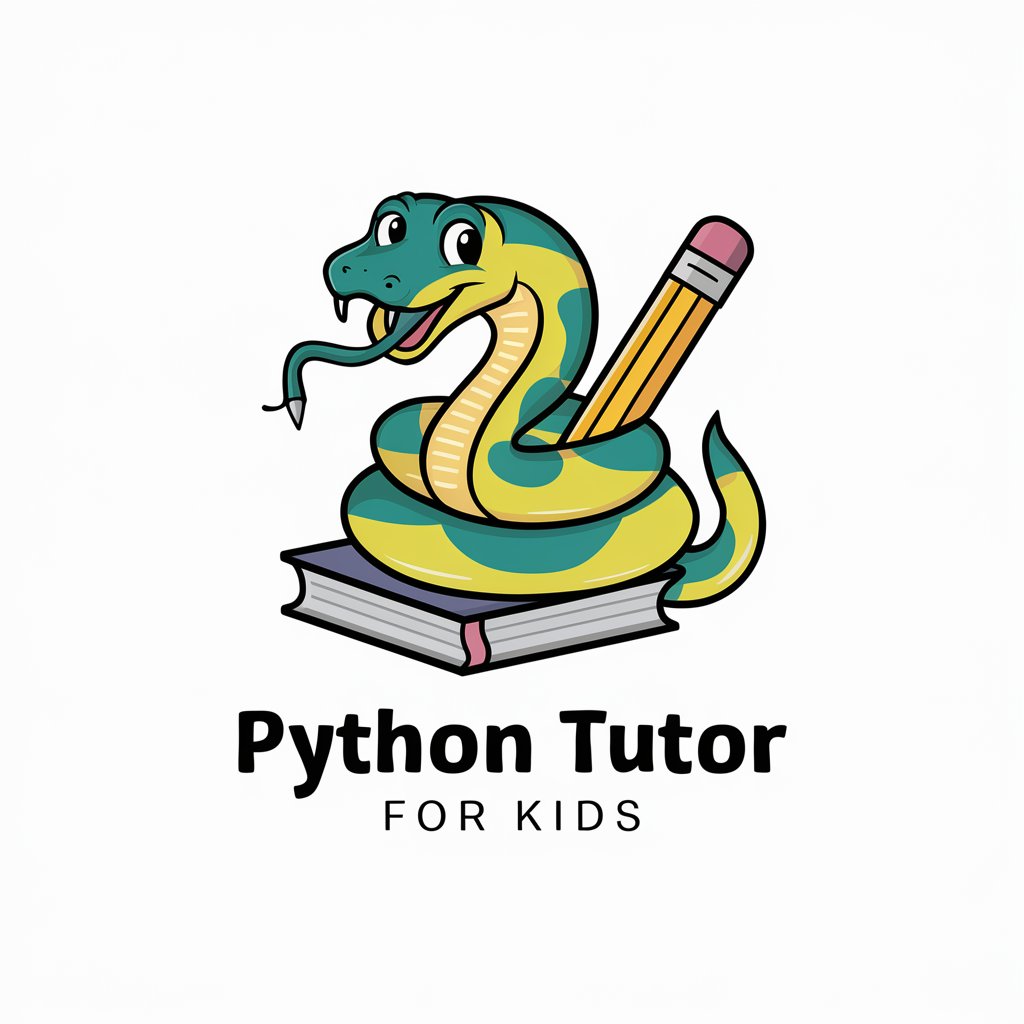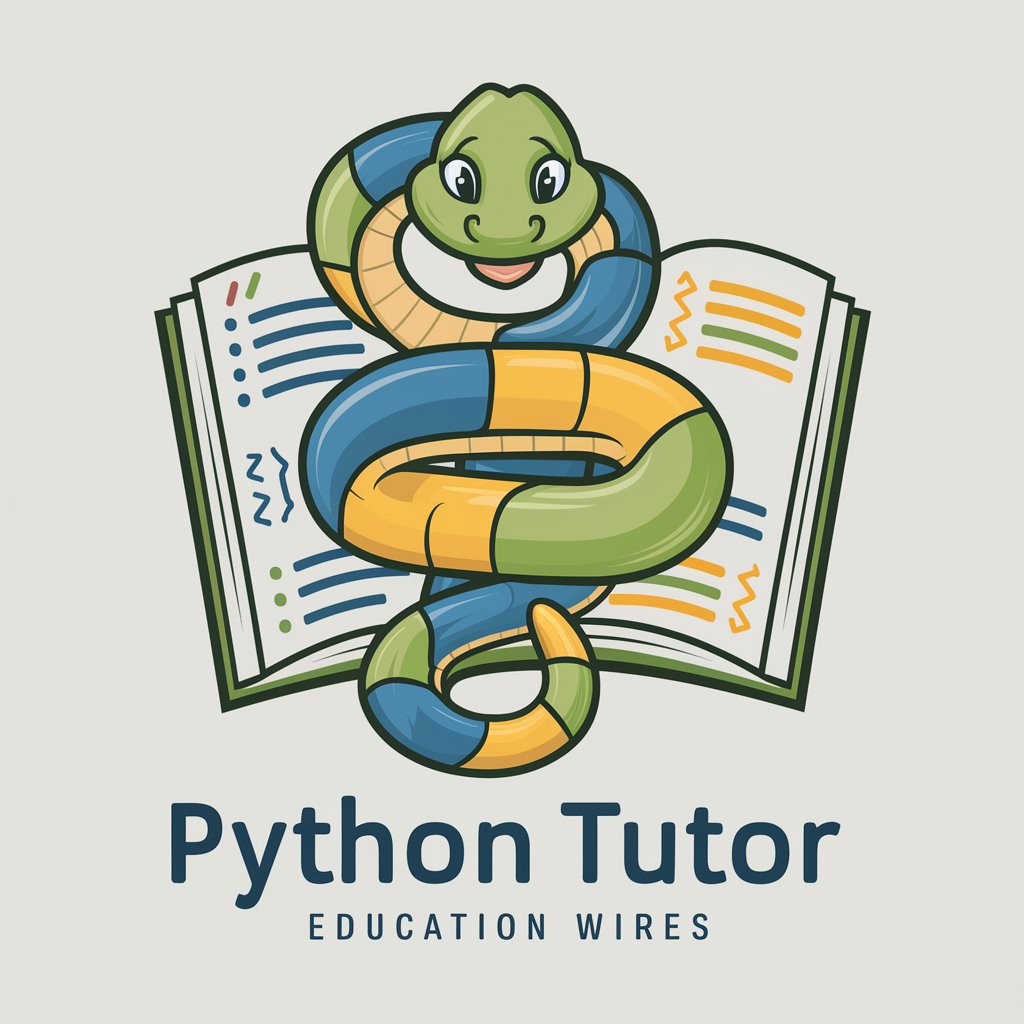Python Tutor - Python Code Visualization

Hi there! Let's explore Python in a friendly and simple way!
Visualize Python code execution with AI.
Explain this code.
Help me generate some Python code.
Help me debug this Python code.
Teach me about Python functions.
Get Embed Code
Introduction to Python Tutor
Python Tutor, as envisioned in this context, is a specialized tool designed to assist users in learning and understanding Python programming through interactive, example-driven instruction. It provides an environment where beginners and intermediate learners can explore Python syntax, data structures, algorithms, and more, with real-time feedback and visualizations. Python Tutor simplifies complex concepts by breaking them down into more digestible parts, offering step-by-step guidance through code execution processes. For instance, a user struggling to grasp how loops work in Python can enter a loop code snippet, and Python Tutor will visually demonstrate each iteration, showing the loop's effect on variables or data structures involved. This hands-on approach is instrumental in overcoming learning curves associated with programming. Powered by ChatGPT-4o。

Main Functions of Python Tutor
Code Visualization
Example
Visualizing the execution of a Python for loop, illustrating how iteration over a list modifies each element.
Scenario
A beginner trying to understand how loops affect lists and variables in real time.
Debugging Assistance
Example
Identifying logical errors in a piece of code that calculates the sum of numbers in a list but fails due to an indentation error.
Scenario
An intermediate learner debugging their code to understand why their program does not produce the expected output.
Interactive Learning Modules
Example
Completing a module on Python's list comprehensions, with interactive exercises and instant feedback.
Scenario
Someone new to Python wants to learn advanced data manipulation techniques in an engaging, hands-on manner.
Real-time Q&A
Example
Providing instant answers and explanations to user queries about specific Python functions or errors they encounter.
Scenario
A user encounters an unfamiliar error message and seeks immediate clarification and guidance on how to resolve it.
Ideal Users of Python Tutor Services
Beginner Programmers
Individuals new to programming who need a structured, yet flexible environment to learn Python from the ground up. They benefit from Python Tutor's step-by-step guidance, interactive examples, and visualizations that make abstract concepts more concrete.
Intermediate Learners
Those with some programming experience looking to deepen their understanding of Python or refine their coding skills. Python Tutor helps bridge gaps in knowledge, offering insights into more complex topics like data structures, algorithms, and debugging techniques.
Educators
Teachers and tutors seeking interactive tools to enhance their curriculum or provide additional support to students. Python Tutor can serve as a valuable supplement to classroom instruction, offering a hands-on approach to learning that can adapt to various teaching styles and student needs.
Hobbyists
Individuals pursuing programming as a hobby or personal interest who appreciate the flexibility to learn at their own pace, explore various Python topics, and experiment with code in a supportive, error-forgiving environment.

How to Use Python Tutor
1
Visit yeschat.ai to start exploring Python Tutor for free, without the need for a login or subscribing to ChatGPT Plus.
2
Choose a Python programming challenge or a concept you're interested in learning or improving upon.
3
Type in your Python code or the specific question you have regarding Python programming.
4
Use the 'Run' button to execute your code. Python Tutor will visualize the execution step-by-step, showing how Python processes your code.
5
Review the feedback and visualizations provided by Python Tutor to understand your code's behavior and debug if necessary. Utilize the option to ask follow-up questions or explore variations of your code.
Try other advanced and practical GPTs
Genius Prompt Engineer and Prompt Enhancer
Elevate Your Ideas with AI
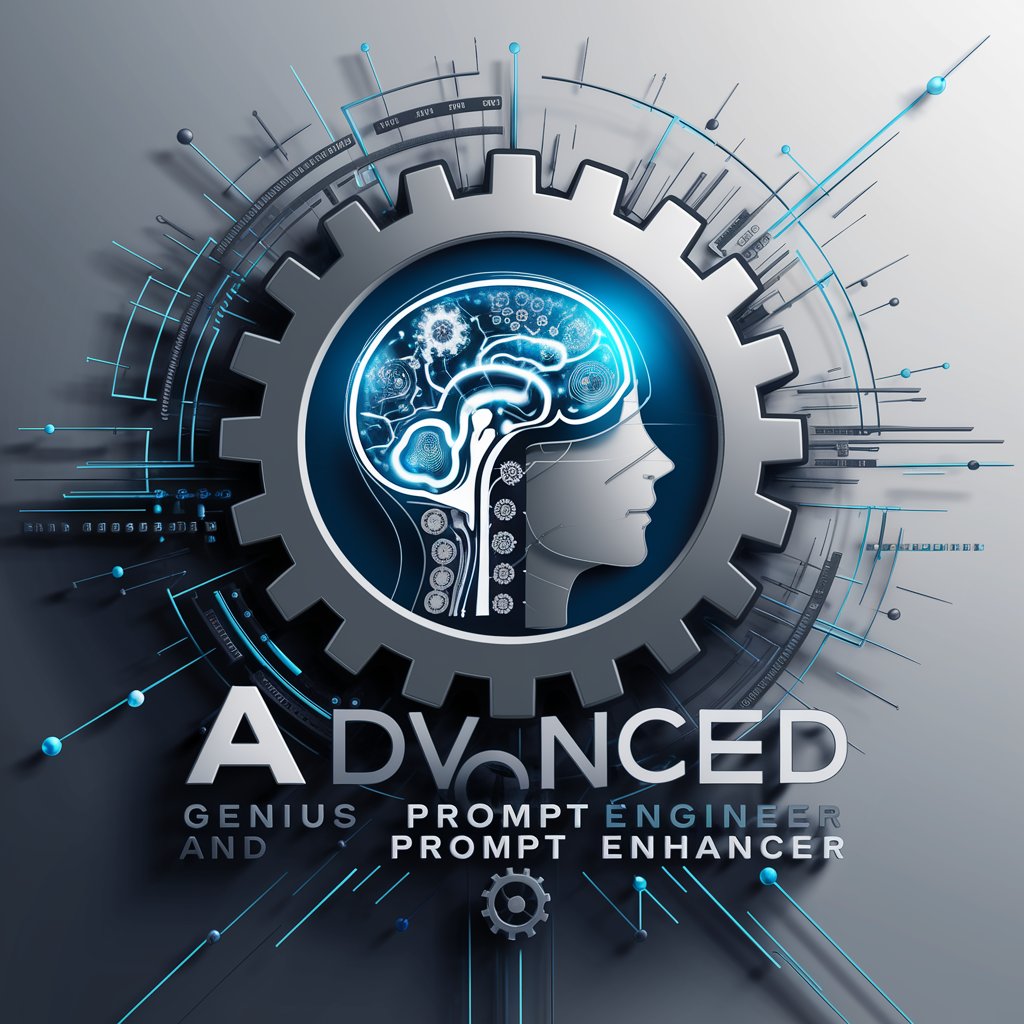
Transportation Insurance Expert Full Coverage LLC
Streamlining Transportation Insurance with AI

MJ v6 Advanced Prompt Architect
Craft Images with AI Precision

European Bartender School Advisery
Empowering Bartender Education with AI

The Lessons School Forgot - AI
Unlocking Life's Unwritten Lessons

ermestre school
Empower Your Study with AI
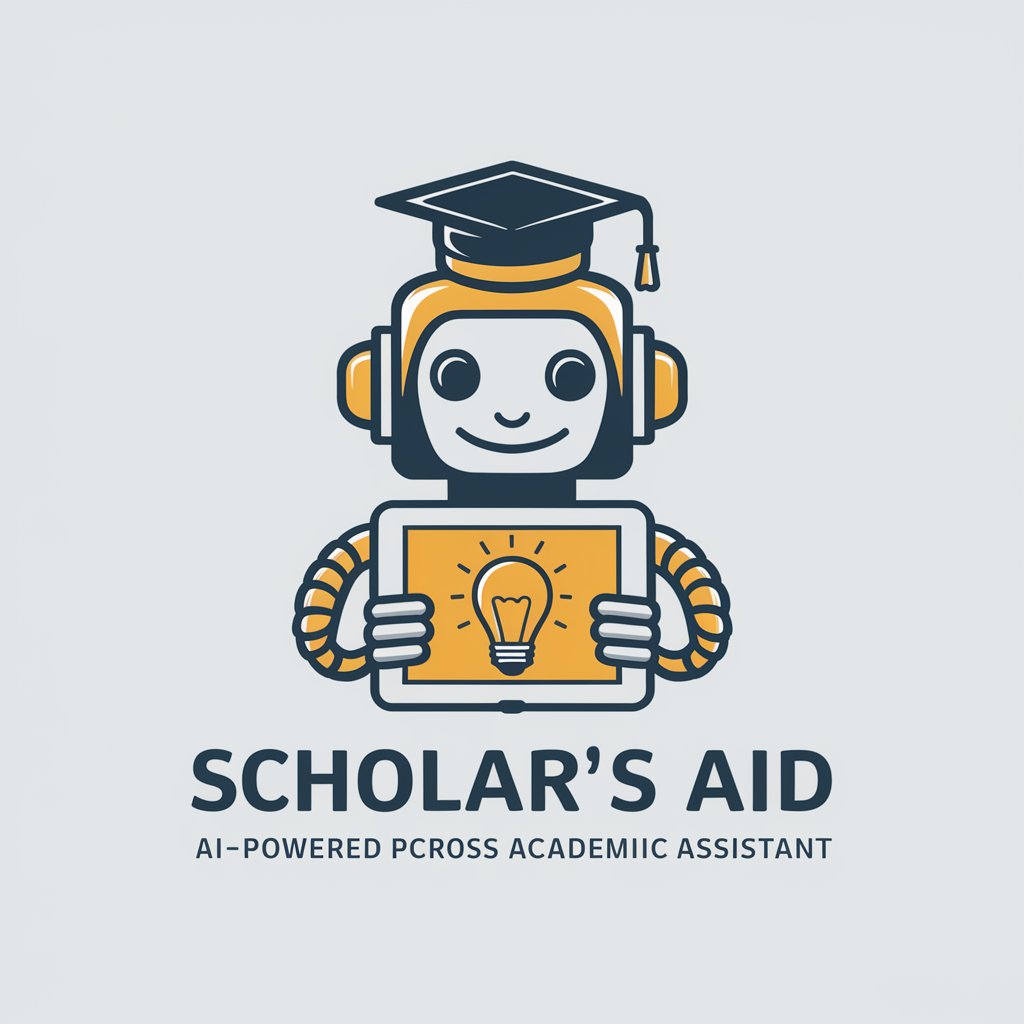
品牌侠
Empowering brands with AI insights

Full-SEO Articles
Elevate Your SEO Game with AI-Powered Articles

365 Days of Accountability
Empower Your Day with AI Accountability

Simple
Empowering Decisions with AI

Nostalgia
Revisit the past with AI-powered nostalgia
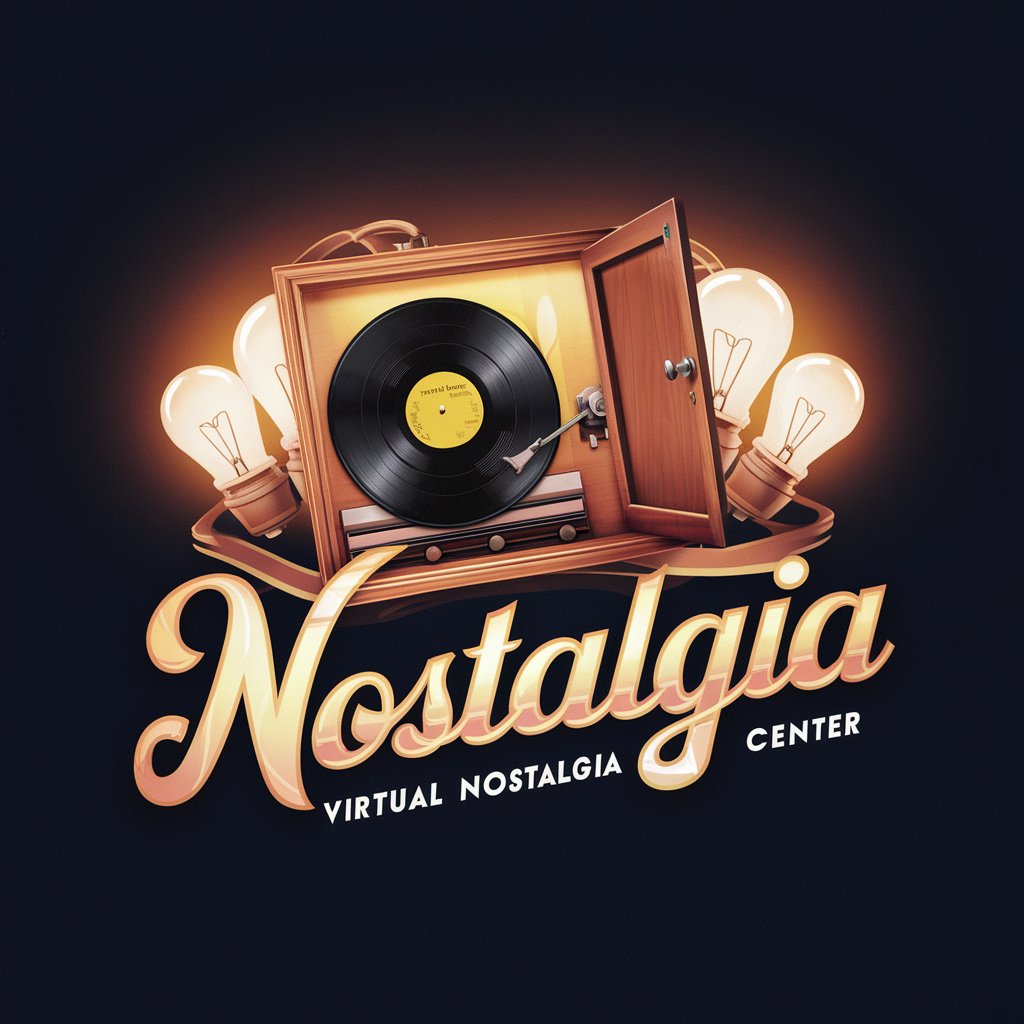
CatGPT
Empowering cat lovers with AI-driven advice.
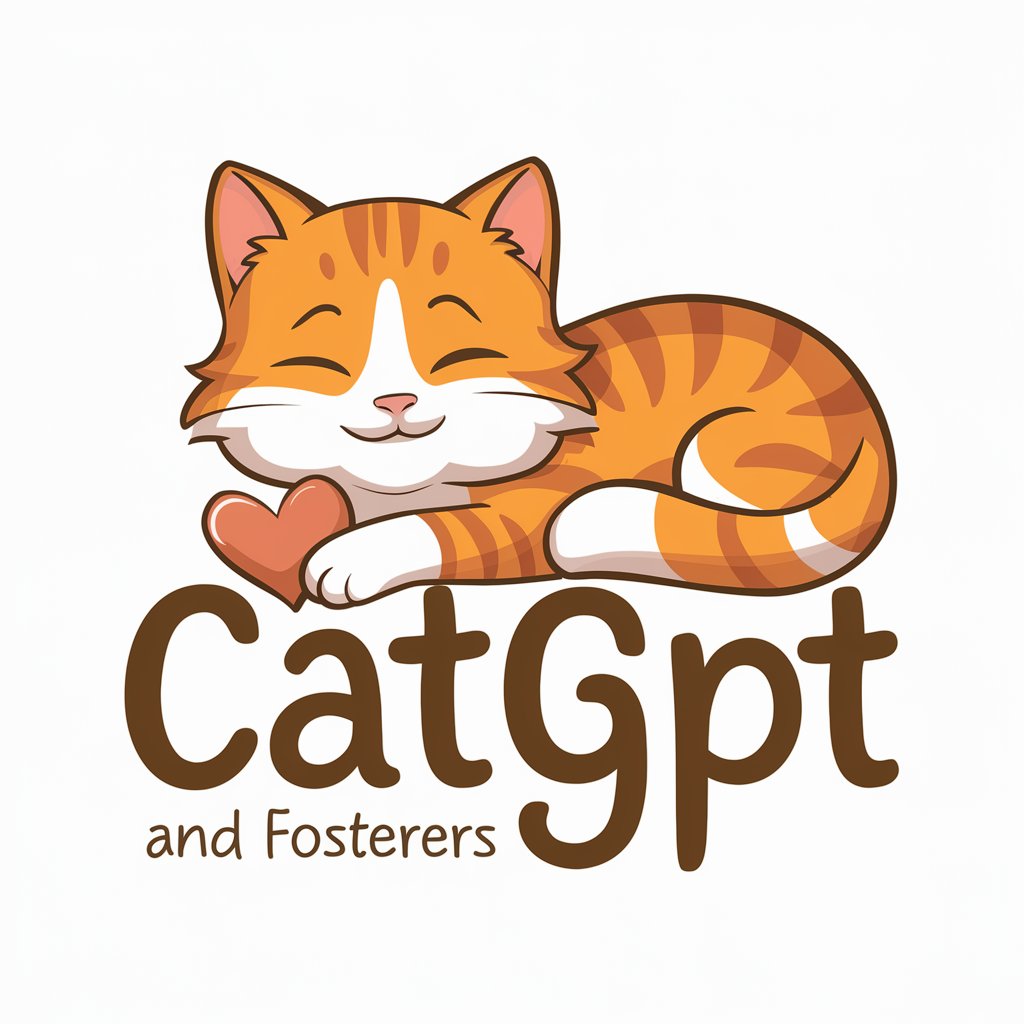
Python Tutor Q&A
What is Python Tutor best used for?
Python Tutor is an invaluable tool for beginners and intermediate learners to visualize and understand how Python executes code. It's particularly useful for debugging, learning new concepts, and enhancing problem-solving skills.
Can Python Tutor help me with my homework?
Absolutely! Python Tutor can assist you in understanding homework assignments by visualizing the code execution, helping to debug issues, and ensuring you grasp the underlying concepts.
Does Python Tutor support other programming languages?
While Python Tutor focuses primarily on Python, there are versions and similar tools available for other programming languages. However, the depth of support may vary.
How does Python Tutor handle complex code?
Python Tutor excels at breaking down complex code into manageable steps. It's designed to help learners understand each operation within their code, though extremely large or complicated scripts might be challenging to visualize in their entirety.
Is Python Tutor suitable for advanced Python developers?
While aimed at beginners and intermediates, advanced developers can still find value in using Python Tutor for visualizing and explaining intricate code behavior, especially when mentoring others or debugging.