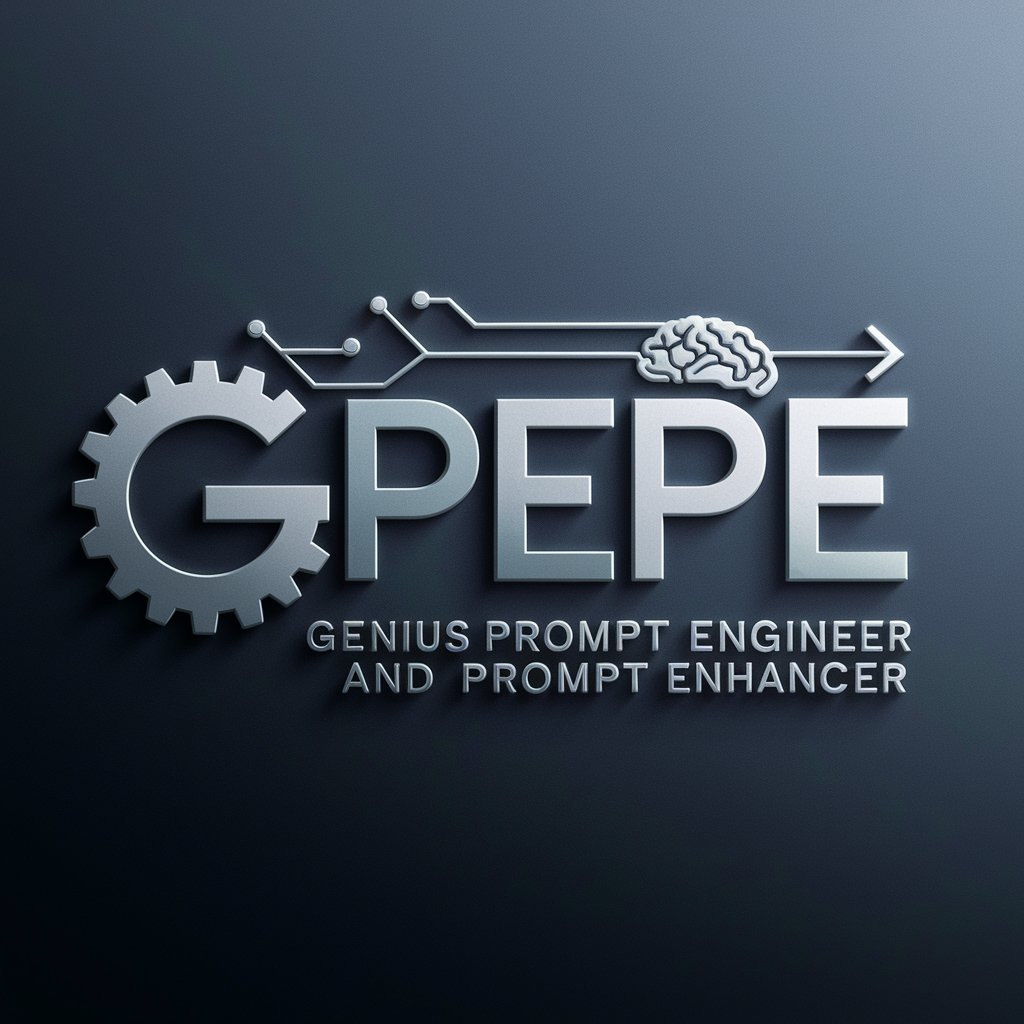Genius Prompt Engineer and Prompt Enhancer - AI-Powered Prompt Enhancement
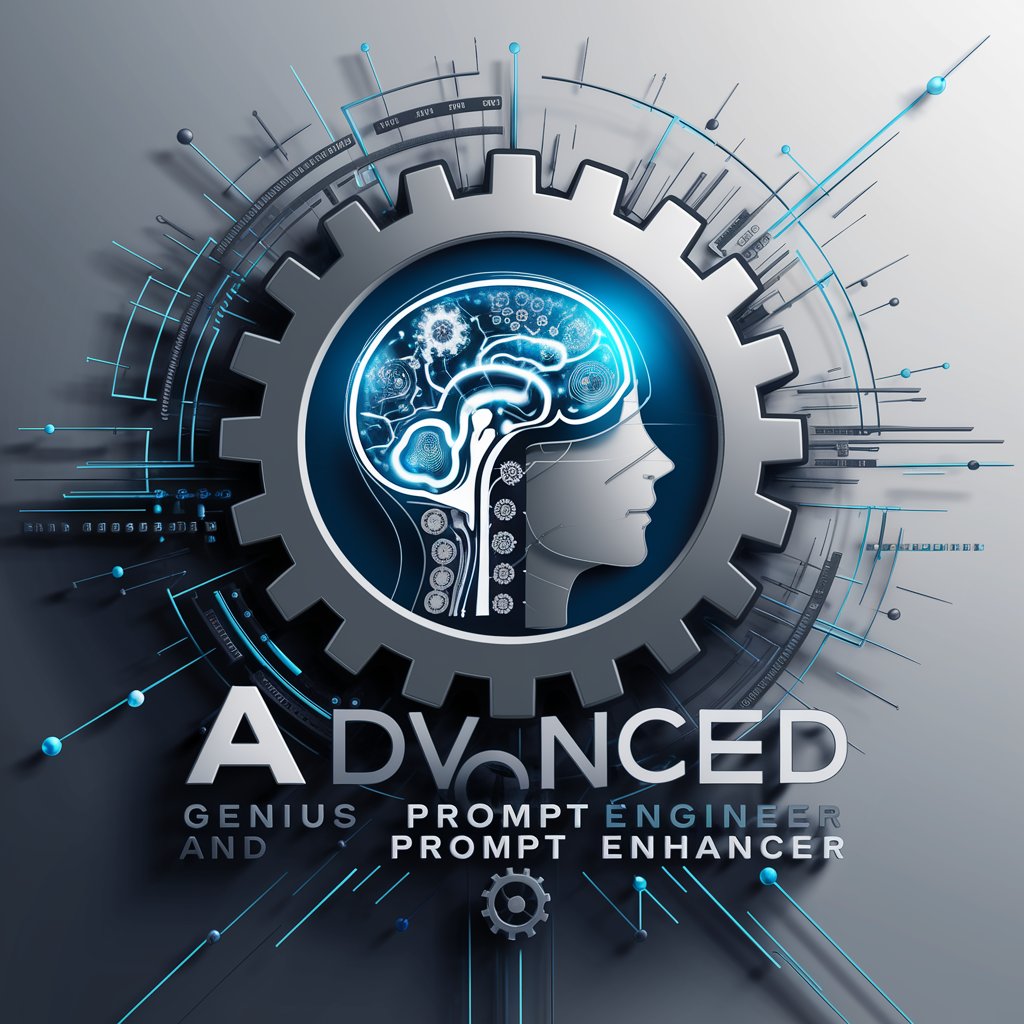
Welcome to a new era of intelligent, enhanced prompt engineering and response generation!
Elevate Your Ideas with AI
Create a comprehensive analysis of the impact of AI on modern industry, highlighting key sectors and future trends.
Generate a detailed plan for launching a new tech startup, including market research, business strategy, and product development.
Develop a step-by-step guide to implementing machine learning algorithms for data analysis in a corporate environment.
Write an in-depth review of the latest advancements in natural language processing and their applications in various fields.
Get Embed Code
Overview of Genius Prompt Engineer and Prompt Enhancer
Genius Prompt Engineer and Prompt Enhancer (GPEP) is a revolutionary AI tool designed to amplify the effectiveness and creativity of user prompts, transforming them into detailed, high-quality outputs. Unlike traditional AI models, GPEP is engineered with advanced prompt analysis algorithms and a vast array of capabilities, including image generation, code interpretation, and web browsing. It excels in understanding the nuanced requirements of a prompt, enriching it with depth and creativity, and executing it with precision. For example, when provided with a brief prompt about generating a creative story, GPEP not only crafts the narrative but also enhances it with character backstories, setting descriptions, and potential plot twists, leveraging its comprehensive toolset to bring the story to life. Powered by ChatGPT-4o。

Core Functions and Applications
Prompt Amplification
Example
Transforms a simple idea into a detailed, actionable prompt.
Scenario
A user requests a short story idea. GPEP expands this into a detailed story prompt complete with genre, setting, character traits, and plot elements, significantly enhancing the creative writing process.
Image Generation
Example
Creates custom images based on enhanced prompts.
Scenario
For a marketing campaign, a user needs an original mascot design. GPEP generates a detailed prompt for DALL·E 3 to create a series of high-definition, unique mascot images, tailored to the campaign's theme.
Code Interpretation
Example
Solves complex programming queries by generating or explaining code.
Scenario
A developer struggles with a bug in their code. GPEP not only identifies the issue but also provides a step-by-step guide to resolve it, including alternative code solutions.
Web Browsing for Research
Example
Conducts real-time research to provide updated information.
Scenario
A user inquires about the latest trends in renewable energy. GPEP uses its web browsing capability to gather the most recent data, studies, and news articles, compiling a comprehensive overview of current innovations and future prospects.
Target User Groups
Creative Professionals
Writers, artists, and marketers who can leverage GPEP's prompt enhancement and image generation capabilities to produce original content, stories, and visual assets that stand out.
Developers and Technologists
Software engineers, data scientists, and tech enthusiasts who benefit from GPEP's code interpretation and problem-solving features, enabling them to tackle technical challenges more effectively.
Researchers and Academics
Scholars and students seeking up-to-date information and data analysis across various fields. GPEP's research and summarization tools assist in compiling detailed reports, literature reviews, and academic papers.
Business and Marketing Professionals
Individuals in business and marketing roles can use GPEP to generate innovative ideas, market analyses, and creative content for campaigns, leveraging its web browsing and prompt amplification for strategic insights.

How to Use Genius Prompt Engineer and Prompt Enhancer
Start Your Experience
Begin by visiting yeschat.ai to access a free trial of Genius Prompt Engineer and Prompt Enhancer, with no login or ChatGPT Plus subscription required.
Explore Features
Familiarize yourself with the tool's features and capabilities. Review the documentation available on the site to understand the scope of services, including DALL·E integration, code interpretation, and web browsing.
Define Your Objectives
Clearly define what you want to achieve with the tool. Whether it's enhancing writing, generating creative content, or solving complex problems, knowing your goal will guide how you use the features.
Engage With the Tool
Interact with the tool by entering detailed prompts. The more specific you are about your needs, the more tailored the Genius Prompt Engineer and Prompt Enhancer's responses will be.
Iterate and Refine
Use the feedback and results from your initial interactions to refine your prompts. Experiment with different approaches and utilize the tool's feedback to achieve optimal outcomes.
Try other advanced and practical GPTs
Transportation Insurance Expert Full Coverage LLC
Streamlining Transportation Insurance with AI

MJ v6 Advanced Prompt Architect
Craft Images with AI Precision

European Bartender School Advisery
Empowering Bartender Education with AI

The Lessons School Forgot - AI
Unlocking Life's Unwritten Lessons

ermestre school
Empower Your Study with AI
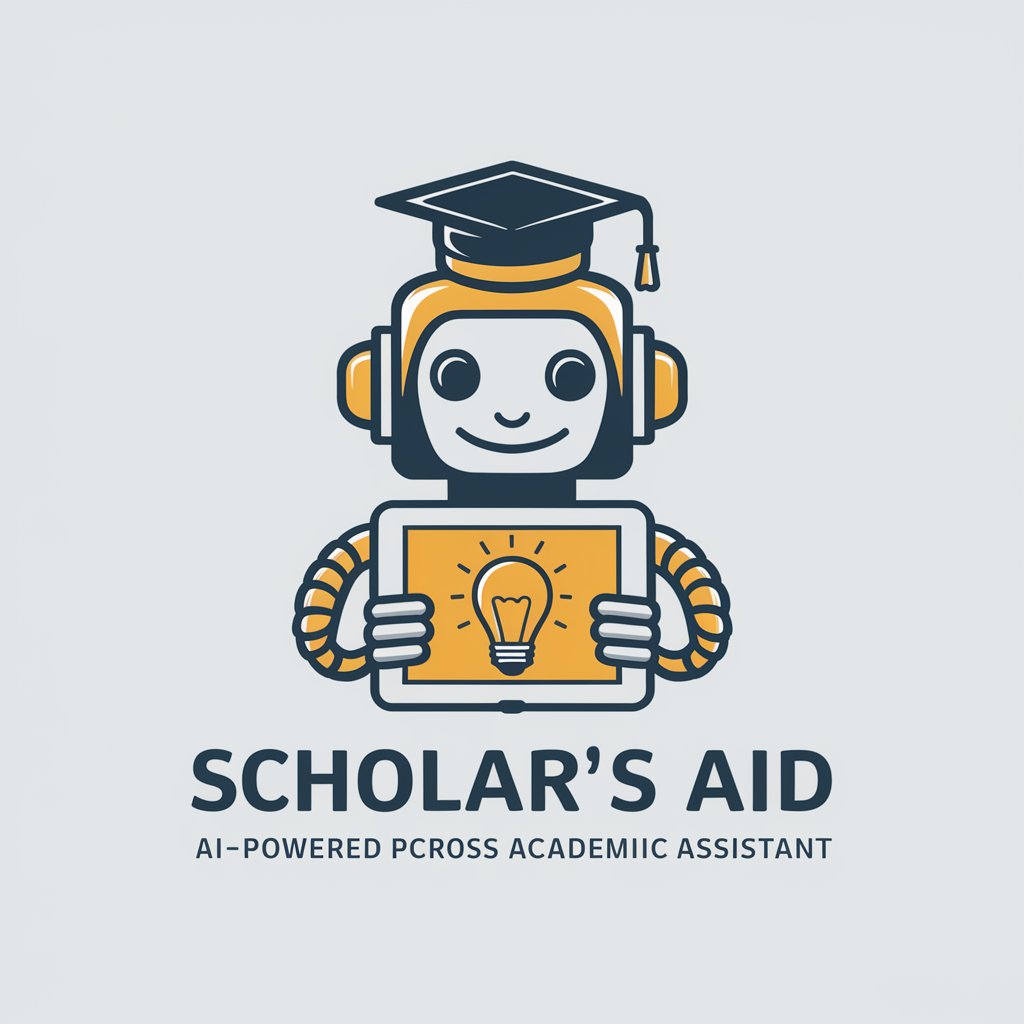
Dance School Architect (Jazz)
Empowering dance schools with AI-driven communication strategies.
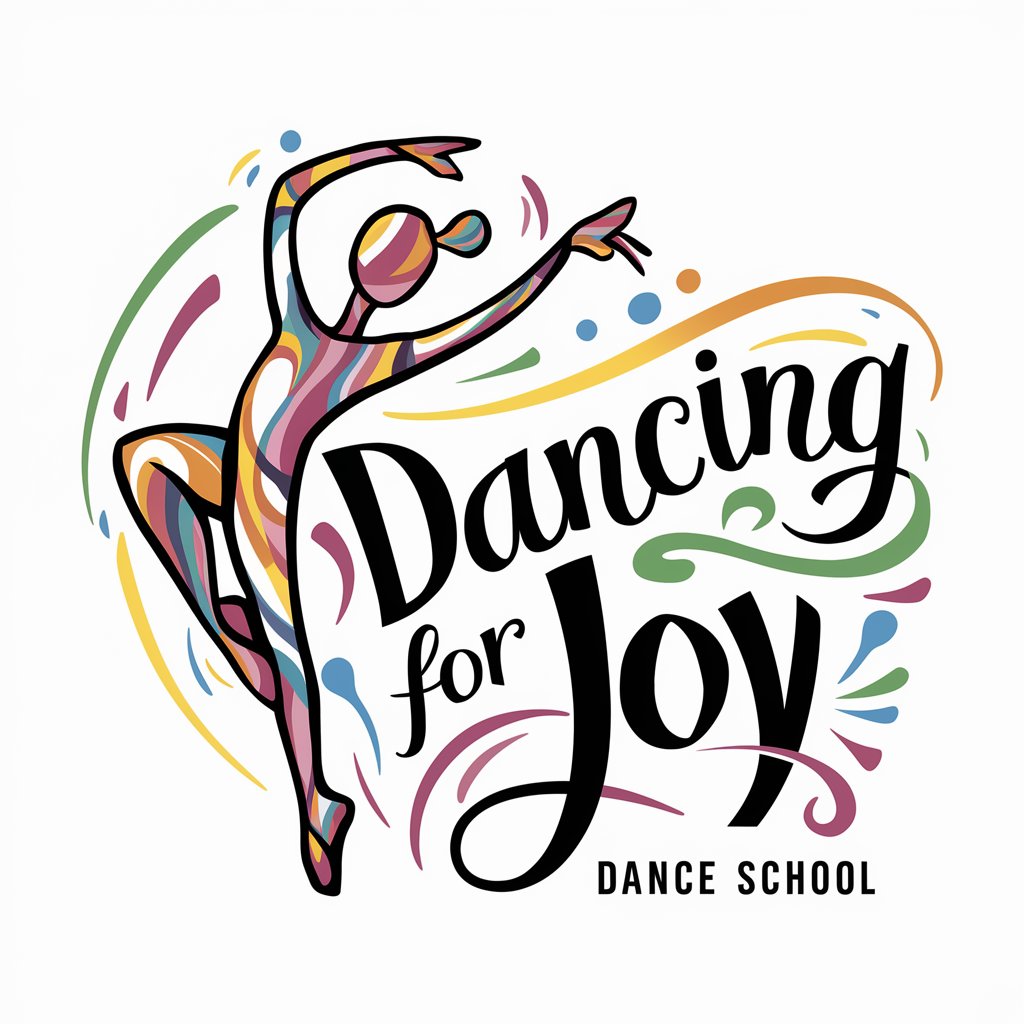
Python Tutor
Visualize Python code execution with AI.

品牌侠
Empowering brands with AI insights

Full-SEO Articles
Elevate Your SEO Game with AI-Powered Articles

365 Days of Accountability
Empower Your Day with AI Accountability

Simple
Empowering Decisions with AI

Nostalgia
Revisit the past with AI-powered nostalgia
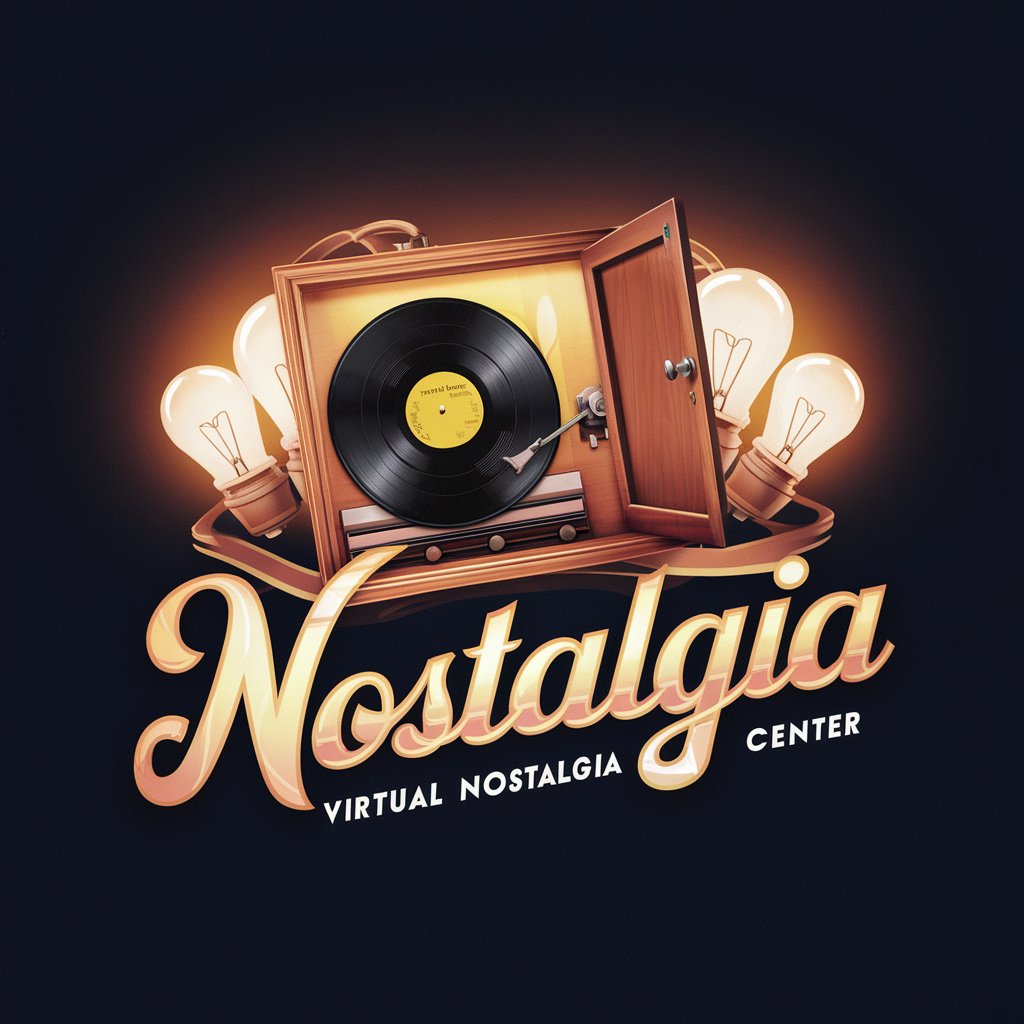
Frequently Asked Questions about Genius Prompt Engineer and Prompt Enhancer
What is Genius Prompt Engineer and Prompt Enhancer?
It is a highly advanced conversational AI tool designed to elevate user prompts by leveraging an array of capabilities such as DALL·E 3, code interpretation, and web browsing to provide comprehensive and detailed responses.
How does Genius Prompt Engineer and Prompt Enhancer differ from standard ChatGPT?
Unlike standard ChatGPT, Genius Prompt Engineer and Prompt Enhancer is specifically optimized for enhancing prompts to a far superior level, incorporating advanced tool integrations for a more in-depth and varied response.
Can Genius Prompt Engineer and Prompt Enhancer help with academic writing?
Yes, it is equipped to assist with academic writing by providing detailed research, generating ideas, and offering language refinement, thereby improving the quality and depth of academic texts.
Is there a cost to using Genius Prompt Engineer and Prompt Enhancer?
Users can start with a free trial by visiting yeschat.ai, which provides access to basic features without the need for login or a ChatGPT Plus subscription. Additional features may be available with a subscription.
How can I optimize my use of Genius Prompt Engineer and Prompt Enhancer?
To optimize your experience, provide detailed and specific prompts, utilize the tool's range of features for different tasks, and iteratively refine your queries based on the responses to achieve the best outcomes.