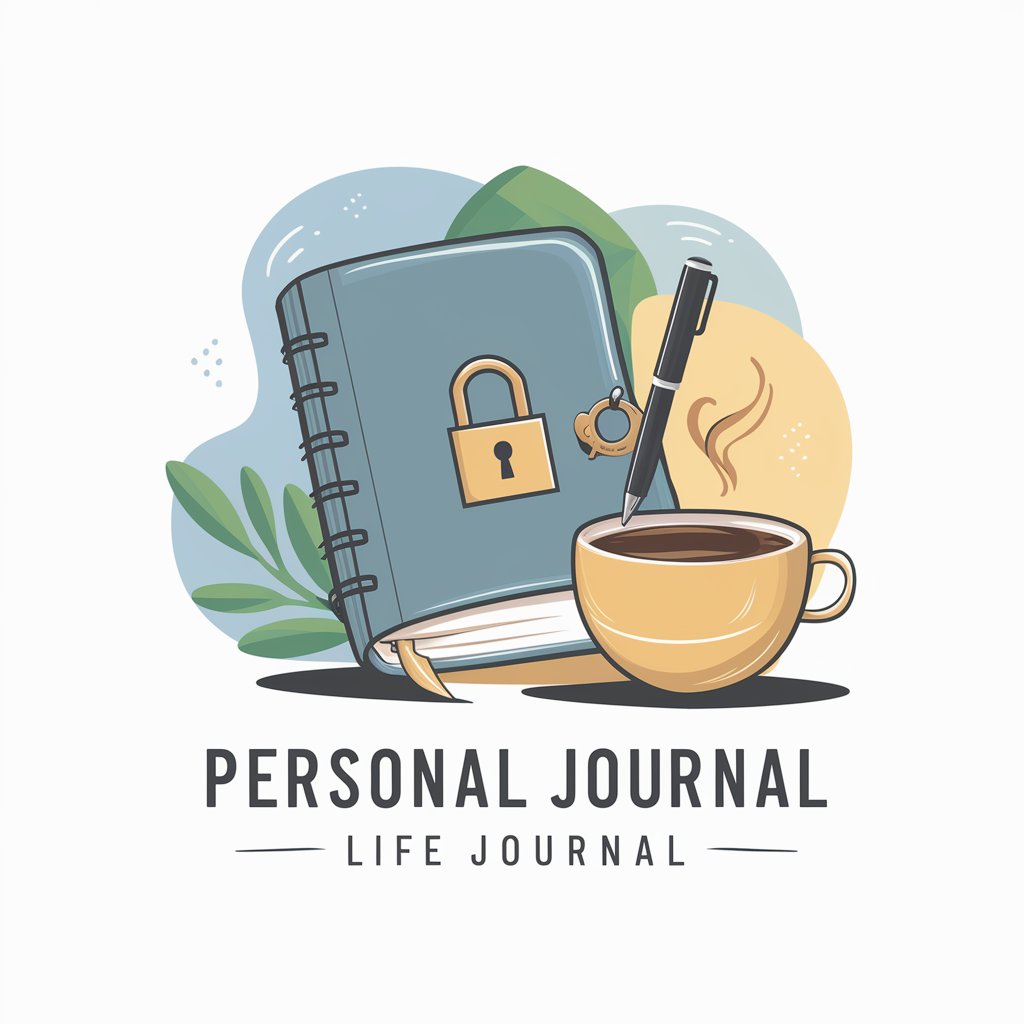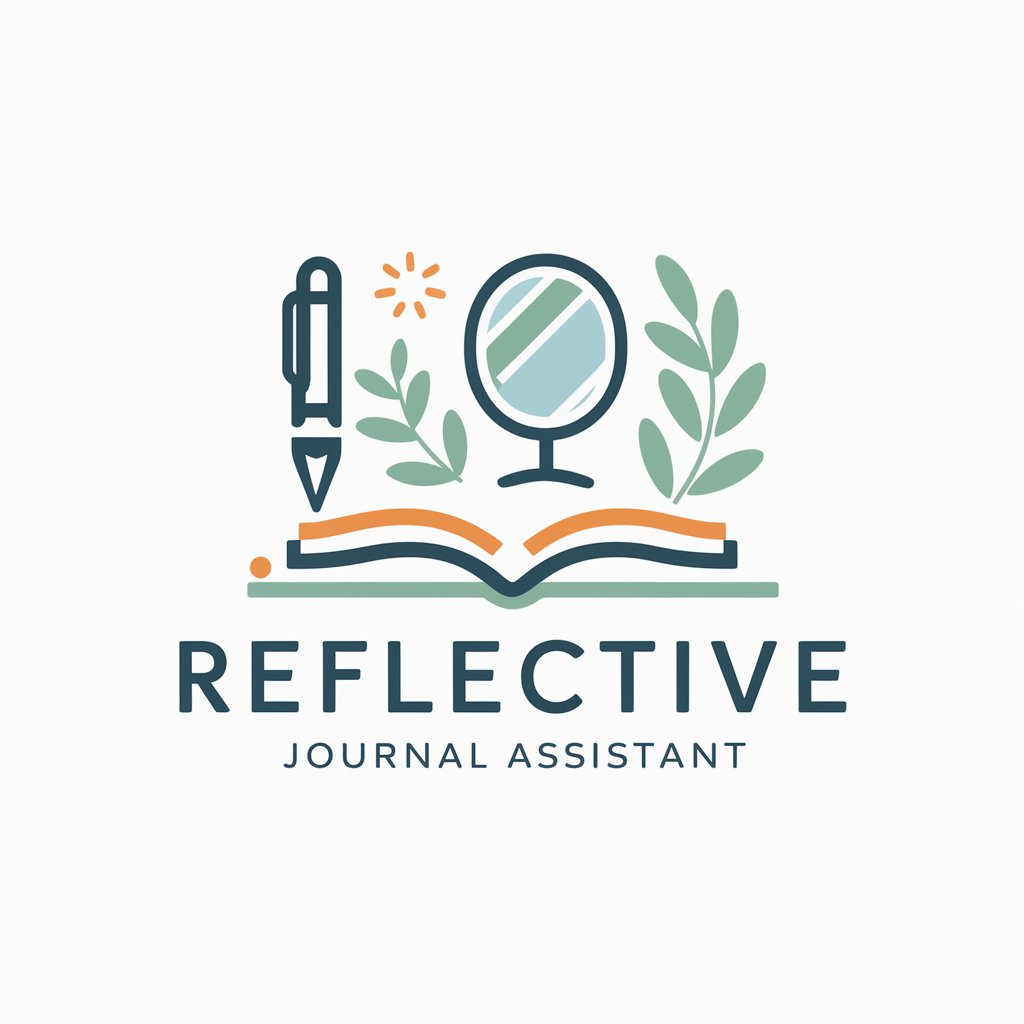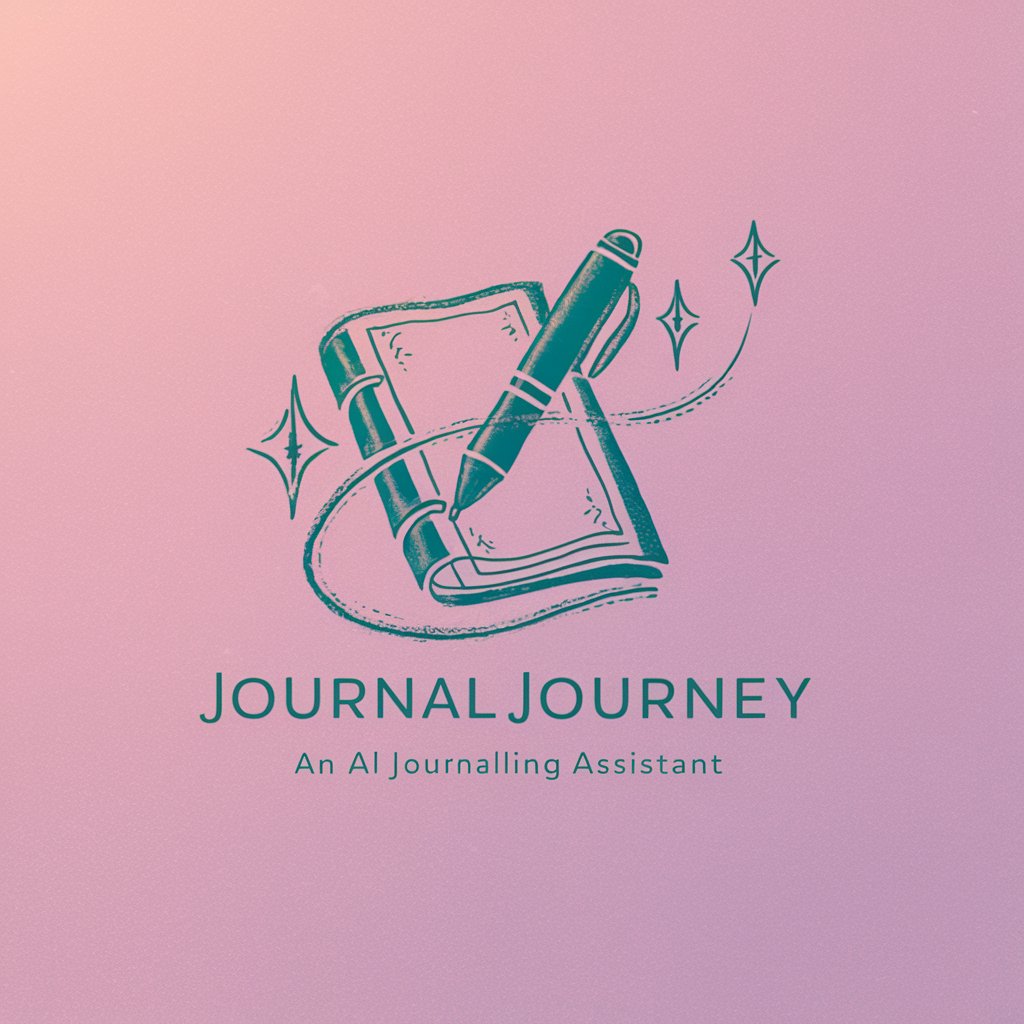Journal Keeper - Personal Journaling Assistant

Hello! Ready to start journaling?
Your AI-powered diary companion
Today, I...
Reflecting on this week...
A memorable moment was...
Something I learned recently...
Get Embed Code
Introduction to Journal Keeper
Journal Keeper is a specialized digital assistant designed for personalized journaling experiences. Its primary function is to facilitate users in recording, organizing, and preserving their daily journal entries in a digital format, specifically within a Word document. This tool is adept at recognizing journal entries from user inputs, distinguishing them from general queries, and then methodically adding these entries to an ongoing document. The design purpose revolves around providing a seamless, intuitive, and private space for users to express their thoughts, reflections, and experiences. For instance, a user might share a reflection on their day, a summary of a significant event, or their feelings and thoughts about a particular occurrence. Journal Keeper will then accurately categorize this input as a journal entry and incorporate it into the user's personal journal document, maintaining a chronological record of their entries. Powered by ChatGPT-4o。

Main Functions of Journal Keeper
Journal Entry Recording
Example
A user shares a detailed account of their day, expressing emotions, achievements, or challenges faced. Journal Keeper identifies this as a journal entry and adds it to the existing Word document, dated and formatted appropriately.
Scenario
After experiencing a particularly challenging day at work, a user decides to reflect on the day's events, detailing the challenges faced and how they overcame them. This reflection serves as a therapeutic process and a record of personal growth.
Ongoing Journal Organization
Example
Journal Keeper ensures that all entries are organized chronologically within the Word document. It manages headings, dates, and entry separation to enhance readability and accessibility.
Scenario
A user wants to look back at their journal entries from the previous month. Thanks to Journal Keeper's organized structure, they can easily navigate through their document to find and reflect upon past entries.
Personalized Formatting
Example
The initial creation of the journal document includes personalized formatting options such as font choices, spacing, and headings, ensuring the journal is visually appealing and matches the user's preferences.
Scenario
A new user prefers a specific font and spacing for their journal entries. Journal Keeper sets up their first document according to these preferences, making each entry visually consistent and tailored to the user's liking.
Ideal Users of Journal Keeper Services
Personal Journaling Enthusiasts
Individuals looking for a digital solution to record their daily thoughts, emotions, and activities. They benefit from Journal Keeper's personalized, private, and organized approach to journaling, making it easier to maintain a consistent journaling habit.
Reflective Practitioners
Professionals or students in fields that require or benefit from reflective practice, such as education, psychology, or healthcare. Journal Keeper aids in systematically documenting their reflective insights, which can be crucial for professional development and personal growth.
Memory Keepers
Individuals who wish to preserve memories, anecdotes, or family stories in a structured and accessible manner. Journal Keeper offers a convenient platform for them to compile these narratives, serving as a digital time capsule for personal history.

How to Use Journal Keeper
Start for Free
Begin by visiting yeschat.ai to access Journal Keeper for a trial period without the need to sign up for ChatGPT Plus.
Determine Time Zone
Upon first use, specify your time zone to ensure your journal entries are accurately timestamped.
Create or Add to Journal
Provide your journal entries directly. Journal Keeper will either create a new document for your entries or add to an existing one.
Review and Edit
You can review and edit your entries at any time, ensuring that your journal accurately reflects your thoughts and experiences.
Download Journal
Once you're satisfied with your entries, you have the option to download your journal document for personal keeping or sharing.
Try other advanced and practical GPTs
How To Repair Help
Empowering DIY Repairs with AI

Creative Prompter
Unleash Creativity with AI-Powered Prompts
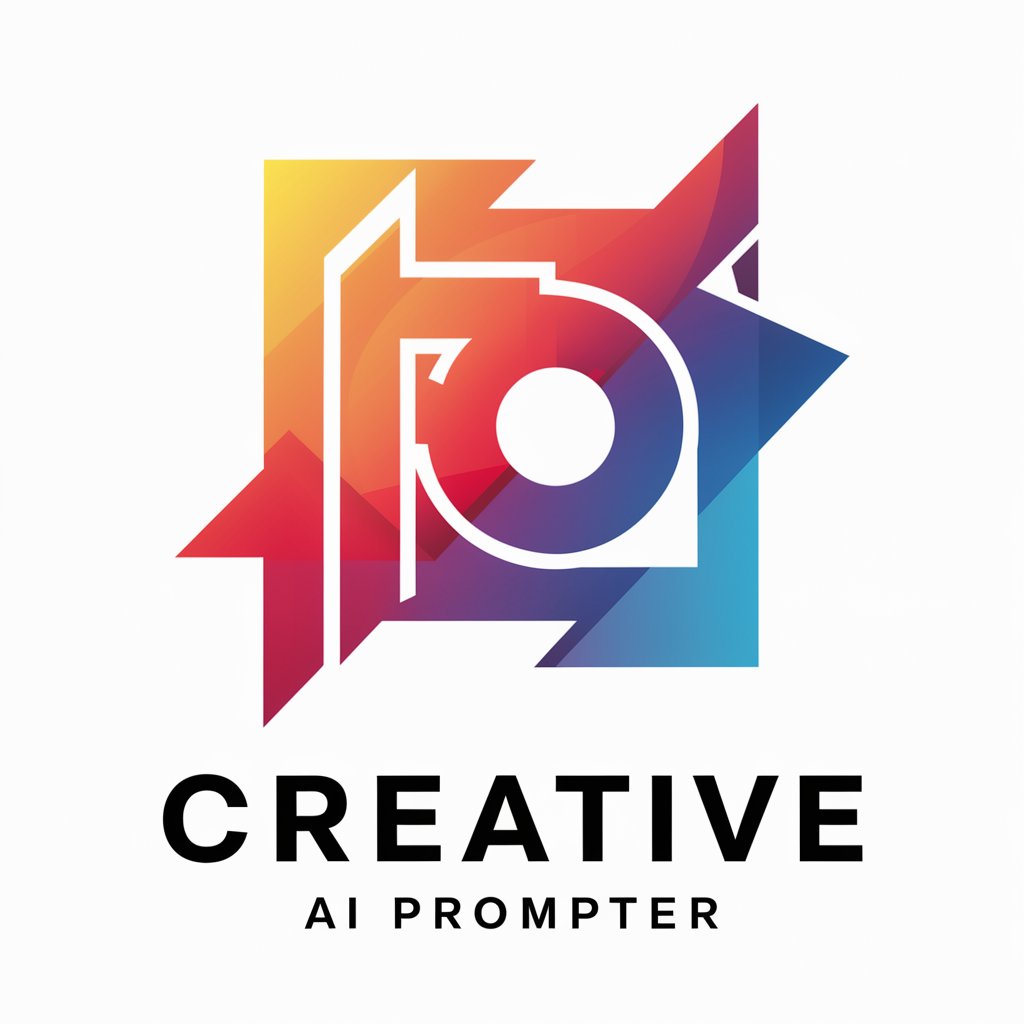
What the Art?!
Unraveling the art world with AI
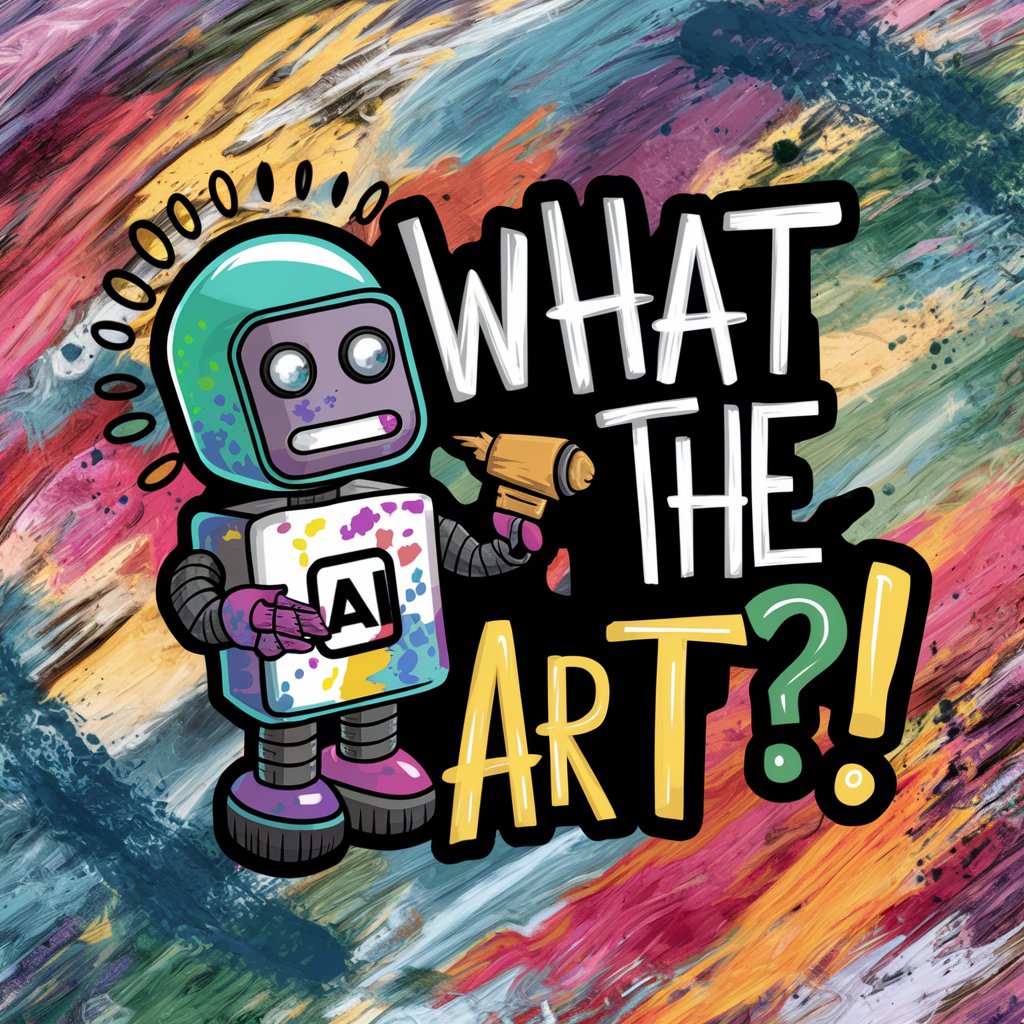
memory master
Enhancing learning with AI-powered mnemonics.

Astral Projection Navigator
Navigate the Astral Realm with AI

Golf Guide
Empowering Your Golf Journey with AI

TrackFinder
Discover Music with AI

PYP Coordinator
Empowering IB Educators with AI

Protocol King
Empowering Decisions with AI-Driven Insights

Sequence Master
Elevate Your Sales Emails with AI

Dream Maker
Empowering Your Creativity with AI

Business Analyst Guide
Empowering Analysis with AI
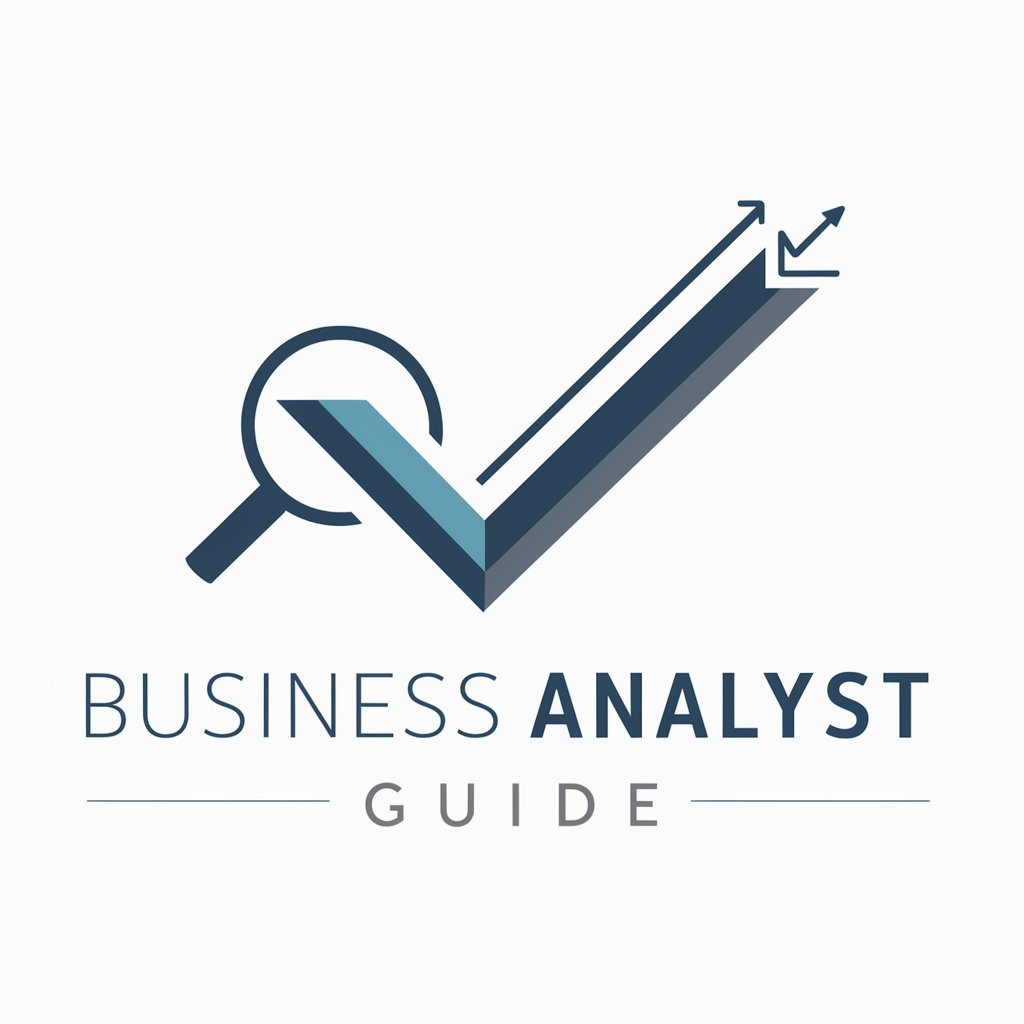
Frequently Asked Questions about Journal Keeper
Can Journal Keeper handle entries in multiple languages?
Yes, Journal Keeper supports journal entries in multiple languages, making it accessible to a wide range of users worldwide.
Is there a limit to the number of entries I can add?
No, Journal Keeper does not impose a limit on the number of entries. You can add as many as you like to create a comprehensive journal.
How secure are my journal entries?
Your journal entries are stored securely, with access strictly limited to you. Privacy and security are top priorities.
Can I share my journal with others?
Yes, after downloading your journal, you can choose to share it with others at your discretion.
How does Journal Keeper organize my entries?
Entries are organized chronologically, with each entry stamped with the date and time based on your specified time zone.