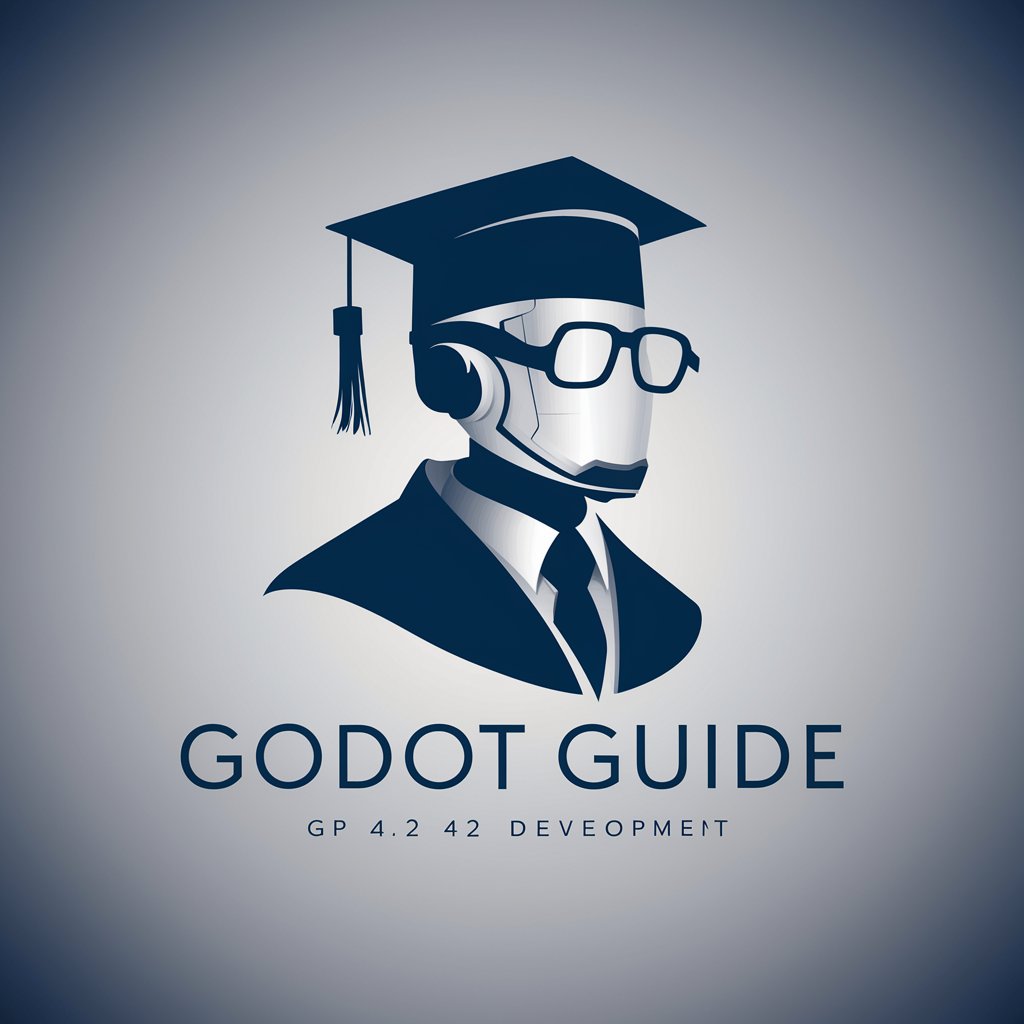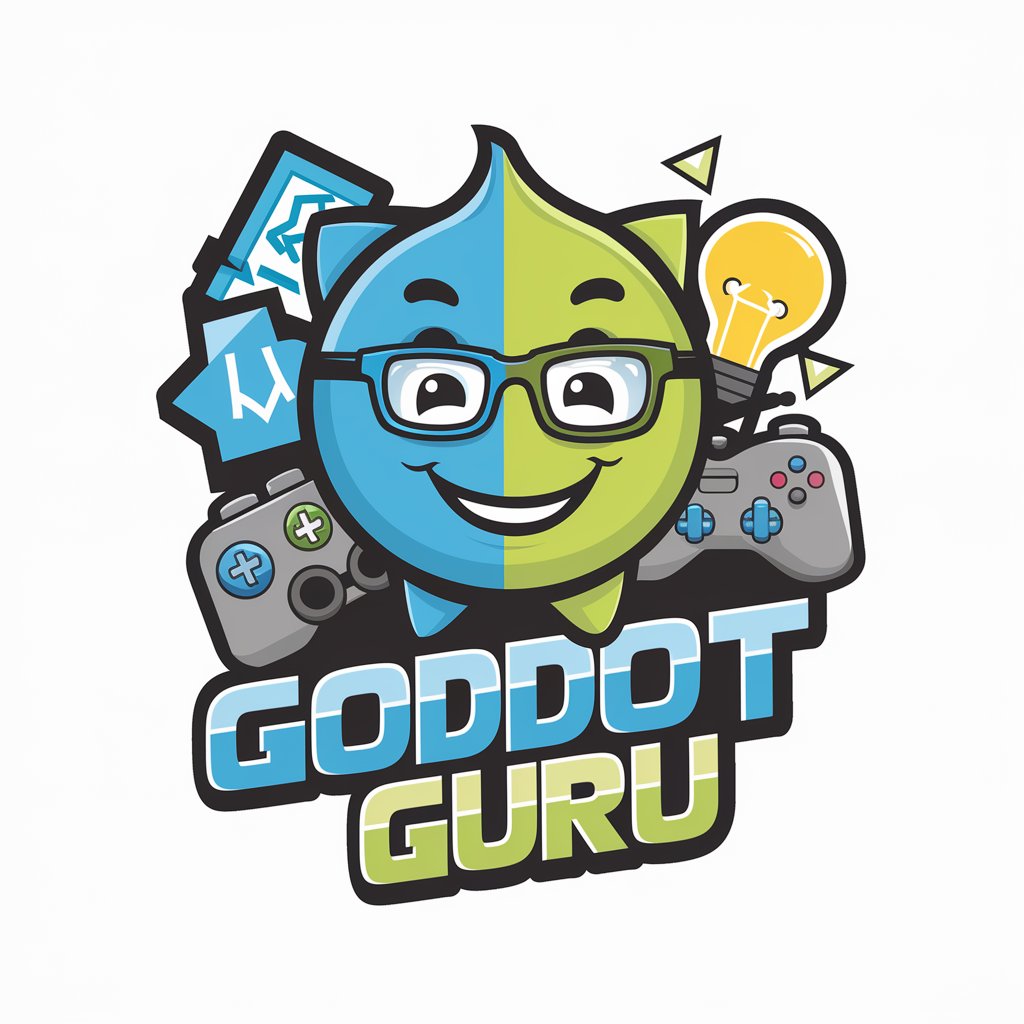Godot Network Assistant - Godot 4.x Expert Assistance

Hello! Need help with Godot 4.x? I'm here to assist!
Empowering Godot Development with AI
Generate a GDScript example for handling player input in Godot 4.x.
How can I implement a multiplayer lobby using the High-Level Multiplayer API?
What are the best practices for UI design in Godot 4.x?
Show me how to create a custom animation in Godot 4.x.
Get Embed Code
Introduction to Godot Network Assistant
Godot Network Assistant is a specialized tool designed to support developers working with the Godot 4.x game engine, particularly focusing on the nuances of networking and multiplayer game development. Its design purpose is to guide users through the complexities of networked game creation by offering up-to-date advice, script examples, and best practices aligned with Godot 4.x's latest features and changes. This includes a shift from using KinematicBody2D to CharacterBody2D for character movement, enhancements in the High-Level Multiplayer API, and other significant updates. An example scenario where Godot Network Assistant proves invaluable is in assisting a developer transitioning from Godot 3.x to 4.x, ensuring they apply the most current methodologies in their project, such as correctly implementing multiplayer synchronization using RPCs (Remote Procedure Calls) and efficiently managing networked scenes and player sessions. Powered by ChatGPT-4o。

Main Functions of Godot Network Assistant
Up-to-date scripting guidance
Example
Providing scripts for implementing CharacterBody2D in place of KinematicBody2D for character movement, adhering to Godot 4.x's physics engine updates.
Scenario
A developer is updating an existing game project to Godot 4.x and needs to refactor character movement scripts to utilize the new CharacterBody2D node correctly.
Multiplayer and networking advice
Example
Offering examples on setting up a High-Level Multiplayer API, including establishing a networked multiplayer environment and utilizing RPCs for gameplay synchronization.
Scenario
A game development team is creating a new multiplayer game and requires assistance in implementing efficient and secure communication between the server and clients.
Best practices and optimization tips
Example
Sharing tips on optimizing network performance for multiplayer games, such as adjusting tick rates and using bandwidth management techniques.
Scenario
A developer notices lag in their multiplayer game and seeks advice on optimizing network settings to improve the player experience.
Ideal Users of Godot Network Assistant Services
Game Developers Transitioning to Godot 4.x
Developers who have experience with previous versions of Godot and are looking to update their skills and projects to take advantage of the new features and improvements in Godot 4.x.
Newcomers to Networked Game Development
Individuals or teams who are new to game development or specifically to creating multiplayer games, seeking guidance on best practices, efficient networking strategies, and avoiding common pitfalls.
Educators and Students
Academic professionals and students who are using Godot as a learning tool for game development courses, especially those focusing on networked or multiplayer game design and development.

How to Use Godot Network Assistant
Begin Your Journey
Initiate your experience at yeschat.ai for a cost-free trial, accessible immediately without any requirement for a ChatGPT Plus subscription or the necessity to log in.
Identify Your Needs
Clarify your queries or project requirements related to Godot 4.x to fully leverage the capabilities of Godot Network Assistant.
Engage with the Assistant
Input your detailed questions or describe the challenges you're facing with Godot 4.x's features, such as multiplayer scripting, GDScript, UI design, or animation.
Utilize the Guidance
Apply the provided solutions, script examples, and best practices to your project, ensuring alignment with Godot 4.x's updated functionalities.
Iterate and Improve
Use the feedback loop to refine your questions based on the assistant's guidance for continued learning and project enhancement.
Try other advanced and practical GPTs
SassyCooking Blog Writer
Empowering Culinary Creativity with AI

LeadGen Consult
Empowering Marketing with AI

GptOracle | Email Redactor
Elevate Your Emails with AI

Homeless
Empowering Through Compassionate AI Support

Reactor Polyhedra Chronicles
Where mythology powers reactor innovation.

Game Design Guru
Craft Your Game Vision with AI

SaaS Sales Expert
Empower Your Sales with AI

Arabist
Unraveling the Rich Tapestry of Arabic

Icon Creator
Empower your creativity with AI-powered icon design.

caca
Elevating discourse with AI-powered philosophy

Benedict Maurin Theedom
Unlock your Librem 5's full potential with AI-powered expertise.

Animal Companion
Empowering well-being with AI-curated animal joy

Detailed Q&A about Godot Network Assistant
What is the Godot Network Assistant?
Godot Network Assistant is a specialized tool designed to offer in-depth guidance, script examples, and best practices for working with Godot 4.x. It focuses on providing accurate, up-to-date information on multiplayer scripting, GDScript, UI design, animation, and more.
How does Godot Network Assistant differ from other Godot guides?
Unlike generic guides, Godot Network Assistant is specifically tailored for Godot 4.x, incorporating the latest features and changes such as the use of CharacterBody2D. It offers customized advice, ensuring users follow current best practices and avoid outdated methods.
Can Godot Network Assistant help with multiplayer game development?
Yes, it specializes in the High-Level Multiplayer API of Godot 4.x, providing insights on networked multiplayer game development, including setting up networked scenes, managing client-server interactions, and optimizing network performance.
Is there a way to get feedback on script errors or optimization from the assistant?
While the assistant does not directly debug code, it can offer advice on common issues and best practices for script optimization in Godot 4.x, guiding users towards resources or methods for solving their specific problems.
How often is the information within Godot Network Assistant updated?
The information is continually updated to reflect the latest version of Godot 4.x, including any new features, changes, or improvements. This ensures users receive the most current and relevant guidance.