
会議のアジェンダ作成ツール - Meeting Agenda Creation

会議のアジェンダ作成をお手伝いします。
AI-powered Meeting Efficiency
会議の目的を教えてください。
参加者リストをお知らせください。
前回の会議の流れを簡単に教えてください。
会議の時間を設定してください。
Get Embed Code
Introduction to 会議のアジェンダ作成ツール
会議のアジェンダ作成ツール is a specialized tool designed to assist professionals in creating structured and effective agendas for meetings. Its primary purpose is to streamline the planning process, ensuring that meetings are focused, time-efficient, and productive. This tool gathers essential information such as the meeting's purpose, participants, previous discussions, and allocated time to construct a comprehensive agenda. For example, in preparing for a project kickoff meeting, it would help outline objectives, define participant roles, review previous project statuses, and allocate time for each agenda item. Powered by ChatGPT-4o。

Main Functions of 会議のアジェンダ作成ツール
Structured Agenda Creation
Example
Automatically generates a numbered list of discussion topics based on the meeting's objectives and previous outcomes, including time allocations.
Scenario
In a team meeting to discuss quarterly sales strategies, it ensures that time is efficiently allocated to reviewing past performance, setting new goals, and discussing action plans.
Time Management
Example
Provides a breakdown of time allocation for each agenda item, promoting disciplined discussions and preventing overrun.
Scenario
During a budget planning meeting, it helps keep the discussion on track by allocating specific times to expense review, future projections, and departmental requests.
Customization for Specific Meeting Types
Example
Offers templates and suggestions tailored to different types of meetings, such as brainstorming sessions, status updates, or strategic planning.
Scenario
For a brainstorming session on product development, it suggests a more open-ended agenda structure to encourage creativity while still keeping the session within a set timeframe.
Ideal Users of 会議のアジェンダ作成ツール Services
Business Professionals
Individuals in management, project coordination, or team leadership roles who regularly organize meetings and need to ensure they are productive and goal-oriented.
Event Planners
Professionals responsible for organizing larger scale meetings, conferences, or workshops, where detailed agendas are crucial for smooth execution and time management.
Educational Administrators
School principals, university department heads, and others in educational leadership positions who need to conduct effective meetings with faculty, staff, or stakeholders.

How to Use the Meeting Agenda Creation Tool
1
Visit yeschat.ai for a free trial without login, also no need for ChatGPT Plus.
2
Identify the purpose of your meeting to guide the agenda creation process.
3
List the participants of the meeting to tailor the agenda to the audience.
4
Review previous meeting minutes or agendas to ensure continuity and follow-up.
5
Allocate time for each agenda item, considering the total meeting duration and priorities.
Try other advanced and practical GPTs
Garden Crops
Empowering your garden with AI

ICON MAKER
Crafting Intuitive Icons with AI
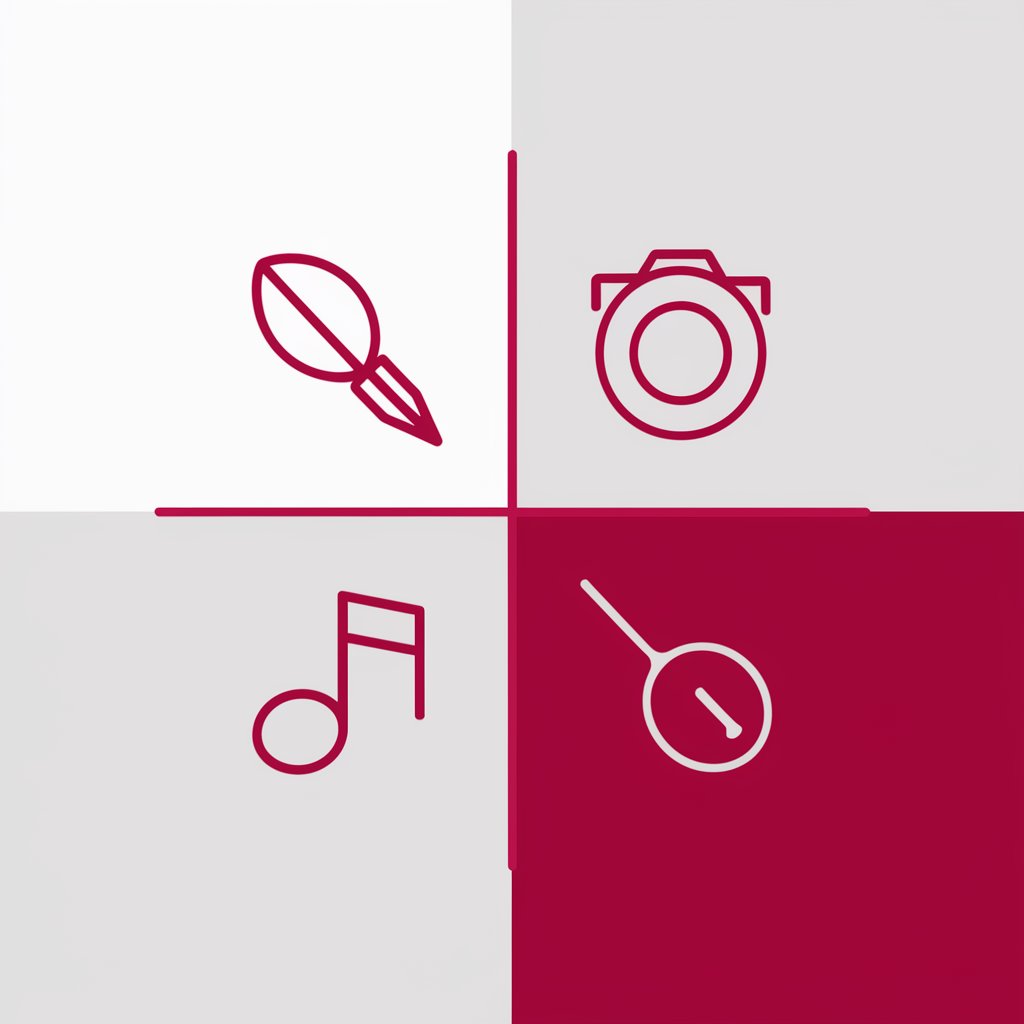
Experto Legal en Normativas
AI-powered legal expertise at your fingertips

Run Coach Pro
AI-Powered Personal Running Coach

Dropship Wizard
Empowering Your Dropshipping Journey with AI

Tư Vấn Khóa Học A.I của thầy Trung Caha
Empowering Your AI Journey

Tablets
Empowering Creativity with AI

eu law
Navigating EU Law with AI Precision

Mentor de Contabilidad de Costos Ejecutivo
Simplifying cost accounting with AI

소원을 이상하게 들어주는 원숭이 손
Twisting Wishes with AI Creativity

Visual Storyteller
Transform words into visual stories

TechDraw AI by TTK
Simplifying technical drawings with AI
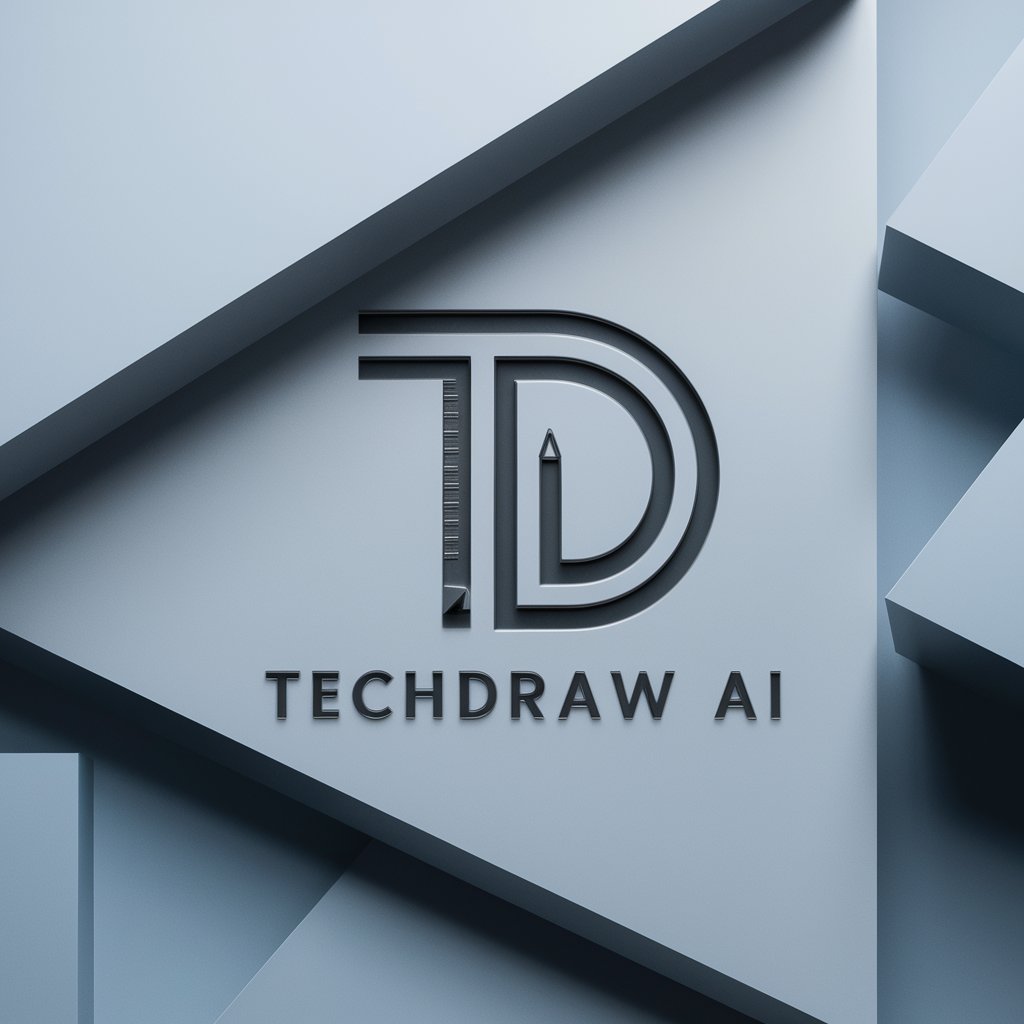
FAQs about the Meeting Agenda Creation Tool
Can I customize the agenda for different meeting types?
Yes, the tool is designed to be flexible, allowing customization for various meeting types including team updates, project planning, and strategic discussions.
Is there a limit to the number of participants I can add to the agenda?
No, there is no limit. You can add as many participants as needed to ensure comprehensive discussion and engagement.
How can I ensure my meeting agenda is time-efficient?
Allocate specific time slots for each agenda item and stick to the schedule. Prioritize topics based on importance and urgency.
Can the tool help with follow-up actions post-meeting?
While the tool focuses on agenda creation, it encourages noting action items and responsibilities during the meeting for effective follow-up.
Is it possible to integrate the tool with calendar apps?
Currently, direct integration might not be available, but you can manually align the agenda with most calendar applications for seamless scheduling.






