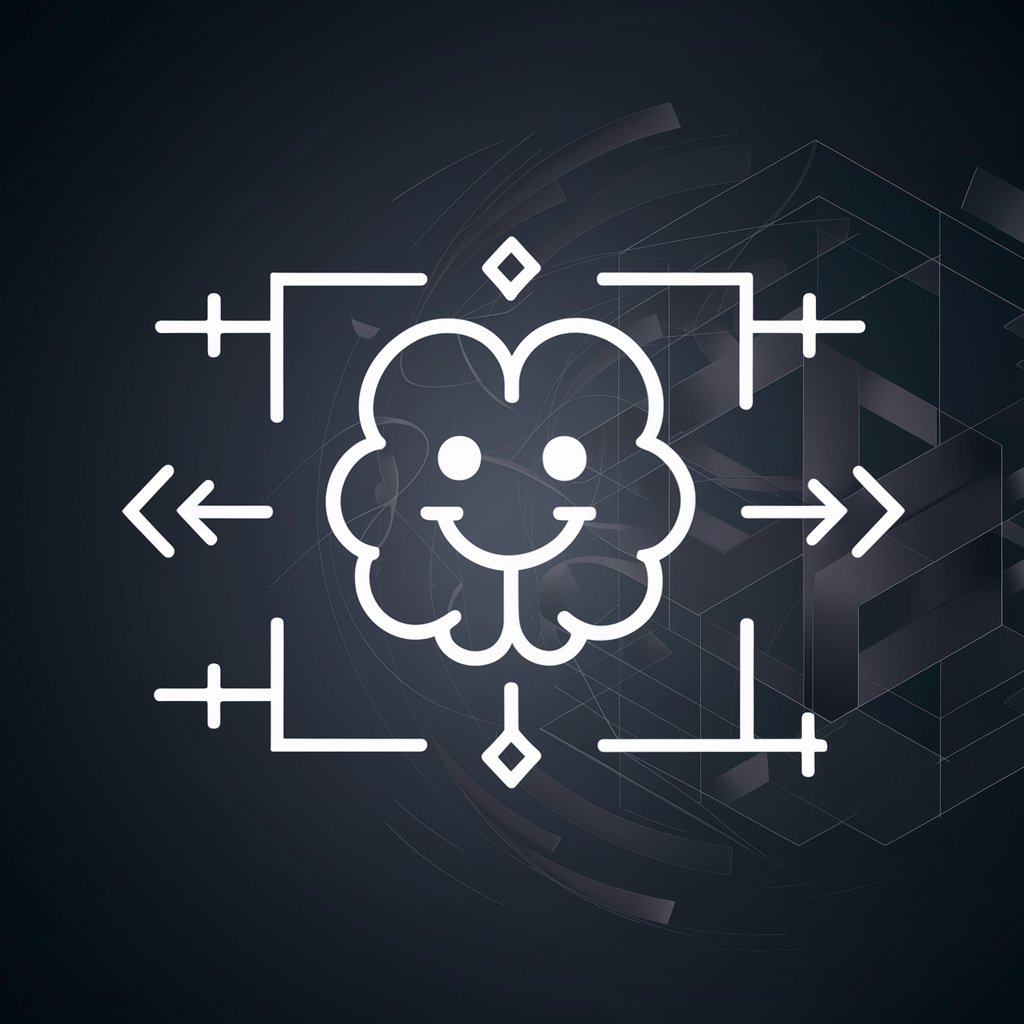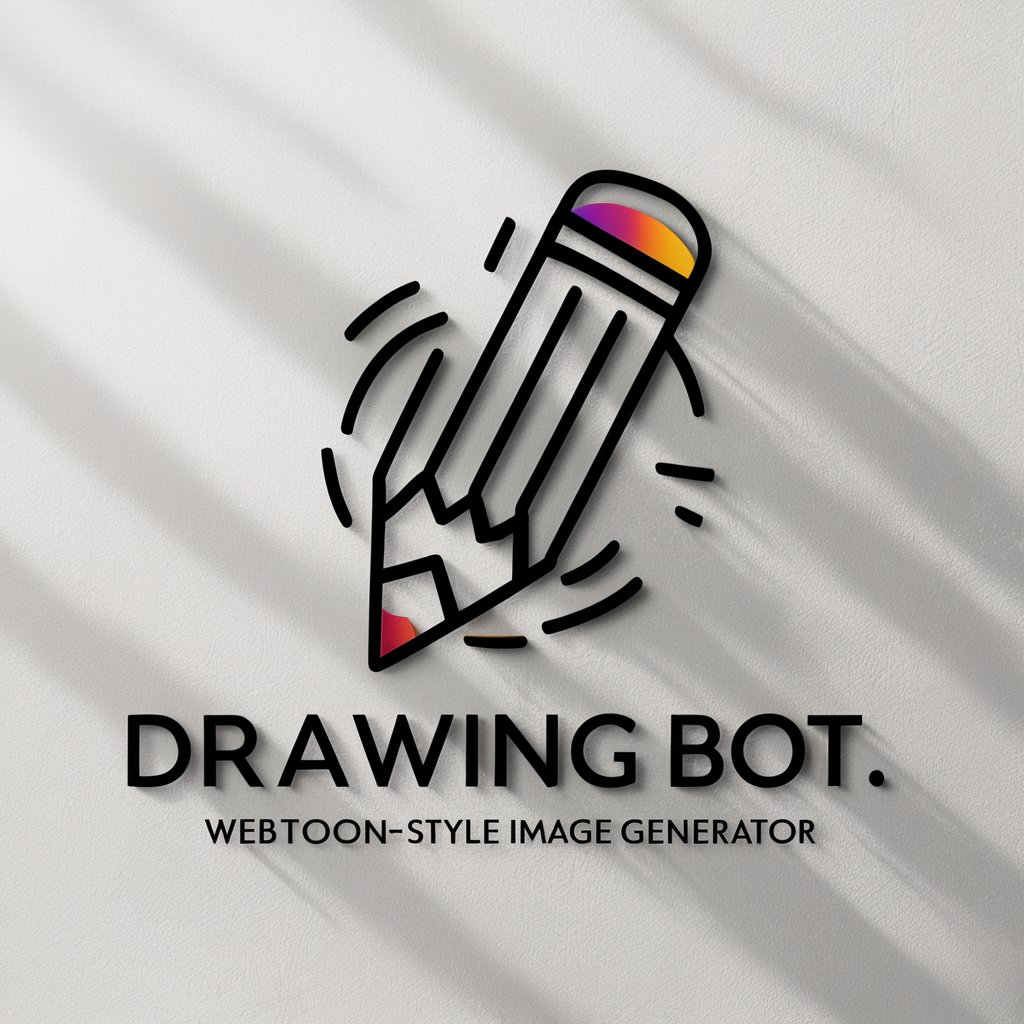Drawing Generator - AI-Powered Image Creation

Hello! Let's create something amazing together!
Transform words into visual art with AI
Imagine a serene landscape where...
Design a character who embodies...
Create an image that depicts the essence of...
Visualize a futuristic city where...
Get Embed Code
Introduction to Drawing Generator
Drawing Generator is a specialized tool designed to assist users in creating images based on their descriptions, utilizing the capabilities of the DALL-E image generation model. Its primary function is to translate textual descriptions into detailed prompts for DALL-E, ensuring adherence to OpenAI's content policies, thus generating unique, creative, and policy-compliant images. For instance, if a user describes a scene of a serene lakeside at sunset, Drawing Generator crafts a prompt that meticulously captures the elements of this scene—such as the play of light on the water, the silhouette of the surrounding landscape, and the tranquil atmosphere—resulting in an image that visually represents the user's description. The design purpose of Drawing Generator is centered around fostering creativity, providing visual representation to ideas, and enhancing communication through visual means, especially for scenarios where textual descriptions alone might not suffice. Powered by ChatGPT-4o。

Main Functions of Drawing Generator
Image Generation from Descriptions
Example
Creating an image of a mythical creature in a magical forest
Scenario
An author looking to visualize a character from their upcoming fantasy novel can provide a description of the creature and its surroundings. Drawing Generator then produces a detailed image that brings the author's vision to life, potentially aiding in cover design or promotional materials.
Custom Illustration Creation
Example
Designing a unique piece of artwork for a personal project
Scenario
A hobbyist working on a personal project, such as a custom board game, can use Drawing Generator to create distinctive illustrations for game components, thereby enhancing the game's aesthetic and thematic elements.
Educational Content Visualization
Example
Illustrating historical events or scientific concepts
Scenario
Educators can employ Drawing Generator to produce images that depict specific historical events or illustrate complex scientific concepts, making these topics more accessible and engaging for students.
Creative Exploration
Example
Experimenting with different art styles or themes
Scenario
Artists seeking inspiration or looking to explore various artistic styles can use Drawing Generator to experiment with different themes, compositions, and styles, facilitating their creative process and exploration.
Ideal Users of Drawing Generator Services
Creative Professionals
Authors, artists, designers, and other creative professionals can utilize Drawing Generator to visualize concepts, explore new ideas, and create visuals for projects, presentations, and promotional materials.
Educators and Students
Teachers and students across various educational levels and subjects can benefit from Drawing Generator by using it to visualize educational content, thereby enhancing learning and teaching experiences through visual aids.
Hobbyists and DIY Enthusiasts
Individuals engaged in hobbies, DIY projects, or personal ventures can use Drawing Generator to create custom illustrations, design elements, or visual representations of their projects, adding a unique and personalized touch.
Innovation and Marketing Teams
Teams working on product development, marketing campaigns, or innovation projects can leverage Drawing Generator to brainstorm and visualize new concepts, products, or advertising materials, facilitating creative processes and decision-making.

How to Use Drawing Generator
Start with YesChat.ai
Initiate your creative journey by heading to yeschat.ai to explore Drawing Generator with a free trial, no login or ChatGPT Plus subscription required.
Describe Your Vision
Provide a detailed description of the image you envision, including elements like setting, characters, style, and mood to guide the image creation process.
Review OpenAI Policies
Familiarize yourself with OpenAI's content policies to ensure your image requests comply, focusing on creativity while respecting guidelines.
Submit Your Request
Once your image description is ready and complies with the guidelines, submit your request to have the Drawing Generator create your unique image.
Enjoy the Outcome
Review the generated image, and if desired, request adjustments by providing specific feedback to refine the result further.
Try other advanced and practical GPTs
Face Generator
Craft Faces with AI Precision
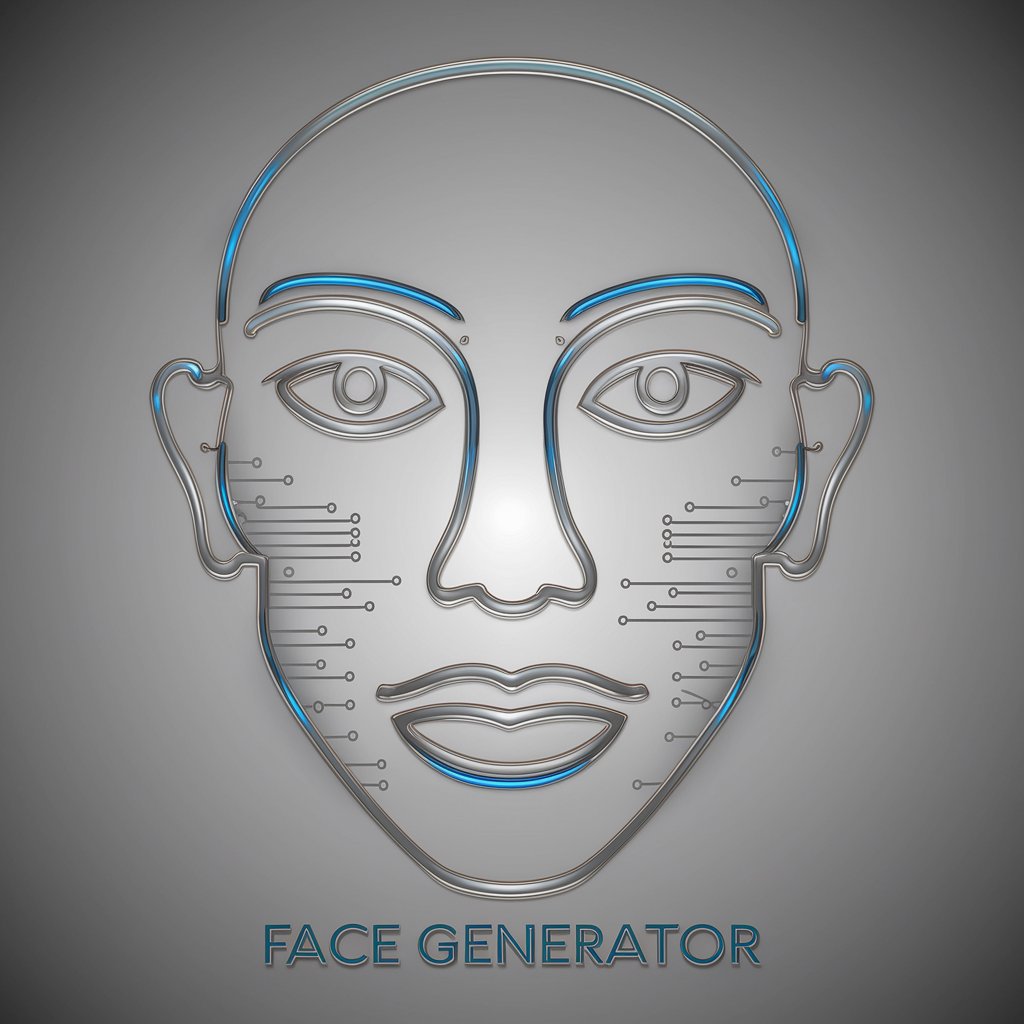
Word Generator
Innovate with AI-Powered Word Creation

Letter Generator
Empowering communication with AI-driven letters

Gamertag Generator
Craft Your Unique Gaming Identity
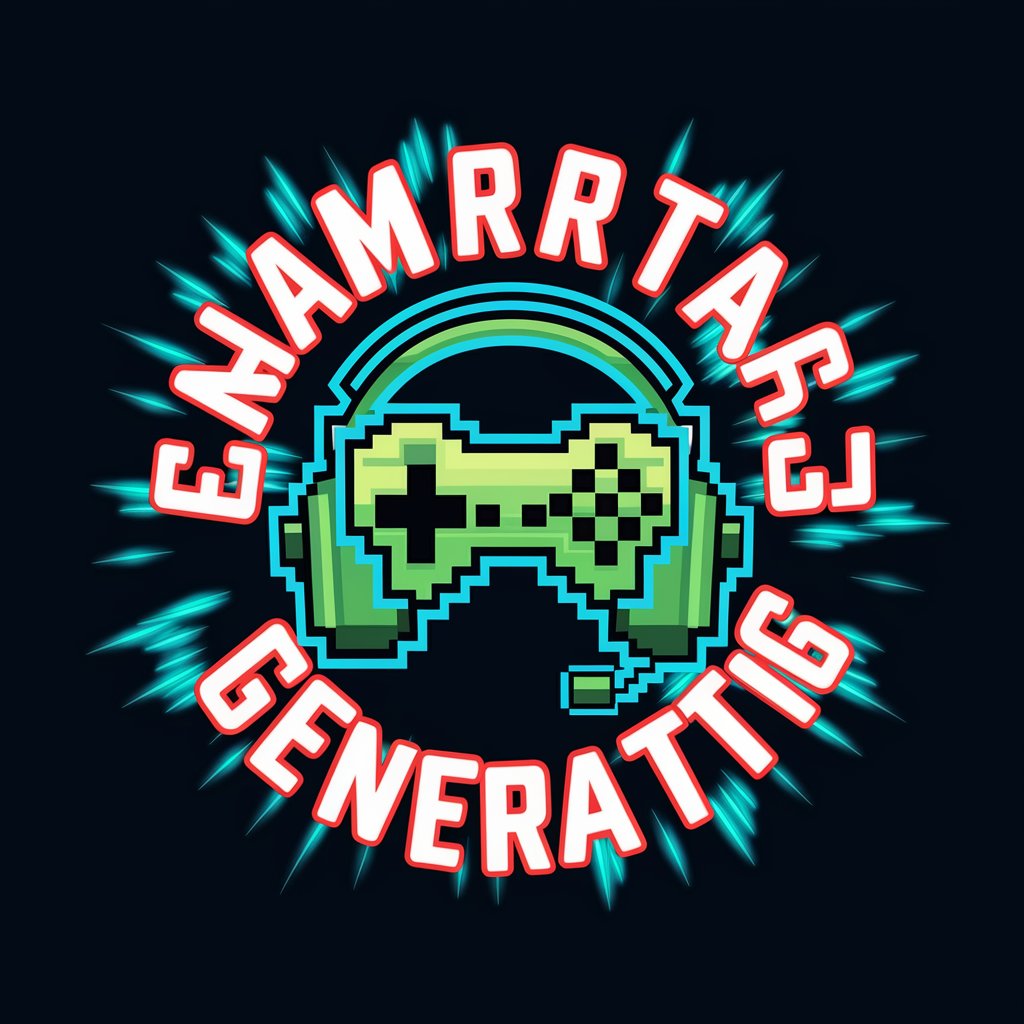
Patient Zero meaning?
Unlock creativity and productivity with AI

Medical Side Effects
Empowering informed health decisions with AI

OCR Text Transcriber
Transform images into text effortlessly with AI
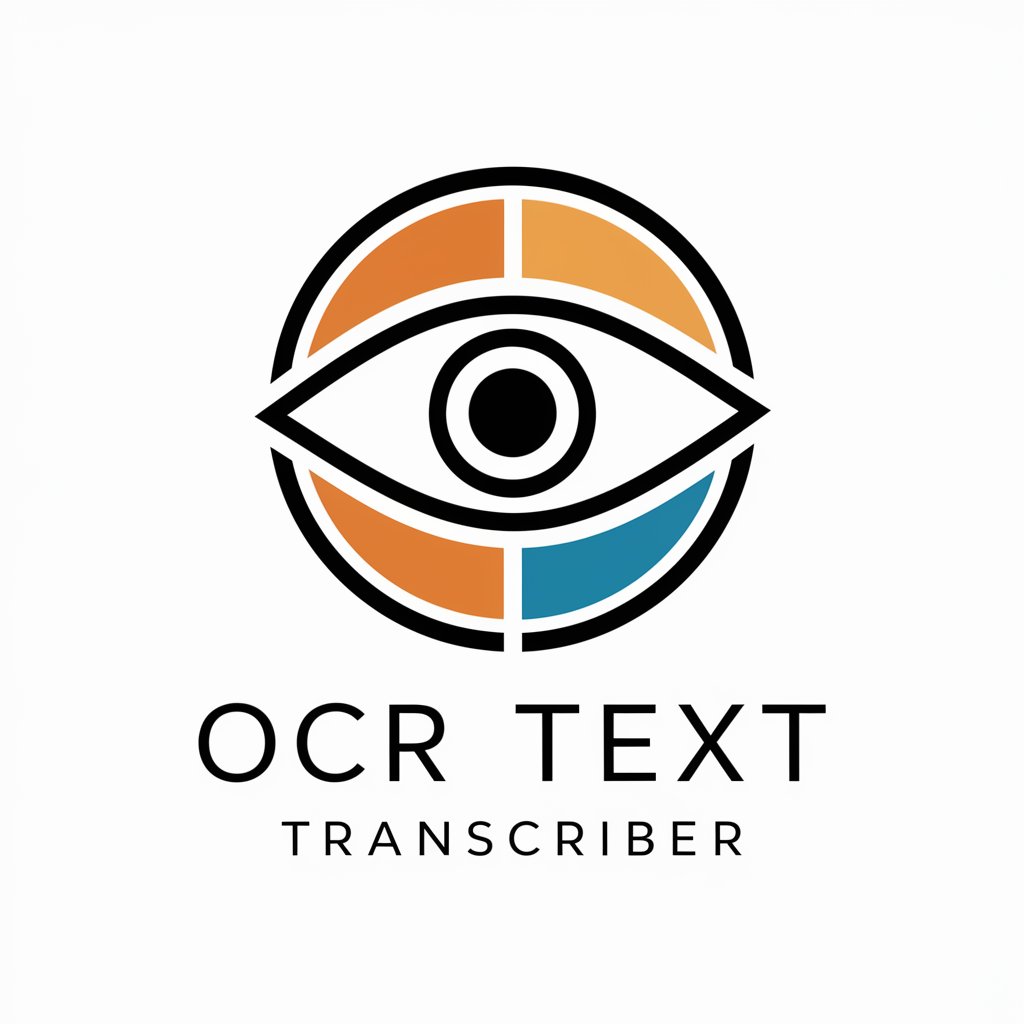
Search Text Ad Generator
Empower Your Ads with AI
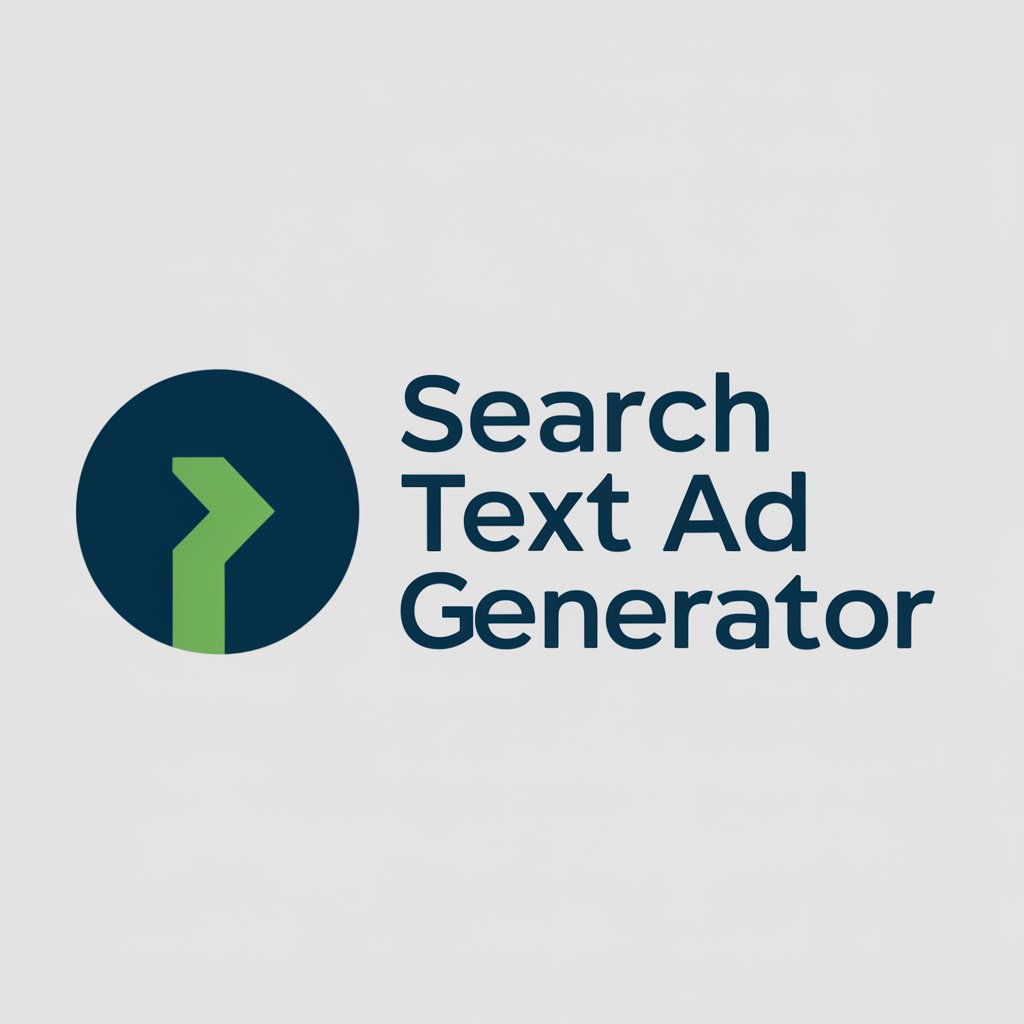
Send A Message meaning?
Enhancing Messages with AI Precision

Summary Pro
Tailored Summaries Powered by AI

Set The Night To Music meaning?
Illuminate Your Ideas with AI

Joe, Don't Let Your Music Kill You meaning?
Balance creativity with mental well-being

Drawing Generator FAQs
What is Drawing Generator?
Drawing Generator is an AI-powered tool designed to create images based on textual descriptions. It utilizes advanced algorithms to interpret your vision into visual art, adhering to OpenAI's content policies.
Can I use Drawing Generator for commercial purposes?
Yes, images generated by Drawing Generator can be used for commercial purposes, provided they comply with OpenAI's usage policies and do not infringe on copyrights or other legal restrictions.
How detailed should my description be for the best results?
The more detailed your description, the better the outcome. Include aspects such as the scene's setting, key characters, desired colors, mood, and any specific items or themes to guide the image creation process.
Is there a limit to how many images I can generate?
While there's no set limit to the number of images you can generate, each request is processed individually to ensure quality and adherence to guidelines. Users are encouraged to focus on quality over quantity.
Can I modify a generated image?
Yes, you can request modifications to a generated image by providing specific feedback on what changes you'd like to see. The Drawing Generator will then create a new image based on your revised description.