Accessible - Accessibility Insights and Support

Welcome! How can I assist you with accessibility and inclusivity today?
Empowering Inclusivity with AI
How can I make my website more accessible for users with visual impairments?
What are some best practices for creating an inclusive work environment?
Can you explain the importance of digital accessibility in education?
How can I ensure my event is accessible to people with disabilities?
Get Embed Code
Overview of Accessible
Accessible is a specialized AI developed to emphasize and promote accessibility across various domains, including digital platforms, physical spaces, and social interactions. Its core purpose is to provide insights, guidance, and education on creating inclusive environments and content that accommodate individuals with diverse needs, particularly those with disabilities. Accessible aims to bridge knowledge gaps by offering detailed, practical advice on implementing accessibility features, understanding legal frameworks, and fostering inclusivity. For instance, in a scenario where a website developer seeks to enhance their site's accessibility, Accessible could provide step-by-step guidance on adhering to Web Content Accessibility Guidelines (WCAG), suggest tools for testing website accessibility, and offer examples of accessible web design. Powered by ChatGPT-4o。

Core Functions and Applications
Educating on Best Practices
Example
Guiding developers through the process of making websites or applications accessible, such as ensuring keyboard navigability and providing alt text for images.
Scenario
A web developer is tasked with making an online store accessible. Accessible would provide a comprehensive checklist based on WCAG, highlight common pitfalls, and offer solutions to ensure that all potential customers, regardless of their abilities, can navigate the site, shop, and complete purchases independently.
Promoting Inclusivity in Physical Spaces
Example
Advising on the design of accessible physical environments, like public buildings or event spaces, to accommodate people with mobility, sensory, or cognitive impairments.
Scenario
An event planner is organizing a conference and wants to ensure that the venue is accessible to all attendees, including those with disabilities. Accessible would offer guidance on physical layout adjustments, signage, auditory and visual aids, and emergency evacuation procedures that consider diverse needs, promoting an inclusive and welcoming environment.
Supporting Accessibility in Social Interactions
Example
Providing strategies for inclusive communication and interaction that respect diverse needs and preferences.
Scenario
A teacher is looking to make their classroom more inclusive for students with varying disabilities. Accessible could offer advice on inclusive teaching methods, such as using clear and simple language, providing materials in multiple formats (e.g., braille, large print, audio), and fostering an environment where all students feel valued and supported.
Target User Groups
Web Developers and Designers
Professionals involved in creating digital content who aim to make their websites or applications usable by the widest possible audience, including people with disabilities. They benefit from Accessible by gaining insights into technical standards, design principles, and testing methodologies that ensure digital accessibility.
Architects and Urban Planners
Individuals responsible for designing buildings and urban environments. They can use Accessible's guidance to incorporate accessibility features from the ground up, ensuring physical spaces are navigable, safe, and welcoming for people with various disabilities.
Educators and Trainers
Teachers and trainers seeking to adopt inclusive teaching strategies that accommodate learners with different abilities and learning styles. Accessible provides them with resources, tools, and techniques to create supportive, engaging, and accessible learning experiences.

How to Use Accessible
1. Begin Your Journey
Start by visiting yeschat.ai to explore Accessible without the need for signing up or subscribing to ChatGPT Plus.
2. Explore Features
Familiarize yourself with the tool's features, focusing on areas such as digital accessibility, inclusivity, and disability awareness to understand how it can serve your needs.
3. Identify Your Needs
Consider your specific requirements or the areas you wish to improve accessibility in, whether they be digital content, physical environments, or social interactions.
4. Engage with the Tool
Use the tool to ask questions, generate content, or seek advice on implementing accessibility best practices. Utilize its ability to tailor responses to your inquiries.
5. Apply Insights
Take the insights and recommendations provided by Accessible and apply them to your projects, platforms, or environments to enhance accessibility and inclusivity.
Try other advanced and practical GPTs
Payment
Empowering secure, AI-driven transactions

PósFisioterapiaETerapiaOcupacional
Revolutionizing Physiotherapy and Occupational Therapy Research

Clocks
Unlock Time's Secrets with AI

Palestine
Exploring Palestine through AI

Lye
Unlocking Chemistry's Potential Safely

しんご
Crafting Characters, Enriching Stories

Minnesota
Unlock the Heart of Minnesota with AI

Wordwise
Elevate Your Words with AI Insight
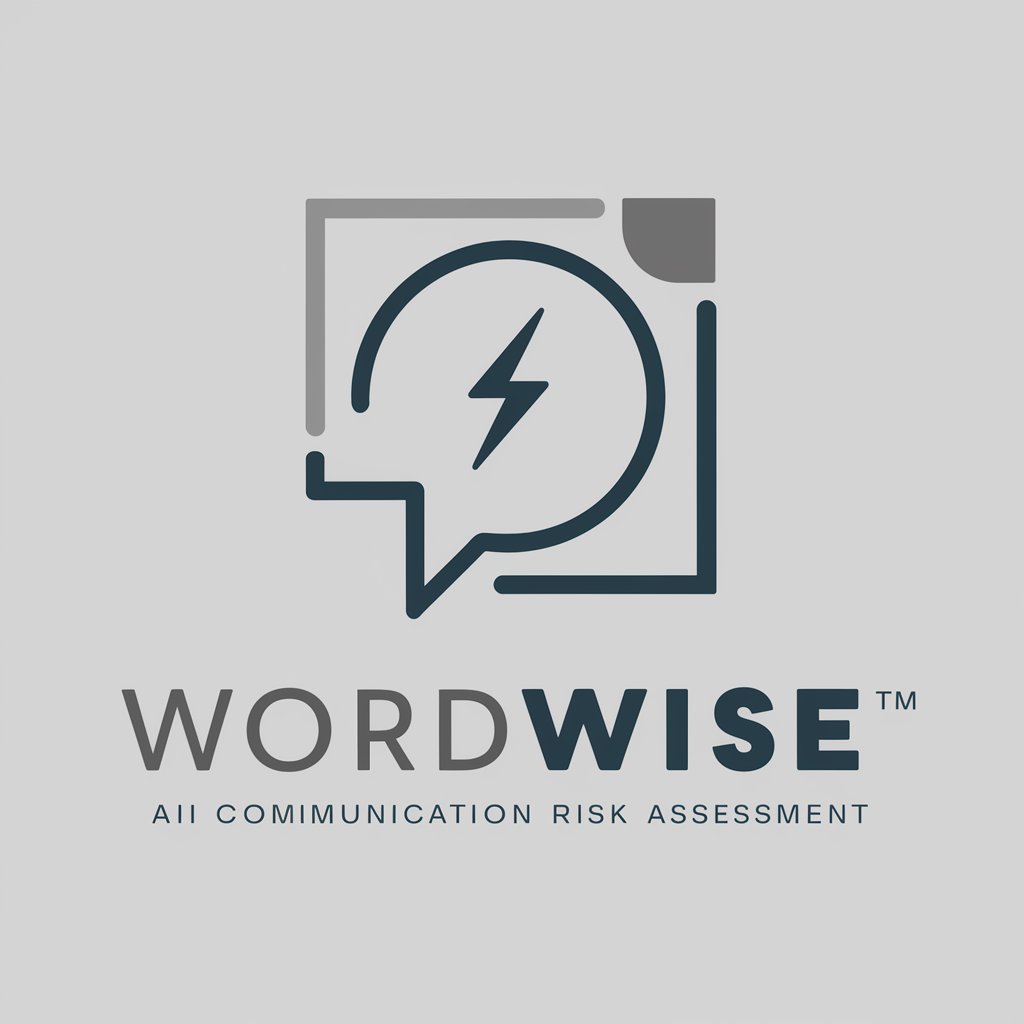
Imagenes Cyberpunk
Craft the Future: AI-Powered Cyberpunk Imagery
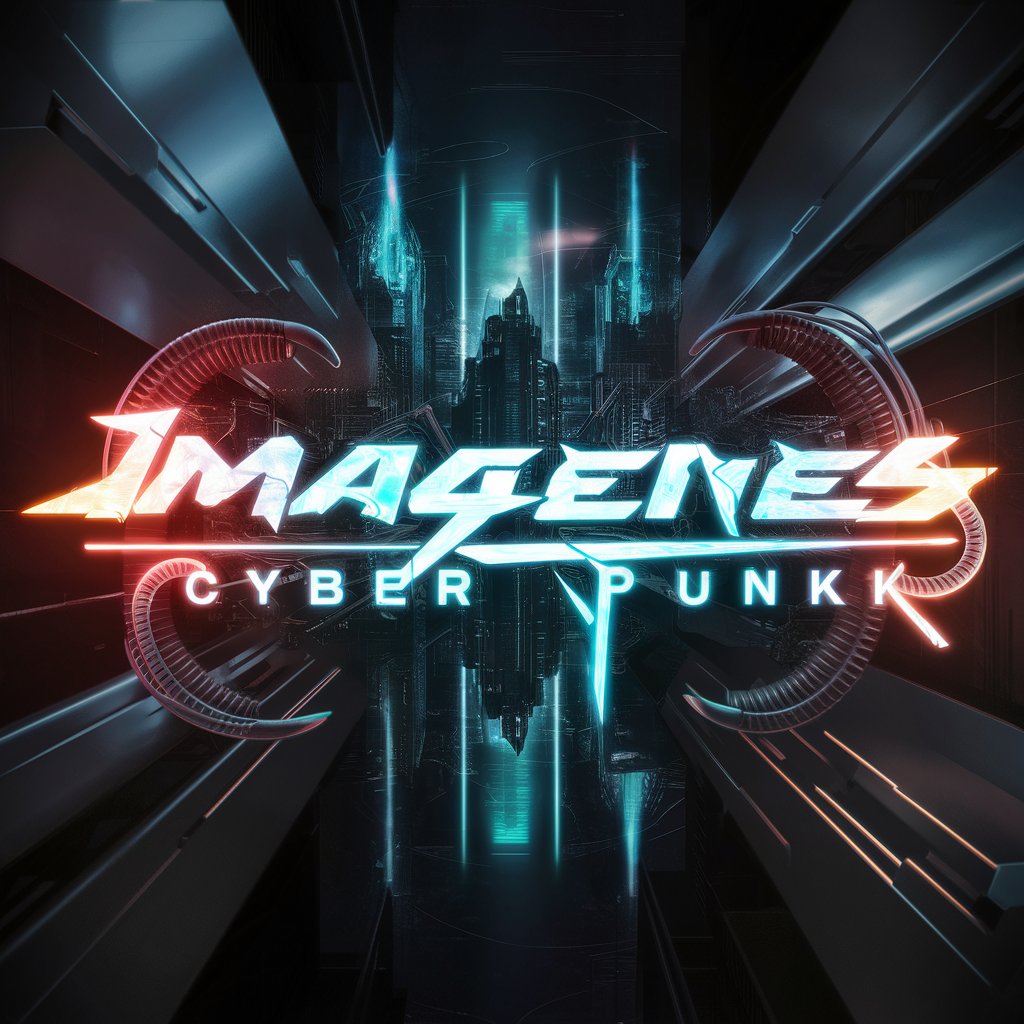
Görüntü Oluşturucu
Transforming Text into Visual Art

Heart meaning?
Unlock the language of the heart with AI

Crybaby meaning?
Unlocking the Emotions Behind Words

Frequently Asked Questions about Accessible
What is Accessible designed for?
Accessible is designed to highlight and promote accessibility in various contexts, including digital platforms, physical environments, and social interactions. It focuses on educating users about best practices, the importance of inclusivity, and how to implement accessibility features effectively.
Can Accessible help with website accessibility?
Yes, Accessible can provide guidance on making websites more accessible to people with disabilities. This includes advice on implementing web content accessibility guidelines, enhancing navigational structures, and ensuring content is perceivable for all users.
How does Accessible ensure its advice is inclusive?
Accessible prioritizes inclusivity by providing advice that takes into account a wide range of disabilities and accessibility needs. It focuses on clear, straightforward language and practical tips that can be applied to various scenarios to ensure everyone can benefit from its recommendations.
Can Accessible provide personalized advice?
Yes, Accessible can tailor its responses to specific inquiries, ensuring that the advice and recommendations are relevant to the user's unique situation and needs. This personalized approach helps users implement accessibility features more effectively.
Is Accessible suitable for educational purposes?
Absolutely. Accessible serves as an educational tool for students, educators, and professionals seeking to learn more about accessibility and inclusivity. It offers detailed explanations, practical advice, and insights into the latest best practices and guidelines in accessibility.
