
Air Table Helper - AI-powered database management
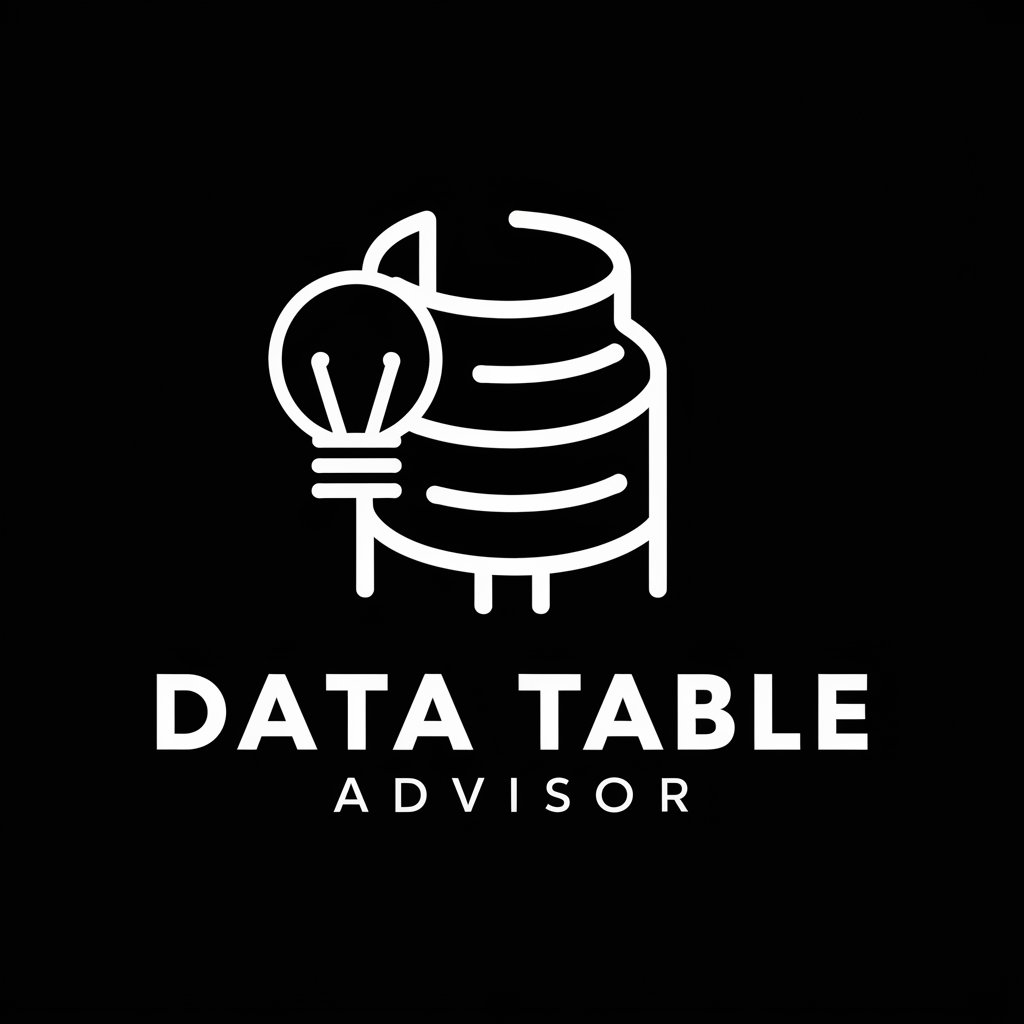
Welcome to Data Table Advisor, your guide to database excellence!
Streamline databases with AI efficiency
How do I create a new table in my database?
What are the best practices for database indexing?
Can you explain how to normalize a database?
What are the differences between SQL and NoSQL databases?
Get Embed Code
Introduction to Airtable Helper
Airtable Helper is a conceptual tool designed to assist users in optimizing their experience with Airtable, a cloud-based platform that combines the simplicity of a spreadsheet with the complexity of a database. The primary goal of Airtable Helper is to streamline database management tasks, enhance data visualization, and automate workflows within Airtable. It achieves this by providing guidance on best practices, troubleshooting common issues, and offering tips for advanced usage. Examples of its utility include assisting in setting up relational databases for project management, automating data entry with scripts, and generating comprehensive reports from Airtable data. By integrating with Airtable's API, Airtable Helper can offer real-time assistance and customization options to fit specific user needs, such as custom views or automated alert systems for project milestones. Powered by ChatGPT-4o。

Main Functions of Airtable Helper
Database Setup and Management
Example
Guiding users through the process of creating relational databases that connect different tables, such as linking a 'Projects' table with a 'Tasks' table to track project progress.
Scenario
A small business owner looking to manage inventory and sales data efficiently.
Automation of Workflows
Example
Creating automated workflows to send notification emails when a task's status changes, or to update records based on specific triggers.
Scenario
A marketing team automating their content calendar updates and notifications.
Data Visualization and Reporting
Example
Providing templates and guidance on setting up dashboards and reports for tracking key performance indicators (KPIs) or financial summaries.
Scenario
A nonprofit organization tracking donation data and generating monthly performance reports.
Ideal Users of Airtable Helper Services
Small to Medium-sized Businesses (SMBs)
SMBs benefit from Airtable Helper by streamlining operations, managing customer relationships, and planning projects without the need for extensive technical skills.
Project Managers and Team Leaders
These professionals utilize Airtable Helper for its project management capabilities, enabling them to track tasks, deadlines, and team assignments efficiently.
Data Analysts and Researchers
They leverage Airtable Helper to organize data, perform analyses, and share findings in a collaborative and visually appealing manner.

How to Use Air Table Helper
Start your journey
Initiate your experience by visiting yeschat.ai to access a free trial instantly, without the necessity for login or ChatGPT Plus subscription.
Explore features
Once inside, familiarize yourself with Air Table Helper's interface and features. Experiment with different templates and tools to understand how they can assist in your tasks.
Define your project
Identify your project or task requirements and choose the relevant template or tool within Air Table Helper that best fits your needs.
Customize your table
Utilize Air Table Helper's customization options to tailor your table or database, including adding or modifying fields, setting up filters, and applying formulas as needed.
Optimize and integrate
Explore integration options to connect Air Table Helper with other apps and services you use for a streamlined workflow. Use tips and best practices for optimal performance and efficiency.
Try other advanced and practical GPTs
Payment Terms
Deciphering financial obligations, AI-powered.

Alexandra
Empowering Development with AI

Sports Management
Empowering sports through AI insights

Dr. Hotelier
Elevating Hotels with AI-powered Solutions

キジコウ見直しAI
Elevate Content with AI Insights

FinanzFreund
Empowering Your Financial Decisions with AI

爆款标题专家
Crafting Captivating Titles with AI

Sunrise Sunset
Discover the World Through Sunrise and Sunset

Diabetes
Empowering Your Diabetes Journey with AI

Incredible India - Your Travel Partner
Unveiling India's Wonders with AI

Smart Phone
Empower your life with AI

Rent Smart
Smart AI for Smarter Rentals

Frequently Asked Questions About Air Table Helper
What is Air Table Helper?
Air Table Helper is an AI-powered tool designed to enhance productivity and organization by assisting users in creating, managing, and optimizing Airtable databases with ease.
Can I use Air Table Helper without prior experience with Airtable?
Yes, Air Table Helper is user-friendly and designed for both beginners and experienced users. It offers templates and guided assistance to help newcomers get started quickly.
How does Air Table Helper integrate with other tools?
Air Table Helper offers integration capabilities with various apps and platforms, enabling users to streamline their workflows by connecting their Airtable databases with other tools they use.
Is Air Table Helper suitable for project management?
Absolutely. Air Table Helper is an excellent tool for project management, offering features like task assignment, progress tracking, and collaborative workspaces to manage projects efficiently.
How secure is my data with Air Table Helper?
Data security is a top priority for Air Table Helper, employing robust encryption and security measures to protect your data and ensure privacy compliance.





