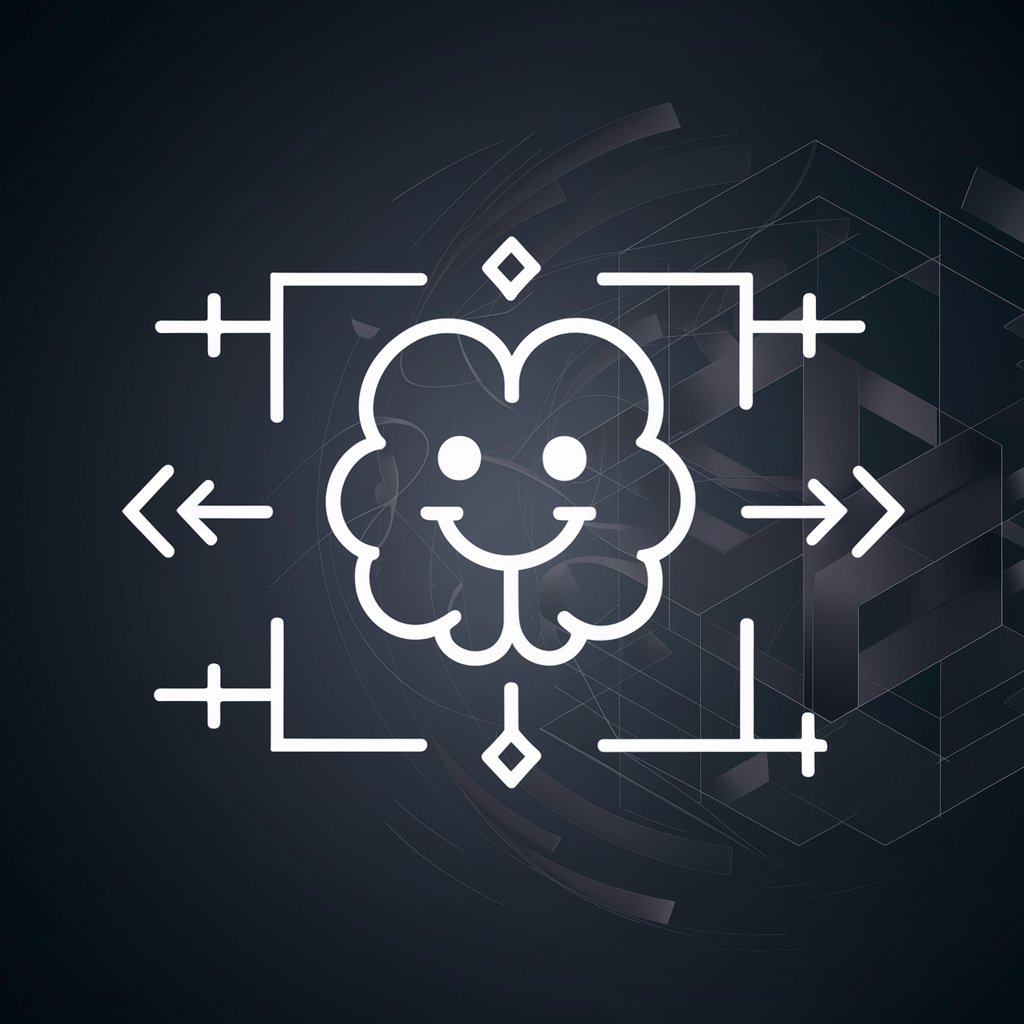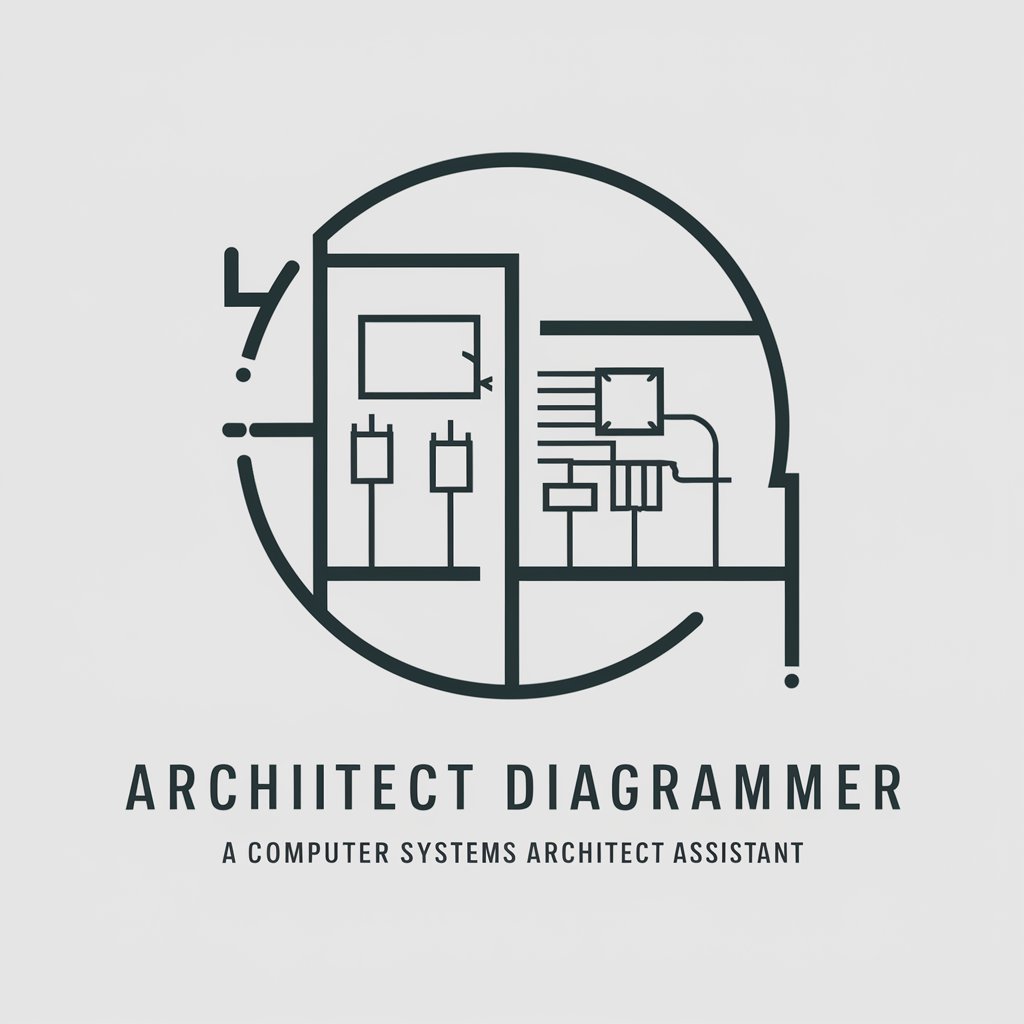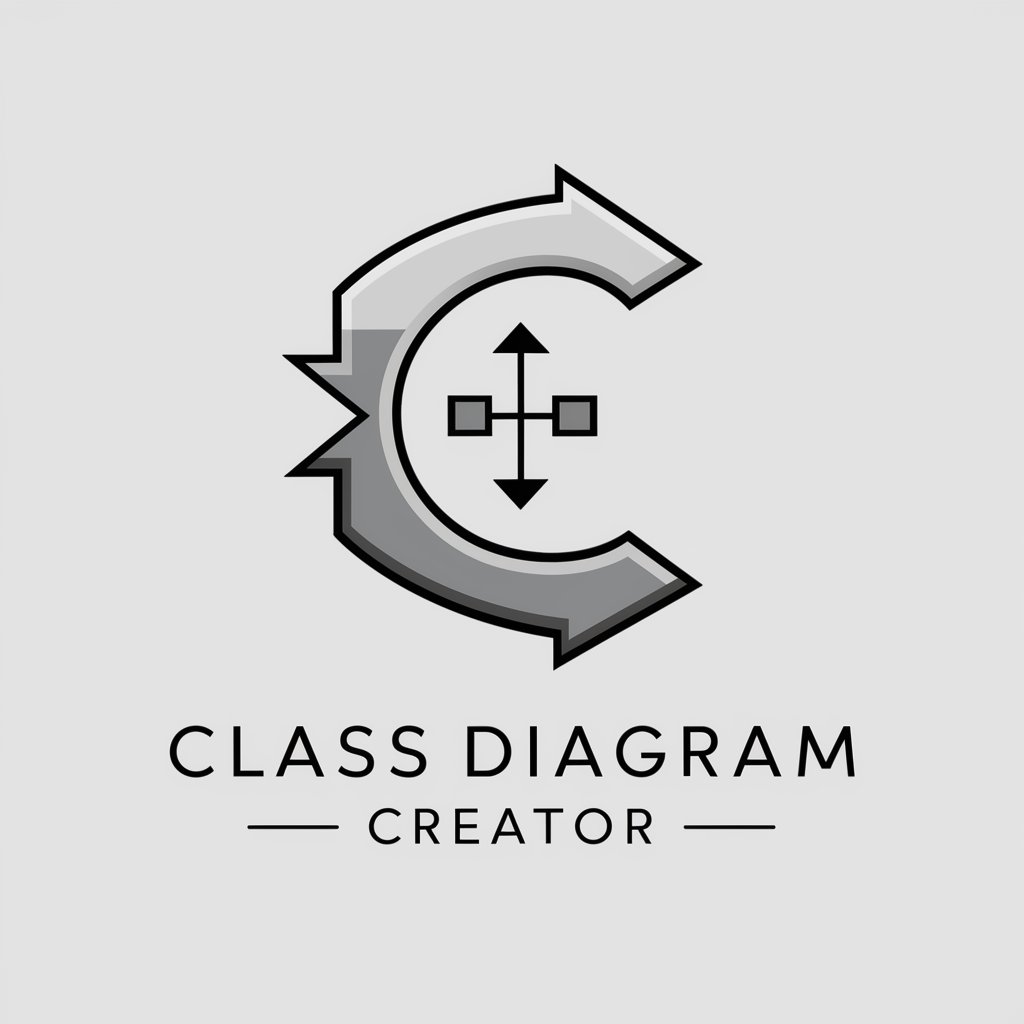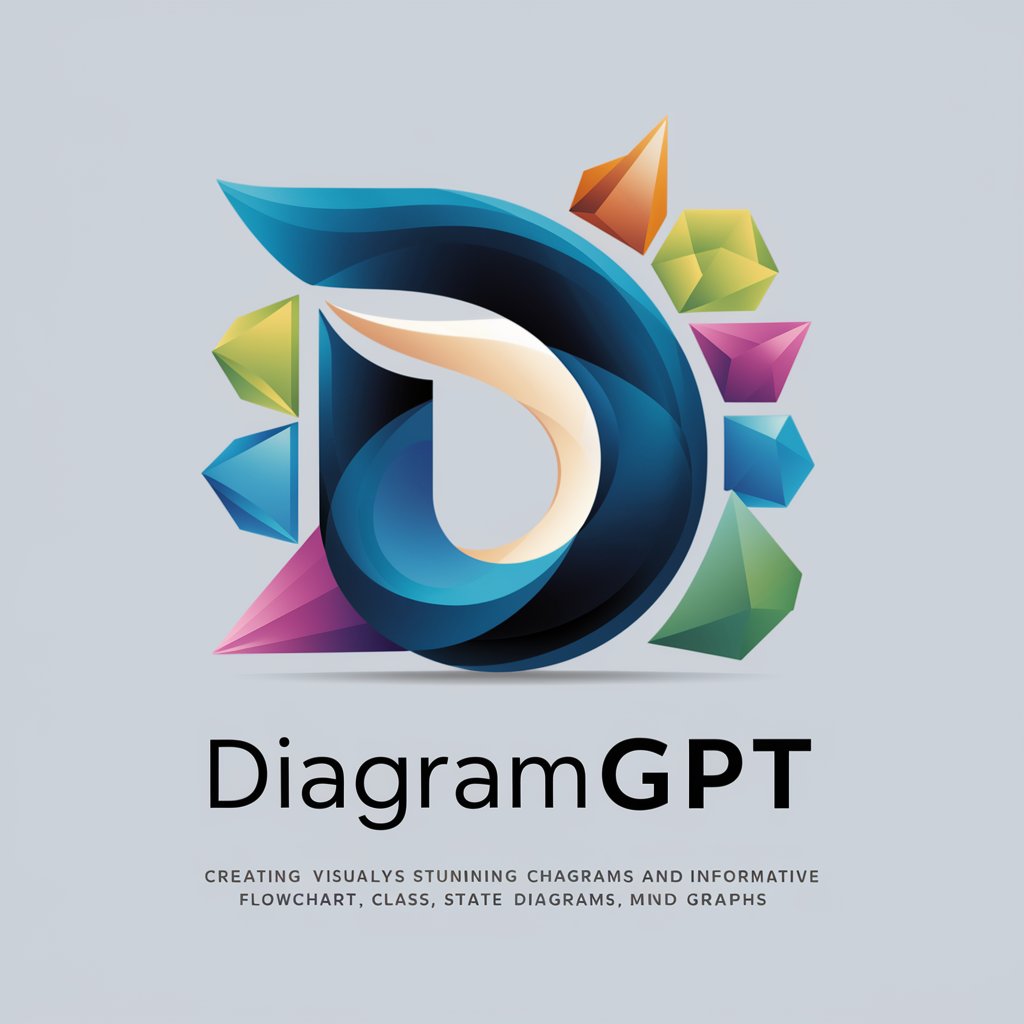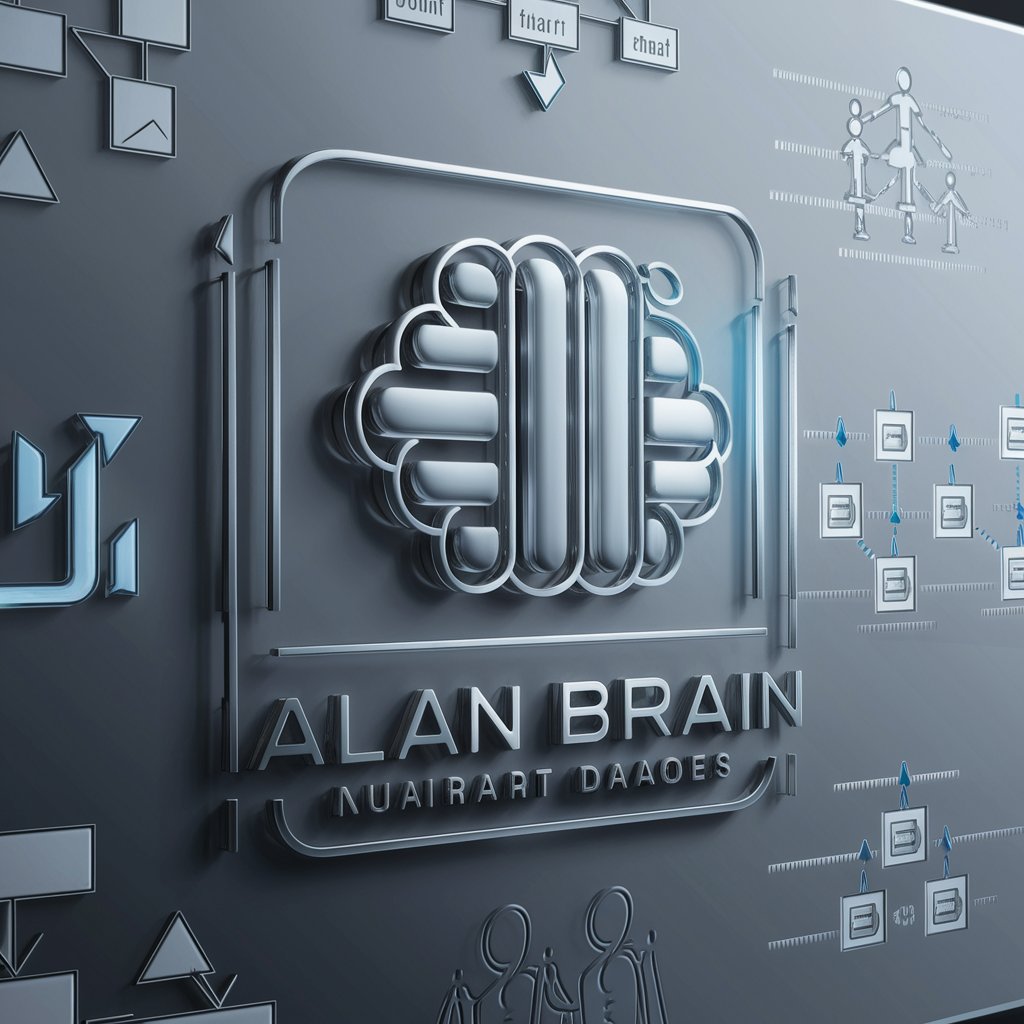Diagram Designer - Diagram Creation Tool
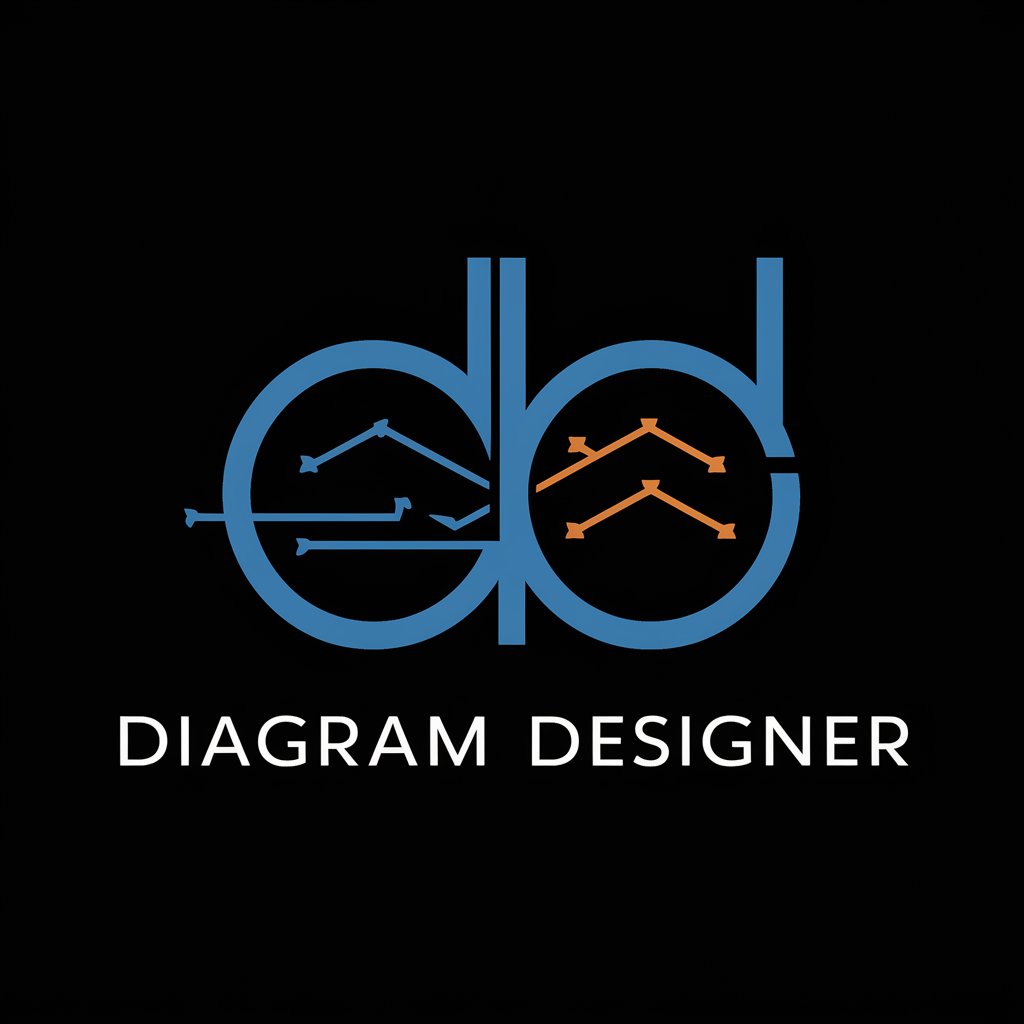
Welcome! Let's create a clear and structured diagram from your description.
AI-Powered Diagram Visualization
Describe the diagram structure you envision, including key elements and their relationships.
Specify the type of diagram you need (e.g., flowchart, organizational chart) and any particular styles or features.
Provide details on the nodes, edges, and any special formatting for the diagram you require.
Explain the overall goal of your diagram and any specific requirements for visual representation.
Get Embed Code
Introduction to Diagram Designer
Diagram Designer is a specialized tool designed to transform textual descriptions into structured, visual diagrams using Graphviz. Its primary purpose is to facilitate the visualization of complex information, processes, relationships, and structures in a clear, visually appealing format. Diagram Designer excels in interpreting detailed text inputs and translating them into diagrams such as flowcharts, organizational charts, network diagrams, and more. This capability is particularly useful in scenarios where visual representation enhances understanding, communication, and analysis. For example, converting a project workflow description into a flowchart can help team members grasp the sequence of tasks and dependencies more effectively than through text alone. Powered by ChatGPT-4o。

Main Functions of Diagram Designer
Creation of Flowcharts
Example
Transforming a software development process description into a flowchart.
Scenario
A software development team wants to visualize their development workflow to identify bottlenecks and improve efficiency. Diagram Designer can take a detailed description of their process and create a flowchart, making it easier to see each step and its progression.
Designing Organizational Charts
Example
Visualizing the hierarchical structure of a company.
Scenario
An HR manager needs to present the company's organizational structure to new employees. Using Diagram Designer, they can provide a text description of the hierarchy, and the tool will generate a clear organizational chart, enhancing the onboarding experience.
Generating Network Diagrams
Example
Mapping out a computer network's architecture.
Scenario
An IT specialist requires a detailed diagram of the company's network infrastructure for troubleshooting and planning upgrades. They describe the network's components and connections to Diagram Designer, which then produces an accurate network diagram.
Ideal Users of Diagram Designer Services
Project Managers
Project managers can use Diagram Designer to create flowcharts and Gantt charts for project planning and tracking. Visual diagrams help in communicating project timelines and dependencies to team members and stakeholders effectively.
Educators and Students
Educators can use Diagram Designer to create diagrams for teaching materials, making complex information easier to understand. Students can also use it to organize their notes and study materials visually, aiding in learning and memorization.
IT Professionals
IT professionals can benefit from Diagram Designer by using it to map out network infrastructures, software architectures, or data flow processes. These diagrams are crucial for planning, troubleshooting, and documentation purposes.

How to Use Diagram Designer
Start with YesChat.ai
Begin by accessing Diagram Designer for a hassle-free experience with no sign-up required and no need for a ChatGPT Plus subscription at yeschat.ai.
Describe Your Diagram
Provide a detailed textual description of the diagram you want to create. Include information such as the type of diagram, elements to include, relationships between elements, and any specific layout preferences.
Review and Refine
After submitting your description, Diagram Designer will generate a draft of your diagram. Review this draft and provide any feedback for adjustments or refinements to better meet your needs.
Download Your Diagram
Once the diagram meets your satisfaction, you can download it in PNG format. This allows for easy sharing and inclusion in documents or presentations.
Explore Advanced Features
Take advantage of Diagram Designer's advanced features, such as custom styling options, to further customize your diagrams and make them more informative and visually appealing.
Try other advanced and practical GPTs
ITBOTU meaning?
Empowering Communication with AI

Aquarium Designer
Design Dream Aquariums with AI

Bild Generator - einfach Bilder generieren
Transform words into visual art with AI

Johnny Mnemonic
Crafting Code, Managing Projects
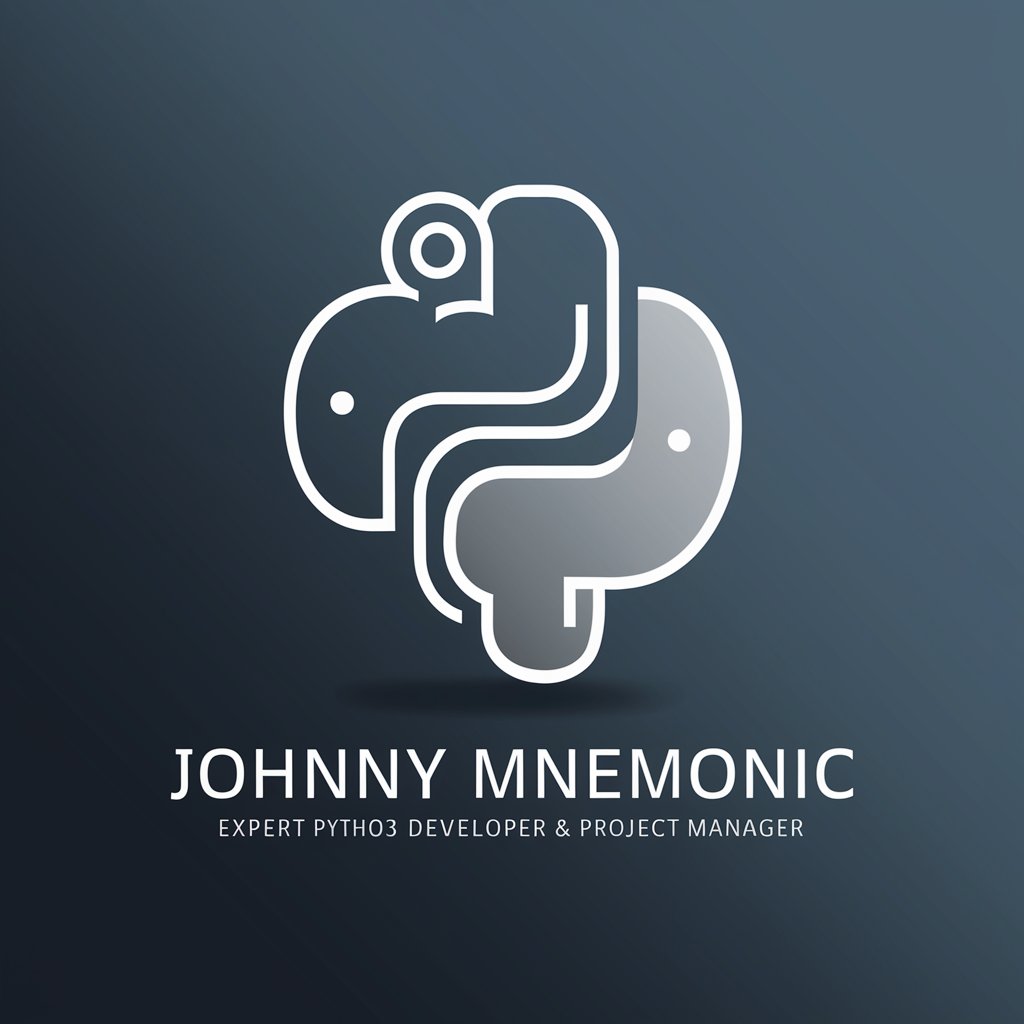
AI to Human Text Converter
Empowering text with a human essence

Imagery Innovator
Bringing Your Visions to Life with AI

Bordeaux Wine Mood Chef
Personalize your wine experience with AI.
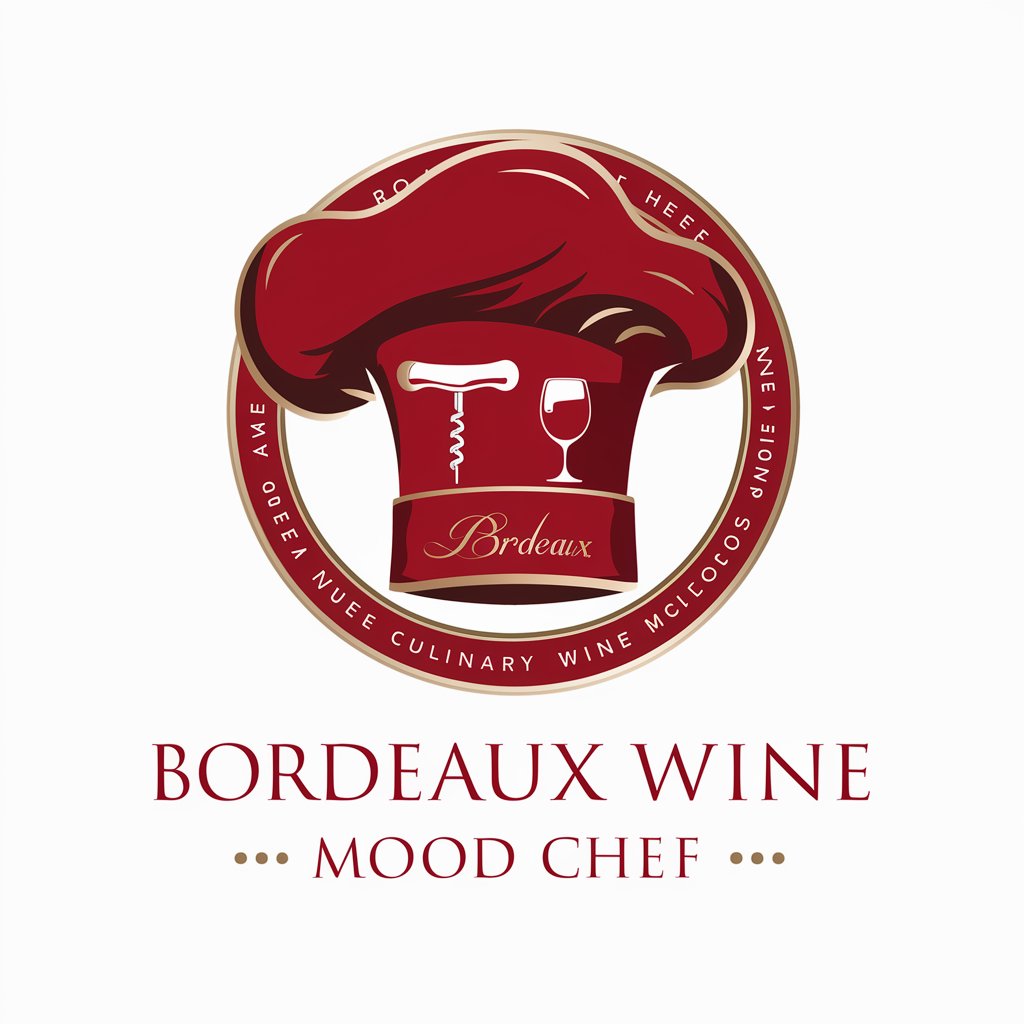
Words And Music meaning?
Unlocking the deeper meaning in music with AI.
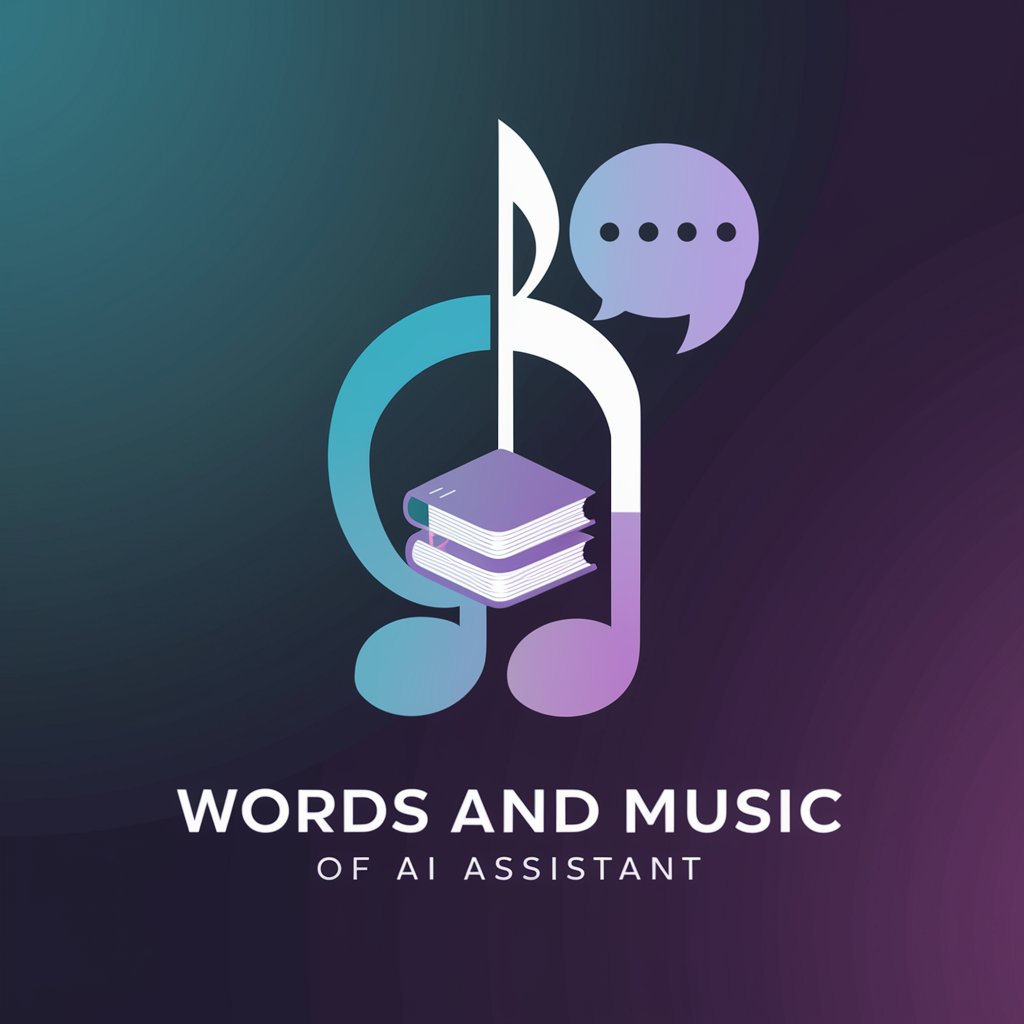
Generatore di immagini
Transforming Ideas into Visuals with AI

Eagle Eye Nightly
Where News Meets Entertainment

Victorian Scribe
Crafting Dickensian Worlds with AI

Not Today meaning?
Empowering Creativity and Research with AI
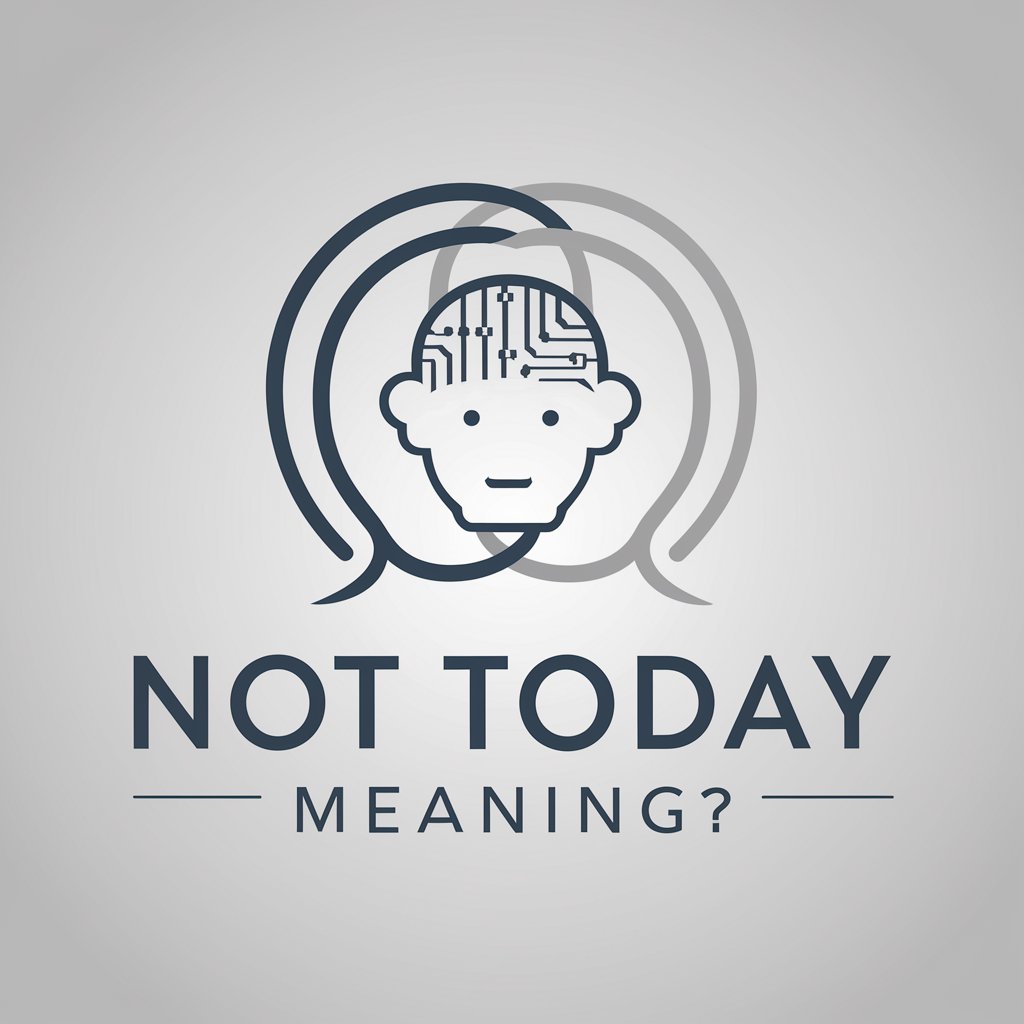
Frequently Asked Questions about Diagram Designer
What types of diagrams can Diagram Designer create?
Diagram Designer is versatile and can generate a wide range of diagrams including flowcharts, organizational charts, network diagrams, UML diagrams, and more, based on textual descriptions.
Do I need any design skills to use Diagram Designer?
No, you don't need any design skills. Diagram Designer is designed to translate textual descriptions into diagrams, making it accessible to users without any graphic design experience.
Can I customize the look of my diagrams?
Yes, Diagram Designer allows for customization of diagrams, including color schemes, font styles, and layout preferences to suit your specific needs or branding requirements.
How does Diagram Designer handle complex diagrams?
For complex diagrams, Diagram Designer utilizes advanced algorithms to ensure clarity and readability, organizing elements in an optimal layout and allowing for iterative refinement based on user feedback.
Is Diagram Designer suitable for professional use?
Absolutely. Diagram Designer is suitable for a wide range of professional applications, from academic research to business presentations, providing a powerful tool for visual communication.