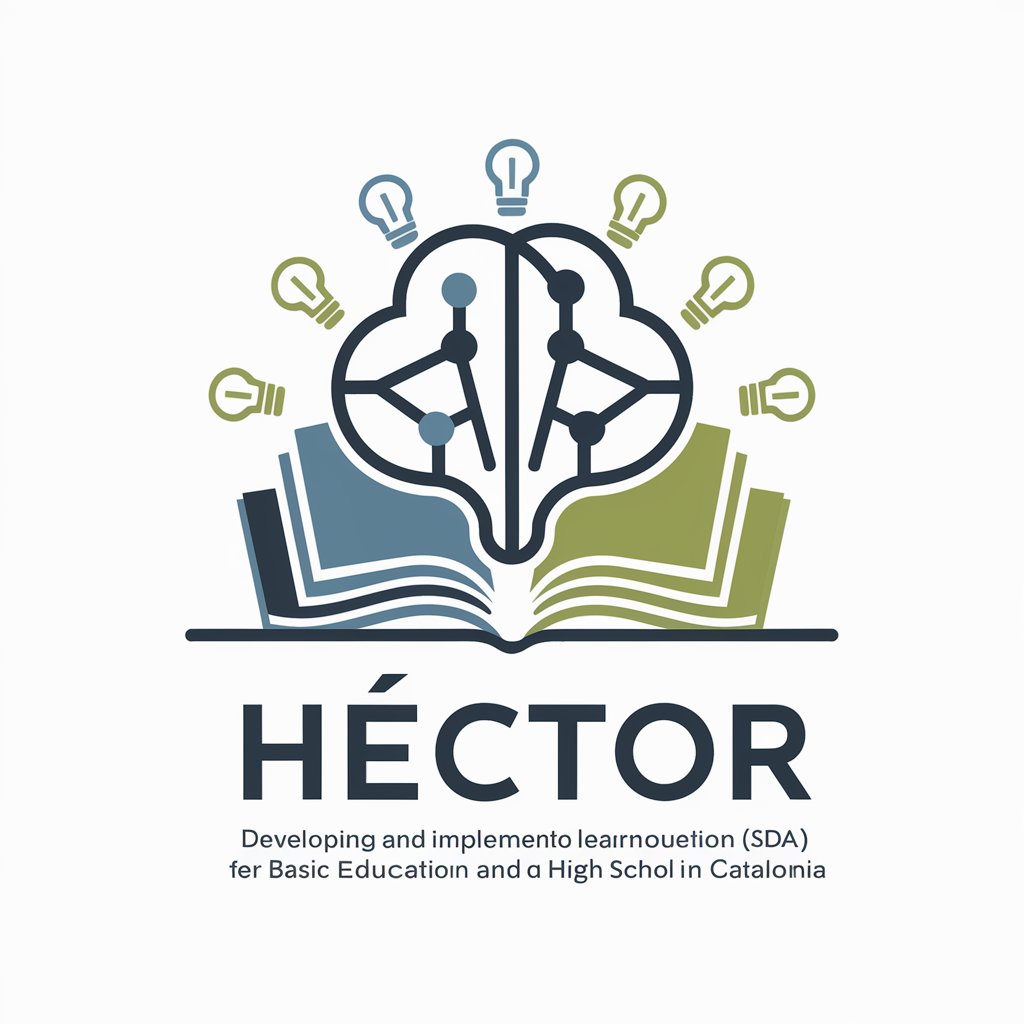Soporte Alumne LMS - Alumne LMS Assistance

Welcome to Soporte Alumne LMS! How can I assist you today?
Empowering education with AI support
How can I...
What are the steps to...
Can you explain how to...
I need help with...
Get Embed Code
Introduction to Soporte Alumne LMS
Soporte Alumne LMS is a virtual assistant designed to offer comprehensive support and guidance to users of the Alumne Learning Management System (LMS). Its primary design purpose is to enhance user experience by providing step-by-step instructions, troubleshooting tips, and personalized assistance for navigating and utilizing the features of Alumne LMS effectively. An example scenario illustrating its function could be a new instructor trying to set up their first course on the platform. Soporte Alumne LMS would guide them through creating course content, enrolling students, and utilizing engagement tools within the LMS to foster an interactive learning environment. Powered by ChatGPT-4o。

Main Functions of Soporte Alumne LMS
Guided Navigation Assistance
Example
Helping users switch between the step-by-step mode and the player mode, which displays pending contents in a course.
Scenario
A course instructor wants to prevent students from navigating away from the current module in player mode. Soporte Alumne LMS guides them to activate the 'Do not allow navigating to other Modules in player mode' parameter at the center or course level.
Customization and Configuration
Example
Assisting in customizing course player settings based on instructor preferences.
Scenario
An instructor prefers to use specific player settings for their course. Soporte Alumne LMS walks them through enabling the 'Use course player settings' option and adjusting parameters such as video playback speed or module navigation restrictions.
Technical Support and Troubleshooting
Example
Providing solutions for common technical issues, such as login problems or content not displaying correctly.
Scenario
A student is unable to log in to their account. Soporte Alumne LMS offers a series of troubleshooting steps, such as checking internet connectivity, clearing browser cache, or ensuring their login credentials are correct.
Ideal Users of Soporte Alumne LMS Services
Instructors and Educators
This group benefits from using Soporte Alumne LMS by receiving assistance in creating engaging and well-structured courses, managing student enrollments, and leveraging the platform's tools to enhance the learning experience.
Students and Learners
Students benefit from Soporte Alumne LMS by getting help with navigating their courses, accessing learning materials, understanding how to submit assignments, and resolving any access or technical issues they encounter.
Administrative and Technical Staff
Administrators and technical staff at educational institutions or organizations using Alumne LMS can rely on Soporte Alumne LMS for support in managing user accounts, configuring system settings, and ensuring the smooth operation of the LMS platform.

How to Use Soporte Alumne LMS
Start Your Journey
Visit yeschat.ai for a complimentary trial, accessible immediately without the necessity for a ChatGPT Plus subscription or any login requirements.
Select Your Role
Choose your role (e.g., student, educator, administrator) to tailor the support experience to your specific needs within Alumne LMS.
Navigate to Support
Use the 'Help' or 'Support' section within Alumne LMS to access Soporte Alumne LMS directly from the platform.
Ask Your Questions
Pose your questions in a clear and concise manner to receive detailed, step-by-step assistance tailored to your needs.
Utilize Advanced Features
Explore advanced features, such as adjusting content display modes or configuring settings at both the course and center levels for an optimal learning experience.
Try other advanced and practical GPTs
Insightful Physiognomist
Unlock deeper understanding of personalities with AI

The Tower Treasure: A Hardy Mystery
Solve mysteries with AI-powered adventures.

Trendsetter
AI-Powered Personal Stylist at Your Service

Grammar Checker
Enhance Your Writing with AI

Analizador DocuWord
Elevating Academic Writing with AI

GPT Chat italiano
Empowering Conversations with AI, Italian Style

Mestre PHP
Empowering PHP Learning with AI

Energy Wizard
Powering Smarter Energy Solutions

SommeliAI
Elevating Wine Experiences with AI

Digital Fitness Coach
AI-powered personalized fitness at your fingertips

Rosary Assistant
Empowering prayer through AI

RoarHR
AI-powered HR Assistant for Modern Workplaces

Frequently Asked Questions about Soporte Alumne LMS
How can I change the content display mode in Alumne LMS?
To change the content display mode, go to the course producer settings. If changing at the center level, activate the 'No permitir navegar hacia otros Módulos en el modo reproductor' option. For course-specific settings, enable the same option and select 'Utilizar la configuración del reproductor del curso'.
Can I get support without logging in?
Yes, Soporte Alumne LMS offers a free trial that can be accessed without logging in or having a ChatGPT Plus subscription, directly through yeschat.ai.
What roles can use Soporte Alumne LMS?
Soporte Alumne LMS is designed for students, educators, and administrators, offering tailored support for each role within the Alumne LMS platform.
Is there a mobile version of Soporte Alumne LMS?
Soporte Alumne LMS is accessible through web browsers on various devices, including mobile, ensuring you can get support whenever you need it, regardless of the device.
How can I optimize my use of Soporte Alumne LMS?
For an optimal experience, clearly articulate your questions or issues, specify your role within Alumne LMS, and explore both basic and advanced features of the support tool to fully leverage its capabilities.