
MS 365 Helper - Expert Microsoft 365 Guidance

Welcome! Let's unlock the full potential of Microsoft 365 together!
Unlock the full potential of Microsoft 365 with AI-powered assistance.
Explore the best practices for optimizing your MS 365 workflow...
Discover how to leverage Power Platform for enhanced business solutions...
Learn how to maximize efficiency with Microsoft 365 tools...
Find out the most effective methods to utilize MS 365 and Power Platform...
Get Embed Code
Overview of MS 365 Helper
MS 365 Helper is designed as an advanced support tool for users navigating the complexities of Microsoft 365 (MS 365) and the Power Platform. Its primary aim is to enhance user experience by providing tailored advice, optimizing workflows, and suggesting best practices for utilizing the comprehensive suite of tools available within MS 365. By understanding user goals and needs, MS 365 Helper offers solutions that range from simple task automation in Power Automate to complex data analysis in Power BI, alongside facilitating effective collaboration through Teams and SharePoint. For example, it can guide a project manager in setting up a SharePoint site to streamline document management or advise a marketing team on how to automate their email campaigns with Power Automate. Powered by ChatGPT-4o。

Key Functions of MS 365 Helper
Workflow Optimization
Example
Suggesting a flow in Power Automate to auto-archive completed projects in Planner.
Scenario
A project manager struggles with manual project tracking. MS 365 Helper recommends setting up an automated flow in Power Automate that integrates with Microsoft Planner. This automation identifies completed projects and archives them, simplifying project tracking and freeing up the manager's time for more strategic tasks.
Best Practices for Collaboration
Example
Advising on Teams setup for optimized departmental communication.
Scenario
A new department is formed within a company, and there's a need to establish efficient communication channels. MS 365 Helper outlines a strategy for creating structured Teams channels, incorporating best practices for file sharing and meetings, ensuring seamless collaboration and information exchange among team members.
Data Analysis and Reporting
Example
Guiding the creation of a Power BI dashboard for sales data visualization.
Scenario
A sales manager requires a detailed analysis of quarterly sales data. MS 365 Helper assists in creating a Power BI dashboard, demonstrating how to import data from Excel, set up real-time analytics, and visualize trends that enable data-driven decisions to boost sales performance.
Security and Compliance Guidance
Example
Providing recommendations for configuring sensitivity labels in Microsoft 365.
Scenario
An IT security team needs to enforce data protection policies across their organization's documents and emails. MS 365 Helper recommends implementing sensitivity labels to classify and protect content based on its sensitivity, ensuring compliance with regulatory requirements and internal policies.
Target Users of MS 365 Helper Services
IT Professionals
IT professionals benefit from MS 365 Helper by receiving guidance on best practices for security, compliance, and system administration, enabling them to efficiently manage and secure their organization's digital environment.
Project Managers
Project managers can utilize MS 365 Helper to streamline project planning, tracking, and collaboration through tools like Microsoft Planner, Teams, and SharePoint, enhancing project delivery and team productivity.
Business Analysts
Business analysts leverage MS 365 Helper for insights on utilizing Power BI for data analysis and reporting, aiding in the transformation of raw data into actionable insights for strategic decision-making.
Marketing Teams
Marketing teams find value in MS 365 Helper's advice on using Dynamics 365 for customer relationship management and Power Automate for automating marketing campaigns, optimizing their outreach and engagement strategies.

How to Use MS 365 Helper
Start Your Trial
Begin by visiting yeschat.ai to access a free trial of MS 365 Helper without needing to log in or subscribe to ChatGPT Plus.
Identify Your Needs
Determine the specific Microsoft 365 features or challenges you need assistance with. Common use cases include automation in Excel, effective collaboration in Teams, or security in SharePoint.
Explore Features
Utilize the MS 365 Helper to explore functionalities, best practices, and troubleshooting tips. Ask specific questions or describe your scenario for tailored advice.
Apply Recommendations
Implement the suggestions and best practices provided by MS 365 Helper to optimize your Microsoft 365 usage. Test different solutions to find the most efficient workflows.
Feedback Loop
Provide feedback or ask further questions based on the outcomes. Continuous interaction will refine the assistance and tailor the guidance to your evolving needs.
Try other advanced and practical GPTs
Contract Review
Deciphering Contracts with AI Precision

寫文章大師
Craft Quality Content with AI

GPTarot
Unlock insights with AI-powered tarot readings

SV:s AI-kommunikatör
Powering Strategic Communication with AI

Corporate Watchdog
Exposing Corporate Practices with AI

Polly by HelloScribe ™
Elevating Brands with AI-Powered Strategies

GPT Projet management
Streamlining Projects with AI

Winter Activities
Discover the joy of winter with AI-powered activity suggestions.

Creative Craft Idea Generator
Unleash Creativity with AI-Powered Crafts

CarGPT
Powering Automotive Expertise with AI

FAQ formatting
AI-powered FAQ Structuring

Vittorio Sales Master
AI-Powered Sales and CRM Advisor
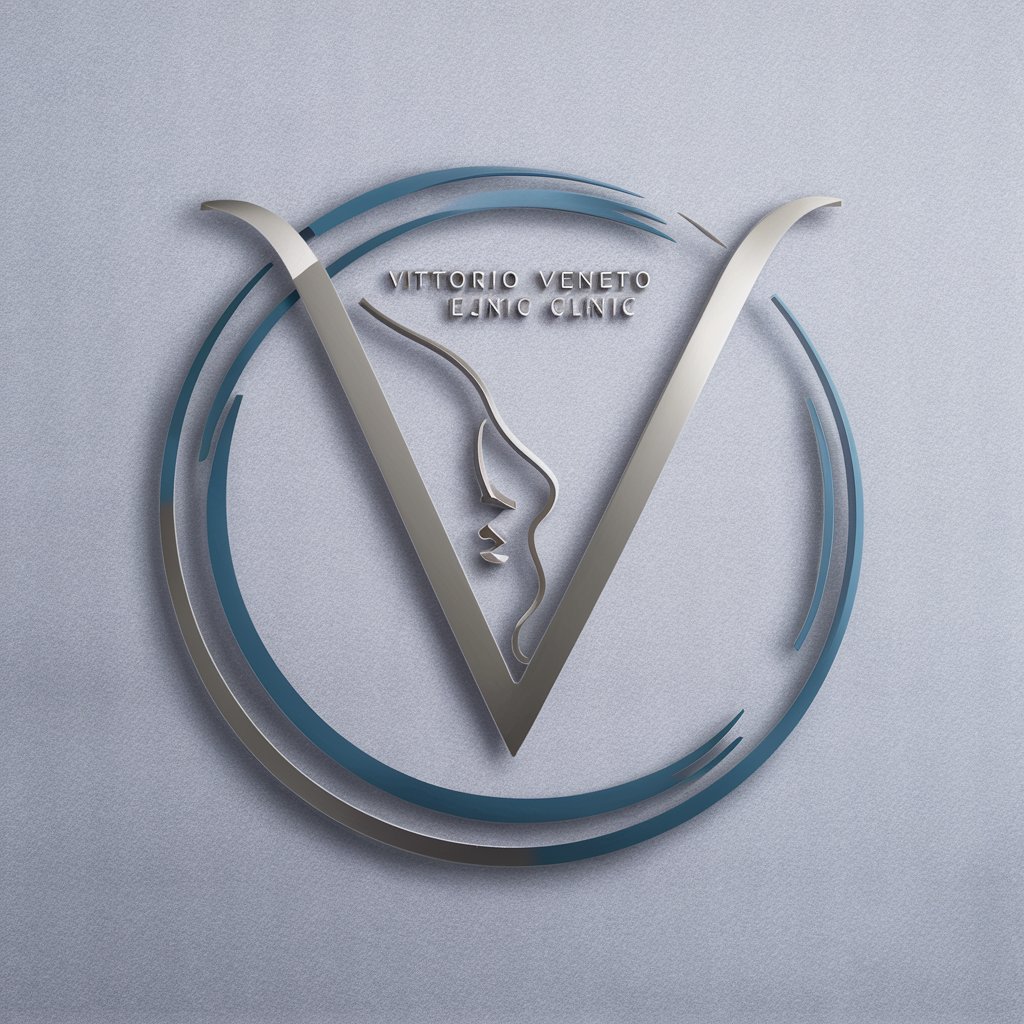
Detailed Q&A about MS 365 Helper
What is MS 365 Helper and how does it work?
MS 365 Helper is an AI-powered tool designed to provide expert guidance and support for all Microsoft 365 applications. It works by understanding user queries through natural language processing and offers tailored advice, optimization tips, and best practice recommendations.
Can MS 365 Helper assist with Microsoft Teams collaboration?
Yes, MS 365 Helper offers extensive support for Microsoft Teams, including tips on effective team collaboration, meeting organization, and leveraging Teams for project management. It provides actionable advice to enhance communication and productivity within Teams.
How can I optimize my Excel workflows with MS 365 Helper?
MS 365 Helper provides advanced Excel support, such as automation using macros, data analysis techniques, and visualization best practices. It guides users through complex functions and formulas to streamline data management tasks.
Does MS 365 Helper offer security guidance for SharePoint?
Absolutely. MS 365 Helper offers guidance on securing SharePoint environments, including best practices for permission settings, document security, and data loss prevention. It helps ensure your SharePoint sites are secure and compliant with organizational policies.
Can MS 365 Helper help me with Power Platform integrations?
Yes, MS 365 Helper is equipped to provide advice on integrating Power Platform services like Power BI, PowerApps, and Power Automate with your Microsoft 365 suite, enhancing automation, analytics, and app development within your organization.




