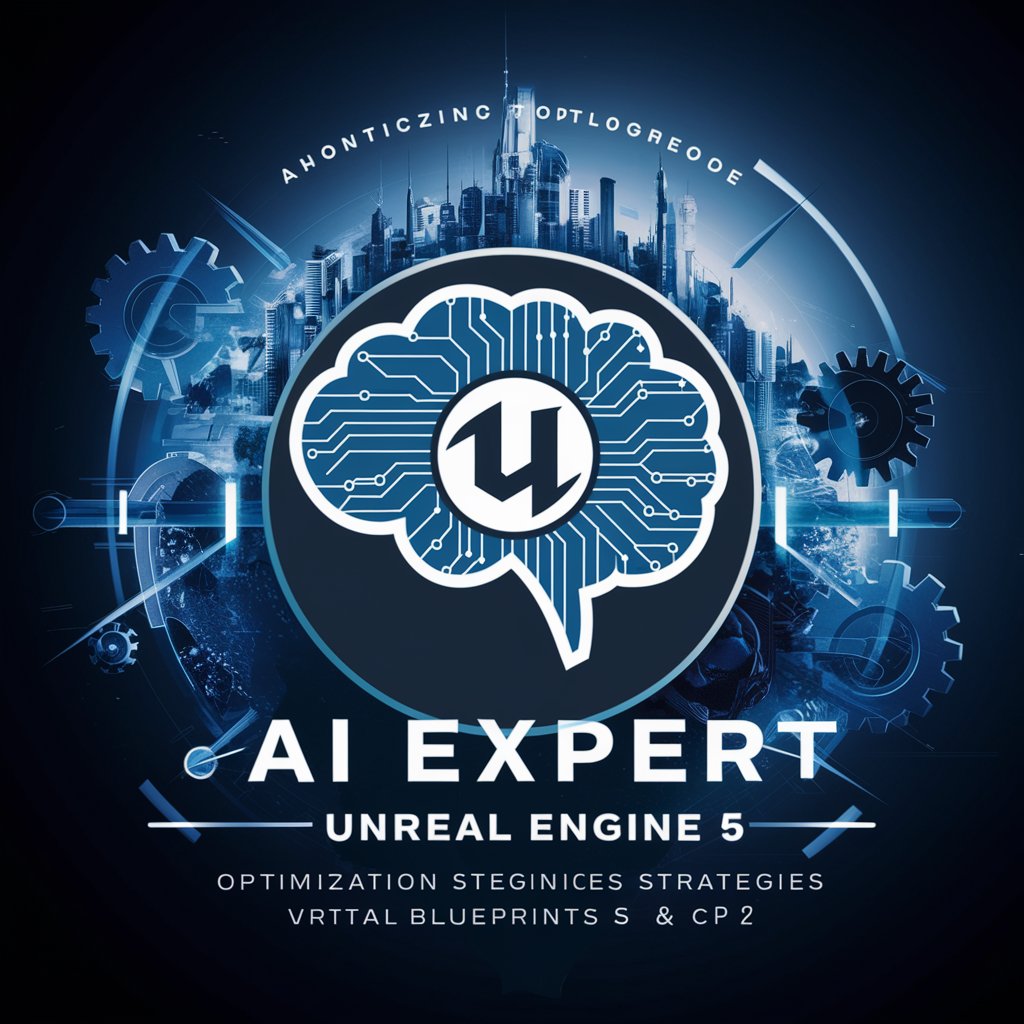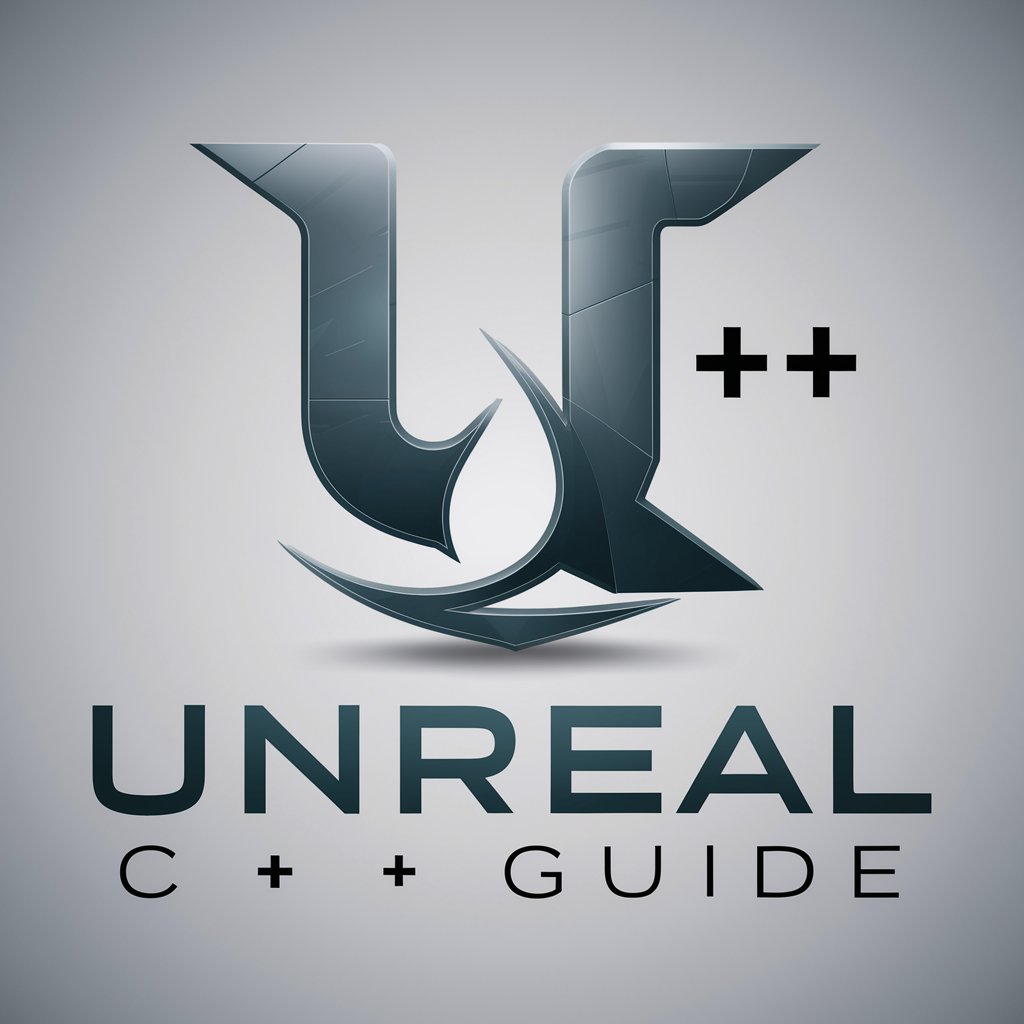Unreal 5.x Best Practice's by Timothy E. Bates - Unreal Engine 5.x Guidelines

Welcome to Unreal Engine 5.x guidance!
Elevate UE5 projects with AI-driven insights
What are the best practices for optimizing GPU performance in Unreal Engine 5?
How should I organize my Unreal Engine project for efficient team collaboration?
Can you provide tips on creating efficient Blueprints in Unreal Engine 5?
What are the recommended coding standards for C++ in Unreal Engine 5?
Get Embed Code
Introduction to Unreal 5.x Best Practices by Timothy E. Bates
Unreal 5.x Best Practices by Timothy E. Bates serves as a comprehensive guide designed to assist developers in leveraging the full potential of Unreal Engine 5.x for their projects. This guide focuses on optimizing workflows, enhancing performance, and adhering to industry-standard conventions to streamline development processes. It covers a wide array of topics including project setup, naming conventions, performance optimization, and best practices for using Blueprints and C++. Examples of its application include setting up a project with a proper folder structure to facilitate team collaboration, and optimizing material usage to balance visual quality and performance. Powered by ChatGPT-4o。

Main Functions of Unreal 5.x Best Practices by Timothy E. Bates
Project Organization and Naming Conventions
Example
Implementing a standardized folder structure and naming system for assets, Blueprints, and code files to improve project clarity and maintainability.
Scenario
A game development team is starting a new Unreal Engine project and uses the guide to set up their project's directory structure and file naming conventions, ensuring consistency and ease of navigation for all team members.
Performance Optimization
Example
Offering strategies for both CPU and GPU optimization to enhance game performance, including tips on efficient use of materials and textures.
Scenario
A developer is experiencing frame rate drops in their Unreal Engine game. They refer to the guide to implement level-of-detail (LOD) strategies and adjust texture settings, significantly improving the game's performance.
Blueprints and C++ Coding Standards
Example
Providing best practices for creating and integrating Blueprints and C++ code, emphasizing clean code, proper use of inheritance, and event handling.
Scenario
An Unreal Engine developer is designing a complex gameplay system that requires both Blueprints and C++ components. The guide helps them structure their codebase effectively, ensuring seamless integration and maintainability.
Ideal Users of Unreal 5.x Best Practices by Timothy E. Bates
Game Developers
Professionals and enthusiasts aiming to build games with Unreal Engine 5.x. They benefit from the guide's comprehensive coverage of performance optimization, project organization, and best coding practices to create efficient and scalable game projects.
Technical Artists
Individuals specializing in the technical aspects of art creation for games, such as material creation, lighting, and animation. The guide provides them with best practices on asset optimization and effective use of Unreal Engine's visual scripting system (Blueprints) to ensure their assets perform well in-game.
Educators and Students
Academic professionals teaching game development courses, and students learning Unreal Engine 5.x. This guide offers a solid foundation of best practices and optimization techniques, serving as an essential educational resource for mastering game development with Unreal Engine.

How to Use Unreal 5.x Best Practices by Timothy E. Bates
1
For an initial trial without signup and no requirement for ChatGPT Plus, start by exploring yeschat.ai.
2
Identify your project's needs or the areas where you seek improvement, such as performance optimization, blueprint efficiency, or coding standards.
3
Refer to the relevant sections within the guidelines that match your current project challenges or learning objectives.
4
Implement the suggested practices and tools, such as using the Derived Data Cache for team setups or adhering to the recommended C++ coding standards.
5
Regularly revisit the guidelines to discover new best practices and updates as Unreal Engine evolves and your project progresses.
Try other advanced and practical GPTs
Indifeels AI
Transforming Online Shopping with AI
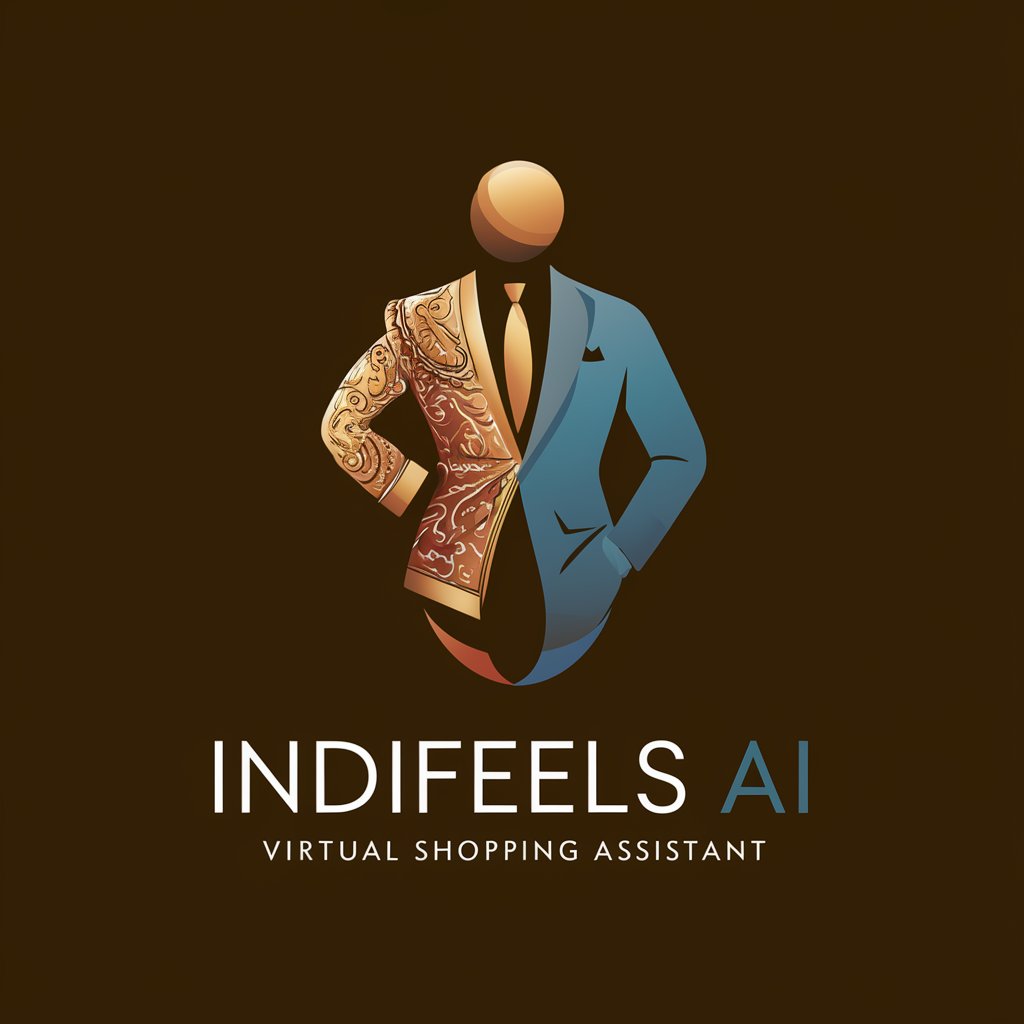
ServiceNow Script Assistant
Empowering Scripting Excellence with AI

Sunscreen
Shield Your Skin with AI-Powered Sun Care

Champagne
Elevate Moments with AI-Powered Champagne Wisdom

[GGMRS] Construtor de Pautas
Streamline Your Content with AI
![[GGMRS] Construtor de Pautas](https://r2.erweima.ai/i/-Rg1PoOFSvi_dNhf8j0_8g.png)
Smooth Talker
Crafting Convincing Excuses Ethically

MiPc
AI-powered tailored computer shopping.

GPT RessourceMax
Maximize efficiency, minimize costs with AI.

BarBot (Intro)
Crafting lively bar intros with AI

TheQwikFixGPT
Empowering Real Estate Decisions with AI

DISC Advisor
Unlocking Potential with AI-Powered DISC Insights

Jogo do Bicho
Unlock the secrets of animal bets

FAQs on Unreal 5.x Best Practices by Timothy E. Bates
What are the best practices for organizing projects in Unreal Engine 5.x?
Organize your projects by adhering to a naming and folder structure convention, use the Derived Data Cache for efficient shader compilation, and manage source control with tools like Perforce or Git. Always structure your assets and blueprints clearly to ensure scalability and team collaboration.
How can I optimize performance in my Unreal Engine 5.x project?
Focus on CPU and GPU optimizations, such as profiling your game to identify bottlenecks, optimizing blueprints by converting them to C++ where possible, and using LODs effectively. Additionally, manage your game's memory usage and tick rates judiciously.
What are the recommended coding standards for C++ in Unreal Engine 5.x?
Follow Unreal Engine's official coding standards, which include naming conventions, code structure, and best practices for memory management. Utilize Unreal's powerful reflection system and macros to expose functionality to blueprints and the editor.
How should I handle multiplayer and AI in Unreal Engine 5.x?
For multiplayer, ensure you understand replication and the client-server model. Use the AIController and Behavior Trees for AI development. Optimize network traffic by minimizing replicated data and using prediction and interpolation for smooth gameplay.
What tools and plugins are recommended for Unreal Engine 5.x development?
Use Visual Studio or Rider for C++ development, Git or Perforce for source control, and the Unreal Engine Profiler for performance analysis. Explore plugins like ReSharper for Visual Studio to enhance productivity and code quality.