
ServiceNow Script Assistant - ServiceNow Scripting Support

Hello! Need help with your ServiceNow scripting?
Empowering Scripting Excellence with AI
How do I write a script in ServiceNow that...
Can you help me debug this ServiceNow script...
What's the best practice for optimizing a ServiceNow workflow script...
How can I implement a client script in ServiceNow to...
Get Embed Code
ServiceNow Script Assistant Overview
The ServiceNow Script Assistant is a specialized tool designed to aid developers in writing, debugging, and optimizing scripts within the ServiceNow platform. Its core purpose is to streamline the scripting process, ensuring that customizations and integrations within ServiceNow are both efficient and maintainable. By adhering to ServiceNow's coding standards, it helps in avoiding common pitfalls and enhances the performance of scripts. For instance, when a developer needs to create a client script to validate form input before submission, the Script Assistant can provide best practices, sample code, and optimization tips to ensure the script runs efficiently without impacting the user experience. Powered by ChatGPT-4o。

Key Functions of ServiceNow Script Assistant
Script Writing Assistance
Example
Providing templates and snippets for common scripting tasks, such as creating a Business Rule that updates related records when a condition is met.
Scenario
A developer is tasked with ensuring that when an incident is marked as resolved, all related tasks are automatically closed. The Script Assistant offers a pre-built script template that can be customized for this requirement, simplifying the development process.
Debugging and Optimization
Example
Offering debugging tips and tools for identifying and resolving script errors, and suggestions for optimizing script performance.
Scenario
When a script is causing page load delays, the Script Assistant can guide the developer through analyzing script execution times and suggest modifications to improve performance, such as optimizing GlideRecord queries or using asynchronous calls.
Best Practices and Coding Standards
Example
Educating developers on ServiceNow's recommended coding practices to ensure scripts are maintainable and scalable.
Scenario
A new developer unfamiliar with ServiceNow development is creating a Script Include. The Script Assistant provides guidance on structuring the code, using namespaces, and adhering to coding standards to ensure the script is robust and easily maintainable.
Ideal Users of ServiceNow Script Assistant Services
ServiceNow Developers
Developers working on customizing and extending ServiceNow functionalities through scripting. They benefit from the Script Assistant by receiving expert guidance, which helps in accelerating development tasks and ensuring best practices are followed.
ServiceNow Administrators
Administrators responsible for the overall configuration and maintenance of ServiceNow instances. They can use the Script Assistant to understand the impact of scripts on system performance and security, enabling them to make informed decisions about customizations.
IT Operations Teams
Teams tasked with ensuring the smooth operation of ServiceNow instances. The Script Assistant aids in troubleshooting and optimizing scripts that are critical for operational workflows, thus maintaining system efficiency and reliability.

Using ServiceNow Script Assistant: A Step-by-Step Guide
Initiate Trial
Start by visiting yeschat.ai to access a free trial of the ServiceNow Script Assistant without the need for login or a ChatGPT Plus subscription.
Identify Your Needs
Clarify your scripting requirements or challenges within ServiceNow, including client-side scripting, server-side customization, or workflow automation.
Select the Right Tool
Choose the appropriate module within the Script Assistant based on your identified needs, such as script debugging, optimization, or script writing assistance.
Engage with the Tool
Input your current script or specifics of the functionality you're aiming to implement. Use the provided prompts to guide the Script Assistant in understanding your request.
Apply and Test
Implement the suggested scripts or solutions in your ServiceNow environment. Test thoroughly to ensure they meet your requirements and adhere to best practices.
Try other advanced and practical GPTs
Sunscreen
Shield Your Skin with AI-Powered Sun Care

Champagne
Elevate Moments with AI-Powered Champagne Wisdom

[GGMRS] Construtor de Pautas
Streamline Your Content with AI
![[GGMRS] Construtor de Pautas](https://r2.erweima.ai/i/-Rg1PoOFSvi_dNhf8j0_8g.png)
Smooth Talker
Crafting Convincing Excuses Ethically

Digital transformation Consultant
Empowering your digital journey with AI.

LinguaTalk
Enhance language skills with AI

Indifeels AI
Transforming Online Shopping with AI
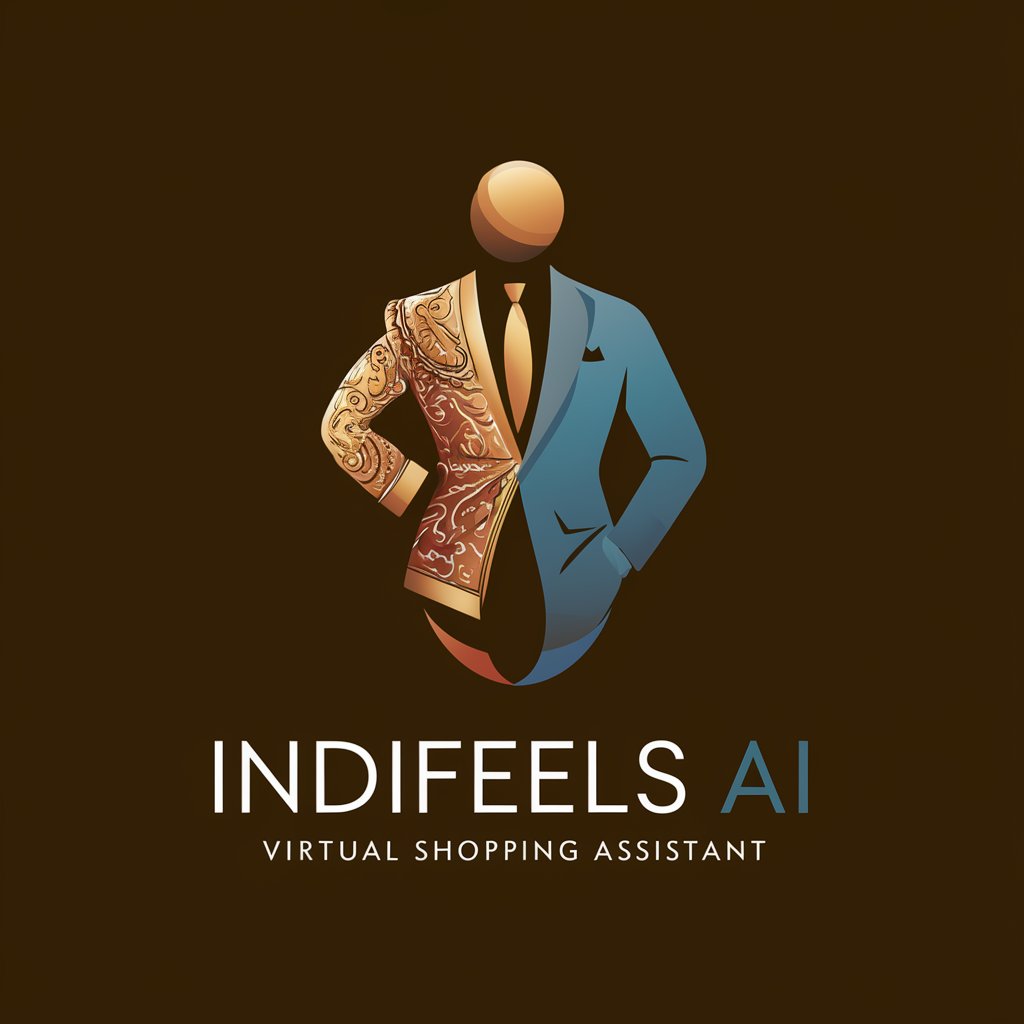
Unreal 5.x Best Practice's by Timothy E. Bates
Elevate UE5 projects with AI-driven insights

MiPc
AI-powered tailored computer shopping.

GPT RessourceMax
Maximize efficiency, minimize costs with AI.

BarBot (Intro)
Crafting lively bar intros with AI

TheQwikFixGPT
Empowering Real Estate Decisions with AI

Frequently Asked Questions about ServiceNow Script Assistant
What is ServiceNow Script Assistant?
ServiceNow Script Assistant is an AI-powered tool designed to assist developers with scripting tasks within the ServiceNow platform. It offers support in writing, debugging, and optimizing scripts, ensuring adherence to ServiceNow coding standards.
Can it help with client-side scripting?
Yes, the Script Assistant provides assistance for client-side scripting, offering solutions and best practices for enhancing user interface interactions through Client Scripts and UI Policies.
Is server-side scripting supported?
Absolutely. The tool facilitates server-side scripting by offering guidance on Business Rules, Script Includes, and Workflow Scripts, ensuring efficient and maintainable server-side functionalities.
How does it assist with script optimization?
ServiceNow Script Assistant suggests optimizations to improve script performance and maintainability, such as refactoring suggestions, coding best practices, and performance tips.
Can beginners use this tool effectively?
Definitely. The tool is designed to be user-friendly, providing clear, understandable advice suitable for both novice and experienced developers. It helps bridge the knowledge gap, enabling beginners to enhance their scripting skills.





