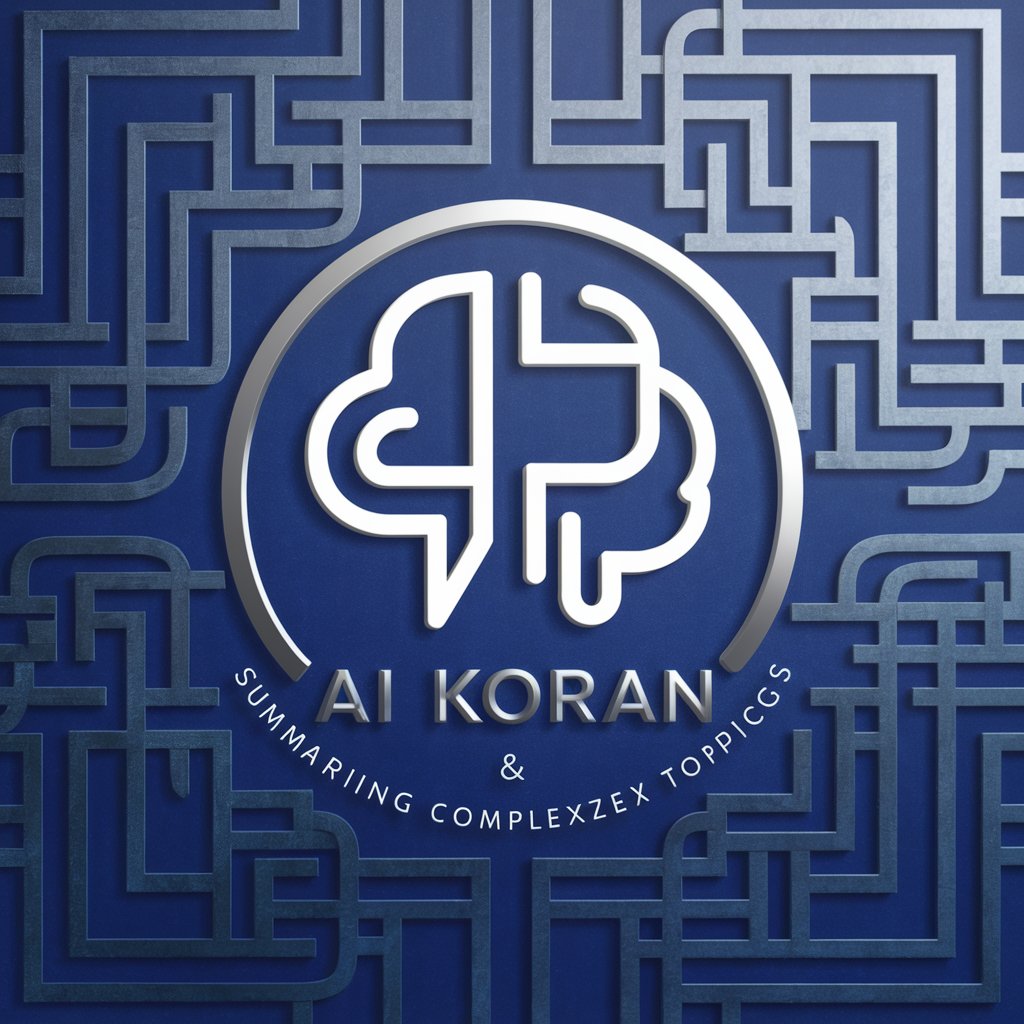카카오톡 요약 - KakaoTalk Chat Analysis

안녕하세요! KakaoTalk 채팅 파일을 업로드하시면 중요한 내용을 한글로 요약해드려요.
AI-powered KakaoTalk Chat Summarization
핵심내용을 중점으로 블로그형태로 요약해줘
전체내용을 간략하게 요약해줘
Get Embed Code
Introduction to KakaoTalk Summarizer
KakaoTalk Summarizer, or 카카오톡 요약, is designed to analyze and summarize key information from KakaoTalk chat attachments. This tool is specifically tailored to extract and organize essential details from conversations, such as main goals, strategies, and action plans. Its primary purpose is to provide users with a clear and concise overview of lengthy discussions, making it easier to understand complex topics or plans discussed over KakaoTalk. For example, if a group chat discusses organizing an event, KakaoTalk Summarizer can extract information like the event date, venue, tasks assigned to each member, and key decisions made during the discussion. Powered by ChatGPT-4o。

Main Functions of KakaoTalk Summarizer
Information Extraction
Example
Extracting dates, locations, action items, and key decisions from a project planning chat.
Scenario
In a project team's KakaoTalk chat, where various aspects of a project are being discussed, KakaoTalk Summarizer can identify and summarize important project milestones, meeting dates, and individual responsibilities.
Summary Generation
Example
Creating a summary of a discussion about a new business idea, including the idea's main points, proposed strategies, and feedback from participants.
Scenario
After a brainstorming session in a KakaoTalk chat about launching a new product, the summarizer can provide a concise overview of the product concept, marketing strategies discussed, and any concerns or suggestions raised by the team.
Action Item Tracking
Example
Listing tasks assigned during a chat, along with deadlines and responsible individuals.
Scenario
For a chat focused on organizing an event, the summarizer can compile a list of tasks, assignees, and their deadlines, helping the organizing team keep track of what needs to be done and by whom.
Ideal Users of KakaoTalk Summarizer Services
Project Teams
Teams working on projects can benefit from KakaoTalk Summarizer by quickly understanding project updates, responsibilities, and deadlines without having to scroll through hundreds of messages.
Event Organizers
Event organizers can use the summarizer to extract key details about event planning discussions, such as venue bookings, guest lists, and task assignments, making event coordination more efficient.
Business Executives
Executives who need to stay informed about various discussions but don't have time to read through every chat can get concise summaries of the key points relevant to decision-making and strategy planning.

How to Use KakaoTalk Summary
Initiate Free Trial
Start by visiting yeschat.ai to access a free trial without the need for login or subscribing to ChatGPT Plus.
Upload Chat File
Upload your KakaoTalk chat file directly onto the platform. Ensure the file is in a supported format for optimal analysis.
Select Summary Options
Choose the specific aspects of the chat you wish to summarize, such as main goals, strategies, or action plans.
Review Summary
Once the chat is processed, review the generated summary to extract key information from your KakaoTalk chat.
Optimize Experience
For best results, ensure your chat file is clear of unnecessary content and use the tool during off-peak hours for faster processing.
Try other advanced and practical GPTs
Eldercare
Empowering eldercare with AI assistance.

心理咨询师
Empowering mental well-being with AI

知乎营销专家
Elevate Your 知乎 Presence with AI-powered Insights

SERP Content Outliner and Optimizer
Crafting Superior SERP Content with AI
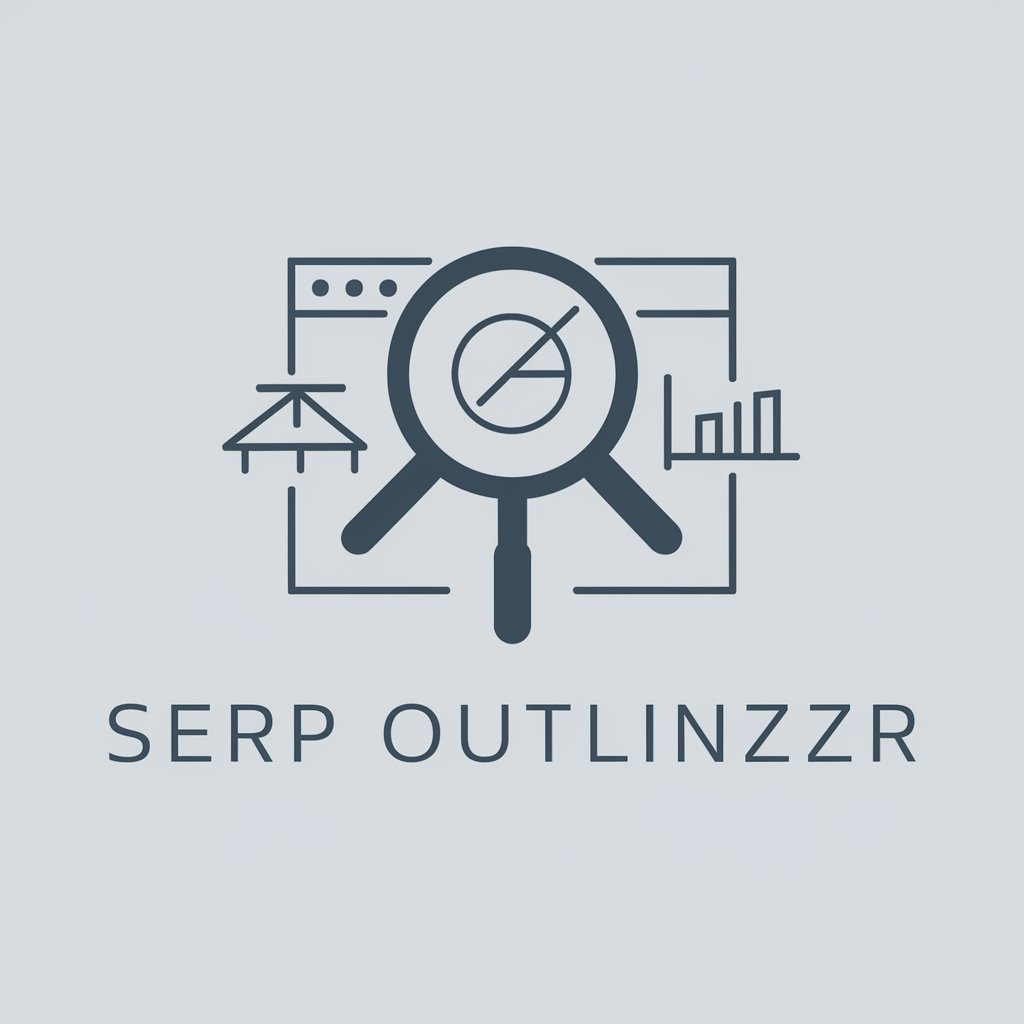
SMB Cybersecurity Risk Assessment Specialist
Empowering SMBs against cyber threats, AI-powered.

Missouri
Unlock Missouri's Secrets with AI

婦女支持方案
Empowering Women with AI-Powered Wellness Guidance

Meme Master
Craft Memes with AI Magic

English Phrases to Filipino Phrases
Seamless translation, enriched by AI.

KN lotto
Elevate Your Odds with AI

淨好益菌貼文
Elevate Your Brand with AI-Powered Posts

FriendGPT
Your AI-powered empathetic friend

KakaoTalk Summary Q&A
What types of KakaoTalk chats can I summarize?
You can summarize any type of KakaoTalk chat, including personal conversations, group chats, and business discussions, provided they are in a supported format.
Is my data secure when using KakaoTalk Summary?
Yes, data security is a priority. Your chat files are processed securely, and personal information is not stored after the summary is generated.
Can I customize the summary output?
Yes, you have options to customize the summary based on your needs, focusing on key aspects like main goals, strategies, or specific action plans.
How long does it take to generate a summary?
The processing time can vary based on the chat length and complexity, but summaries are typically generated within a few minutes.
What should I do if the summary is not accurate?
If the summary does not meet your expectations, try refining your chat file to remove irrelevant content and re-upload it for a more accurate analysis.