
Civil 3D Design Assistant 🏗️📐 - Civil 3D AI Assistant

Welcome! How can I assist you with AutoCAD Civil 3D today?
Streamlining Civil Design with AI
How can I optimize my Civil 3D workflow?
What are the best practices for BIM data management in Civil 3D?
Can you help me troubleshoot a common issue in AutoCAD Civil 3D?
How do I automate repetitive tasks in Civil 3D?
Get Embed Code
Introduction to Civil 3D Design Assistant
The Civil 3D Design Assistant is an AI-powered assistant specialized in AutoCAD Civil 3D, a comprehensive civil engineering design software. Its primary purpose is to provide expert guidance on creating efficient 3D models for infrastructure projects, leveraging Civil 3D tools to optimize design workflows, and assisting with drafting techniques for precise plan production. It can generate custom scripts for automating repetitive tasks within Civil 3D, troubleshoot common issues, and offer best practices for managing Building Information Modeling (BIM) data. By utilizing web browsing capabilities, it also keeps users updated with the latest industry news, trends, and technology updates relevant to civil design. Moreover, it employs image generation to help visualize complex design ideas, making it a versatile tool for enhancing productivity and creativity in civil engineering projects. Powered by ChatGPT-4o。

Main Functions of Civil 3D Design Assistant
Automating Repetitive Tasks
Example
Generating custom scripts to automate the creation of alignments, profiles, and cross-sections within Civil 3D.
Scenario
A civil engineer working on a road design project uses the assistant to create a script that automatically generates hundreds of cross-sections along a proposed alignment, saving hours of manual work.
Troubleshooting Common Issues
Example
Providing solutions for issues such as incorrect surface generation or alignment discrepancies.
Scenario
A drafter encounters an error where the surface model isn't displaying correctly. The assistant offers step-by-step troubleshooting advice to identify and correct the data inconsistency, ensuring accurate surface representation.
Optimizing Design Workflows
Example
Offering tips on using Civil 3D features like dynamic models and data shortcuts to streamline project workflows.
Scenario
A project manager seeks to improve team efficiency on a large infrastructure project. The assistant suggests implementing data shortcuts for sharing design components among team members, thus enhancing collaboration and reducing duplicate efforts.
Visualizing Complex Design Ideas
Example
Utilizing image generation to create visual representations of infrastructure designs, aiding in conceptualization and stakeholder communication.
Scenario
An urban planner needs to present a new park design to stakeholders. The assistant generates a 3D visualization of the park integrated with the surrounding urban fabric, facilitating a clear and impactful presentation.
Ideal Users of Civil 3D Design Assistant
Civil Engineers
Professionals engaged in designing, planning, and overseeing construction projects such as roads, bridges, and dams. They benefit from the assistant's ability to streamline design processes, automate repetitive tasks, and troubleshoot technical issues.
Drafters and Design Technicians
Individuals responsible for creating detailed technical drawings and plans. The assistant aids them in optimizing their workflows, ensuring accuracy in their designs, and providing visualizations to better communicate ideas.
Project Managers
Professionals who oversee the planning, design, and construction phases of projects. They can utilize the assistant to enhance team collaboration, manage BIM data more effectively, and stay updated on industry best practices.
Urban Planners
Experts in the development and design of land use plans and programs. They benefit from the assistant's capabilities in visualizing urban infrastructure projects and accessing the latest trends and technologies in urban design.

Using Civil 3D Design Assistant
Start with a Free Trial
Access a free trial at yeschat.ai, offering immediate use without the need for logging in or subscribing to ChatGPT Plus.
Explore Tutorials
Familiarize yourself with the tool by going through available tutorials and guides to understand its features and capabilities.
Experiment with Features
Utilize the tool to create, modify, and analyze Civil 3D models, experimenting with different tools and features to understand their applications.
Apply to Projects
Apply the learned skills on real-world projects or simulations to get practical experience and better understand how Civil 3D can optimize your workflows.
Seek Support
Use the built-in support feature for any technical difficulties or questions to get the most out of your Civil 3D Design Assistant experience.
Try other advanced and practical GPTs
🛠️ RetroAuto Care Companion 🚗
Empowering Vintage Car Care with AI

🐉 Epic Quest Narrative Engine 📜
Craft Your Epic, AI-Powered Quests

🧗♂️ CliffGuard Climbing Mentor 🦺
Elevate Your Climb with AI-Powered Safety

🌳 Family Tree Explorer AI 🧬
Unlock Your Heritage with AI
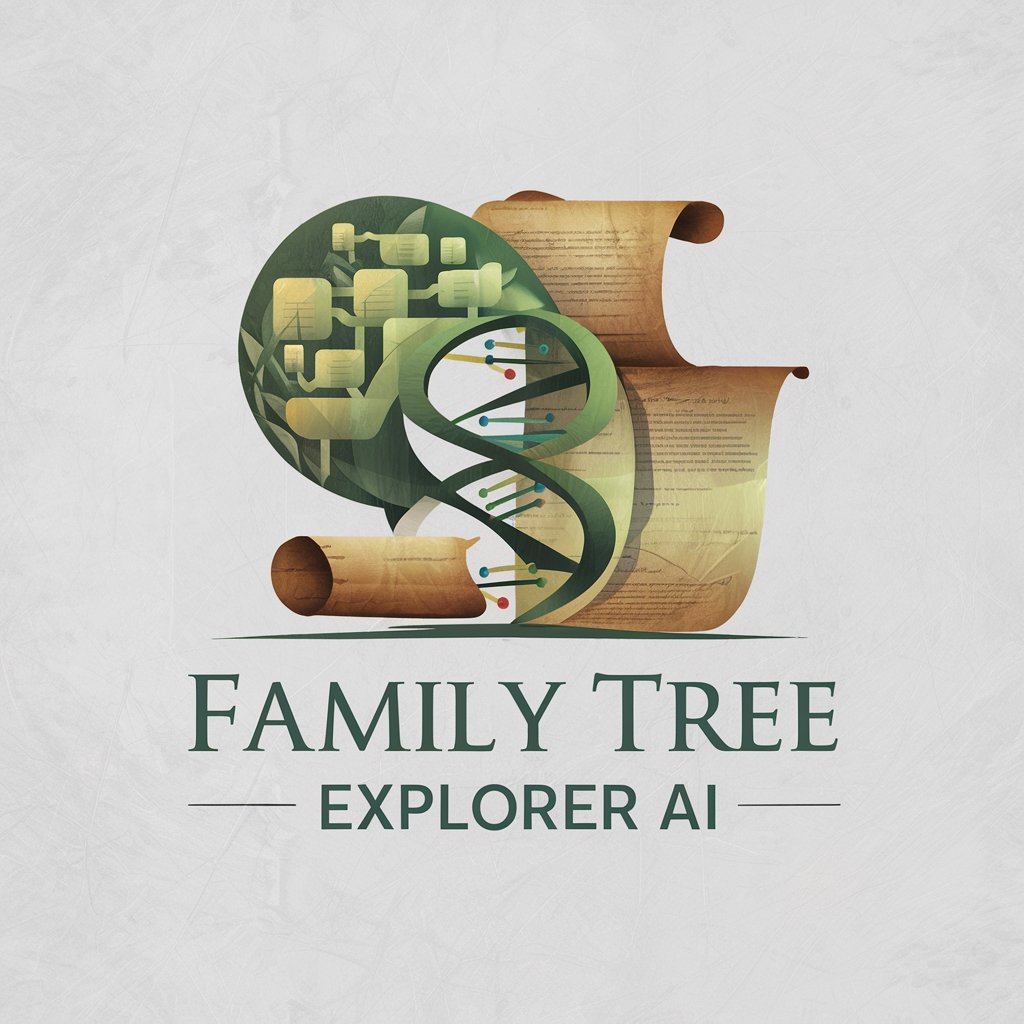
🏙️ Urban Planner's Design Assistant 📐
Designing sustainable urban futures with AI

🌟 Celebrity Book Club Symphony 📚
Dive into books with celebrity AI avatars.
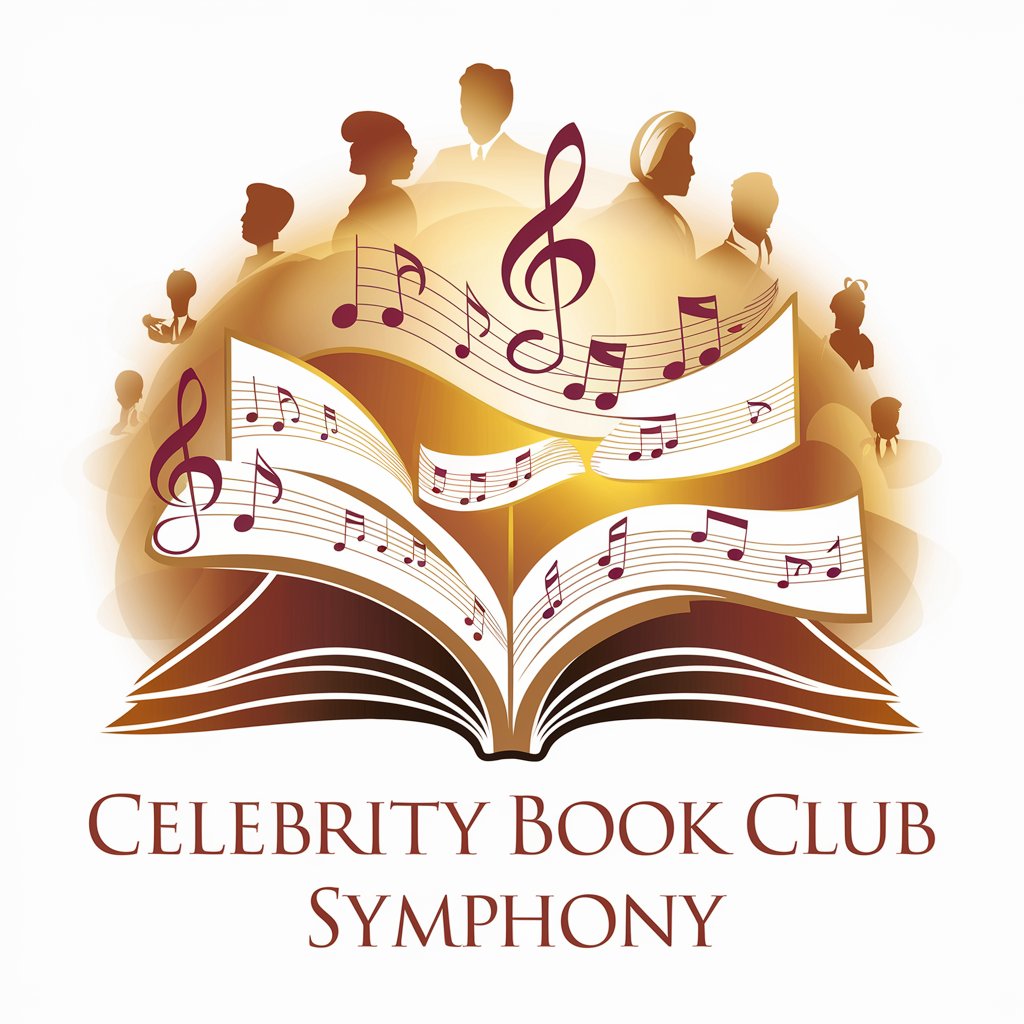
📄✨ ABBYY FlexiCapture Wizard 🧙♂️🔍
Streamline Data Capture with AI

🛠️ AEM Content Wizard Pro 🧙♂️
Enhance AEM with AI-powered efficiency.

🗂️ Trello Turbo Taskmaster 📋✨
Streamline productivity with AI-powered Trello integration.

📈 Web Traffic Insights Analyst 🤖
Empower Your Site with AI-Driven Insights

吃出马甲线
AI-Powered Personalized Nutrition

对对子
Craft Perfect Couplets with AI

FAQs about Civil 3D Design Assistant
What is Civil 3D Design Assistant?
Civil 3D Design Assistant is an AI-powered tool designed to aid users in creating efficient 3D models for infrastructure projects, offering guidance on Civil 3D tools, automating tasks, and managing BIM data.
How can Civil 3D Design Assistant improve my design workflow?
It streamlines your design process by automating repetitive tasks, offering troubleshooting support, and providing best practices for BIM data management, thus enhancing productivity and accuracy in your projects.
Can Civil 3D Design Assistant generate custom scripts?
Yes, it can generate custom scripts tailored to automate specific tasks within your Civil 3D workflow, significantly reducing manual effort and increasing efficiency.
Is Civil 3D Design Assistant suitable for beginners?
Absolutely, it offers tutorials and educational resources that cater to both beginners and advanced users, making it a versatile tool for learning and applying Civil 3D principles.
How does Civil 3D Design Assistant stay updated with industry trends?
It utilizes web browsing capabilities to fetch the latest news, trends, and updates relevant to civil design technology, ensuring users have access to current information and practices.






