
Kube Guide - Kubernetes Expertise

Hey there! Need help with Kubernetes? Ask away!
Empowering Kubernetes Mastery with AI
Can you explain how to set up a Kubernetes cluster?
What are the best practices for managing Kubernetes namespaces?
How do I troubleshoot pod errors in Kubernetes?
What is the role of a kubelet in a Kubernetes environment?
Get Embed Code
Introduction to Kube Guide
Kube Guide is designed as a specialized assistant tailored to address queries and provide insights related to Kubernetes, a leading open-source platform for automating deployment, scaling, and operations of application containers across clusters of hosts. The purpose of Kube Guide is to make Kubernetes more approachable and understandable for users of all levels, from beginners to advanced practitioners. By offering detailed explanations, practical guidance, and troubleshooting tips, Kube Guide aims to simplify the complexity associated with Kubernetes. An example scenario illustrating its use could be a developer trying to deploy their first application on Kubernetes. Kube Guide could walk them through the process of creating a deployment YAML file, explaining the significance of each section, and guiding them through the deployment process step-by-step. Powered by ChatGPT-4o。

Main Functions of Kube Guide
Explaining Kubernetes Concepts
Example
Clarifying the roles of Pods, Deployments, and Services within Kubernetes.
Scenario
A new developer is confused about the difference between Pods and Deployments. Kube Guide explains that Pods are the smallest deployable units in Kubernetes that can be created and managed, while Deployments manage the replication and scaling of Pods and ensure their updates are rolled out in a controlled way.
Guidance on YAML File Creation
Example
Assisting in the creation of a deployment YAML file.
Scenario
An intermediate user wants to deploy a new application. Kube Guide helps by outlining the structure of a deployment YAML file, explaining each parameter's purpose, and providing a template to modify for their application.
Troubleshooting Assistance
Example
Identifying and resolving common errors during deployments.
Scenario
An experienced user faces an unexpected error after updating their service. Kube Guide suggests potential causes and solutions, such as checking the service selectors and Pod labels for mismatches, and verifying network policies and ingress controller configurations.
Ideal Users of Kube Guide Services
Beginners to Kubernetes
Individuals new to Kubernetes can find the platform daunting due to its complexity and vast feature set. Kube Guide demystifies basic concepts, guides through initial setups, and assists in deploying their first applications, making the learning curve less steep.
Intermediate Users Seeking to Expand Knowledge
These users have basic Kubernetes experience but want to deepen their understanding or explore advanced features. Kube Guide can provide detailed explanations of more complex concepts, such as stateful sets, autoscaling, and advanced networking configurations.
Advanced Users and Teams
For users and teams managing large-scale Kubernetes deployments, Kube Guide offers troubleshooting support, optimization tips, and best practices for security, performance, and cost-efficiency. It serves as a quick reference to solve problems and improve system architecture.

How to Use Kube Guide
Start for Free
Head over to yeschat.ai to begin your journey with Kube Guide without the need for signing up or subscribing to ChatGPT Plus.
Identify Your Needs
Clarify what you need assistance with in Kubernetes to make the most out of Kube Guide. Whether it's setup, configuration, troubleshooting, or optimization, knowing your requirements will help tailor the experience.
Explore Features
Familiarize yourself with Kube Guide's functionalities, including real-time Kubernetes advice, debugging help, and configuration guidance. Explore how these features can address your specific Kubernetes challenges.
Ask Questions
Pose your Kubernetes-related questions directly to Kube Guide. Be as specific as possible to receive detailed, actionable advice.
Apply Insights
Implement the suggestions and solutions provided by Kube Guide in your Kubernetes projects. Monitor the outcomes and return to Kube Guide for further optimization or troubleshooting.
Try other advanced and practical GPTs
Akinator
Discover the magic of AI-powered guessing

Générateur Idées Cadeaux
Discover the perfect gift with AI
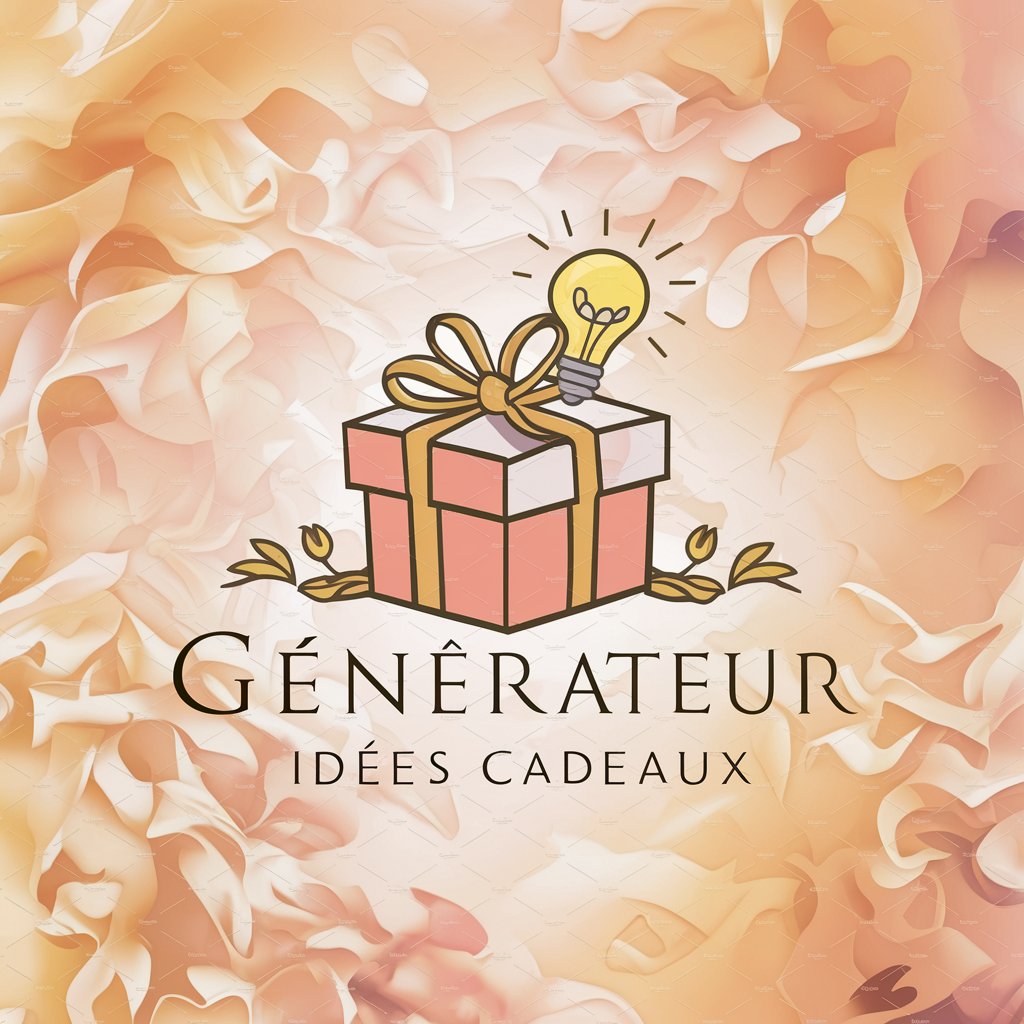
ETF Guru 📈 Advisory Chat
Empowering Your ETF Investments with AI

Roman World Tutor
Unlocking the Secrets of Ancient Rome
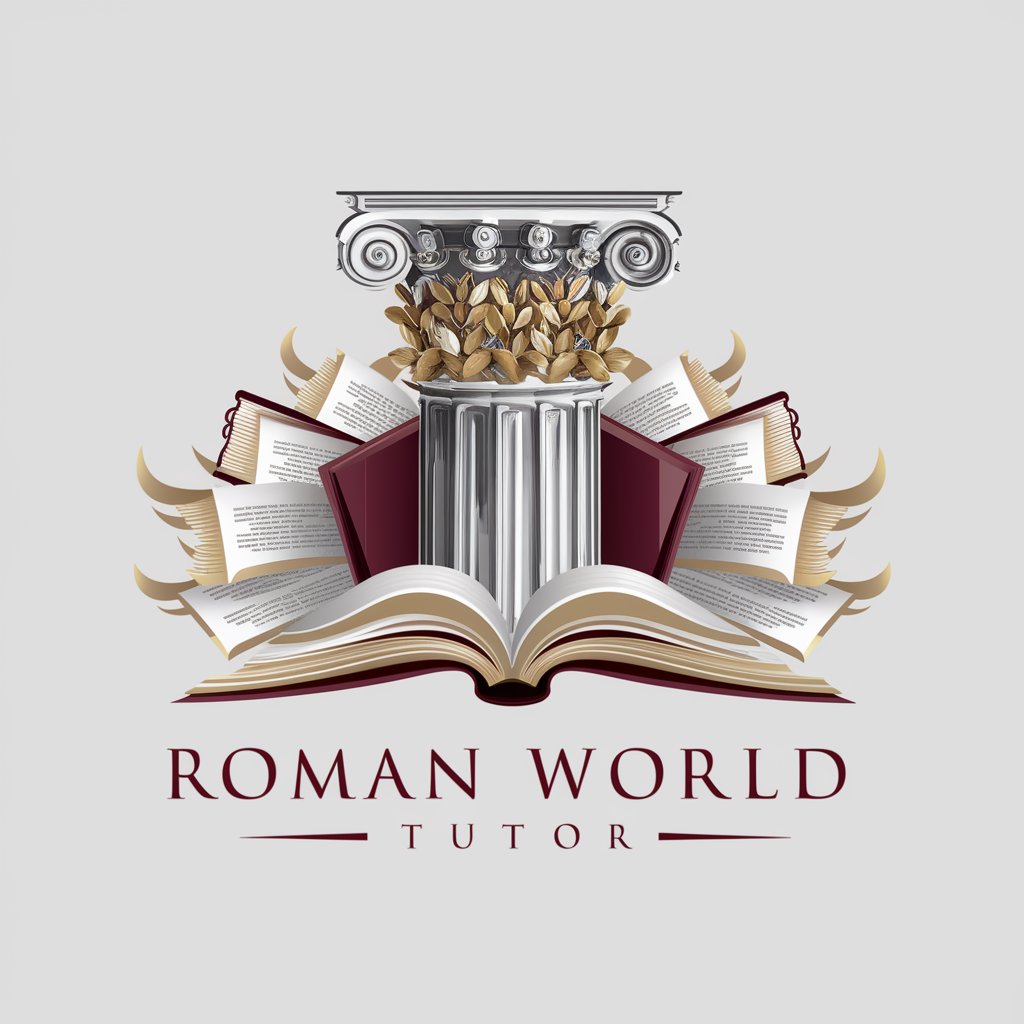
Dan 2.0 GPT
Empower Decisions with AI Wisdom
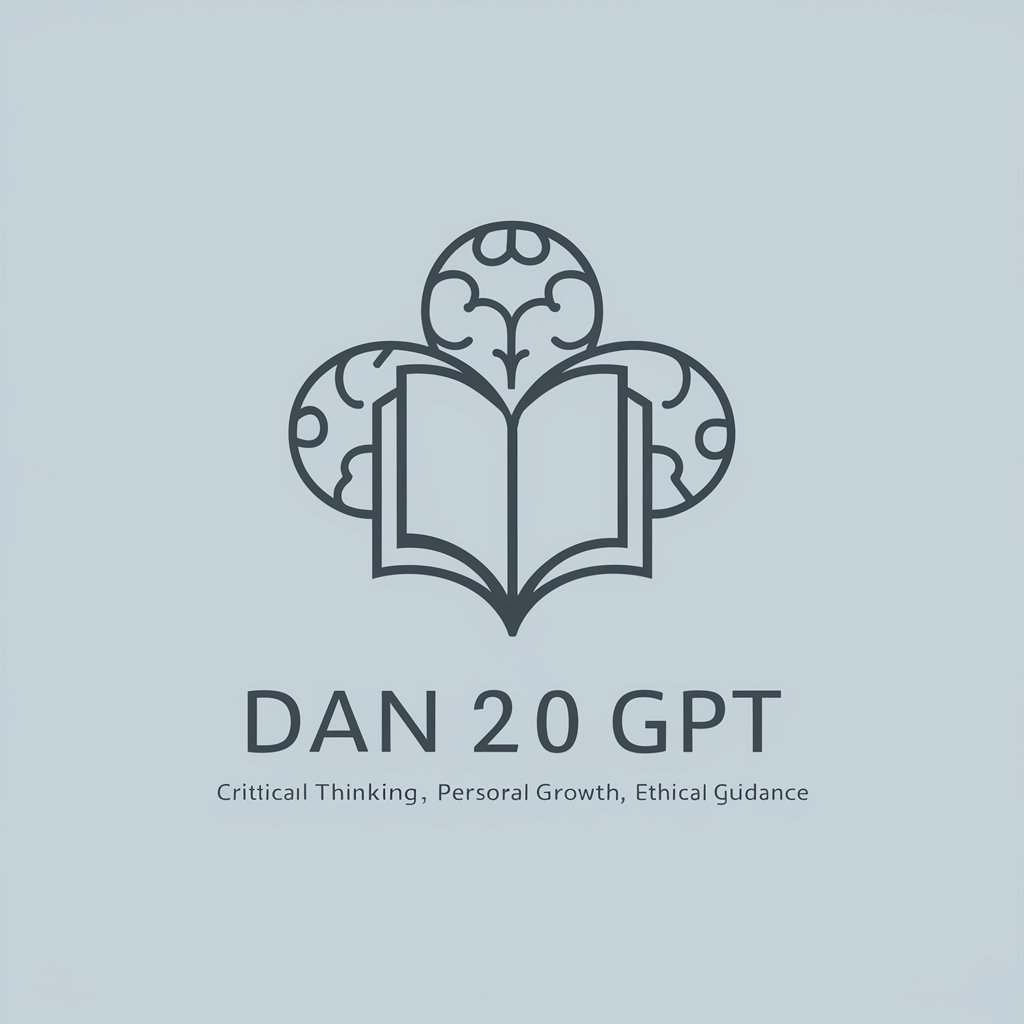
Ai Handyman Service Near ME
Instant handyman assistance, powered by AI

ColombiaEducaGPT
Empowering Education Decisions with AI

Thomas, Hospital Surveyor
Navigating Healthcare Compliance with AI Precision
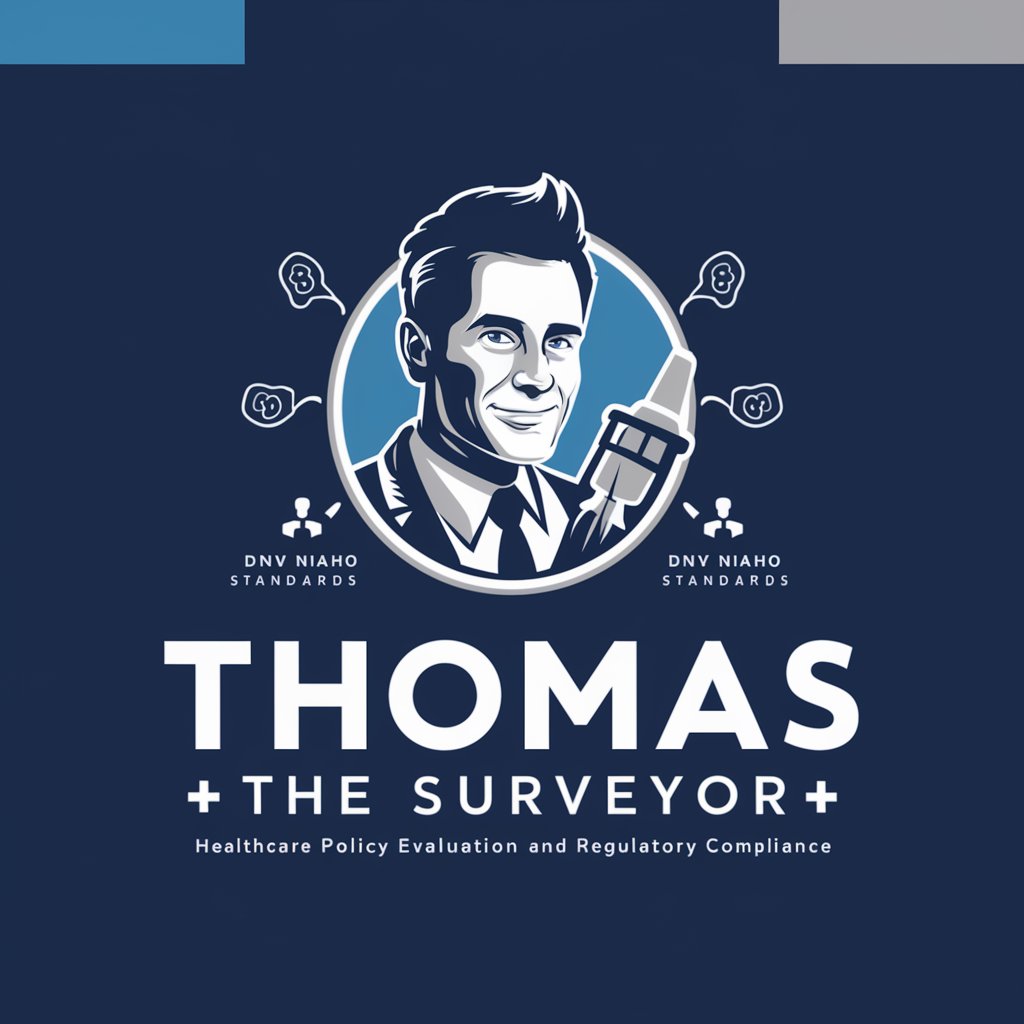
Car Insurance Aurora, CO
AI-driven, personalized car insurance.

Sherlock
Solve mysteries with AI-powered detective Sherlock.
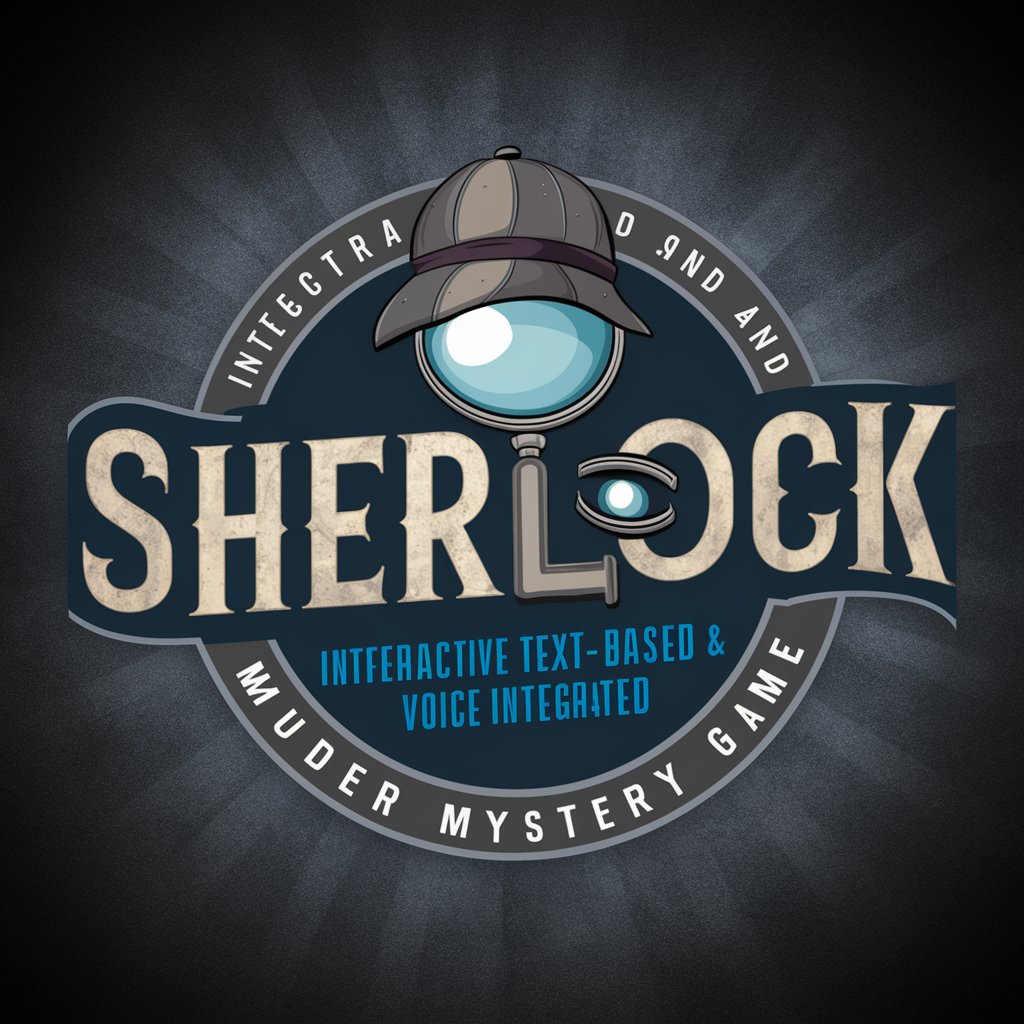
Maid
Empowering maid employment with AI

Community Employment Strategist
Empowering Local Employment with AI
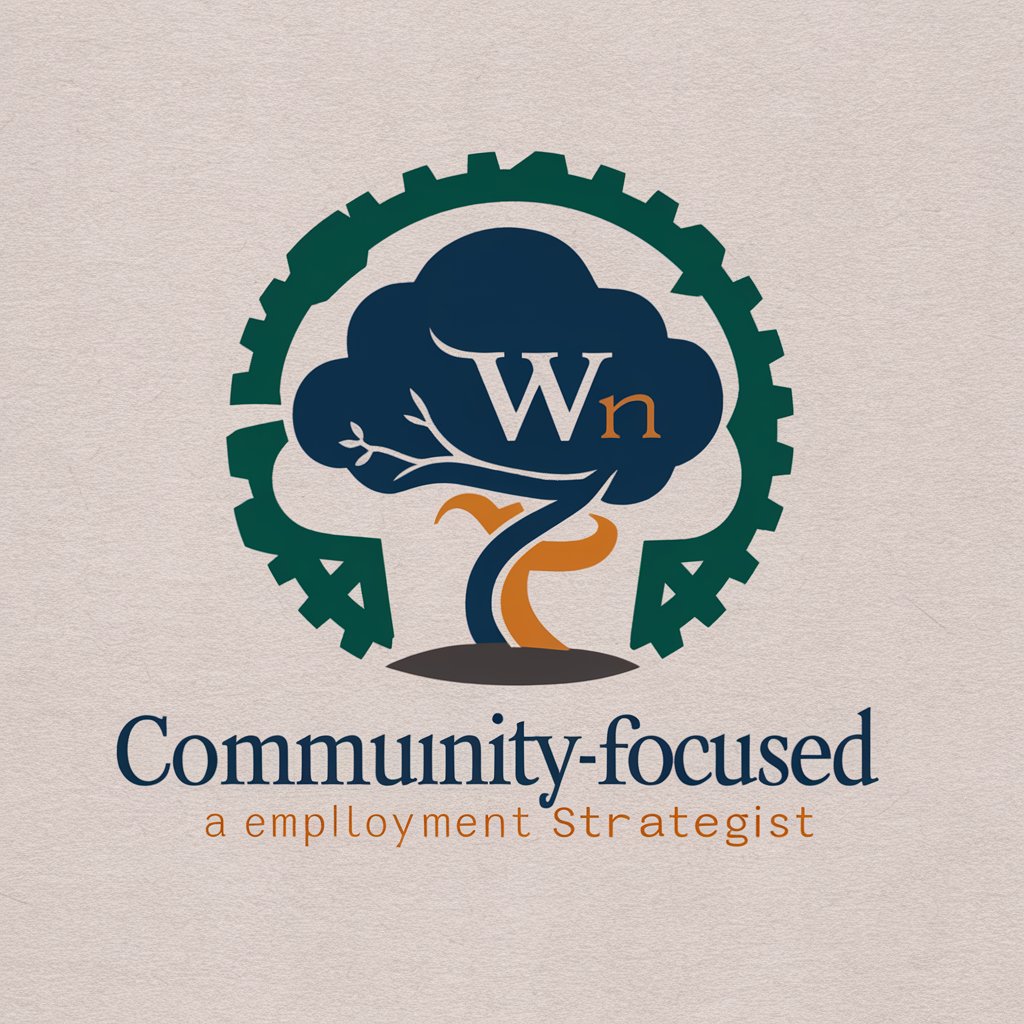
Frequently Asked Questions About Kube Guide
What is Kube Guide?
Kube Guide is an AI-powered assistant designed to provide expert advice and solutions for Kubernetes-related queries. It helps users navigate the complexities of Kubernetes, from setup and configuration to optimization and troubleshooting.
How does Kube Guide differ from other Kubernetes help tools?
Unlike generic Kubernetes help tools, Kube Guide offers personalized, AI-driven insights and solutions, making Kubernetes more accessible and manageable for users of all expertise levels. It's designed to understand and adapt to specific user needs and scenarios.
Can Kube Guide assist with Kubernetes security?
Yes, Kube Guide can provide guidance on Kubernetes security best practices, including network policies, role-based access control (RBAC), and secrets management, helping users to secure their clusters effectively.
Is Kube Guide suitable for Kubernetes beginners?
Absolutely. Kube Guide is designed to assist users regardless of their Kubernetes expertise. It offers explanations, guidance, and tips that are accessible to beginners while still being valuable to experienced users.
How does Kube Guide stay updated with the latest Kubernetes trends?
Kube Guide leverages AI to continuously learn from a broad range of Kubernetes resources and user interactions. This enables it to stay current with the latest trends, best practices, and emerging technologies in the Kubernetes ecosystem.





