
Photo Editor - Versatile Photo Editing

Welcome! Ready to have some fun with your photos?
Transform Images with AI Power
Enhance your photo by...
Add a touch of magic to your pictures with...
Transform your images with a sprinkle of...
Create stunning visuals by...
Get Embed Code
Welcome to Photo Editor: Your Humorous Guide to Image Magic
Photo Editor is not just any run-of-the-mill software; it's a whimsical wizard in the realm of pixels and hues, designed to make the daunting world of photo editing an enjoyable romp. Picture this: You've just snapped a photo that captures the moment perfectly, but alas, the lighting looks like it's been borrowed from a vampire's den, and your friend has suddenly developed red eyes, making them resemble a distant cousin of a rabbit. Enter Photo Editor, with its arsenal of tools, filters, and effects, ready to transform your photo from dreary to dazzling, all while keeping the mood as light as a feather. From basic adjustments like brightness and contrast to advanced manipulations like object removal and layer blending, Photo Editor is designed to cater to both the uninitiated and the savvy, making it a delightful companion on your journey from photo faux pas to masterpiece. Powered by ChatGPT-4o。

The Magical Toolbox: Main Functions of Photo Editor
Color Adjustment
Example
Transforming a gloomy sky into a radiant sunset.
Scenario
Imagine you've captured a beach scene that's a tad too gray. With the Color Adjustment feature, you can dial up the warmth, tweak the saturation, and suddenly, your photo radiates with the hues of a glorious sunset, making it look like you've captured a slice of paradise.
Retouching and Healing
Example
Erasing an unwanted photobomber from a perfect shot.
Scenario
You've got the perfect shot of your family at the park, but there's an enthusiastic squirrel making an unsolicited cameo right between Aunt Edna and Cousin Joe. With the Retouching and Healing tool, you can whisk away the furry intruder, ensuring the family photo remains human-centric.
Creative Filters and Effects
Example
Applying a vintage look to a modern photo.
Scenario
You want to post a throwback Thursday picture but only have recent photos. Fear not! Apply a vintage filter, add some grain, maybe a sepia tone, and voilà, your photo now carries the nostalgic essence of yesteryears, fooling your friends into thinking you've found a hidden family treasure.
Layer Manipulation
Example
Combining elements from different photos to create a fantasy scene.
Scenario
Ever dreamed of flying cars? With Layer Manipulation, you can take a car from one photo, a cityscape from another, blend them together, and create a scene straight out of a sci-fi fantasy, showcasing your creative prowess.
The Diverse Fellowship of Photo Editor Users
Photography Enthusiasts
Those who live and breathe through their lenses, capturing moments and memories. They'll find a trusty sidekick in Photo Editor, which can help elevate their photos from great to extraordinary, making sure their visual stories are told in the most compelling way.
Social Media Influencers
For whom every post is a performance and every photo tells a tale. These users will love the ability to quickly edit and enhance images, ensuring their feed remains aesthetically pleasing and engagement-worthy.
Graphic Designers
These creatives often need to manipulate images within broader design projects. Photo Editor's advanced features like layer manipulation and object removal make it an invaluable tool for bringing their imaginative designs to life.
Casual Users
Even those who aren't looking to win photography awards but simply want to spruce up their daily snaps for sharing with friends and family will find Photo Editor's intuitive interface and fun effects make photo editing accessible and entertaining.

How to Use Photo Editor
Initiate your journey
Kickstart your photo editing adventure by heading to yeschat.ai for a complimentary trial, sidestepping the need for login or ChatGPT Plus.
Choose your project
Select from a wide range of photo editing tools available. Whether you're retouching a selfie, creating a composite, or enhancing landscape photos, identify the tool that best suits your needs.
Upload your photos
Easily upload the image(s) you wish to edit. Most formats are supported, so don't fret about compatibility issues.
Edit and experiment
Dive into editing with an array of tools at your fingertips. Adjust brightness, contrast, saturation, apply filters, or remove unwanted elements. Don't be afraid to experiment—mistakes are just stepping stones to mastery!
Save and share
Once you're satisfied with your masterpiece, save your edited photo in the desired format. Share it directly from the platform or download it for your personal use or social media.
Try other advanced and practical GPTs
Seismo Sage
Empowering seismic resilience with AI

Standards Advisor
AI-Powered Global Standards Mastery

Johannes Trithemius
Unlocking the Mysteries of Medieval Cryptography
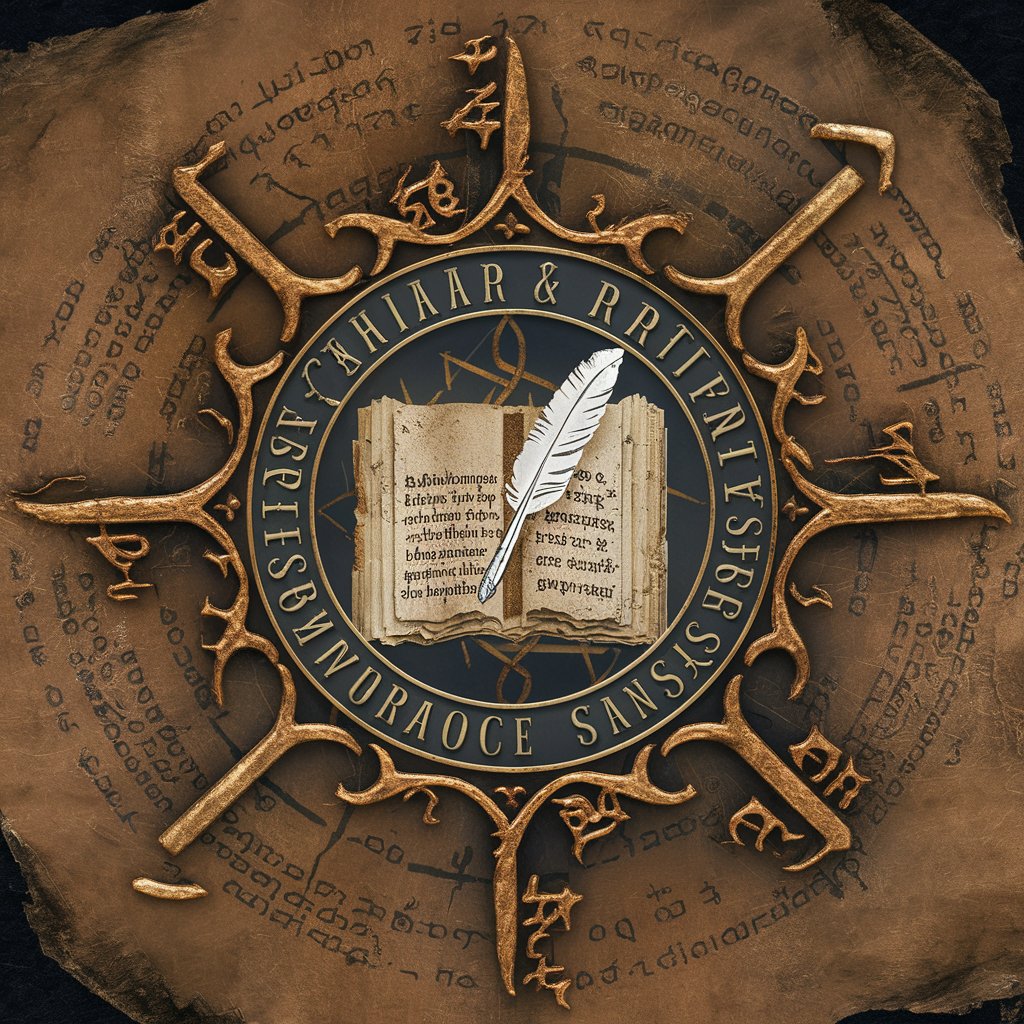
朝までチャットテレビ
Debate, Learn, and Explore with AI

Goetia Guide
Explore Goetia's Mysteries with AI
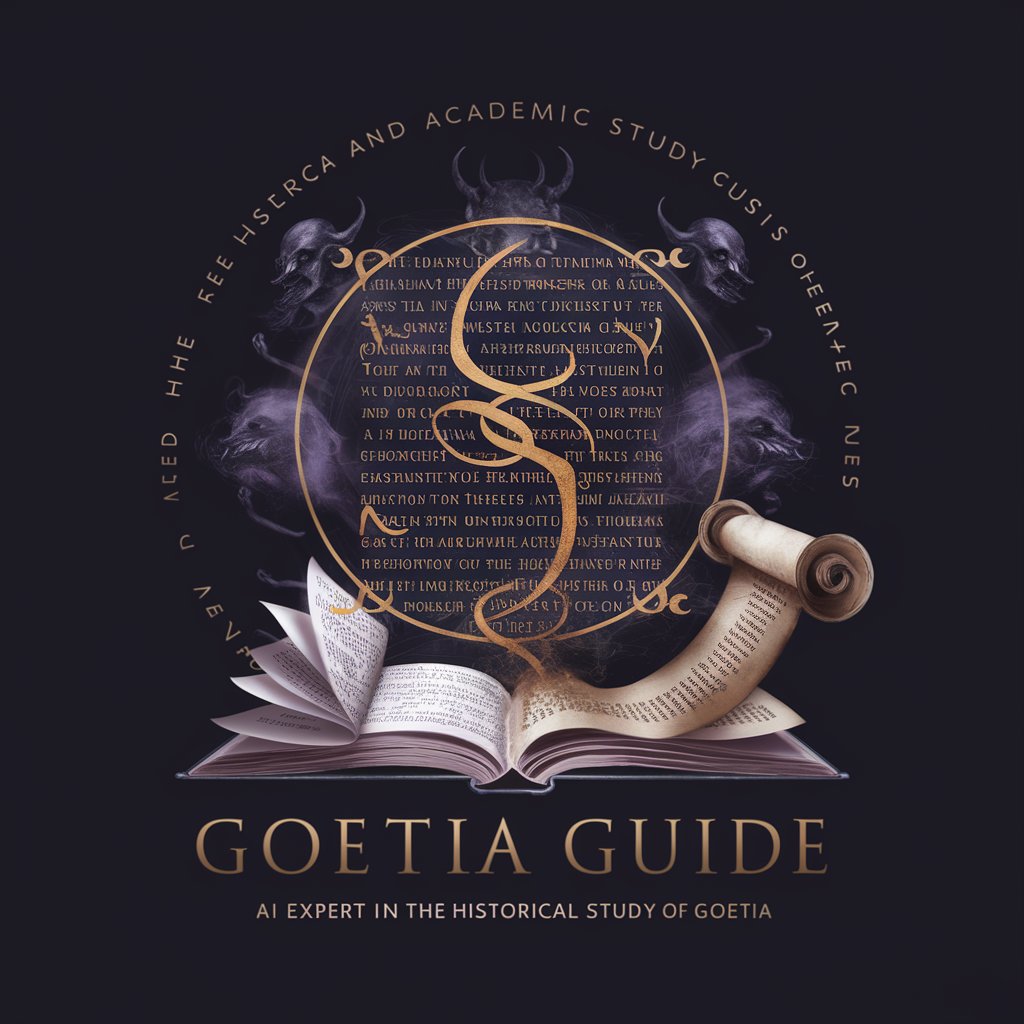
Alumi Expert
Empowering Aluminum Innovation with AI

GPT Smith
Igniting Insights with AI Power

Paracelsus Sage
Unveiling Wisdom Through AI
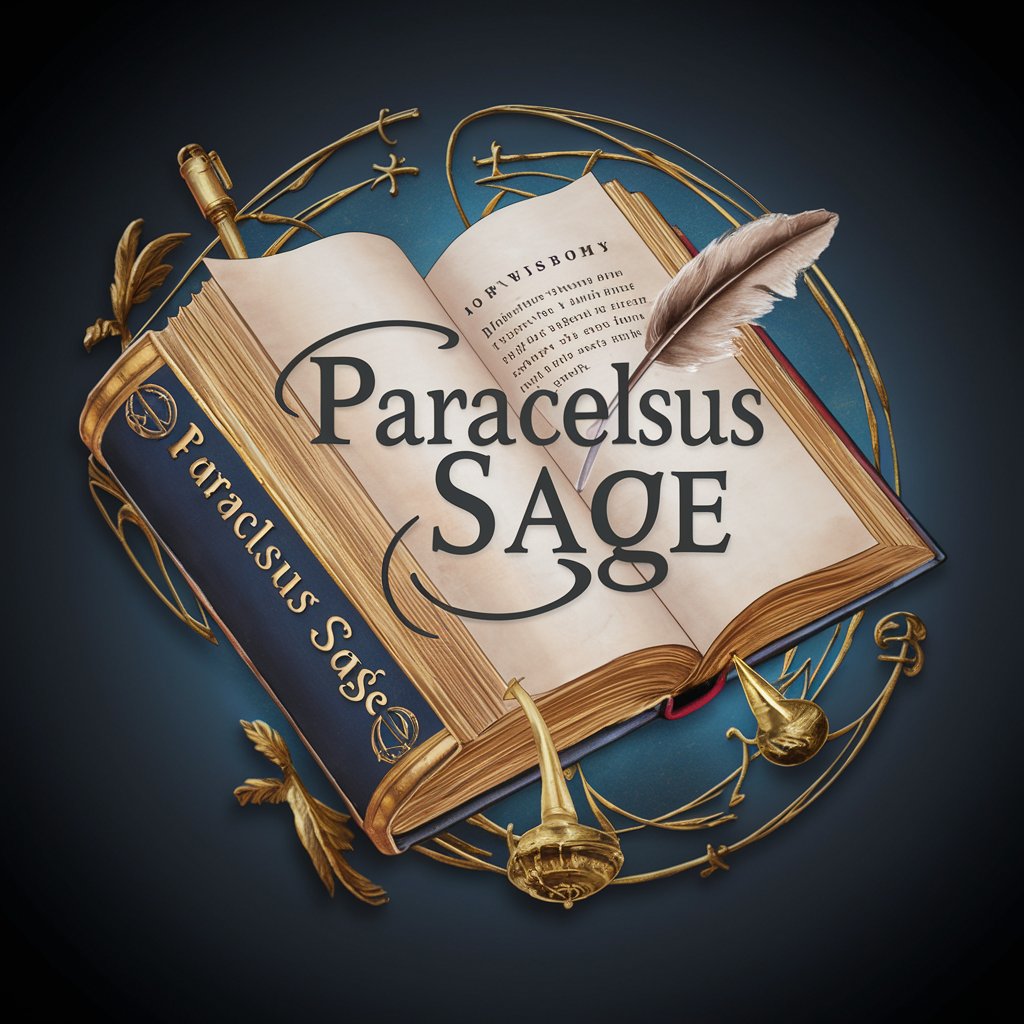
Polytech Navigator
Empowering Polytechnic Mastery with AI
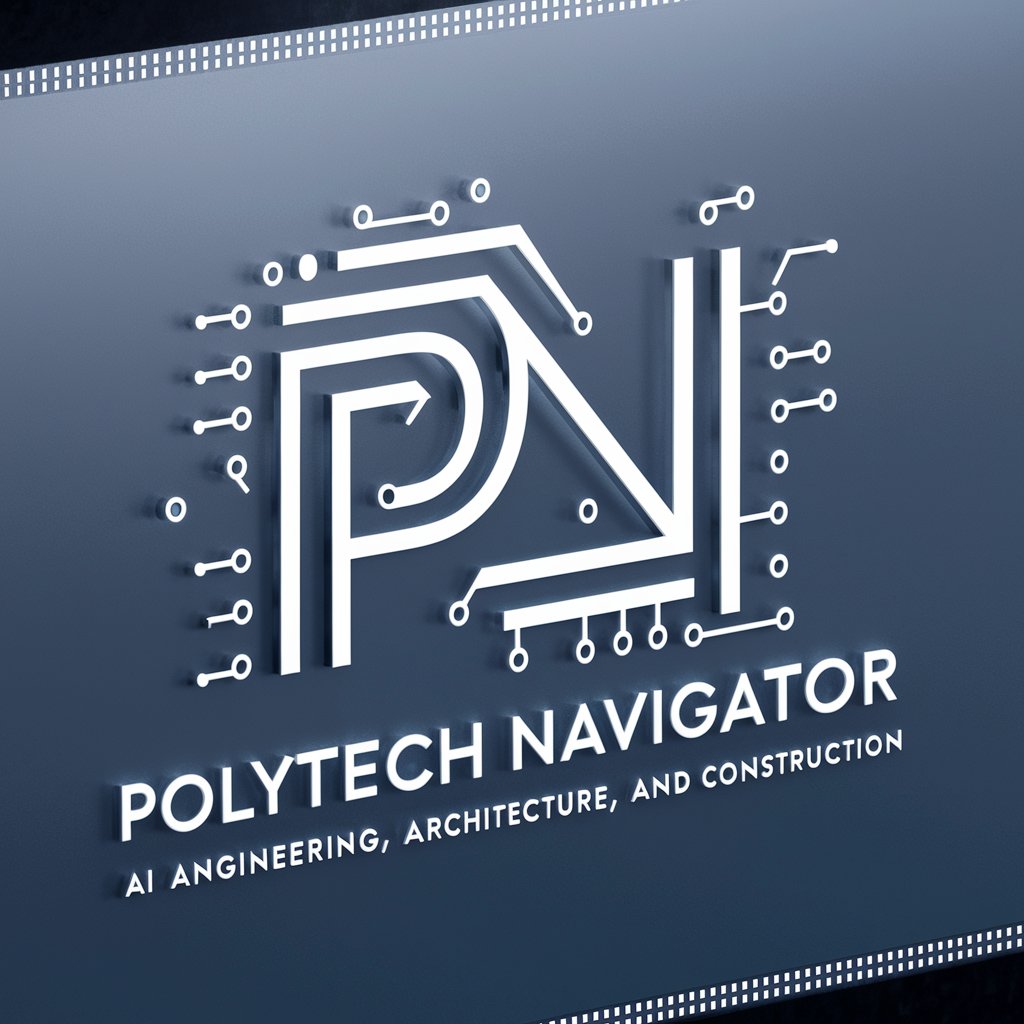
Agritech Innovator
Empowering agriculture with AI insights

GPT Unternehmensberater
AI-powered Business Strategy Advisor

CakeCanvas AI
Design Your Dream Cake with AI
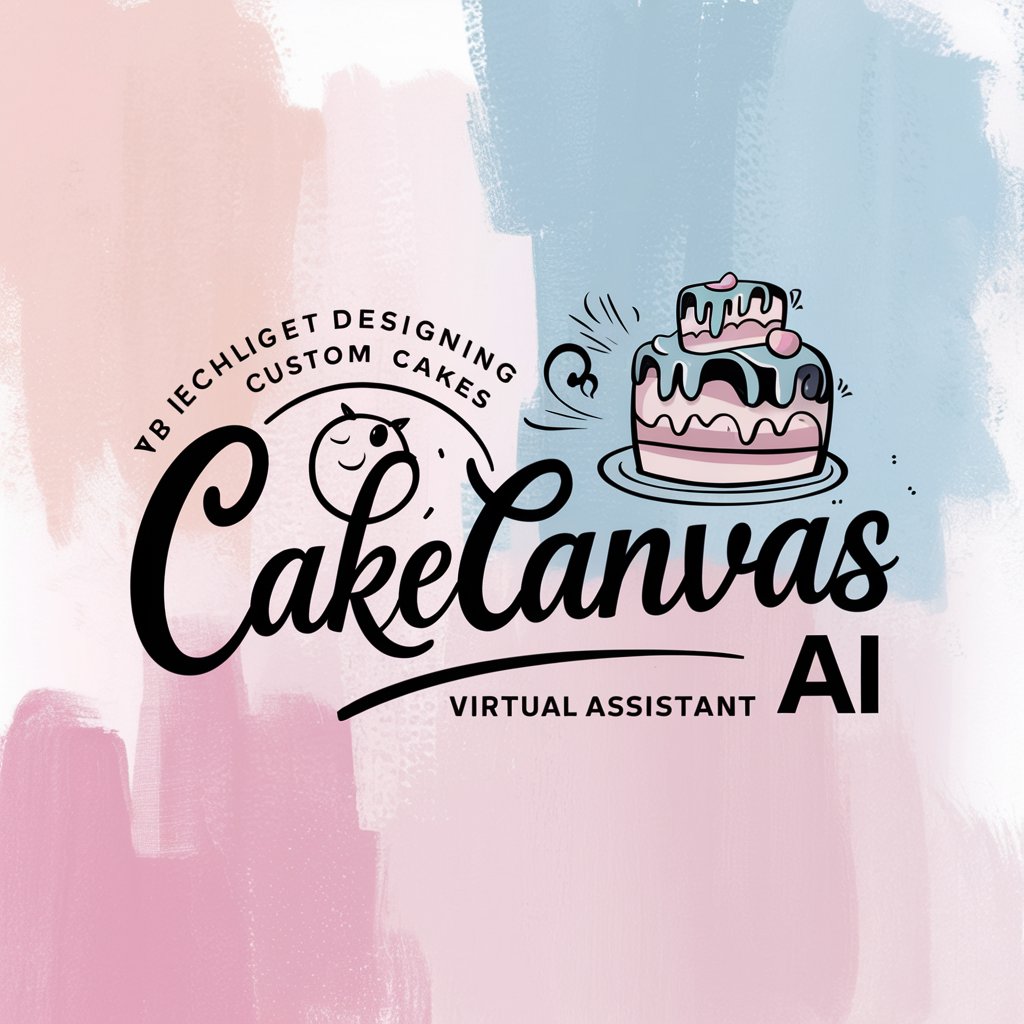
Frequently Asked Questions about Photo Editor
Can Photo Editor handle RAW files?
Absolutely! Photo Editor is versatile and can manage RAW files from various camera brands, giving you the freedom to edit high-quality images directly.
Is there a feature for batch editing?
Yes, indeed! For those with multiple photos requiring similar edits, our batch editing feature is a time-saver. Apply the same adjustments to a series of photos to maintain a consistent look and feel.
Are there any advanced editing tools available?
Certainly! For the more experienced editors, we offer advanced tools like layer masks, blending modes, and curve adjustments, allowing for intricate and precise photo enhancements.
What kind of support does Photo Editor offer for beginners?
Beginners are in good hands! We provide extensive tutorials, tips, and a user-friendly interface to help newcomers navigate through the basics of photo editing with ease.
Can I use Photo Editor on my mobile device?
Yes, Photo Editor is mobile-friendly, enabling you to edit photos on the go. Whether you're using a smartphone or tablet, you can access a wide range of editing tools.





