Linux Simulator - Interactive Linux Terminal

Welcome to Linux Simulator. Enter your commands.
Simulate Linux commands with AI-powered precision.
List all files in the current directory.
Show the current date and time.
Display the content of a file.
Check the disk usage of the system.
Get Embed Code
Introduction to Linux Simulator
Linux Simulator is a specialized GPT designed to simulate a Linux terminal environment. It's crafted to provide users with an interactive, text-based interface to learn, practice, and understand Linux commands without the need for a real Linux system. This simulator responds to user input as if it were a Linux terminal, processing commands and displaying outputs accordingly. It covers a broad range of commands, from file manipulation, directory navigation, and system information queries to more advanced operations like network configuration and software management. An example scenario could be a user practicing the 'ls' command to list directory contents or using 'grep' to search within files, providing an immediate and safe environment to learn the intricacies of Linux command-line tools. Powered by ChatGPT-4o。

Main Functions of Linux Simulator
Command Simulation
Example
Executing 'ls -l /home/user' to list files in a detailed format.
Scenario
Ideal for beginners learning how to navigate the filesystem and understand file permissions.
File Manipulation
Example
Using 'touch myfile.txt' to create a new file or 'rm myfile.txt' to delete a file.
Scenario
Helps users practice managing files without the risk of affecting their real system.
System Information Queries
Example
Running 'uname -a' to display system information.
Scenario
Useful for users to familiarize themselves with checking kernel versions and system architecture.
Networking Commands
Example
Utilizing 'ifconfig' or the 'ip' command to view or configure network interfaces.
Scenario
Assists users in learning how to manage network settings and troubleshoot connectivity issues.
Software Management
Example
Simulating 'apt-get install nginx' to install a package.
Scenario
Enables users to practice installing, updating, and removing software packages.
Ideal Users of Linux Simulator Services
Linux Beginners
Individuals new to Linux who seek a risk-free environment to learn and practice basic to advanced Linux commands.
Educators and Students
Educational institutions and students can use the simulator as a teaching and learning tool for Linux courses, eliminating the need for a dedicated Linux lab.
IT Professionals
Sysadmins, DevOps, and other IT professionals may use the simulator to refine their command-line skills or to prototype scripts and commands.
Software Developers
Developers working on Linux-based applications can use the simulator to test commands, manage files, and explore system configurations without altering their development environment.

How to Use Linux Simulator
1
Visit a web-based platform like yeschat.ai to start using Linux Simulator without the need for signing up or subscribing to premium services.
2
Familiarize yourself with basic Linux commands if you're new to Linux. This includes commands for navigating directories, creating files, and modifying content.
3
Enter your Linux commands directly into the chat interface. Linux Simulator will interpret and respond as a real Linux terminal would.
4
Utilize Linux Simulator for educational purposes, practice coding, or to simulate terminal behavior for software development and troubleshooting.
5
For optimal experience, ensure your internet connection is stable, and use the tool for legal and ethical purposes only, adhering to its usage policies.
Try other advanced and practical GPTs
焦虑症指北
Empathetic AI for Anxiety Support

بودیزم
Empowering Enlightenment with AI

Master Quizz
Empowering learning through AI quizzes
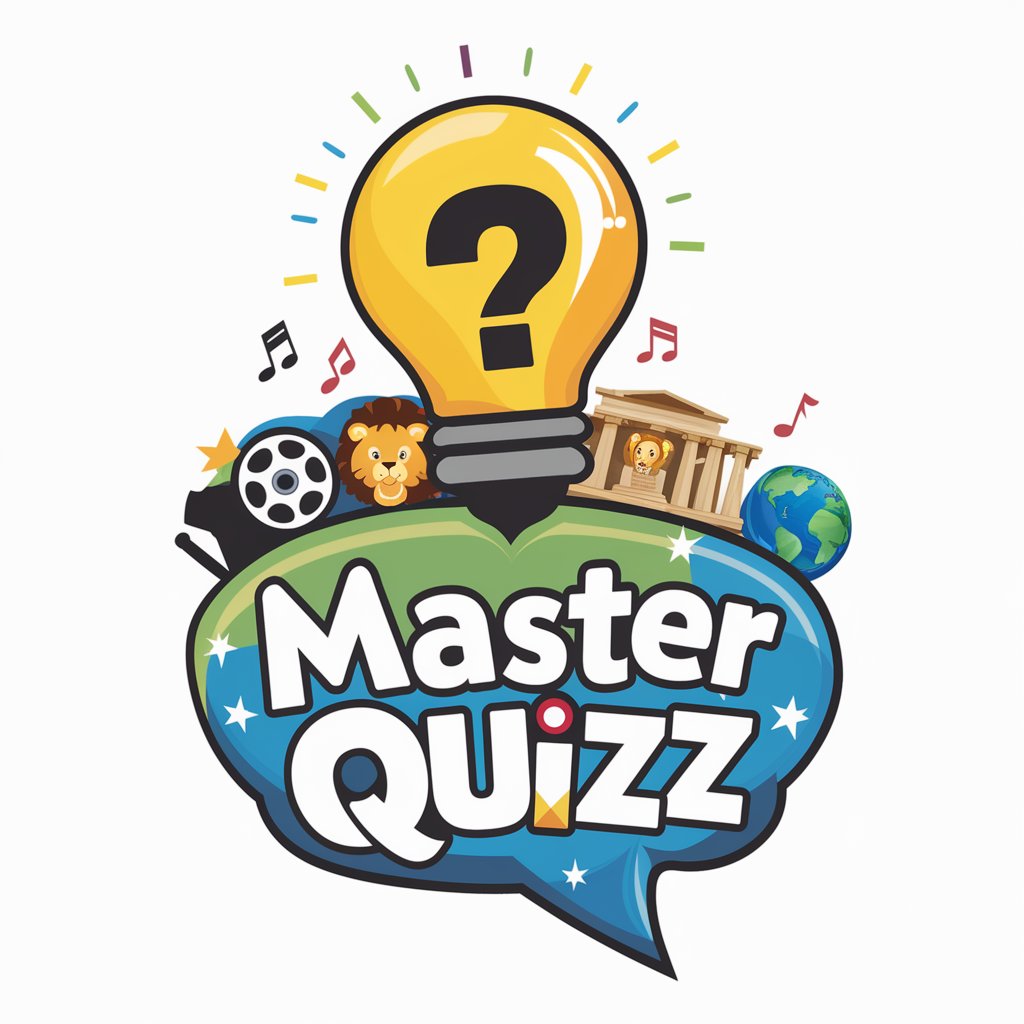
Creative Ace
Simplify Design with AI-Powered Creativity

"वकिल"
Empowering Legal Clarity with AI

移住支援制度わかる君
Navigating relocation with AI-powered ease

Idea Pursuit Pro
Aligning Ideas with Life's Purpose, AI-Powered

Juris Digital Keyword Research GPT
Uncover SEO opportunities with AI-powered insights.

Live Cheap!
Maximize savings with AI-powered budgeting.

SEO intent GPT by Roberto Serra
Deciphering Search Intent with AI

Director de videos Fenec
Crafting Your Story with AI

GA4 Helper by Ignite Visibility
Empowering analytics with AI-driven insights.

Linux Simulator FAQs
What is Linux Simulator?
Linux Simulator is an AI-powered tool designed to mimic the behavior of a Linux terminal, allowing users to enter and execute Linux commands in a simulated environment.
Can Linux Simulator run actual Linux programs?
No, Linux Simulator cannot execute real programs or scripts. It simulates the outcomes of commands based on pre-defined logic and responses.
Is Linux Simulator suitable for beginners?
Yes, it's an excellent resource for beginners to learn and practice Linux commands in a safe, controlled environment without the risk of damaging their systems.
Can I use Linux Simulator for debugging purposes?
While Linux Simulator can help understand command outputs and system responses, it does not replicate the full functionality of a Linux system for debugging real-world applications.
Are there any costs associated with using Linux Simulator?
Linux Simulator can be used for free, especially on platforms like yeschat.ai, without the need for a subscription or account creation.
