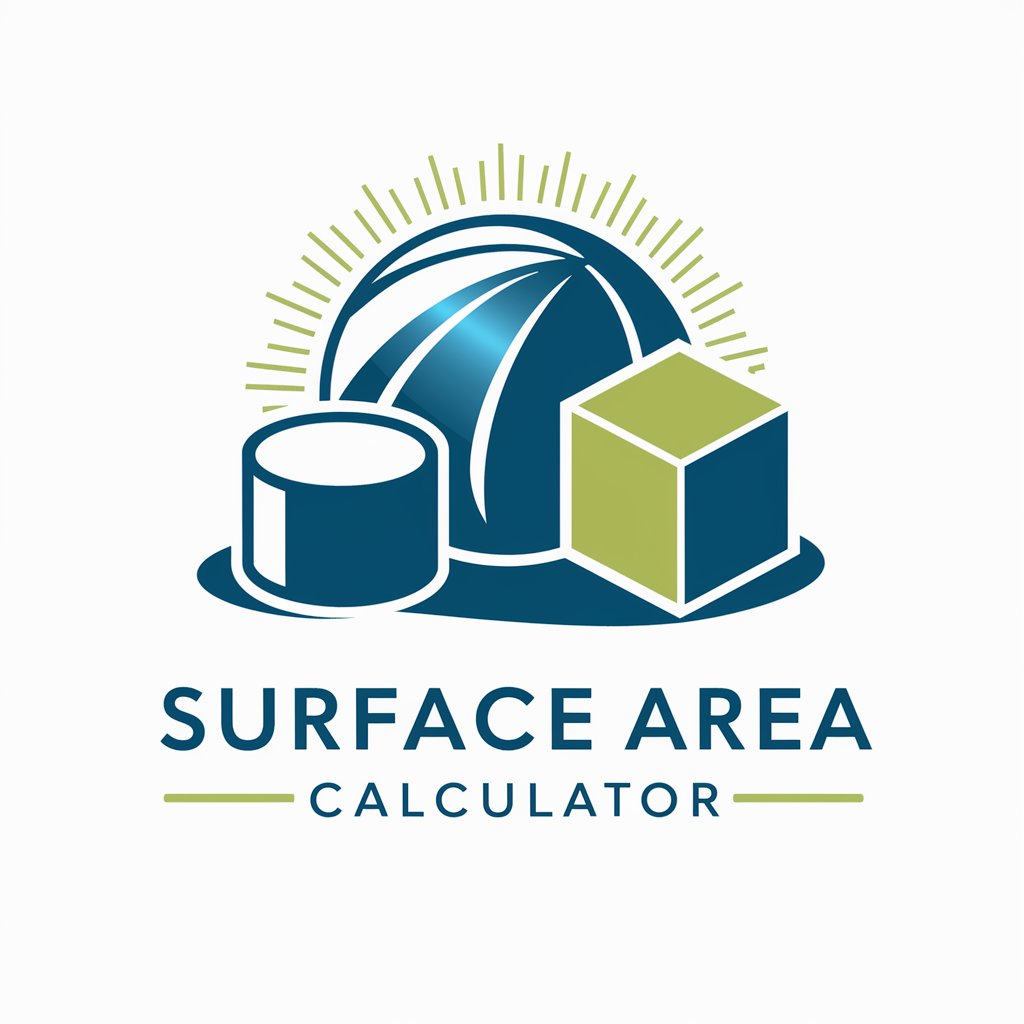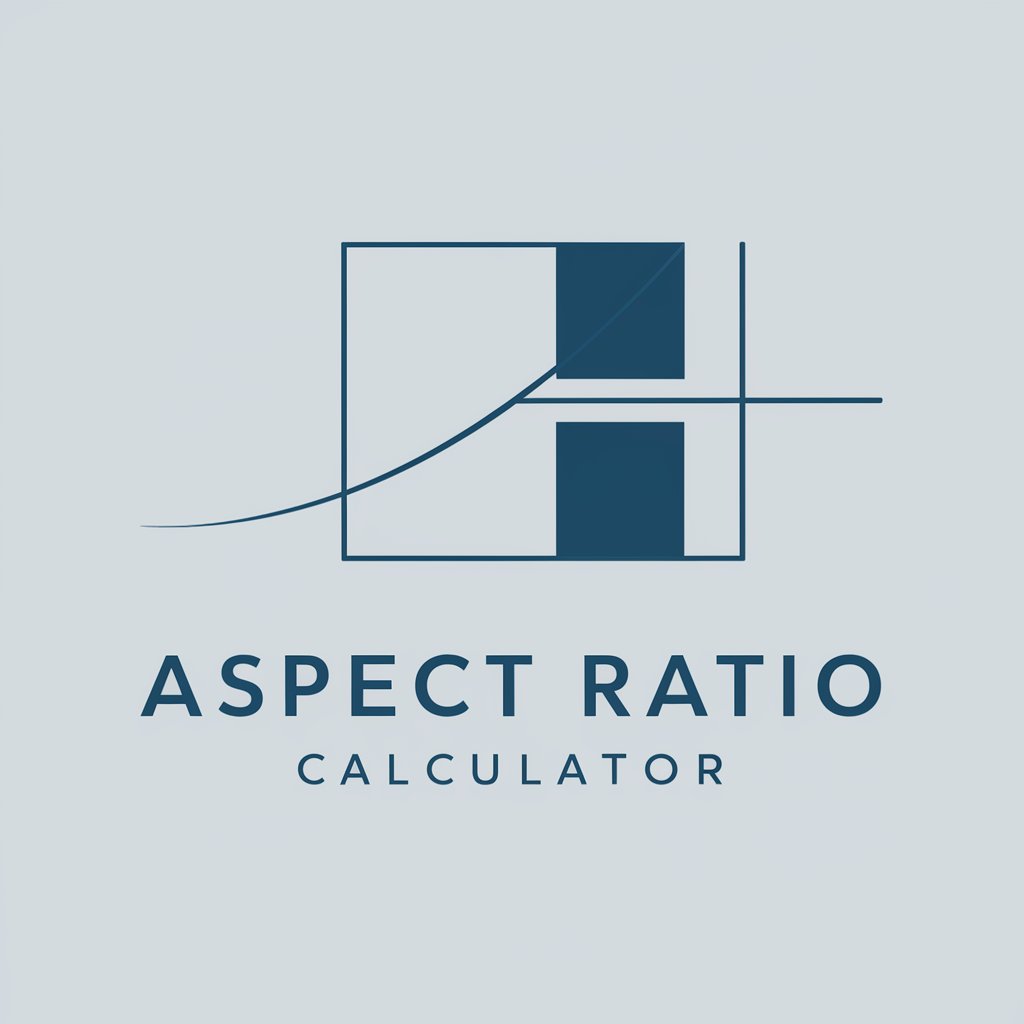Aspect Ratio Calculator Powered by A.I. - Easy Aspect Ratio Calculations

Welcome! Let's calculate your aspect ratio.
Simplify your design process with AI-powered aspect ratio calculations.
Enter the width and height to find the aspect ratio for your image or screen.
Provide the dimensions of your video, and I'll calculate the aspect ratio for you.
Tell me the width and height, and I'll determine the aspect ratio.
Share the dimensions of your screen, and I'll compute the aspect ratio.
Get Embed Code
Introduction to Aspect Ratio Calculator Powered by A.I.
The Aspect Ratio Calculator Powered by A.I. is designed to assist users in determining the aspect ratio of images, videos, or screens by providing the width and height in any unit of measurement (pixels, inches, centimeters, etc.). The core functionality revolves around calculating the ratio between the width and height to find the most simplified expression of this ratio, facilitating users in understanding the dimensions of their media content or displays in a more intuitive way. This tool is particularly useful in scenarios where precise alignment, scaling, or formatting of visual content is necessary, such as graphic design, video editing, and web development. For example, a user aiming to resize an image without distorting its contents would benefit greatly from knowing the aspect ratio to maintain its consistency across different platforms. Powered by ChatGPT-4o。

Main Functions of Aspect Ratio Calculator Powered by A.I.
Aspect Ratio Calculation
Example
Converting 1920x1080 pixels to a 16:9 aspect ratio.
Scenario
A video editor needs to ensure that a video project will display correctly on various devices without unsightly letterboxing or pillarboxing. By inputting the video's width and height into the calculator, they can quickly confirm the aspect ratio and make necessary adjustments.
Unit Conversion
Example
Translating a 10 inch by 20 inch canvas to a 1:2 aspect ratio.
Scenario
An artist working on a digital canvas wants to print their work. By calculating the aspect ratio in inches, they can choose the appropriate paper size and orientation to preserve the artwork's dimensions.
Scaling Suggestions
Example
Recommending a scale down to 640x360 pixels for a 16:9 image to fit a smaller display.
Scenario
A web developer needs to scale down a large banner image to fit within a specific area of a website without altering its aspect ratio. The calculator provides the new dimensions that maintain the original aspect ratio, ensuring visual consistency across the site.
Ideal Users of Aspect Ratio Calculator Powered by A.I. Services
Graphic Designers
Professionals who frequently work with images and graphics, ensuring that their designs maintain integrity across various media sizes and formats. They benefit from precise aspect ratio calculations to adapt visuals for different platforms without loss of quality or visual appeal.
Video Editors
Individuals tasked with editing and producing video content for television, social media, or personal projects. Understanding the aspect ratio is crucial for them to ensure that videos fit properly on different screens, avoiding common issues like letterboxing.
Web Developers
Developers focusing on the visual aspect of website creation need to ensure that images and videos are properly scaled to fit the web layout without distortion. The calculator aids in determining the correct sizes for responsive design, enhancing user experience on any device.

How to Use Aspect Ratio Calculator Powered by A.I.
1
Start by accessing a free trial at yeschat.ai, no ChatGPT Plus subscription or login required.
2
Input the width and height of your image, video, or screen. These can be in units like pixels, inches, or centimeters.
3
Select the calculate button to let the A.I. compute the aspect ratio based on your inputs.
4
Review the calculated aspect ratio displayed on the screen. The tool will simplify the ratio to its most basic form.
5
Use the recalibrate option if you need to adjust your inputs for a new calculation. This tool is ideal for optimizing content across various digital platforms, ensuring compatibility, and enhancing visual presentations.
Try other advanced and practical GPTs
WFS Calculator Powered by A.I.
Empowering Growth Insights with AI
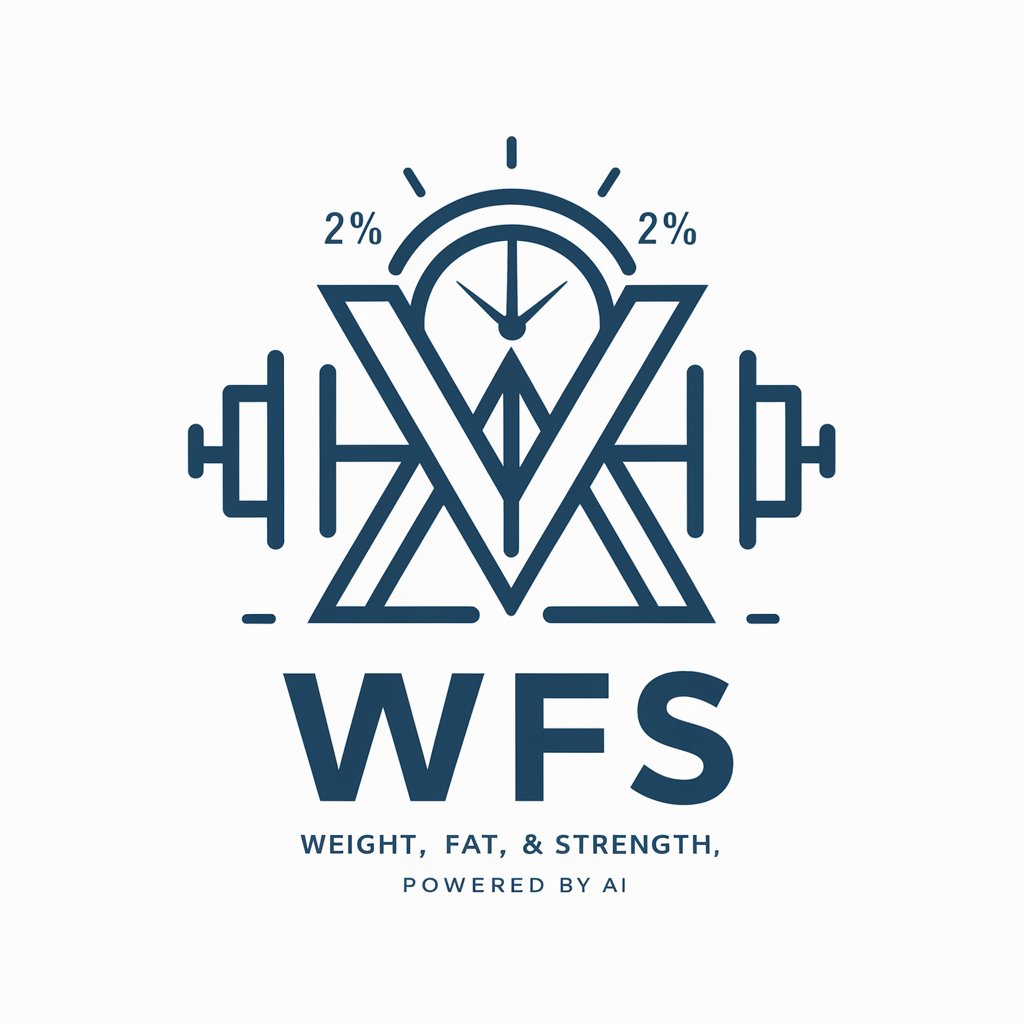
Salary Increase Calculator - Powered by A.I.
Optimize your loan with AI precision.

Navy Body Fat Calculator Powered by A.I.
Accurate AI-Powered Body Fat Calculation

VO2 Max Calculator Powered by A.I.
Empowering fitness with AI-driven insights
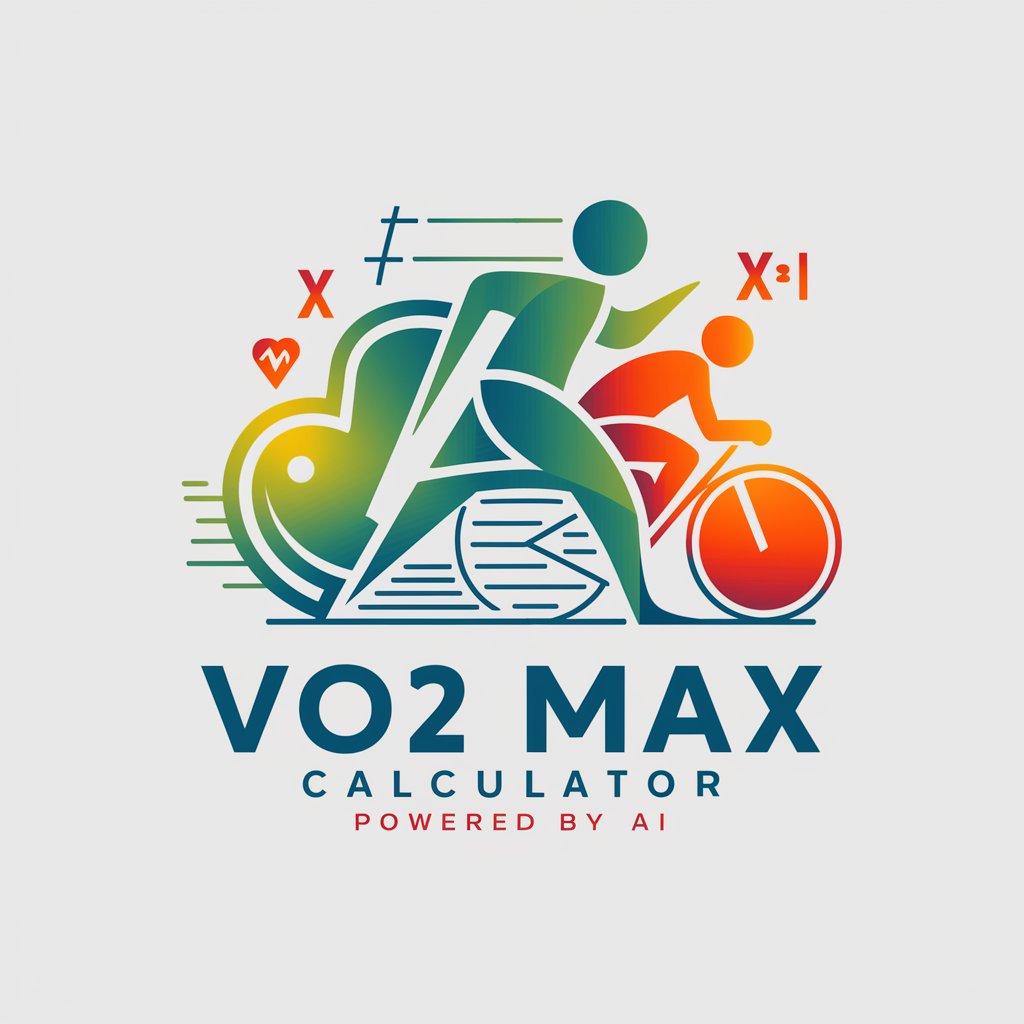
LDL Calculator Powered by A.I.
Smart, AI-driven LDL insights.
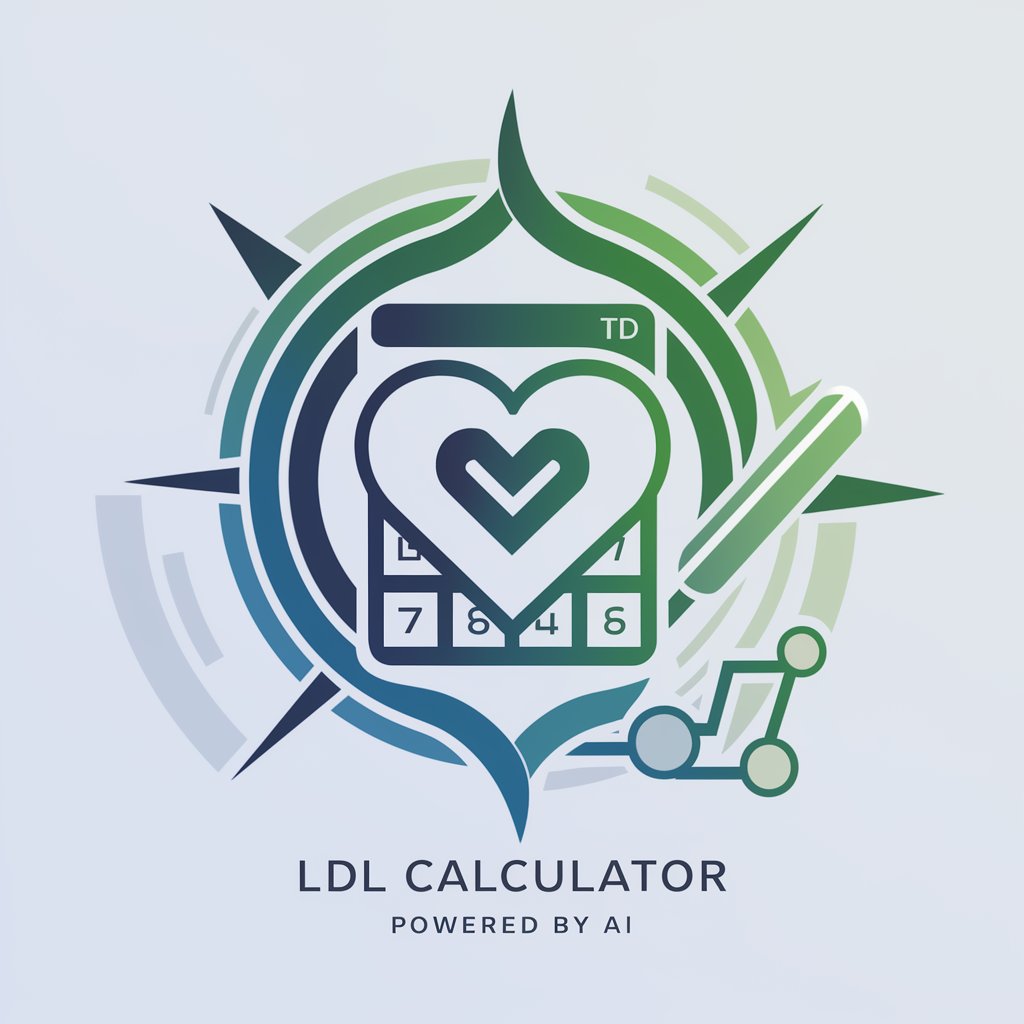
HELOC Payment Calculator Powered by A.I.
Simplify HELOC planning with AI precision.

RD Calculator Powered by A.I.
Deciphering market dynamics with AI precision.

Solid As A Rock meaning?
AI-powered versatility at your fingertips
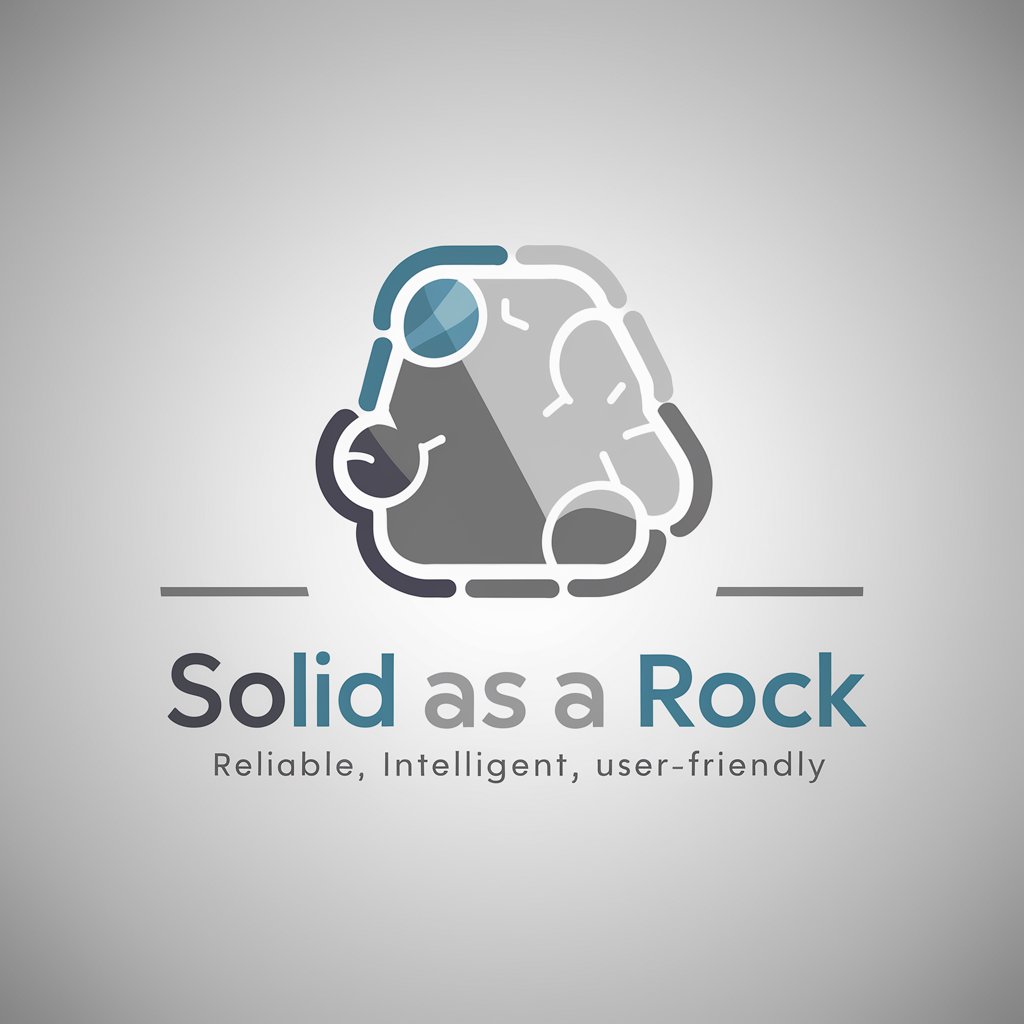
Hollie.AI
Empowering Cardiology with AI

Gurú YouTube
Elevate Your YouTube Presence with AI

Conversor de Unidades Métricas
AI-powered Precision in Metric Conversion

Carpet Cleaning Oakland, California Ai Aid
Your AI-Powered Clean Carpet Guide

Detailed Q&A on Aspect Ratio Calculator Powered by A.I.
What exactly is an aspect ratio?
An aspect ratio is a proportional relationship between the width and height of an image, screen, or video. It's crucial for ensuring content displays correctly across different devices.
Can this tool calculate aspect ratios for any type of screen?
Yes, it's versatile enough to handle calculations for any screen size, whether it's for mobile devices, tablets, desktop monitors, or even projectors.
Is prior knowledge in mathematics required to use this tool?
Not at all. The tool simplifies the process, requiring only the input of width and height. The calculation and simplification are done automatically.
How can this tool benefit content creators?
Content creators can use it to ensure their videos, images, and graphics are optimized for various platforms, maintaining quality and preventing awkward cropping.
Does the tool support measurements in centimeters or inches?
Yes, it accepts inputs in multiple units including pixels, inches, and centimeters, providing flexibility for different use cases and preferences.