
GPT PDF Reader Ai PDF Assistant - PDF Content Analysis

Hello! I'm here to help you understand and analyze your PDF documents.
Unleash AI power on PDF documents
Can you summarize the key findings of the PDF document titled 'Economic Study.pdf'?
What are the main points discussed in the introduction of the uploaded PDF?
Please explain the data presented in Table 2 of the PDF.
How does the PDF define and explain the concept of economic sustainability?
Get Embed Code
GPT PDF Reader Ai PDF Assistant: An Overview
The GPT PDF Reader Ai PDF Assistant is designed to interact with and analyze PDF documents uploaded by users, serving as an advanced tool for understanding, summarizing, and discussing the content within these documents. It leverages AI to provide a range of functionalities, from text extraction to in-depth analysis, facilitating a comprehensive exploration of document contents. This tool is particularly useful in scenarios where users need to quickly grasp complex information, compare data across multiple PDFs, or engage in detailed discussions about the material presented in a document. For example, it can transform a dense economic report into an accessible summary, clarify the methodology behind a scientific study, or offer insights into the narrative techniques used in a literary work. Powered by ChatGPT-4o。

Core Functions of GPT PDF Reader Ai PDF Assistant
Content Extraction
Example
Extracting text, figures, and tables from 'MarketTrends2023.pdf' for a comprehensive analysis.
Scenario
A market analyst uploads a PDF report to understand evolving trends in the technology sector. The tool extracts and summarizes key data, enabling the analyst to quickly incorporate these insights into their research.
Analysis and Interpretation
Example
Interpreting the results section of 'ClimateChangeResearch.pdf' to explain its implications.
Scenario
A student working on a thesis about climate change impacts uses the tool to decipher complex scientific data and discussions in multiple research papers, making the information more digestible and easier to reference.
Facilitating Interactive Discussions
Example
Engaging in a detailed discussion about the ethical considerations in 'AI_Ethics.pdf'.
Scenario
A professor encourages students to use the tool for preparing class presentations, promoting a deeper understanding and discussion of AI ethics based on a collection of uploaded PDFs.
Who Benefits from GPT PDF Reader Ai PDF Assistant?
Academic Researchers
Students, professors, and researchers who are constantly dealing with scholarly articles and research papers can leverage this tool to distill complex ideas and data into manageable information, aiding in literature reviews or new research developments.
Business Professionals
From market analysts to corporate strategists, professionals who require a swift analysis of reports, white papers, and industry documents will find this assistant invaluable for making informed decisions based on current trends and data insights.
Writers and Journalists
Those in the field of writing and journalism can use the tool to quickly extract information from sources, verify facts, and gain a deeper understanding of topics they are covering, enhancing the quality and depth of their articles or books.

How to Use GPT PDF Reader Ai PDF Assistant
1
Start by visiting yeschat.ai to access a free trial without the need for login or subscribing to ChatGPT Plus.
2
Upload your PDF document to the platform. Ensure the file is in PDF format and does not exceed the size limit specified on the website.
3
Specify your request or question related to the PDF content. This could range from asking for a summary, explanation of complex terms, or analysis of data within the document.
4
Engage with the AI's responses. Based on your initial query, you may follow up with more detailed questions, request clarifications, or ask for further analysis on different sections of the PDF.
5
Utilize the tool's browsing capability if additional context or information is needed to fully understand the content of your document.
Try other advanced and practical GPTs
Write a TED Talk
Craft engaging TED-style talks with AI

GptOracle | The IT Disaster Recovery Strategist
Streamlining Disaster Recovery with AI

FaunaCompare
Visualize and Learn About Wildlife Intelligently

Biodiverse: Propaganda Tactics
Empower critical thinking with AI-driven learning.
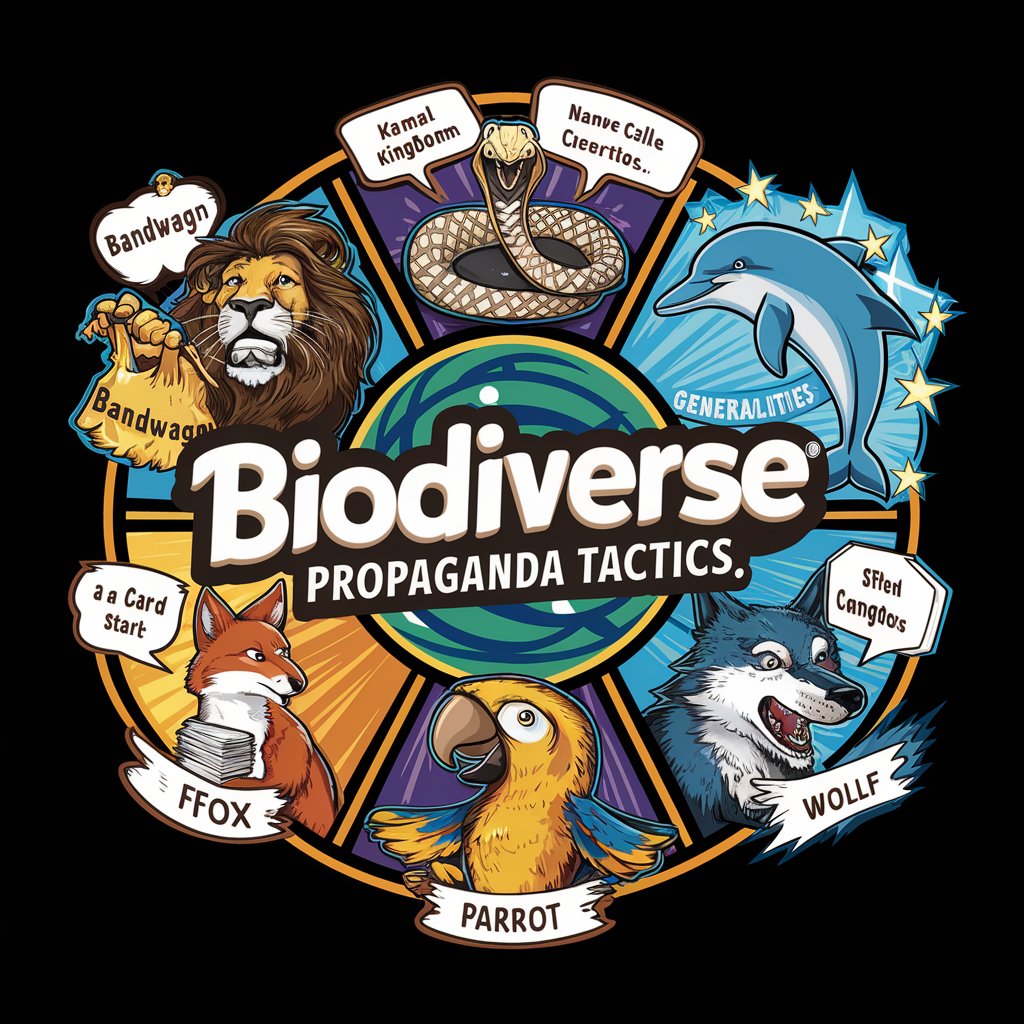
Wise Council
Engage with history's greatest minds

Aqua Synthesis
Revolutionizing Water Treatment with AI

Cloudhooks
Automate workflows with AI-powered hooks

Advanced Software Debugging Assistant
Streamline Debugging with AI-Powered Insights

Devil's Advocate
Empower decisions with AI-powered critique.

Weapons meaning?
Deciphering Weapons Through AI

Ultimate Swifty Guide
Empowering Swifties with AI Insights
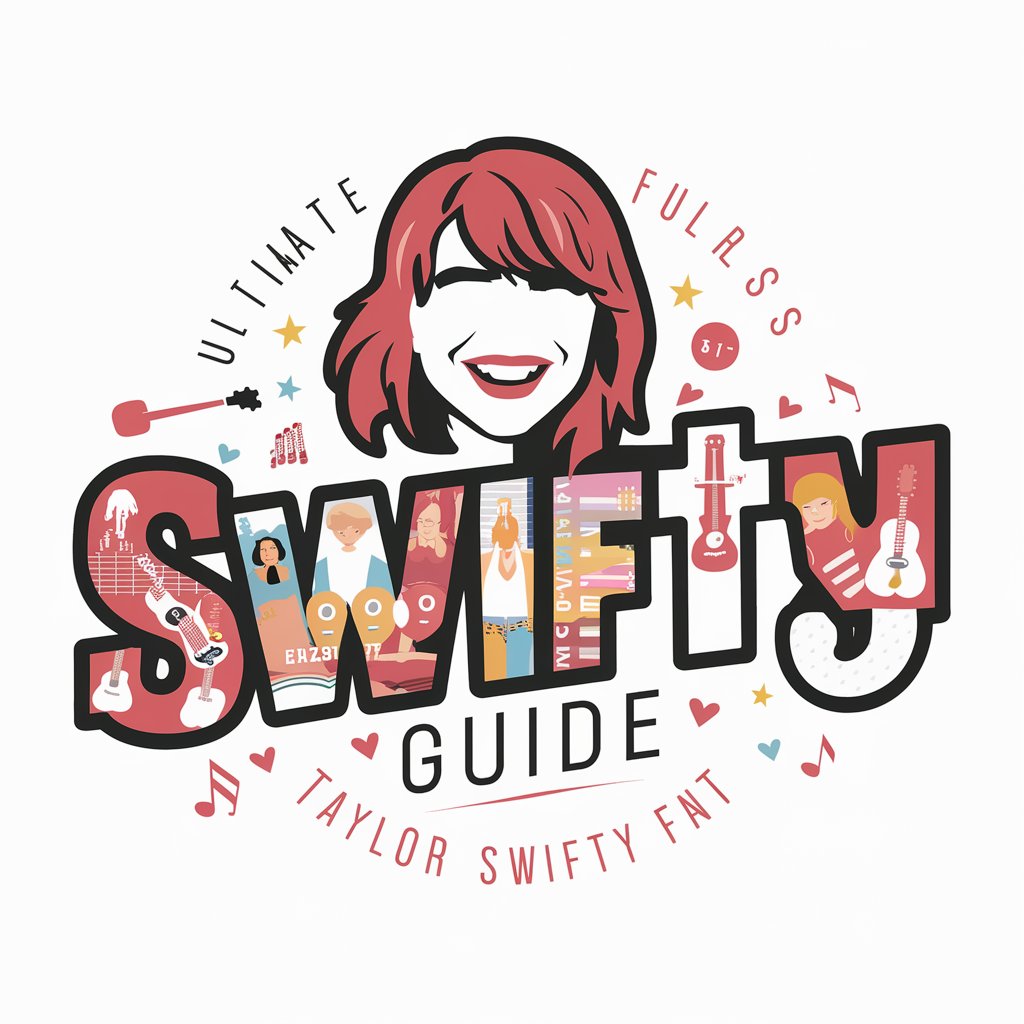
Rip meaning?
Unlock in-depth insights with AI

Frequently Asked Questions about GPT PDF Reader Ai PDF Assistant
Can GPT PDF Reader Ai PDF Assistant process any PDF document?
Yes, it can process most PDF documents, including those containing text, figures, and tables. However, the document must be readable (not corrupted) and should not exceed the platform's size limits.
Does the tool require any special software or subscriptions?
No special software or subscriptions are required. Users can access the tool via yeschat.ai for a free trial without needing to login or subscribe to any premium services.
How does the tool handle complex data or technical documents?
GPT PDF Reader Ai PDF Assistant is designed to analyze and interpret complex data and technical documents, offering explanations, summaries, and clarifications to help users understand the content more deeply.
Can I use this tool for academic research?
Absolutely. The tool is well-suited for academic research, providing assistance in analyzing and summarizing research papers, articles, and reports.
Is there a limit to the number of documents I can process?
While there might be limits based on server capacity and fair usage policies to ensure quality service for all users, these specifics are typically outlined on the yeschat.ai website or during the trial period.





