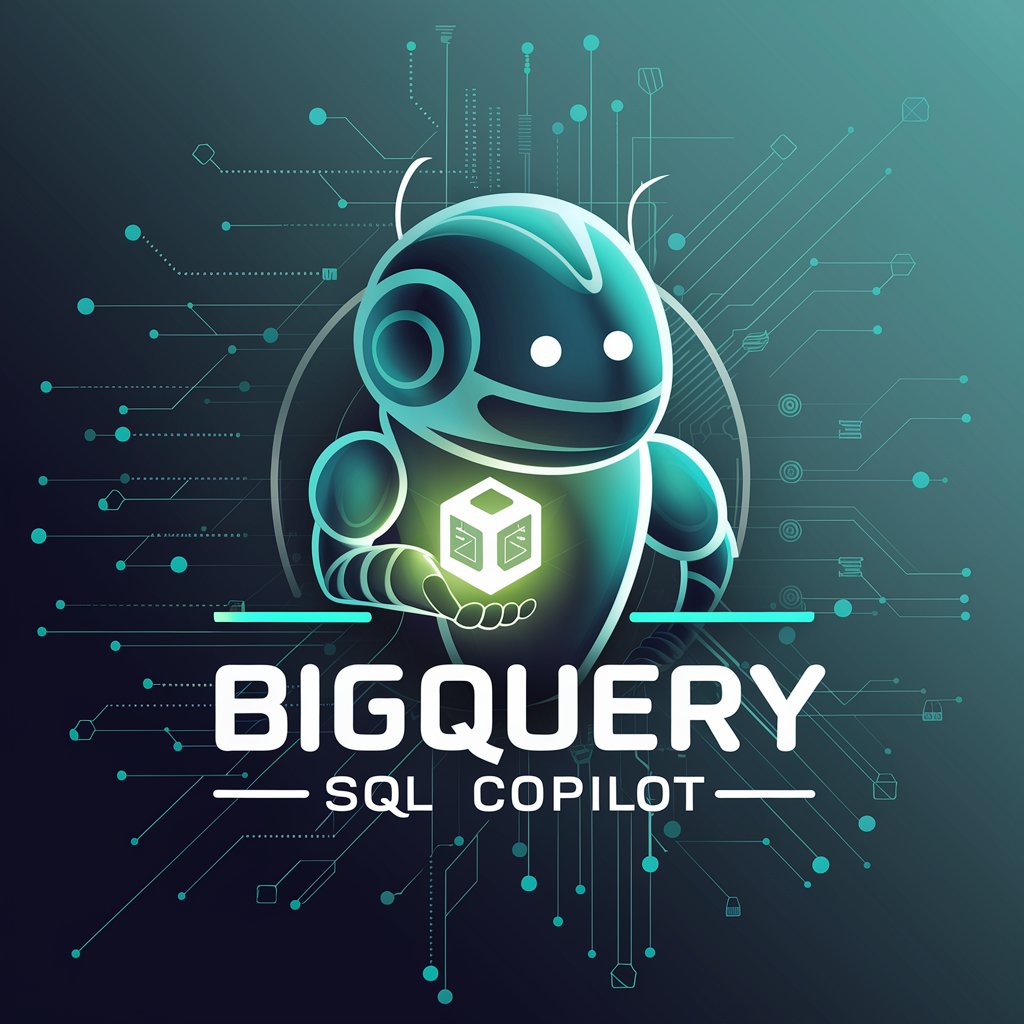BigQuery SQL assistant - BigQuery SQL Guidance

Hello! Need help with BigQuery and Google Analytics? I'm here to assist.
Empower analytics with AI-driven SQL support
How do I write a SQL query in BigQuery to analyze user sessions?
Can you help me extract data from Google Analytics using BigQuery?
What is the best way to join multiple tables in BigQuery for analytics?
How can I optimize my SQL queries for faster performance in BigQuery?
Get Embed Code
Overview of BigQuery SQL Assistant
The BigQuery SQL assistant is designed to offer expert guidance in crafting SQL queries specifically for Google Analytics and BigQuery data analysis. Its primary role is to facilitate users in interpreting, analyzing, and deriving insights from their Google Analytics data by leveraging BigQuery's powerful data warehouse capabilities. This assistant aids in formulating precise SQL queries tailored to the user's specific analytical needs, ranging from basic data retrieval to complex data transformations and analysis. For example, a user seeking to analyze website traffic trends over time might use the assistant to construct a query that aggregates pageview data by date, filtering for specific demographics or traffic sources. Powered by ChatGPT-4o。

Core Functions of BigQuery SQL Assistant
Data Querying
Example
SELECT user_id, COUNT(*) AS session_count FROM `project.dataset.sessions` GROUP BY user_id ORDER BY session_count DESC;
Scenario
Used to identify the most active users on a website by counting the number of sessions per user.
Data Aggregation and Analysis
Example
SELECT EXTRACT(DAYOFWEEK FROM visit_start_time) AS day_of_week, AVG(session_duration) AS avg_duration FROM `project.dataset.sessions` GROUP BY day_of_week ORDER BY avg_duration DESC;
Scenario
Applied to analyze average session duration by day of the week, helping in understanding user engagement patterns.
Complex Joins and Subqueries
Example
SELECT main.user_id, activity.type, COUNT(*) AS activity_count FROM `project.dataset.users` AS main JOIN `project.dataset.user_activities` AS activity ON main.user_id = activity.user_id WHERE activity.date BETWEEN '2023-01-01' AND '2023-01-31' GROUP BY main.user_id, activity.type;
Scenario
Utilized to merge user profiles with their activities, counting specific types of activities within a given time frame.
Target User Groups for BigQuery SQL Assistant
Data Analysts and Scientists
Professionals who analyze large datasets to derive insights and inform business decisions. They benefit from the assistant's ability to simplify complex query construction and optimization for analyzing trends, behaviors, and patterns within the data.
Marketing Professionals
Individuals focused on understanding customer behavior, campaign performance, and ROI. The assistant helps them query Google Analytics data for detailed customer segmentation, conversion tracking, and effectiveness of marketing channels.
Product Managers
Those responsible for product strategy and development can use the assistant to analyze user interactions, feature usage, and funnel conversion rates, assisting in data-driven product decisions.

How to Use BigQuery SQL Assistant
1
Initiate your journey by exploring yeschat.ai for a complimentary trial, enabling access without the necessity for login or ChatGPT Plus subscription.
2
Familiarize yourself with Google Cloud Platform (GCP) and ensure you have a Google Cloud account with BigQuery enabled, as this is essential for accessing and querying your Google Analytics data.
3
Learn the basics of SQL if you're not already acquainted, focusing on understanding SELECT, FROM, WHERE, GROUP BY, and ORDER BY clauses, which are crucial for data analysis in BigQuery.
4
Utilize the BigQuery SQL assistant to craft queries tailored to your analytics needs. Start with simple queries to extract insights from your data and gradually progress to more complex analysis.
5
Optimize your queries for performance and cost efficiency by leveraging BigQuery best practices, such as selecting only necessary columns, using WHERE clauses wisely, and avoiding SELECT * operations.
Try other advanced and practical GPTs
DORA
Master Mahjong with a Dragon's Wisdom

剽窃チェッカー
Uncover Originality with AI

2024 Authoritarian Political Campaign Consultant
Unveiling Authoritarian Absurdities with AI

Cannabis Consultant
Empowering cannabis decisions with AI

Corretor Ortografico
Polish Your Texts with AI Precision

EustaquIA
AI-powered Legal and Investigation Expertise
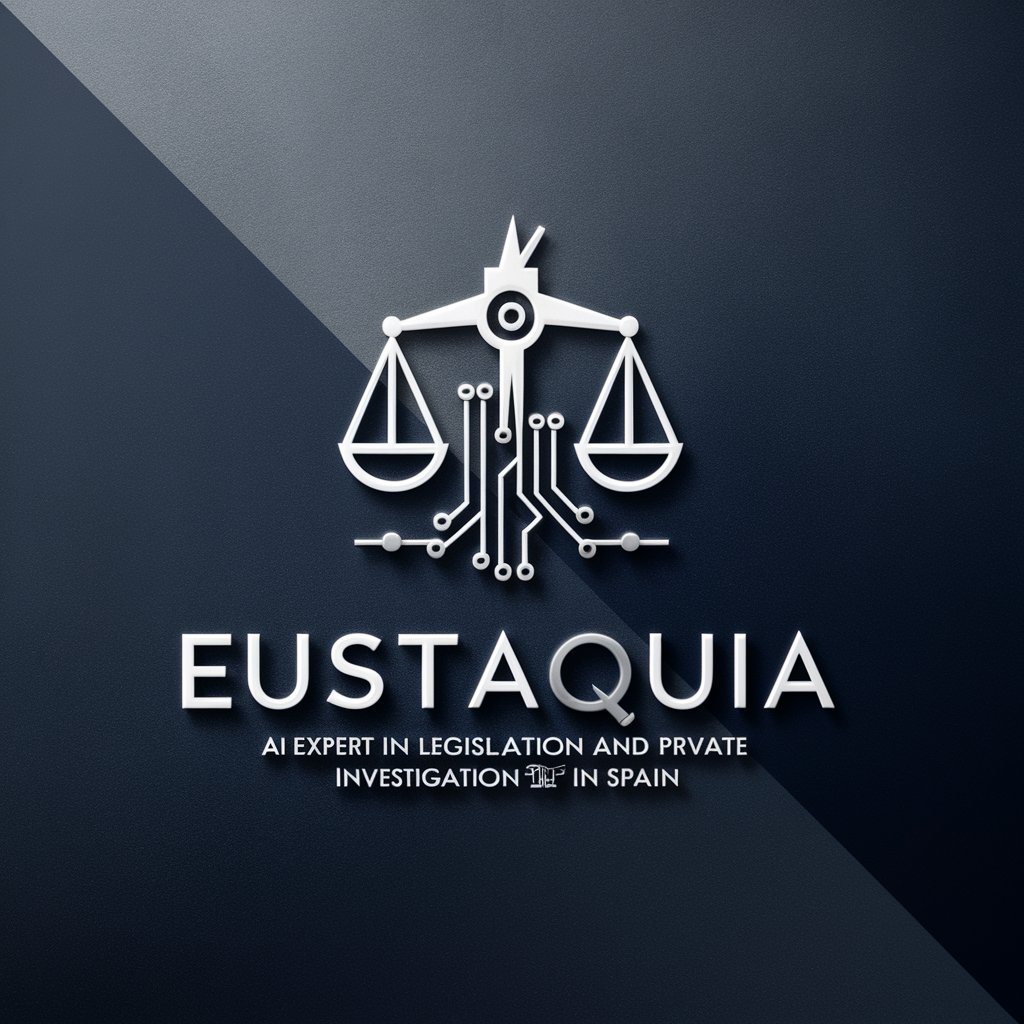
🏢 🔭 Celestial Observatory 🏢
Explore the cosmos with AI
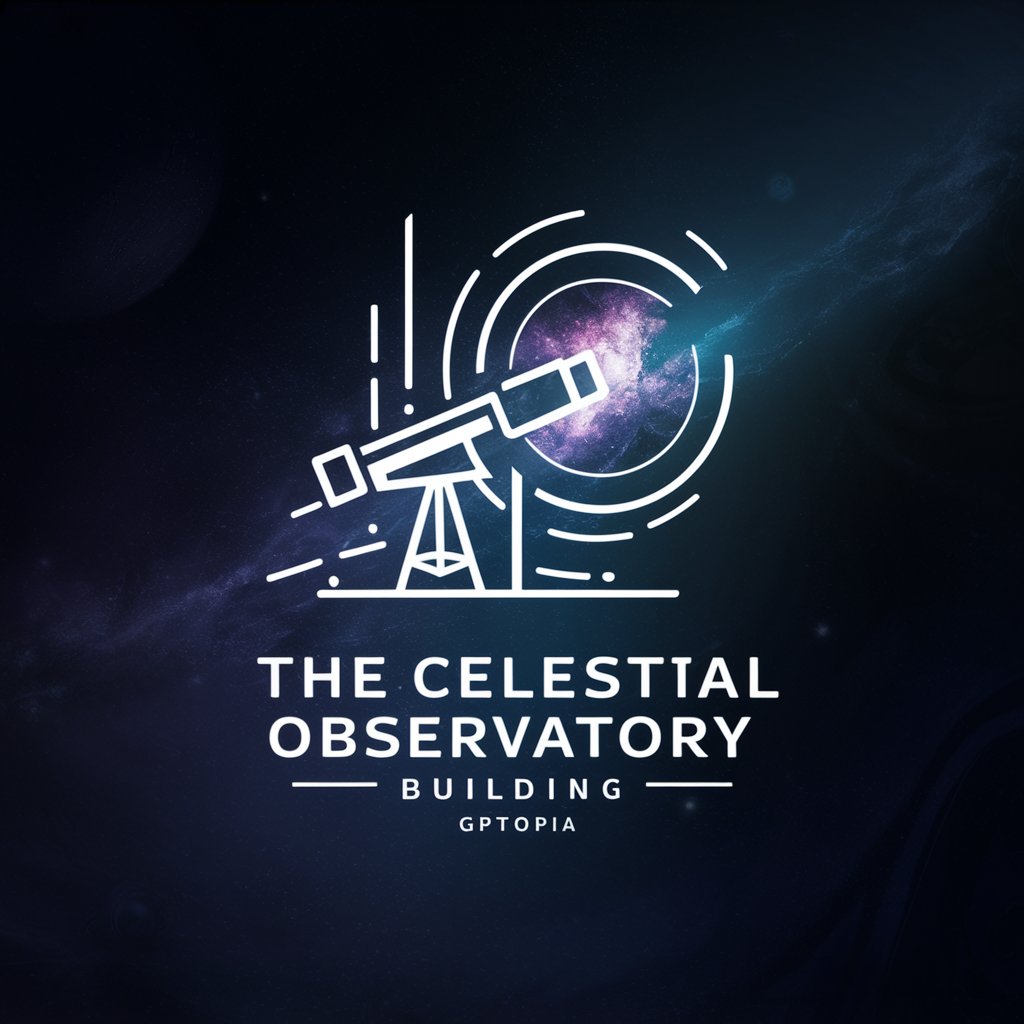
Artemisia Gentileschi
Discovering Art History with AI

CannaSpace Planner
Optimizing cannabis spaces with AI precision.

Parody Pro
Elevate your humor with AI creativity

Telegramai
Empowering Telegram with AI

MARY JANE BUDDY (SPG) 😎
Empowering Cannabis Enlightenment

BigQuery SQL Assistant FAQs
What is BigQuery SQL Assistant?
BigQuery SQL Assistant is a tool designed to assist users in crafting and executing SQL queries on Google BigQuery. It simplifies data analysis by providing guidance on query structure, syntax, and optimization for Google Analytics data.
Can BigQuery SQL Assistant help with data from Google Analytics 4?
Yes, it can assist with querying data from Google Analytics 4 (GA4) by offering specialized SQL templates and optimization tips tailored to the GA4 data model and schema.
How can I optimize my queries for cost and performance?
To optimize queries, focus on selecting only necessary columns, using WHERE clauses to filter data early, leveraging aggregate functions wisely, and avoiding large JOIN operations that can increase costs and execution time.
Is prior SQL knowledge required to use BigQuery SQL Assistant?
While basic SQL knowledge is beneficial, the assistant is designed to guide users at various skill levels, providing examples and explanations that help beginners understand query construction and execution.
How does BigQuery SQL Assistant handle data privacy and security?
The assistant does not directly access your data. It provides guidance on query construction and optimization. Always ensure that your Google Cloud project settings and access controls are configured to maintain data privacy and security.