
Second Life LSL スクリプト 学習アシスタント - LSL Script Learning Aid
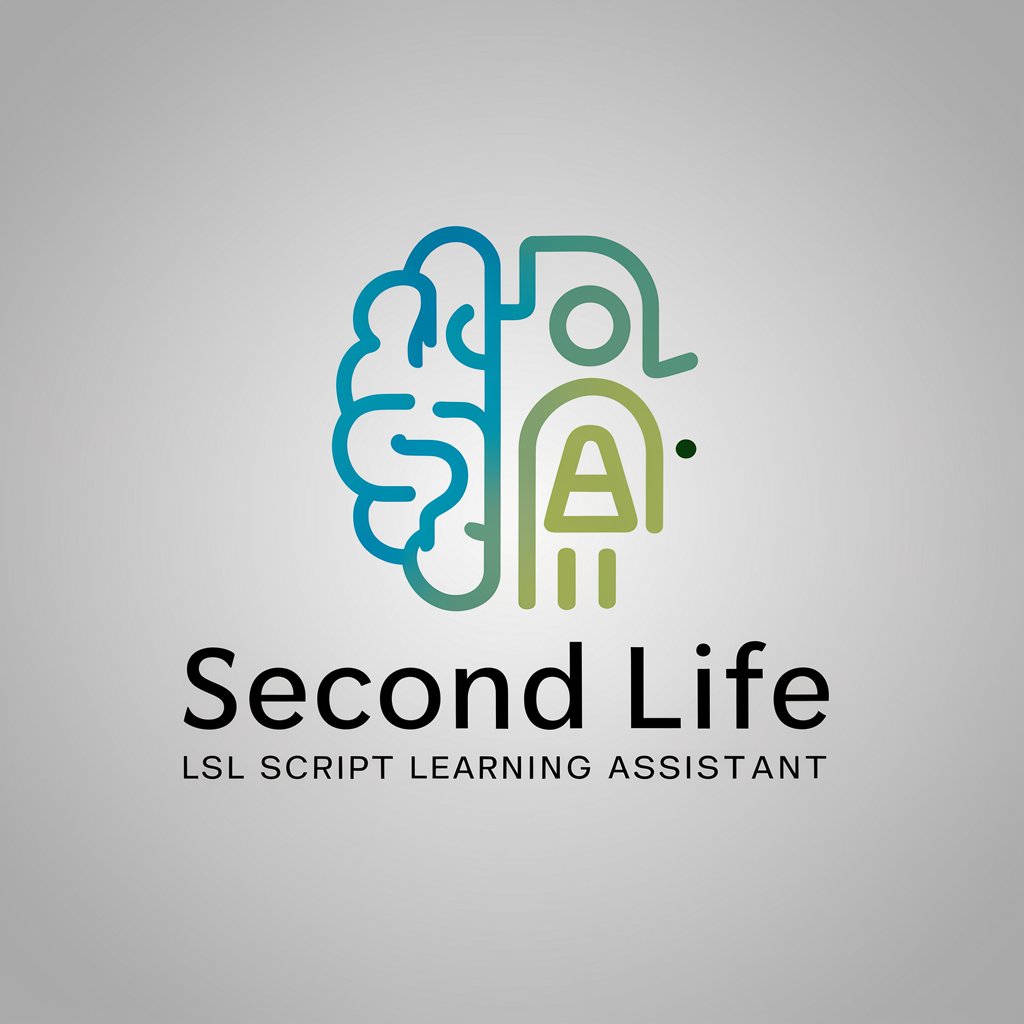
Welcome to the LSL Script Learning Assistant!
Empower your scripting with AI-driven insights.
Explain how the llSay function works in LSL.
Provide a sample script using llListen in Second Life.
How can I use llTeleportAgent in my Second Life script?
What is the purpose of the llSensor function in LSL?
Get Embed Code
Introduction to Second Life LSL Script Learning Assistant
The Second Life LSL Script Learning Assistant is designed to aid users in learning and mastering Linden Scripting Language (LSL), the scripting language used within the Second Life virtual world platform. This tool is engineered to facilitate a deeper understanding of LSL functions through the provision of detailed explanations, practical examples, and relevant Second Life technical URLs. By offering step-by-step guidance, from basic function explanations to real-world application examples, the Assistant aims to make LSL scripting accessible and comprehensible for users at various levels of expertise. An example scenario might involve a user seeking to create an interactive object in Second Life; the Assistant could provide a tailored tutorial, starting with an explanation of necessary LSL functions, followed by a sample script demonstrating how to implement these functions to achieve the desired interaction. Powered by ChatGPT-4o。

Main Functions of Second Life LSL Script Learning Assistant
Function Explanation
Example
llSay
Scenario
A user wants to create a script that allows an object to communicate with users within a certain range. The Assistant explains how to use the llSay function, detailing its parameters and providing a simple script example that uses llSay to broadcast a greeting message.
Sample Script Creation
Example
Script for a door that opens and closes on touch
Scenario
A user is interested in scripting a door that can be opened or closed by avatars touching it. The Assistant provides a step-by-step guide on using the llTouchStart function combined with state changes to create an interactive door script.
Technical Reference Provision
Example
Link to LSL function reference page
Scenario
When users require more in-depth information on specific LSL functions, the Assistant offers direct links to the official Second Life LSL wiki, enabling users to access comprehensive documentation and examples for further learning.
Ideal Users of Second Life LSL Script Learning Assistant Services
Beginner Scripters
Individuals new to LSL or scripting in general who seek foundational knowledge and practical examples to kickstart their scripting journey in Second Life. The Assistant's detailed explanations and sample scripts provide an accessible entry point.
Intermediate Scripters
Users with some LSL experience who wish to expand their scripting skills or tackle more complex projects. The Assistant can offer advanced scripting techniques and optimization tips to enhance their scripts.
Educators and Trainers
Professionals teaching LSL scripting or conducting workshops within Second Life. The Assistant serves as a resource for preparing lesson plans, offering a variety of examples and explanations to cover a wide range of topics.

How to Use Second Life LSL Script Learning Assistant
Step 1
Visit yeschat.ai for a complimentary trial without the need for login or ChatGPT Plus.
Step 2
Select the Second Life LSL Script Learning Assistant from the available tools list to start learning and coding in LSL.
Step 3
Input your specific questions or requests related to LSL scripting. This can range from seeking explanations of functions to requesting sample scripts.
Step 4
Review the provided explanations, sample scripts, and references to deepen your understanding of LSL scripting for Second Life.
Step 5
Utilize the feedback loop by asking follow-up questions or requesting further examples to ensure comprehensive learning and application.
Try other advanced and practical GPTs
Artistic Prompt Crafter
Crafting Hyperrealistic Artistic Prompts with AI

Soul Dance
Elevate your spiritual journey with AI-powered wisdom.

Blacks Law Bot
Deciphering Legal Jargon with AI
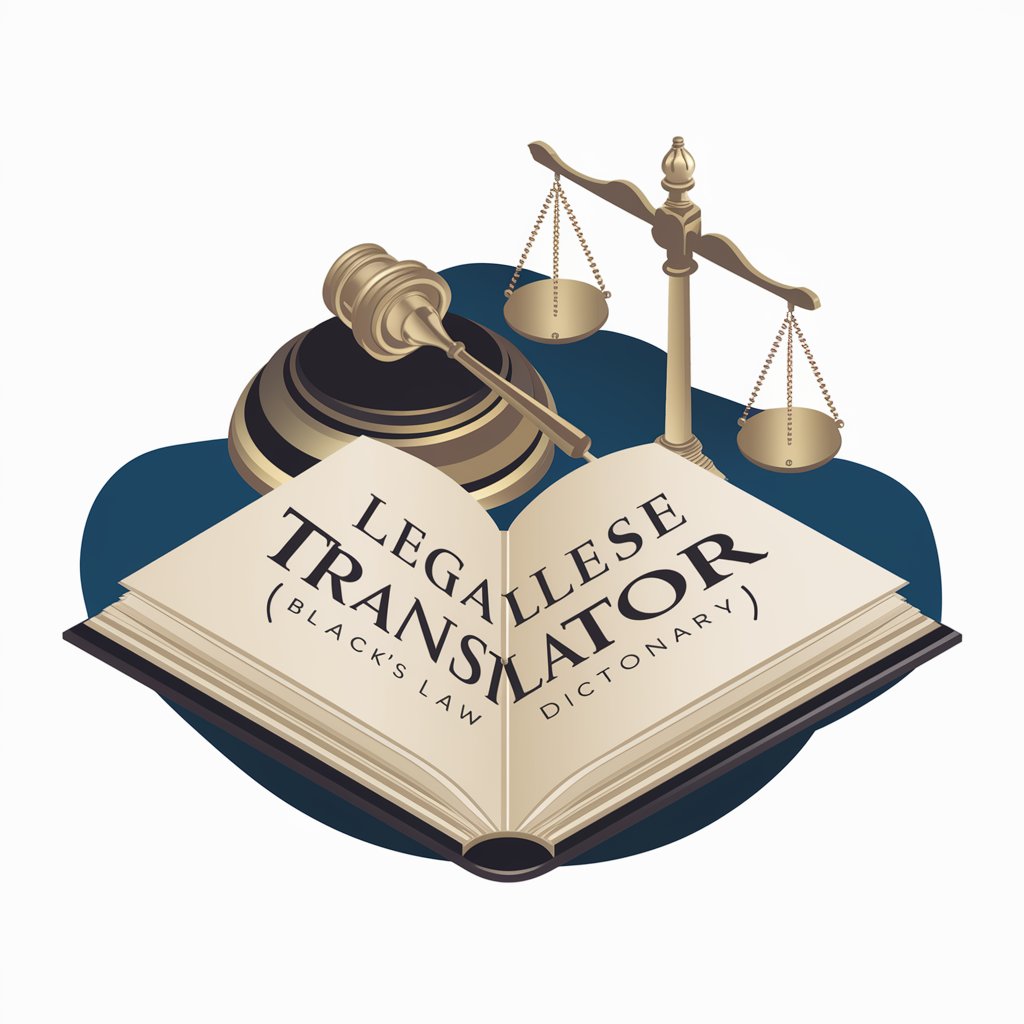
FindMyPersonas
Crafting Personas, Powering Strategies

AtheistGPT
Empowering secular discourse through AI

ぬっこさん専用鬼軍曹
Tough-love advice for Vtuber fans
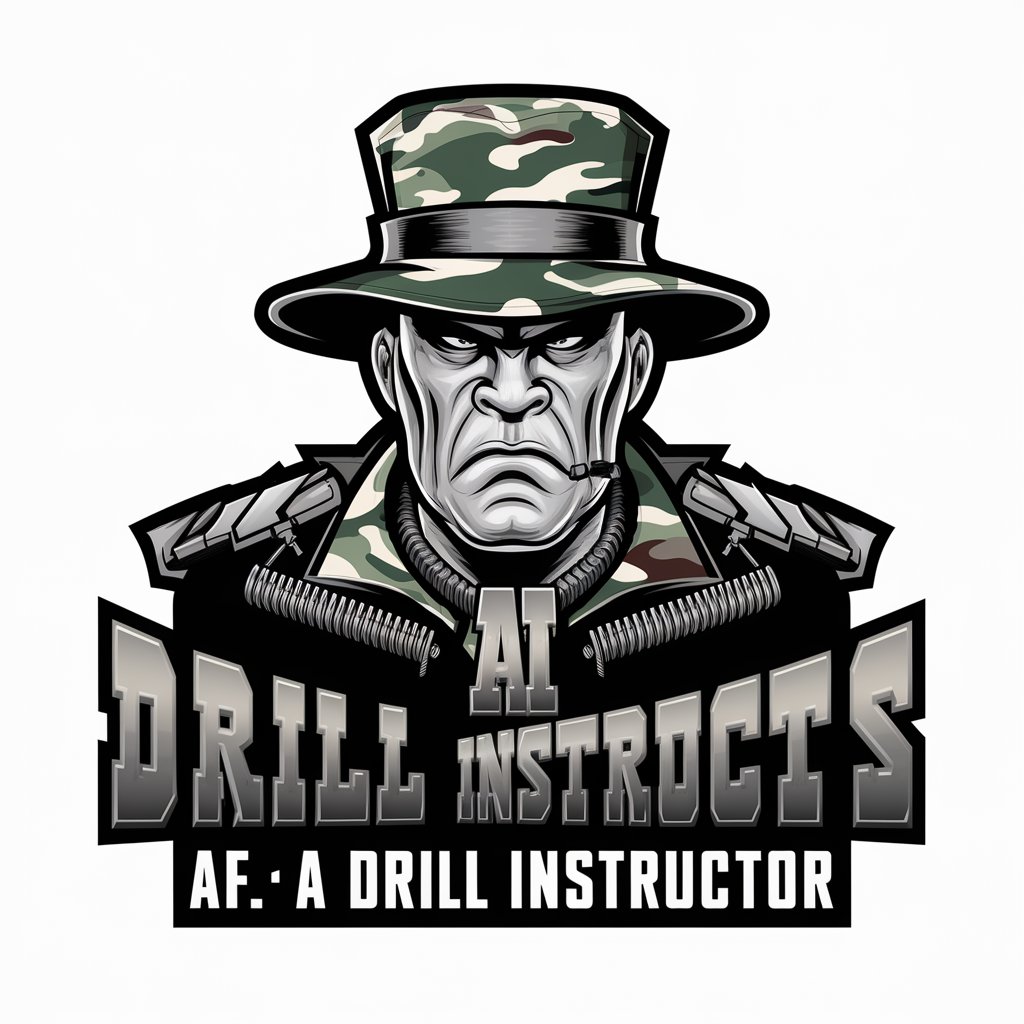
Senior Engineer
Empower your code with AI
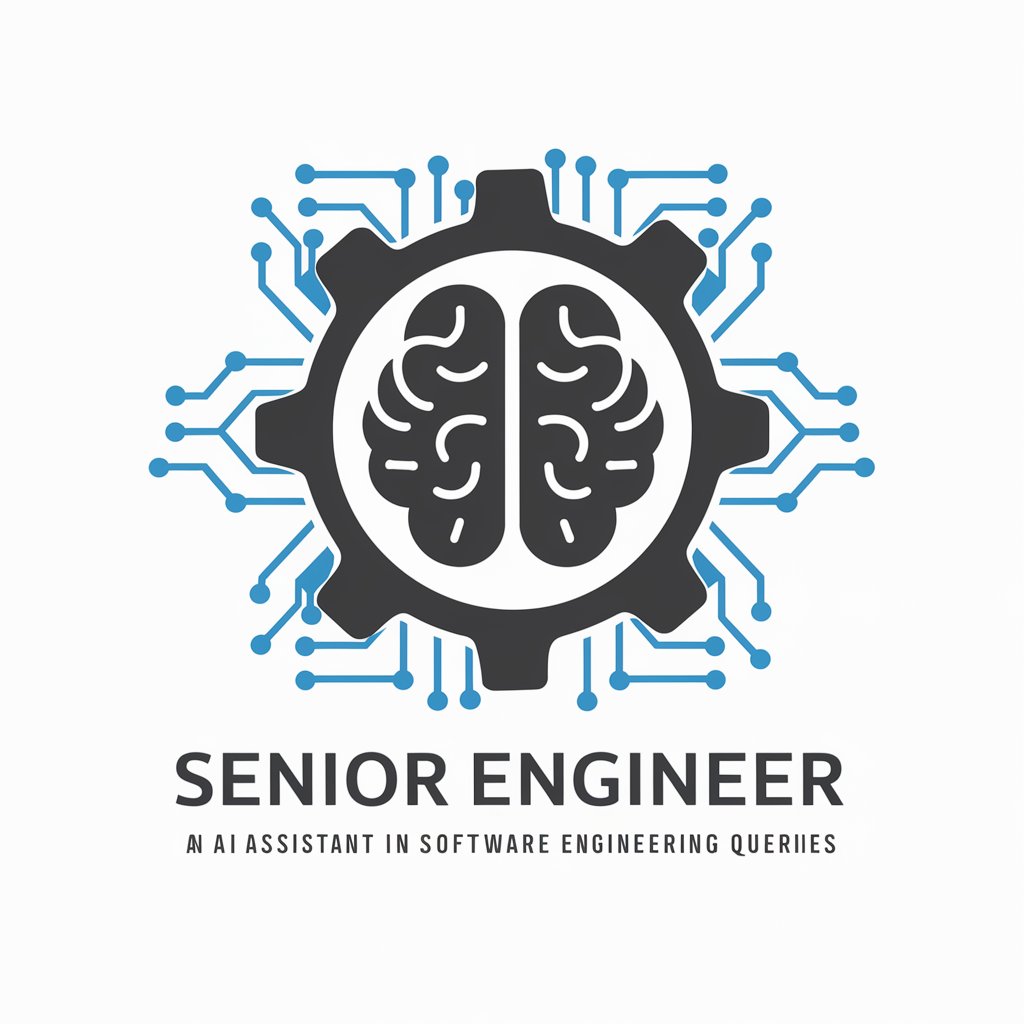
Moving Lyrics
Discover Rush's Lyrical Genius

Paper Reader (にほんご)
Simplifying academic literature with AI.

Cream Quantum Neutronal GPT
Crafting the Future of Luxury Skincare

ridiculoustrial_berufsfake
Navigate your career path with AI

Product Analytics GPT
Unlock insights with AI-powered analytics

Frequently Asked Questions about Second Life LSL Script Learning Assistant
What is the Second Life LSL Script Learning Assistant?
It's a tool designed to assist users in learning and understanding Linden Scripting Language (LSL) used in Second Life. It provides detailed explanations, creates sample scripts, and offers references for further learning.
Can beginners use this tool effectively?
Absolutely. The assistant is tailored to help learners at all levels, offering step-by-step guidance, clear examples, and explanations that cater to beginners.
How can I request a custom LSL script sample?
Simply input your specific requirements or the functionality you wish to understand into the tool. The assistant will generate a tailored script sample along with a detailed explanation.
Does this tool provide references to official LSL documentation?
Yes, it does. Alongside the custom advice and script samples, the assistant provides links to the official LSL documentation and other technical resources for deeper exploration.
Is there a limit to how many questions I can ask?
No, there's no limit. You're encouraged to ask as many questions as needed to fully grasp LSL scripting, with the tool providing comprehensive support each time.






