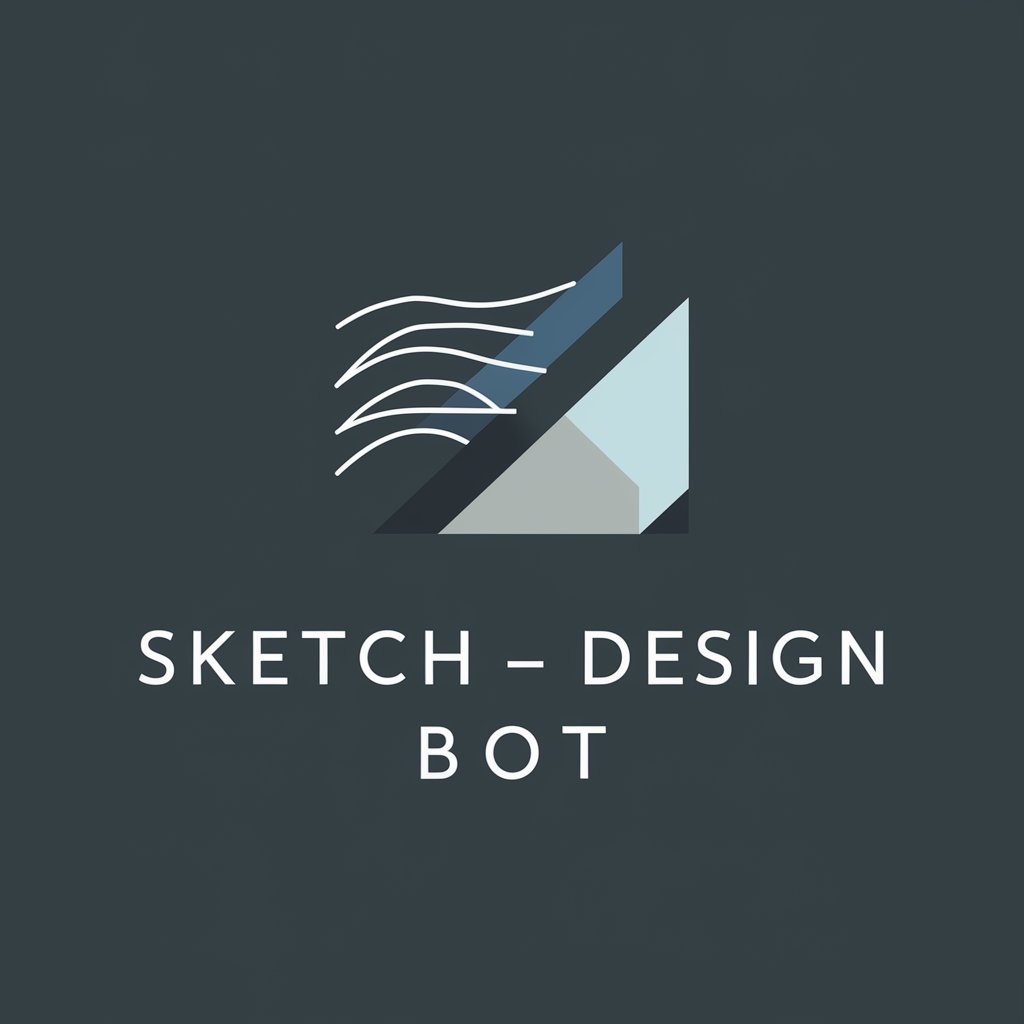Application Mockup for UI Design - UI Mockup Generation

Welcome to your ultimate UI mockup tool!
Crafting Realistic UI Mockups with AI
Over the shoulder shot of a person holding an iPhone with a completely green screen
Close-up of an iMac with a fully green screen
Person using an iPad with a completely green screen in a modern office
Designer working on a MacBook with a green screen in a creative studio
Get Embed Code
Understanding Application Mockup for UI Design
Application Mockup for UI Design is a specialized tool designed to create visual mockups of user interfaces (UI) on digital devices, particularly focusing on scenarios where a device's screen is set against a uniform, green background. This unique feature is particularly useful for UI designers and developers who need to demonstrate or test how an application's interface would appear in real-world conditions, such as on a smartphone, tablet, or computer screen. By providing a green screen backdrop, it facilitates easy replacement or manipulation of the screen content in post-processing software like Photoshop or video editing tools, allowing for seamless integration of different UI designs without the need for physical devices or elaborate setups. Examples of its application include generating an over-the-shoulder shot of a person using an iPhone with a green screen, or a desktop setup where an iMac displays a completely green screen, ready for digital content overlay. Powered by ChatGPT-4o。

Core Functions of Application Mockup for UI Design
Generating Device Mockups with Green Screens
Example
An over-the-shoulder view of someone holding an iPhone, where the iPhone screen is entirely green.
Scenario
Used by UI designers to create presentations or advertisements, where the green screen is later replaced with a screenshot of the application being promoted.
Customizable Device and Scenario Mockups
Example
A desk setup featuring an iMac with a green screen, accompanied by other office paraphernalia.
Scenario
Utilized by content creators for creating stock images or videos that require a digital device displaying specific content, which can be added in post-production.
Target User Groups for Application Mockup for UI Design
UI/UX Designers
Professionals who need to prototype or demonstrate applications on various devices without the need for actual hardware. They benefit from being able to quickly insert UI designs onto the green screen for realistic presentations.
Content Creators and Marketers
Individuals creating digital content that involves showcasing software, apps, or websites in a visually appealing manner. The green screen mockups allow for easy customization and help in creating engaging promotional material.

How to Use Application Mockup for UI Design
1
Start by visiting yeschat.ai to access a free trial, no login or ChatGPT Plus subscription required.
2
Specify your mockup requirements, including device type (e.g., iPhone, iMac) and the scene context (e.g., over the shoulder shot).
3
Ensure the device screen in your request is described as completely green for easy editing and application placement.
4
Submit your request to generate the mockup. Use the DALL-E generated image in your UI design tools like Figma for further customization.
5
Leverage the mockup for presentations, design validation, or marketing materials, enhancing your project's visual appeal and functionality demonstration.
Try other advanced and practical GPTs
李白诗圣
Reviving Tang Poetry with AI

AI Content Detector
Detect AI-generated content with ease.

Rewording tool
Transform words with AI-powered precision.

Rewrite ai
Transform Text with AI Precision

Paragraph Writer
Crafting Paragraphs with AI Precision

AI Blog Writer
Crafting Blogs with AI Precision

Product Guru
AI-Powered Product Management Expertise

Resume Writer Pro
Empower Your Career with AI-Powered Resume Writing
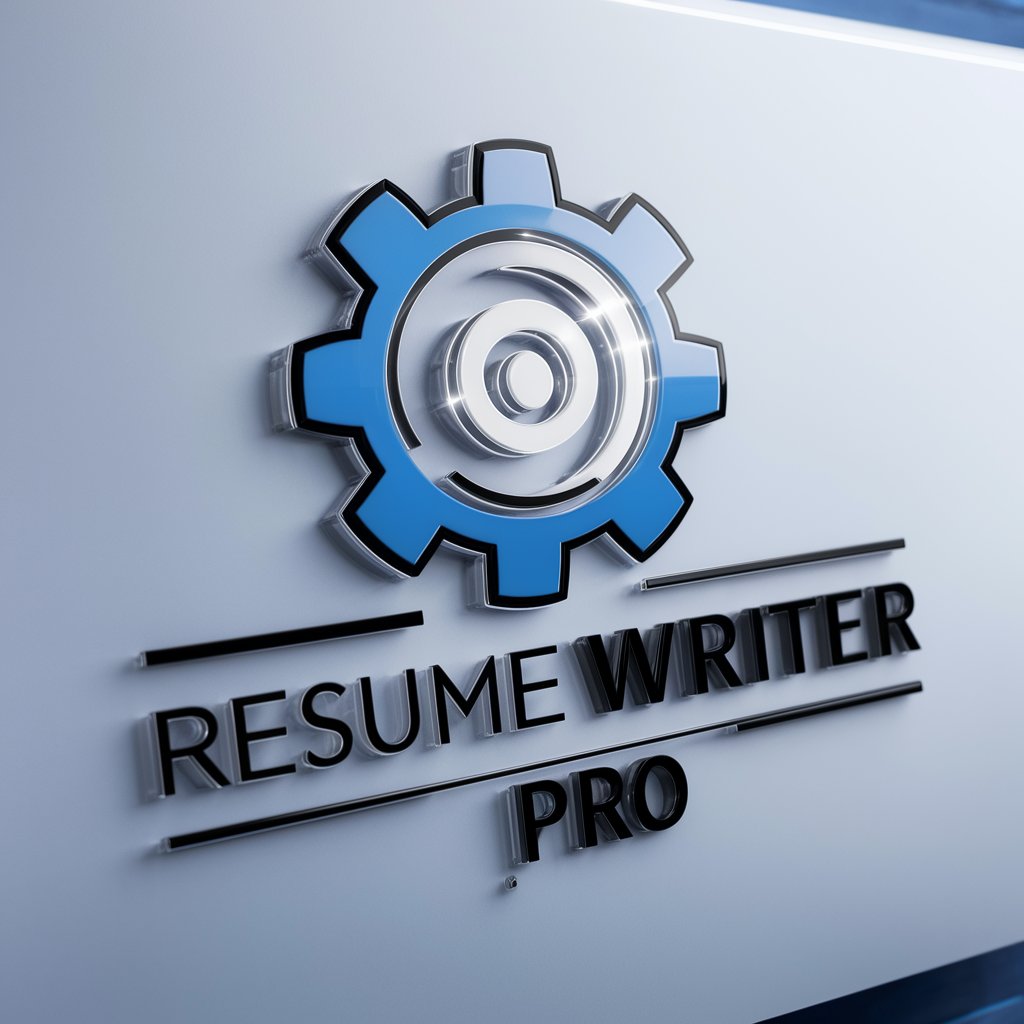
VT Business Advisor
Empowering your business decisions with AI

Prompt Mastermind
Empower Your AI Experience with Expert Prompts

Django static maker
Streamlining Django's static file workflow with AI

Fed Speak - Vocal and Linguistic Analyzer
Deciphering Economic Policies with AI

Application Mockup for UI Design Q&A
What devices can I create mockups for?
You can create mockups for various Apple devices, including iPhones, iPads, and iMacs, ensuring a broad range of design scenarios.
Can I specify the scene for my mockup?
Yes, you can specify scenes such as over-the-shoulder shots or a device on a desk, providing context to your mockup requirement.
How do I customize the device screen in my mockup?
The device screen will be generated as completely green, allowing you to overlay your own UI designs easily in your preferred design tool.
Is there a cost to use this mockup generation tool?
No, you can start with a free trial at yeschat.ai without needing to log in or subscribe to ChatGPT Plus.
How can I use the mockups generated?
Mockups can be used in presentations, design validation processes, marketing materials, or as part of your UI/UX design workflow.