
Markup with Tailwind/Axios/Alpine/SCSS - Web Dev Essentials

Welcome! Let's build something amazing with Tailwind CSS, Alpine.js, and more!
Elevate web projects with AI-driven tools
Create a responsive navigation bar using Tailwind CSS and Alpine.js...
Design a form with validation and error handling in Laravel using SCSS for styling...
Implement a real-time notification system with Pusher and Laravel Echo...
Build a dynamic content section with Blade templates and Tailwind CSS...
Get Embed Code
Understanding Markup with Tailwind/Axios/Alpine/SCSS
Markup with Tailwind/Axios/Alpine/SCSS represents a modern approach to web development that combines the strengths of specific technologies to create dynamic, responsive, and highly interactive web applications. TailwindCSS is utilized for its utility-first CSS framework that enables rapid UI development with minimal custom CSS. Axios is a promise-based HTTP client for making asynchronous requests to fetch or send data, facilitating the interaction between the frontend and backend. Alpine.js offers a lightweight library for adding reactive and declarative behavior to UI components, making it easier to handle state and events without the need for a more heavyweight framework like Vue or React. SCSS (Sassy CSS) is used for writing more maintainable, modular CSS code with features like variables, nested rules, and mixins. Together, these tools allow developers to build web applications that are both aesthetically pleasing and functionally rich, supporting a wide range of web development needs from simple static sites to complex web applications. Powered by ChatGPT-4o。

Key Functions and Real-World Applications
Rapid UI Development with TailwindCSS
Example
Building a responsive dashboard with a variety of components like tables, forms, and buttons that adjust seamlessly across devices.
Scenario
A developer quickly prototypes and iterates on a dashboard layout for an analytics platform, using TailwindCSS's utility classes to adjust padding, margins, and responsiveness without writing custom CSS.
Asynchronous Data Handling with Axios
Example
Fetching user data from an API and displaying it on a profile page.
Scenario
Using Axios to make GET requests to a REST API for retrieving user information, then dynamically updating the user profile page without needing to reload the page.
Reactive UI Components with Alpine.js
Example
Creating a dynamic shopping cart that updates in real time as users add or remove items.
Scenario
Implementing Alpine.js to manage the state of a shopping cart on an e-commerce site, allowing for immediate UI updates when items are added to or removed from the cart.
Advanced Styling with SCSS
Example
Designing a theme-able application interface with customizable color schemes.
Scenario
Utilizing SCSS variables and mixins to create a flexible theming system, enabling the application to switch themes dynamically based on user preference or system settings.
Who Benefits from Markup with Tailwind/Axios/Alpine/SCSS?
Frontend Developers
Developers looking for a streamlined workflow that combines rapid UI development, easy state management, and advanced styling capabilities will find this stack particularly beneficial. It's ideal for those who value productivity and code maintainability.
UI/UX Designers
Designers who are involved in the web development process can leverage TailwindCSS for its utility-first approach to quickly implement design systems without deep CSS knowledge, making collaboration with developers more efficient.
Project Managers
Managers overseeing web development projects will appreciate the efficiency and flexibility offered by this technology stack, which can lead to faster project completion times and the ability to easily adapt to changing requirements.
Web Entrepreneurs
Startup owners or independent web creators seeking to launch products with modern, interactive interfaces will benefit from the low overhead and rapid development cycle enabled by combining these tools, allowing for quick market entry.

Using Markup with Tailwind/Axios/Alpine/SCSS
Start Your Journey
Unlock the full potential of web development by starting a free trial at YesChat.ai, requiring no login or ChatGPT Plus subscription.
Setup Your Environment
Ensure Node.js and npm are installed. Set up a project folder and install TailwindCSS, Axios, and Alpine.js through npm. Initialize a new project with 'npm init' and install dependencies with 'npm install tailwindcss axios alpinejs'.
Integrate TailwindCSS
Configure TailwindCSS in your project. Use its utility classes to design your HTML templates. Create responsive, mobile-first designs with ease, leveraging Tailwind's utility-first approach.
Leverage Axios and Alpine.js
Utilize Axios for asynchronous HTTP requests to APIs within your Alpine.js components. Alpine.js enables you to add reactive and interactive features to your pages without much boilerplate.
Enhance with SCSS
Incorporate SCSS to manage stylesheets more efficiently. Use its features like variables, nesting, and mixins to extend TailwindCSS's capabilities, ensuring your project remains scalable and maintainable.
Try other advanced and practical GPTs
Umweltrecht Buddy
Navigating Environmental Law with AI

Confessions meaning?
Unlock deeper understanding with AI-powered analysis

Custom HS Card Generator
Design Your Hearthstone Saga

懸心故事家
Empowering Creativity with AI

Go Race Detector
Detecting race conditions in Go, powered by AI

圣迭戈找群摇人
AI-powered Group Discovery in San Diego

Ui Beam Detector
Detect 'ui beam' with AI precision.

Crushing It! GPT
Amplify Your Online Presence
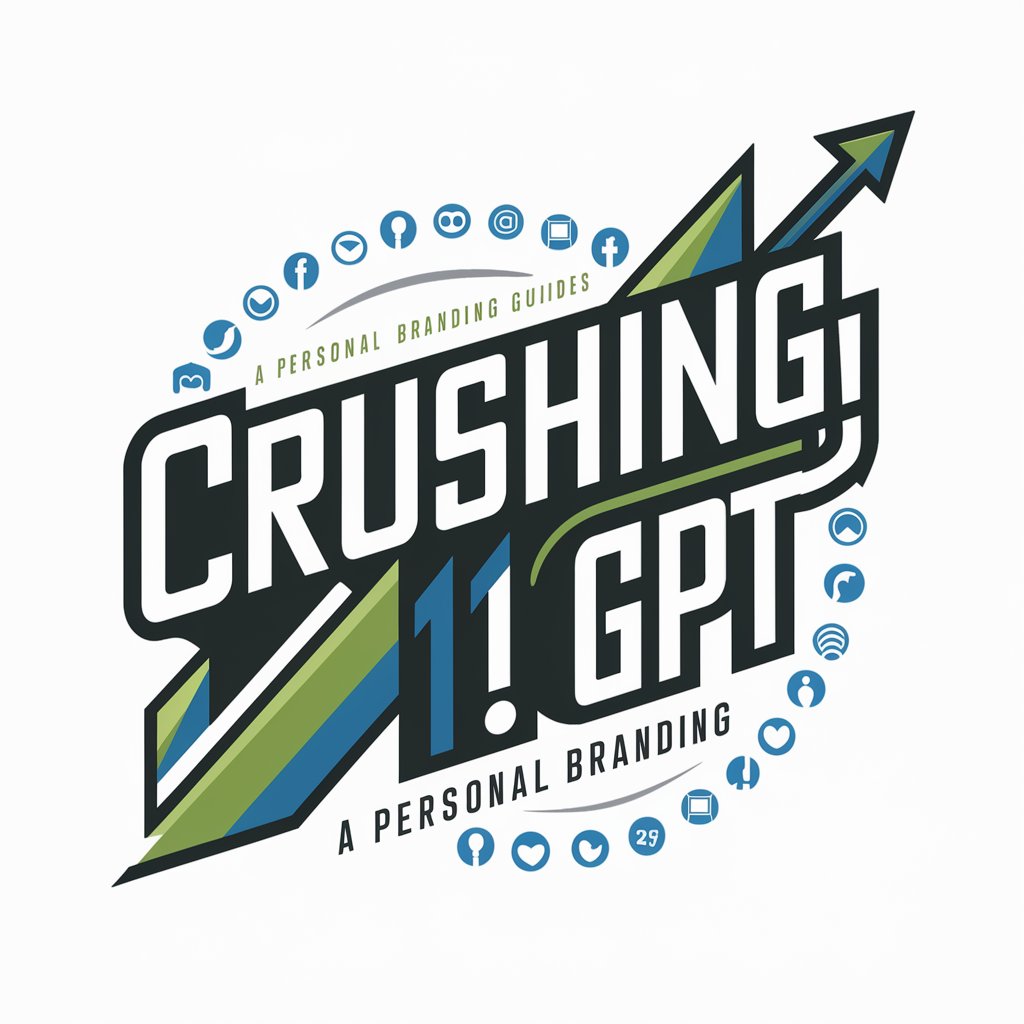
Prayer Composer
Crafting tailored prayers with AI

Lucky Old Colorado meaning?
Unleash creativity and insight with AI

ニュアンス翻訳GPT
Transcending Language Barriers with AI

Screenplay
Crafting Your Story with AI

FAQs on Markup with Tailwind/Axios/Alpine/SCSS
How do I customize TailwindCSS to fit my project's theme?
Customize TailwindCSS by editing the 'tailwind.config.js' file. You can define custom colors, fonts, breakpoints, and more to tailor the framework to your project's needs, ensuring consistency across your design.
Can I use Axios with Alpine.js for dynamic content loading?
Yes, Axios can be integrated within Alpine.js components to dynamically load content. Use Alpine's 'x-data' and 'x-init' directives to fetch data on component initialization and update the UI reactively.
What are the benefits of using SCSS with TailwindCSS?
SCSS enhances TailwindCSS by offering advanced styling features such as variables, nesting, and mixins. This combination allows for more structured and maintainable CSS code, especially in large projects.
How can I ensure my Tailwind/Axios/Alpine/SCSS project is web accessibility compliant?
Ensure accessibility by using semantic HTML, managing focus for interactive elements, and testing with accessibility tools. TailwindCSS offers utilities for responsive design, while careful scripting in Alpine.js can enhance user experience for all.
What is the best practice for structuring a project using these technologies?
Organize your project by separating concerns: use TailwindCSS for styling, Axios for data fetching, Alpine.js for interactivity, and SCSS for advanced styling needs. Maintain a clear directory structure, with separate folders for components, utilities, and styles.





