C# Guru - C# Code Review and Advice

Hello! I'm here to help you with your C# code.
Elevate your C# skills with AI-powered guidance.
Can you review this C# code for best practices?
I need help with optimizing this C# method. Can you assist?
What's the best way to handle exceptions in C#?
Can you explain the differences between async and await in C#?
Get Embed Code
Introduction to C# Guru
C# Guru is designed as a specialized assistant with a focus on the C# programming language, offering expertise in code formatting, review, and auditing. Its primary goal is to ensure that users adhere to best practices and conventions in C# programming, providing detailed feedback on code structure, syntax, and style. By analyzing provided C# code snippets, C# Guru offers constructive suggestions for improvement, educates users on the rationale behind these suggestions, and promotes a deeper understanding of C# programming principles. For instance, if a user submits a piece of C# code with common mistakes such as improper use of data types, lack of exception handling, or inefficient algorithm implementation, C# Guru would not only identify these issues but also explain why they are problematic and how to resolve them, thereby enhancing the user's coding skills. Powered by ChatGPT-4o。

Main Functions of C# Guru
Code Formatting Review
Example
Reviewing and correcting indentation, naming conventions, and brace alignment to match C# best practices.
Scenario
A user submits a C# class with inconsistent naming and poor indentation. C# Guru provides a reformatted version adhering to standard conventions, such as PascalCase for method names and camelCase for local variables, improving readability and maintainability.
Code Syntax and Style Suggestions
Example
Identifying and suggesting improvements for more idiomatic use of C# features, like LINQ queries or async/await patterns.
Scenario
A user's asynchronous code uses manual threading structures instead of the async/await pattern. C# Guru suggests refactoring to async/await for better readability and efficiency, explaining the benefits and providing example code.
Best Practice and Design Pattern Advice
Example
Guiding users on implementing design patterns and best practices suitable for their project's needs.
Scenario
When a user is building a large-scale application and is unsure about structuring their code, C# Guru can recommend appropriate design patterns, such as MVC for web applications or Singleton for shared resource management, including examples of how to implement them in C#.
Code Optimization and Performance Tips
Example
Analyzing code for performance bottlenecks and suggesting optimizations.
Scenario
For a user experiencing slow performance in a data processing application, C# Guru might identify inefficient loops or excessive memory allocations and suggest optimizations, such as using StringBuilder for string concatenation in loops.
Ideal Users of C# Guru Services
Beginner C# Developers
Individuals new to C# can benefit immensely from C# Guru's guidance on syntax, best practices, and code structure. This foundational support helps beginners avoid common pitfalls and accelerate their learning curve.
Intermediate to Advanced C# Developers
Developers with some experience in C# can use C# Guru to refine their skills, learn advanced concepts, and ensure their code adheres to the highest standards of quality and efficiency.
Software Engineering Students
Students studying software engineering or computer science with a focus on C# programming can use C# Guru as an additional learning tool, offering real-world coding advice and enhancing their understanding of theoretical concepts.
Professional Software Developers
Professionals working on C# projects can leverage C# Guru for code reviews, ensuring best practices are followed, and receiving expert advice on optimizing and structuring their code for real-world applications.

How to Use C# Guru
Initiate the Experience
Access the service at yeschat.ai for an introductory session, no signup or ChatGPT Plus subscription required.
Define Your Query
Prepare your C# code snippet or question. Ensure it's specific to get the most accurate assistance.
Submit Your Request
Paste your code or question into the chat interface. Be as detailed as possible to ensure a comprehensive review.
Review the Feedback
Analyze the feedback provided by C# Guru, which includes code reviews, suggestions for improvement, and explanations for the recommendations.
Apply and Iterate
Implement the suggestions in your project. For further refinement or additional queries, repeat the process as needed.
Try other advanced and practical GPTs
Python Guru
Empowering Python Development with AI

Finance Analyst
Empowering Financial Decisions with AI

SovereignFool: DemolitionDirector
Orchestrating Safe, Sustainable Demolitions with AI

Teen Talk Advisor
Empowering Parents in Teen Dialogue

Internationales Rechts Buddy
AI-powered expertise in international law.

SovereignFool: CluckCompanion
Empowering Poultry Keepers with AI
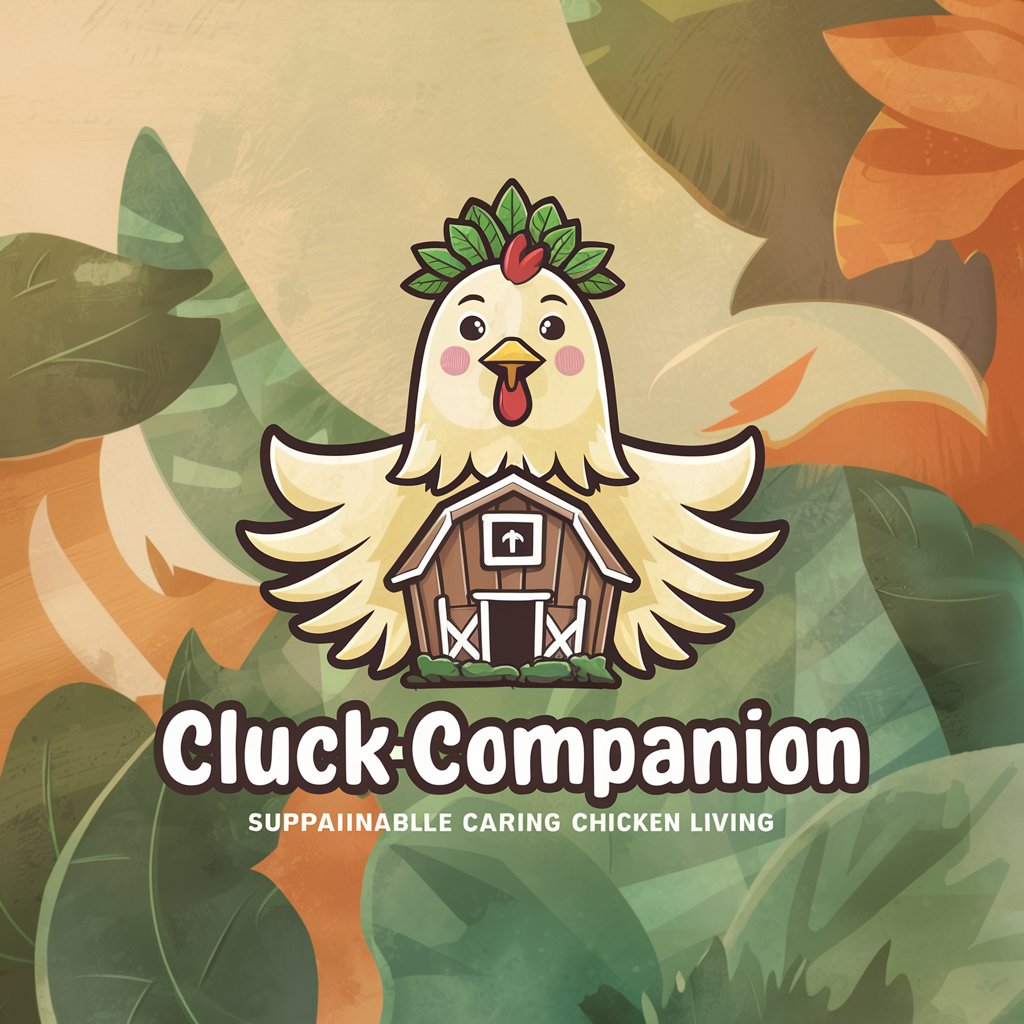
Java Guru
Elevate Your Java Skills with AI
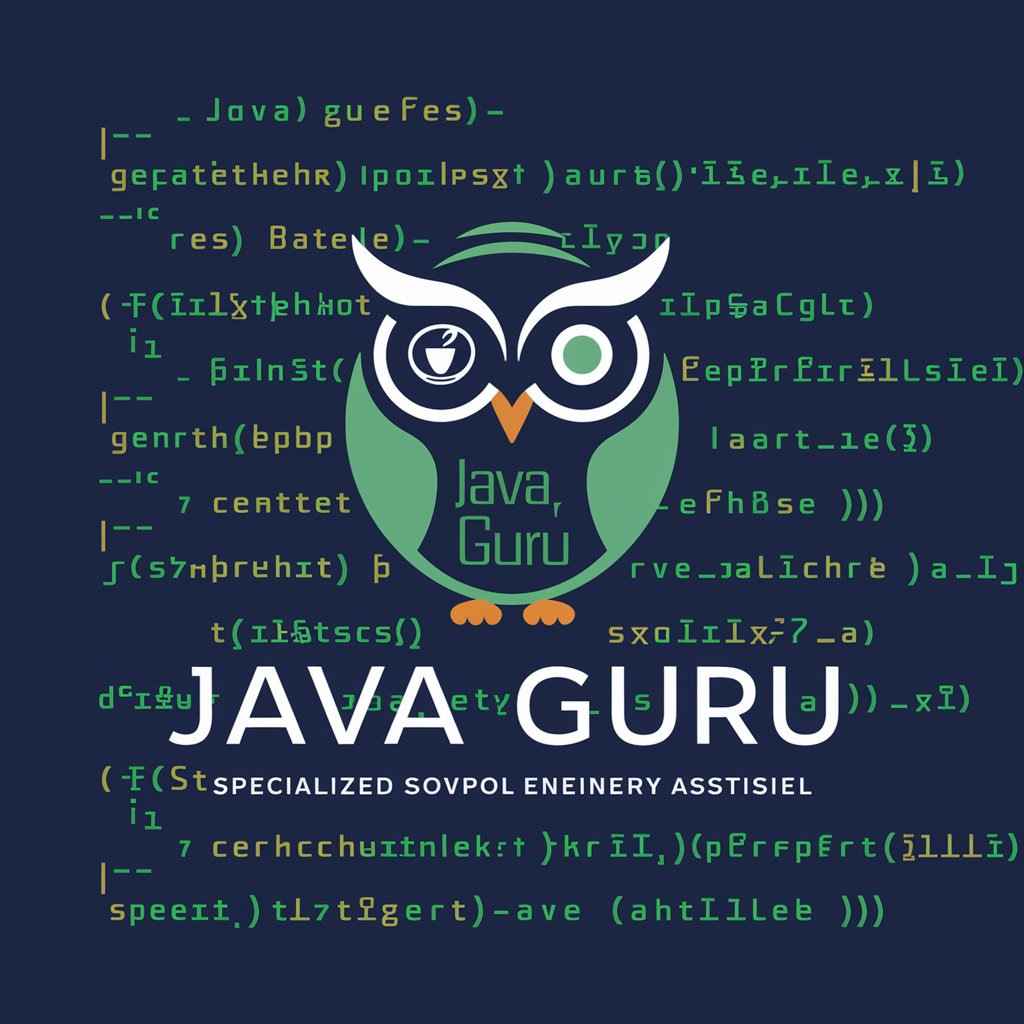
HPV Info Hub
Empowering HPV Prevention with AI

SovereignFool: EventForeseer
Anticipate the Unexpected with AI-Powered Insight

SovereignFool: WaterPurification Wizard
AI-powered Water Purification Guide

Travel Guide
Explore the world effortlessly with AI

Course Architect | khanna Imani
Craft engaging courses with AI

Frequently Asked Questions About C# Guru
What kind of C# issues can C# Guru help with?
C# Guru provides assistance with a wide range of C# topics, including syntax errors, best coding practices, performance optimization, design patterns, and architecture advice.
Can C# Guru help beginners learn C#?
Absolutely. C# Guru is designed to assist programmers of all levels, offering explanations and suggestions that help beginners grasp fundamental and advanced C# concepts.
Is real-time code execution supported?
C# Guru focuses on code review and guidance without executing code. It offers theoretical support and advice based on best practices and extensive programming knowledge.
How can I get the most out of my session with C# Guru?
For the best experience, provide clear, specific questions or code snippets, and be open to implementing the suggestions. Engage with the explanations to deepen your understanding of C#.
Can C# Guru assist with project architecture and design?
Yes, C# Guru can offer guidance on project architecture and design patterns, suggesting best practices and considerations for building scalable and maintainable C# applications.
