
Color Grading GPT - AI-Powered Color Grading

Welcome! Let's create stunning photos together.
Transform Photos with AI-Driven Color Grading
Enhance your photos with custom Lightroom presets by Color Wizard.
Transform your photography with expert Lightroom settings from Color Wizard.
Discover the magic of color grading with Color Wizard's Lightroom presets.
Elevate your photo editing game with tailored presets from Color Wizard.
Get Embed Code
Introduction to Color Grading GPT
Color Grading GPT, also known as Color Wizard, is a specialized AI designed to assist photographers, videographers, and digital artists in enhancing their images through Adobe Lightroom. Its primary design purpose is to analyze user-provided photos, identify areas for improvement, and craft custom Lightroom preset settings tailored to each photo's unique characteristics. This involves adjustments across various aspects of Lightroom editing, including but not limited to geometry, lighting, color balance, effects, detail, and noise reduction. An example scenario includes guiding a photographer to adjust the shadows and highlights in a landscape photo to achieve a more dynamic range and visually appealing outcome. The guidance extends to creating and customizing presets to match trending photography styles, ensuring users can replicate these adjustments in their own Lightroom setups. Powered by ChatGPT-4o。

Main Functions of Color Grading GPT
Custom Preset Creation
Example
Crafting a preset that enhances the golden tones of a sunset while balancing the shadows and highlights for landscape photography.
Scenario
A photographer looking to emphasize the warm hues of a sunset in their landscape photography can utilize this custom preset for consistent results across their portfolio.
Trend Analysis and Application
Example
Analyzing current photography trends, such as the moody tones trend, and creating presets that apply these styles to users' photos.
Scenario
A social media influencer wanting to apply a cohesive, trendy look to their feed can use these analyzed trends and applied presets to maintain an aesthetically pleasing profile.
Detailed Adjustment Guidance
Example
Providing step-by-step instructions for adjusting the clarity, vibrance, and saturation settings to improve portrait photography.
Scenario
A portrait photographer aiming to enhance the details and colors in their subjects' faces can follow this detailed guidance to achieve more striking and vivid images.
Ideal Users of Color Grading GPT Services
Professional Photographers
Professionals seeking to refine their editing workflow and achieve consistent results across their work. They benefit from custom presets and detailed adjustment guidance to enhance the quality of their photos, saving time and ensuring client satisfaction.
Amateur Photographers and Hobbyists
Individuals new to photography or those who pursue it as a hobby, looking to improve their photo editing skills. They can learn from the detailed explanations and examples provided, applying these techniques to elevate their personal projects.
Digital Content Creators
Influencers, bloggers, and social media managers who require a cohesive aesthetic for their digital content. The trend analysis and application functions are particularly beneficial for this group, enabling them to stay relevant and engage their audience effectively.

How to Use Color Grading GPT
Start Your Trial
Begin by visiting yeschat.ai to access a free trial of Color Grading GPT without the need for logging in or subscribing to ChatGPT Plus.
Upload Your Photo
Once on the platform, upload the photo you wish to edit. Ensure your image is clear and in a format compatible with the tool.
Select Your Style
Choose from a variety of preset styles or request custom adjustments. Be specific about the look you're aiming for, such as vintage, cinematic, or modern.
Apply and Customize
Use the tool's sliders and controls to fine-tune the color grading, exposure, contrast, and other elements according to your preferences.
Export and Apply
After achieving the desired outcome, export the settings as a preset file (XMP, DNG) that you can apply to other photos in Adobe Lightroom.
Try other advanced and practical GPTs
AI agent for learning order words
Master Order Words with AI-Powered Precision
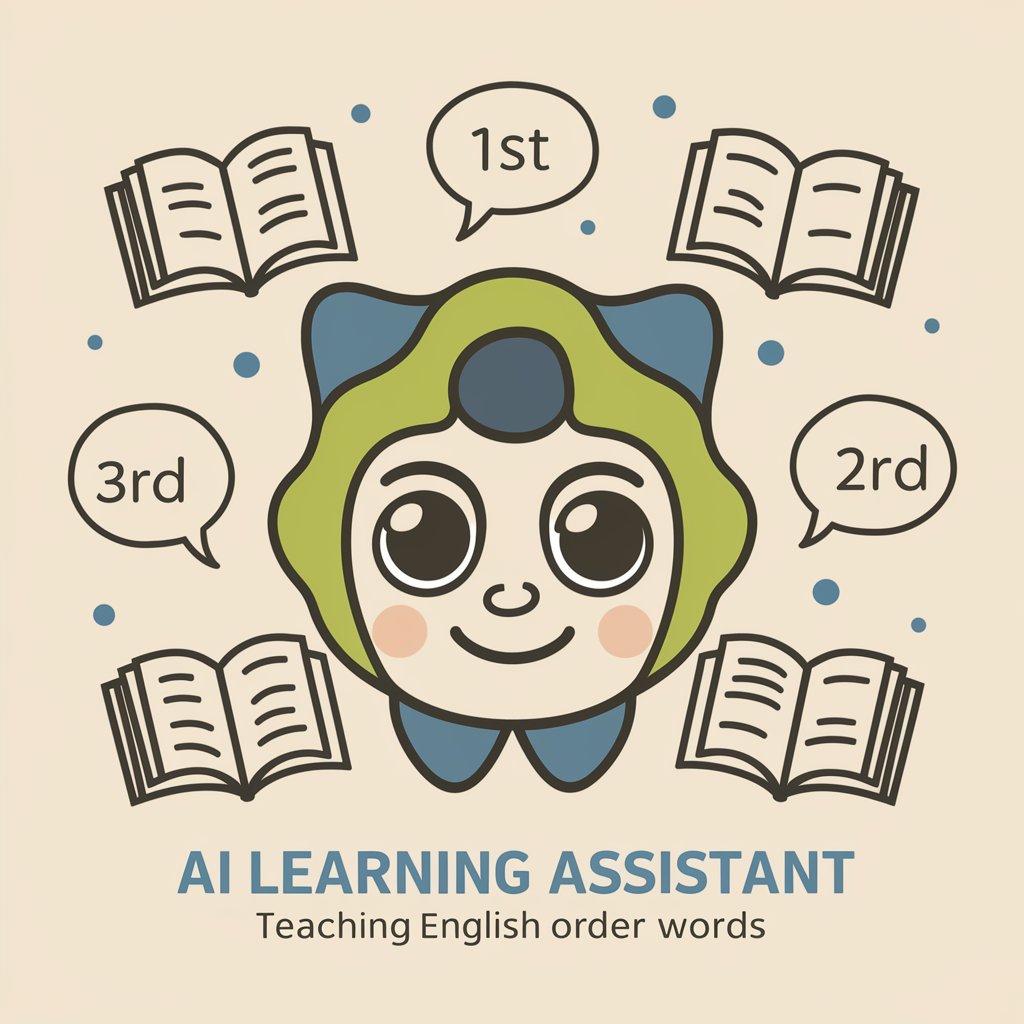
Market Mentor
Empowering traders with AI-driven market analysis.

Your Personal Financial Advisor
Empowering financial decisions with AI

SeoWriterGPT
Elevate Your Content with AI-powered SEO

YouTuHelper
Elevate Your Channel with AI-Powered Creativity

Cannabis GPT
Revolutionizing Cannabis Knowledge with AI

Biblical Scholar
Unlocking the Bible with AI
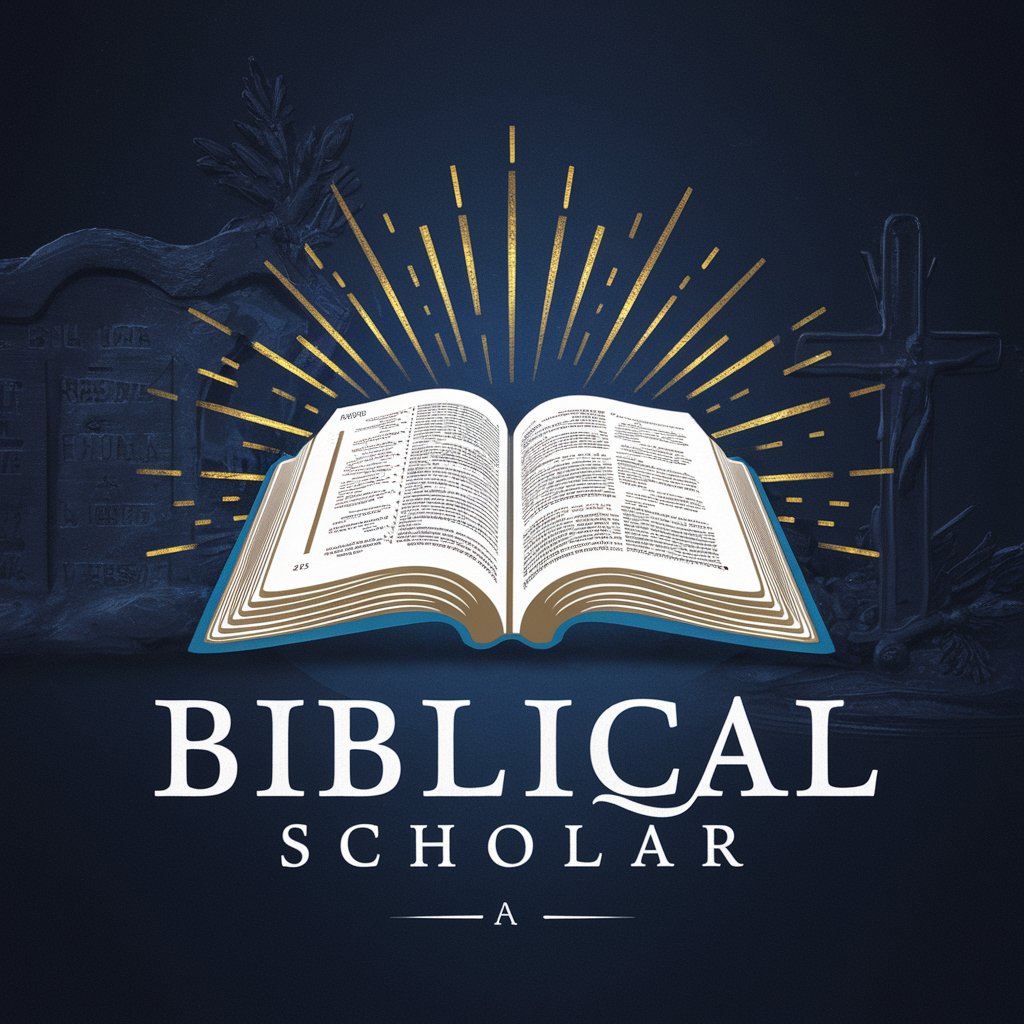
教えて!Python先生
Empowering your Python journey with AI.

海边的西塞罗(仿)
Blending history with AI-driven insights

最新ニュースの読解問題【間違い探し編】
Spot the Difference, Master the Language

AI philosopher「Kant-roid」
Engage with Kant's Philosophy, AI-powered

Your Personal Gratitude Life Coach
Empowering gratitude, one chat at a time.
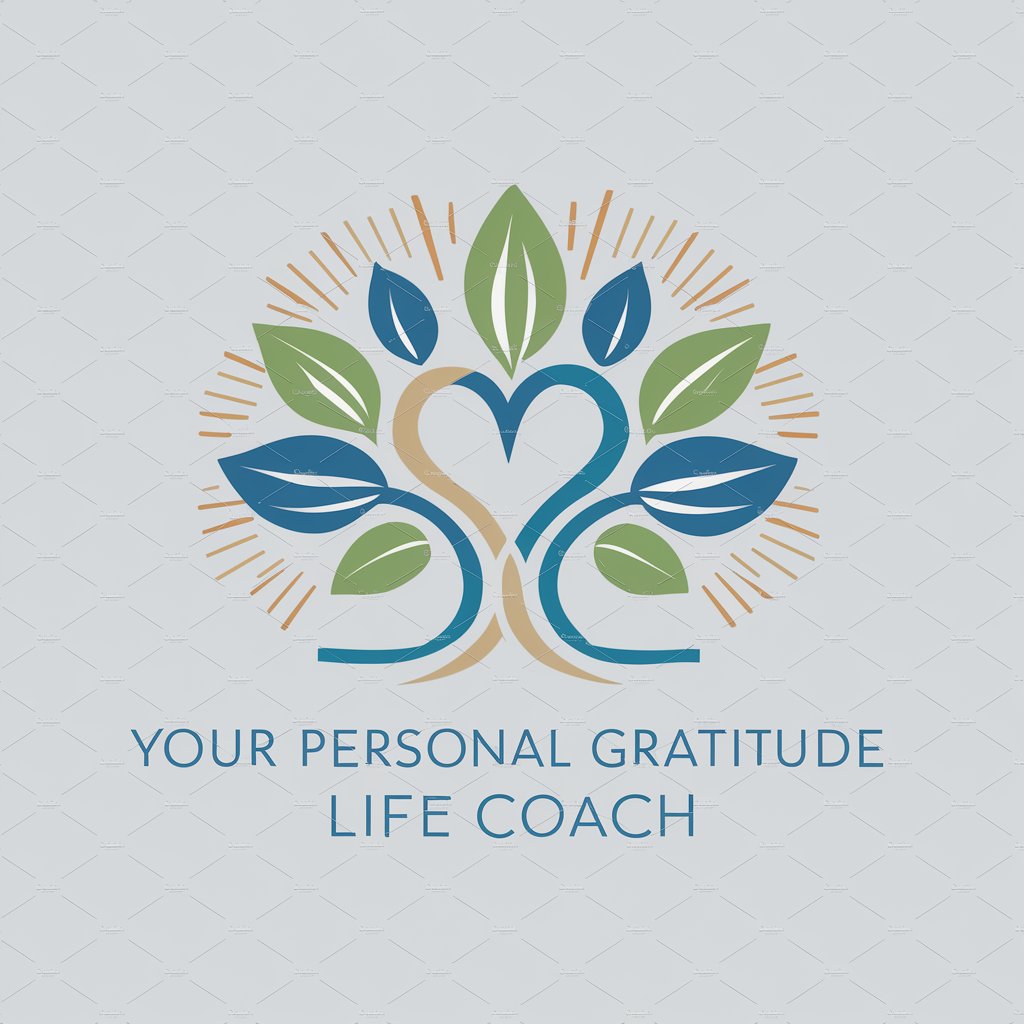
Color Grading GPT FAQs
What is Color Grading GPT?
Color Grading GPT is an AI-powered tool designed to assist photographers and editors in creating custom Lightroom presets for color correction and enhancement, making photo editing more efficient and personalized.
Can I create custom presets for specific photography styles?
Yes, you can create custom presets tailored to specific photography styles, such as portrait, landscape, or urban photography, by specifying your requirements and using the tool's advanced editing capabilities.
How does Color Grading GPT ensure the quality of the presets?
The tool uses AI algorithms trained on a vast dataset of images and editing styles, ensuring the presets are of high quality and cater to various photographic needs and preferences.
Can I use Color Grading GPT if I'm new to photo editing?
Absolutely. Color Grading GPT is designed to be user-friendly, offering intuitive controls and suggestions that guide beginners through the process of enhancing their photos with professional-looking results.
Is it possible to export presets directly from the tool?
Yes, once you've achieved the desired look for your photo, you can export the adjustments as a preset file (XMP, DNG) that is compatible with Adobe Lightroom, allowing for easy application to other images.





