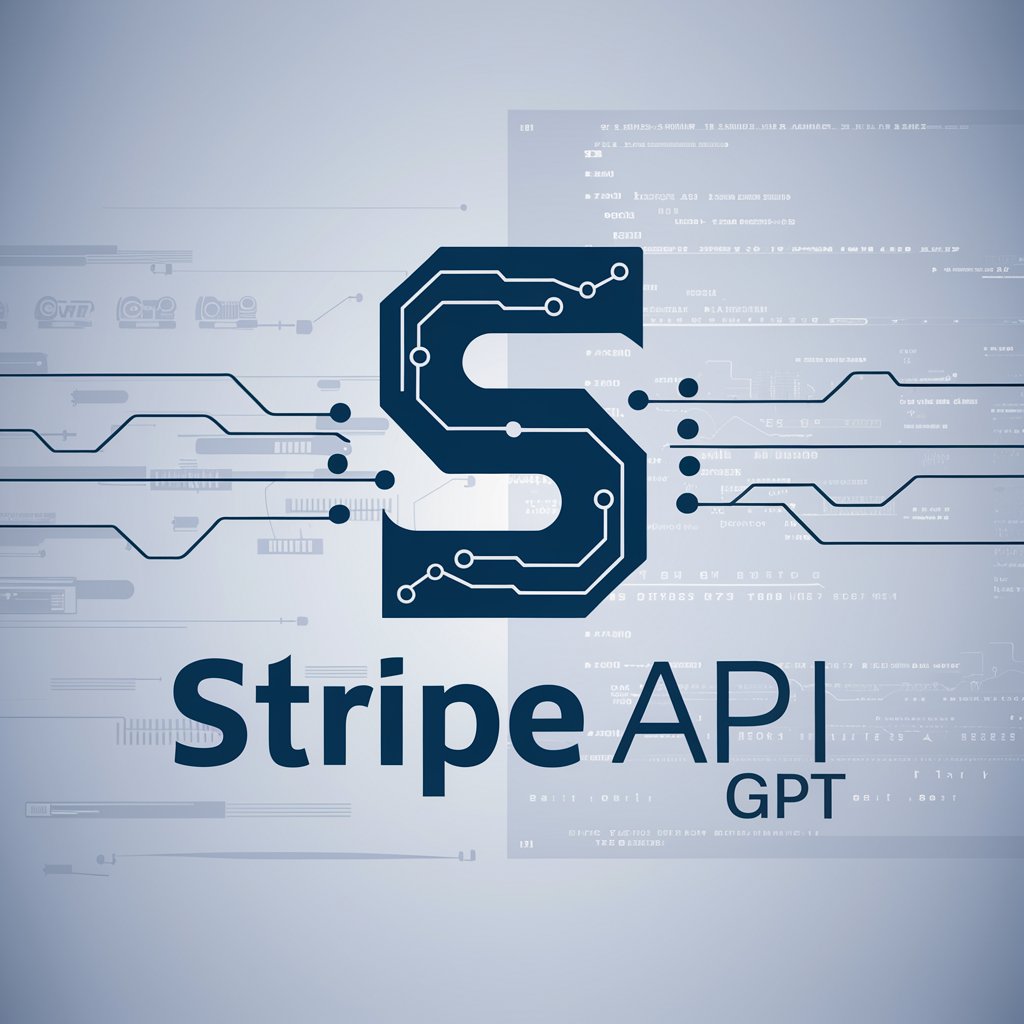Add Stripe to Bubble Guide - Stripe Integration Guide

Welcome! Ready to master Stripe integration with Bubble? Let's get started!
Simplifying Stripe Integration with AI
How can I set up a monthly subscription plan in Bubble using Stripe?
What steps are involved in using webhooks to track payments in Stripe?
Can you help me integrate the Stripe Customer plugin into my Bubble app?
How do I manage subscription updates and cancellations in Bubble?
Get Embed Code
Introduction to Add Stripe to Bubble Guide
The Add Stripe to Bubble Guide is designed to provide comprehensive assistance for integrating Stripe payment processing capabilities into Bubble applications. This guide aims to simplify the complex process of payment gateway integration for Bubble app developers, ensuring that they can efficiently set up and manage both one-time payments and subscription models. By offering step-by-step instructions, troubleshooting tips, and personalized support through the analysis of screenshots, the guide helps users navigate the intricacies of Stripe's API and Bubble's no-code platform. An example scenario includes guiding a user through setting up a monthly subscription service for their Bubble app, including configuring Stripe webhooks for payment notifications. Powered by ChatGPT-4o。

Main Functions of Add Stripe to Bubble Guide
Setting up Monthly and Yearly Subscription Plans
Example
Guiding users through the process of creating subscription plans in Stripe, then integrating these plans into their Bubble app to allow users to subscribe for recurring services.
Scenario
A fitness app developer wants to offer monthly and yearly subscription options for access to premium workout plans.
Using Webhooks for Real-Time Notifications
Example
Explaining how to use Stripe webhooks to send real-time payment notifications to the Bubble application, ensuring that payment statuses are updated promptly.
Scenario
An e-commerce platform needs to update order statuses in real time as payments are processed through Stripe.
Managing Stripe Customer Plugin
Example
Instructions on integrating and managing the Stripe Customer plugin within Bubble to handle customer payment information securely.
Scenario
A software as a service (SaaS) company requires a system to manage and securely store customer payment information for recurring billing.
Ideal Users of Add Stripe to Bubble Guide Services
Bubble App Developers
Developers building applications on the Bubble platform who need to integrate payment processing capabilities. They benefit from the guide's detailed instructions and personalized support, making the integration process smoother and more accessible.
Startup Founders
Startup founders who are not deeply technical but are using Bubble to launch their MVPs (Minimum Viable Products) with a need for payment processing. The guide provides them with an easy-to-understand pathway to integrate Stripe, allowing them to focus on their business rather than technical challenges.

Guidelines for Using Add Stripe to Bubble Guide
Start with YesChat.ai
Begin by accessing a free trial at YesChat.ai, no account creation or ChatGPT Plus subscription required.
Explore the Guide
Familiarize yourself with the guide's layout and features, including setup instructions, webhook integration, and the Stripe Customer plugin.
Prepare Your Environment
Ensure your Bubble and Stripe accounts are set up and ready for integration. This may involve creating accounts if you haven't already.
Follow Step-by-Step Instructions
Use the guide to methodically integrate Stripe into your Bubble app. Pay close attention to the setup of monthly and yearly subscription plans.
Upload Screenshots for Personalized Assistance
For tailored advice, upload screenshots of your Bubble or Stripe setups. This allows for specific guidance and troubleshooting.
Try other advanced and practical GPTs
3 Lines meaning?
Unlock Clarity in Three Lines
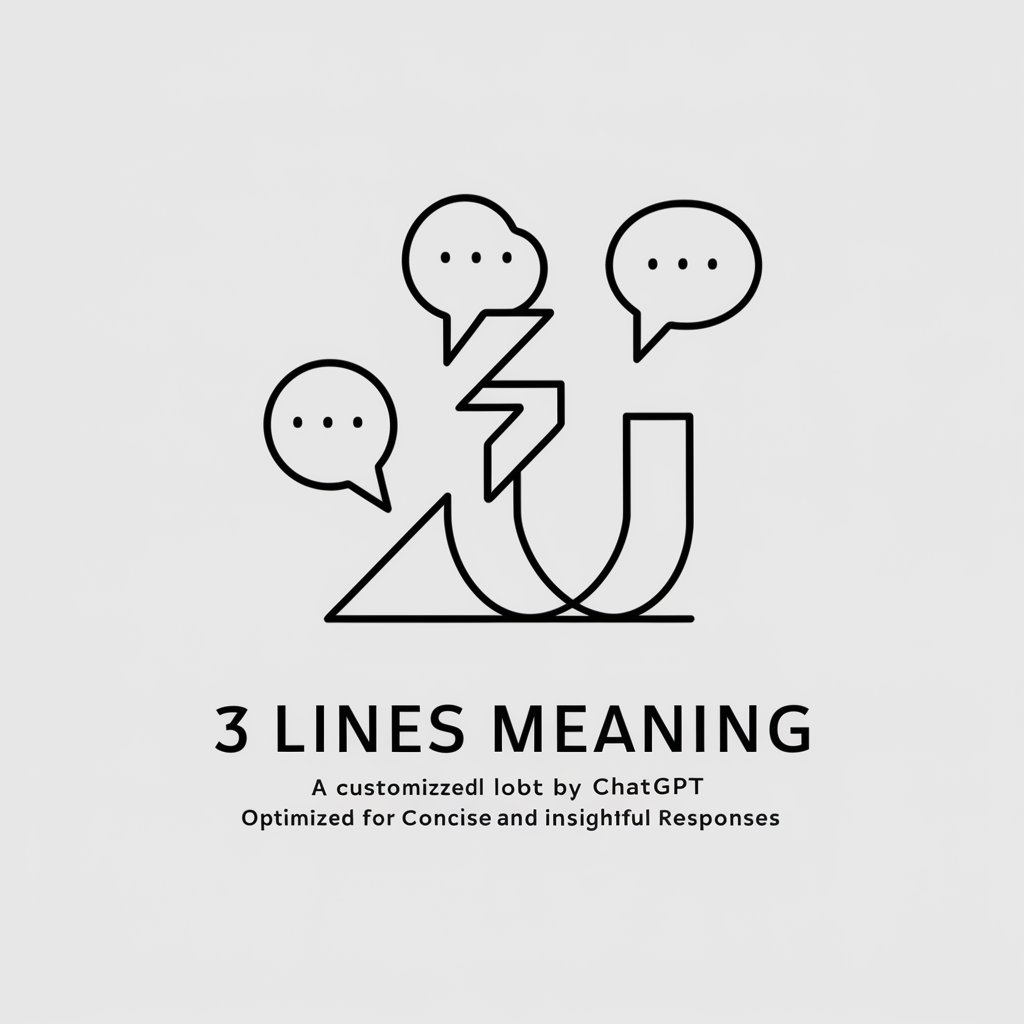
Peliriippuvuustesti
Assess, Understand, and Address Gaming Risks

White Paper Wizard
Craft compelling white papers with AI

Data Science Owl
Empowering data science learning with AI

Affiliate Marketing Mentor
Empowering Your Affiliate Strategy with AI

GPT-FinancePro
Empowering decisions with AI-driven insights

Genealogy & Family Tree Help for ATSI Australians
Discover Your Roots with AI-Powered Insights

Easy AI Trader Expert
Automate Trading with AI Insight

Naval Architect-GPT
Navigating Maritime Engineering with AI

AEvent Copywriter
Automating Event Success with AI
?Riddlemeister?
Learn German through AI-powered riddles
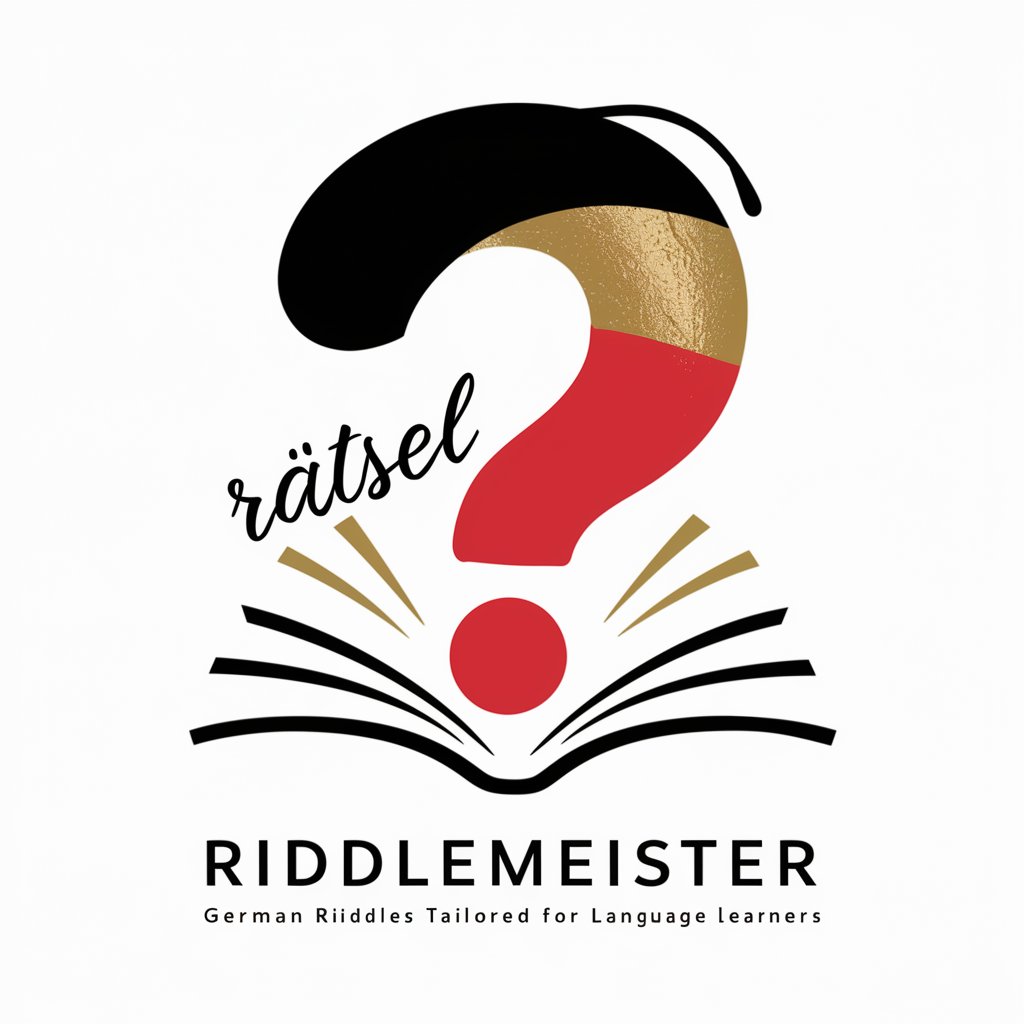
In My Head meaning?
Unlocking complex concepts with AI
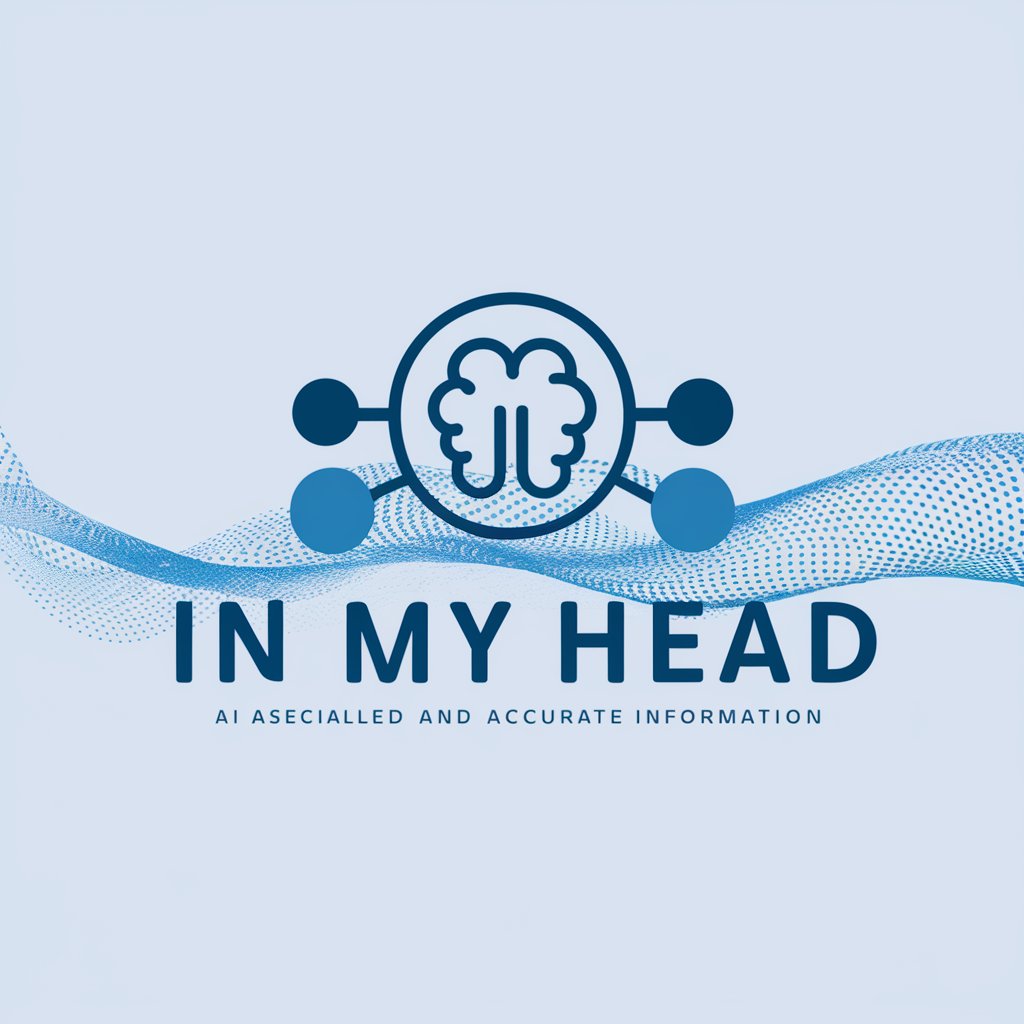
Frequently Asked Questions about Add Stripe to Bubble Guide
What is the Add Stripe to Bubble Guide?
It's a comprehensive online resource designed to help users integrate Stripe payment processing into their Bubble applications, covering subscription plans, webhooks, and the Stripe Customer plugin.
How can I get personalized help with my setup?
Upload screenshots of your Bubble or Stripe setup directly within the guide. This allows for customized advice and troubleshooting specific to your application's configuration.
Can the guide help me set up subscription plans in Stripe?
Yes, the guide includes detailed instructions on setting up both monthly and yearly subscription plans in Stripe, ensuring you can offer varied payment options to your users.
What are webhooks and how does the guide assist with them?
Webhooks allow your Bubble app to receive real-time updates from Stripe events. The guide provides step-by-step instructions on configuring webhooks for efficient payment tracking and user notifications.
Is this guide suitable for beginners?
Absolutely, it's crafted to be beginner-friendly, breaking down complex processes into clear, manageable steps, making it accessible for users with little to no prior experience in Stripe or Bubble.