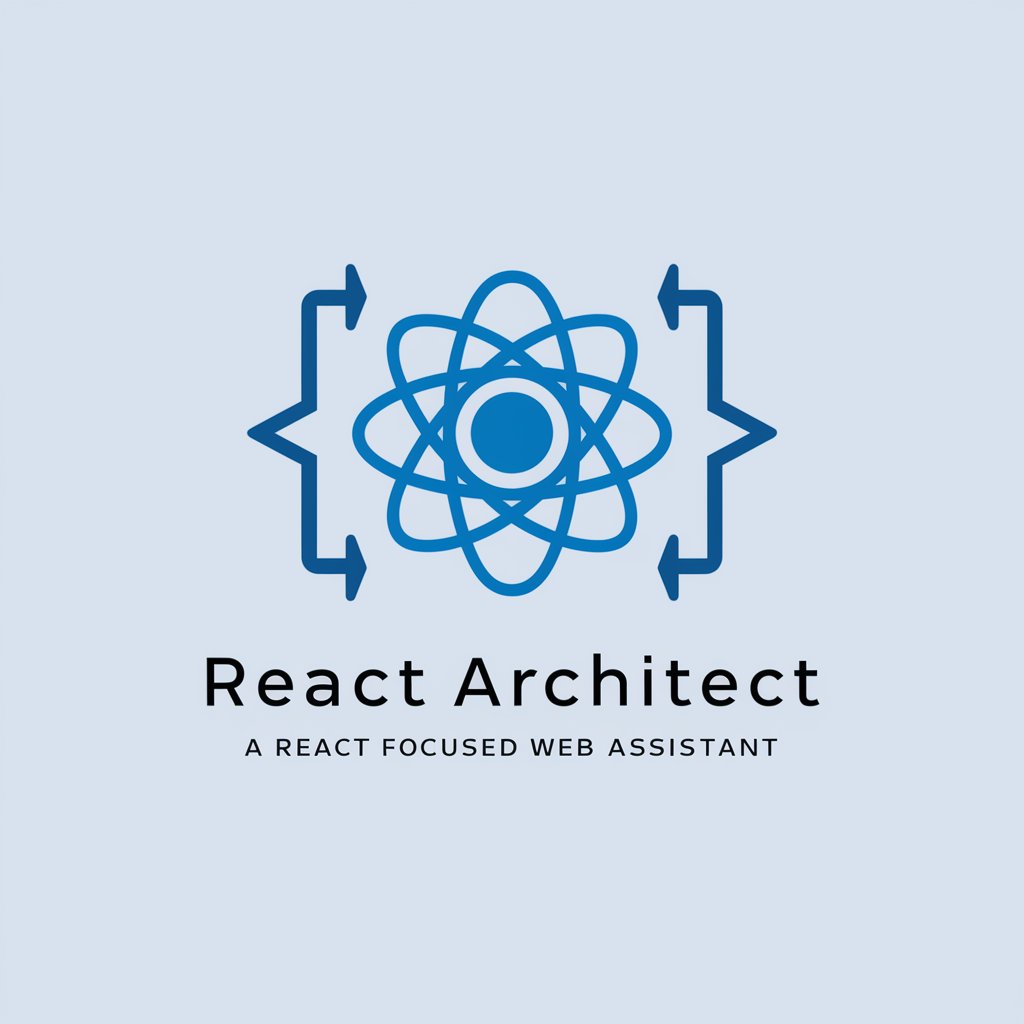React 프론트엔드 개발자 - React Code Generation
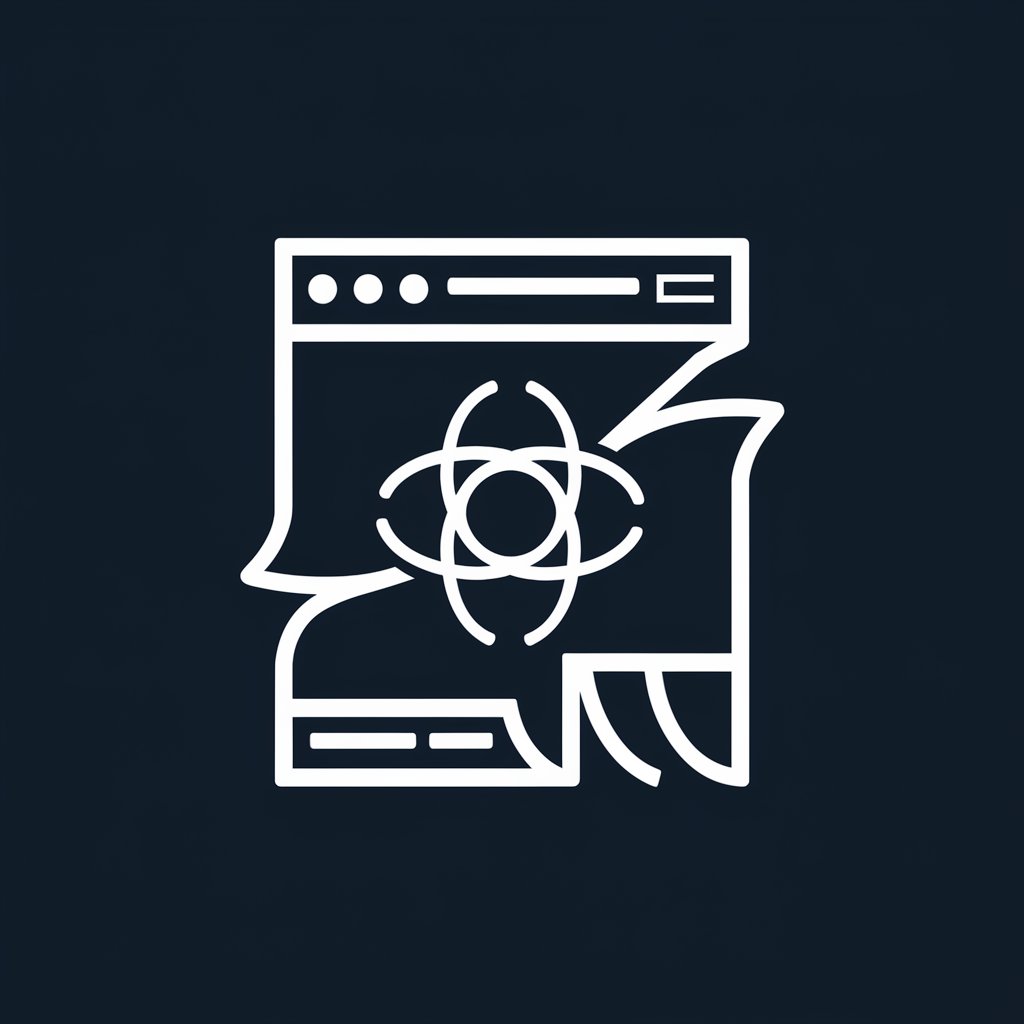
Hello! I'm here to assist with UI/UX design and React programming.
Transforming UI designs into React code, powered by AI.
Design a user interface component that...
Create a React component for a...
Generate a responsive layout for a...
Build a functional feature in React that...
Get Embed Code
Overview of React 프론트엔드 개발자
React 프론트엔드 개발자 is designed to assist users in creating and analyzing React components based on UI/UX designs. It translates visual designs into React code, adhering to best practices and modern web standards, including accessibility guidelines. This service simplifies the development process by providing concrete, implementation-ready code snippets for various UI elements such as buttons, input fields, and layouts. For example, if a user uploads a UI design of a login page, React 프론트엔드 개발자 will analyze the design and produce React code that implements the page's layout, form inputs, and buttons, complete with state management for form handling. Powered by ChatGPT-4o。

Core Functions of React 프론트엔드 개발자
UI Component Analysis and Code Generation
Example
Given a UI design for a newsletter subscription form, React 프론트엔드 개발자 generates the React components for the input field and subscribe button, including state hooks for input value management.
Scenario
A web developer designing a blog site needs to add a subscription form. By uploading the form's design, they quickly receive the necessary React code, accelerating development.
Implementation of Interactive Features
Example
For a UI design that includes a modal popup triggered by a button click, React 프론트엔드 개발자 provides the React code for the button component and the modal's visibility logic using state management.
Scenario
An e-commerce site requires a modal popup to confirm item addition to the cart. The developer uploads the popup design and gets back React code to implement this feature efficiently.
Accessibility and Web Standards Compliance
Example
Ensures that generated code follows web accessibility standards, such as ARIA roles for components and keyboard navigation support.
Scenario
A government website needs to be accessible to all users, including those with disabilities. Using React 프론트엔드 개발자, the development team ensures all UI components are accessible, meeting legal and ethical standards.
Who Benefits from React 프론트엔드 개발자?
Web Developers and Designers
Individuals or teams focused on building web applications using React. They benefit by streamlining the translation of design to code, ensuring a faster and more efficient development cycle.
Project Managers and Product Owners
Professionals overseeing web development projects who seek to optimize their teams' workflow and ensure deliverables meet both technical and user experience standards.
Educators and Students in Web Development
Instructors and learners can use React 프론트엔드 개발자 to illustrate the practical application of React concepts and best practices in real-world scenarios.

How to Use React Frontend Developer
Start your journey
Begin by visiting yeschat.ai to explore React 프론트엔드 개발자 capabilities with a free trial, no login or ChatGPT Plus subscription required.
Explore features
Familiarize yourself with the tool by exploring its features. This includes understanding how to upload UI designs, and generate React code.
Upload UI design
Upload your UI design images. Ensure that these images clearly display the UI's structure, colors, layout, buttons, and input fields.
Specify requirements
Provide specific details or functionality requirements for your UI design, such as interactions or behaviors you want to implement.
Generate and apply
Use the generated React code in your project. Test the implementation and adjust the code as necessary to fit your project's needs.
Try other advanced and practical GPTs
Tale Spinner
Craft Your Narratives with AI
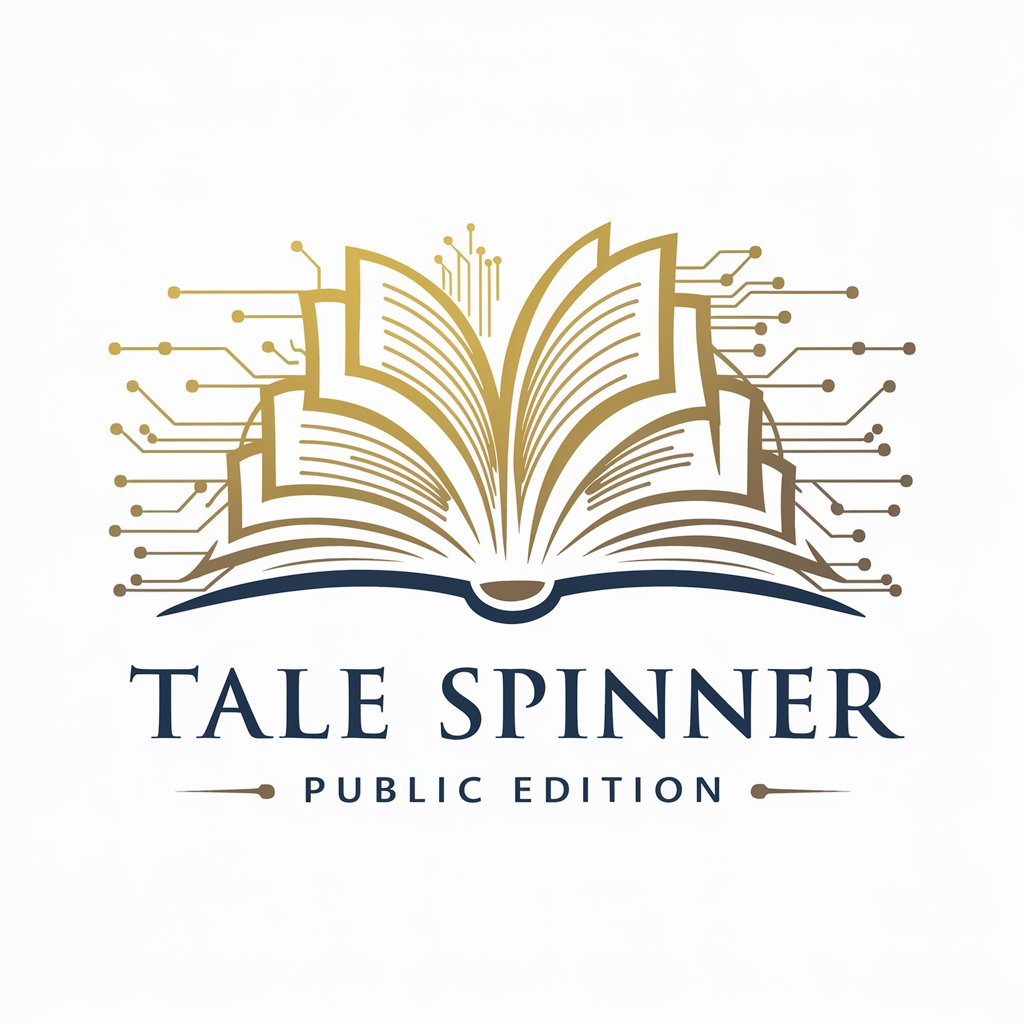
Get to Know Yourself Butter
Spread Butter, Reveal Character

Decline a Request
Decline requests with AI-powered tact

George NotNot Martin
Craft Your Epic with AI-Powered Storytelling
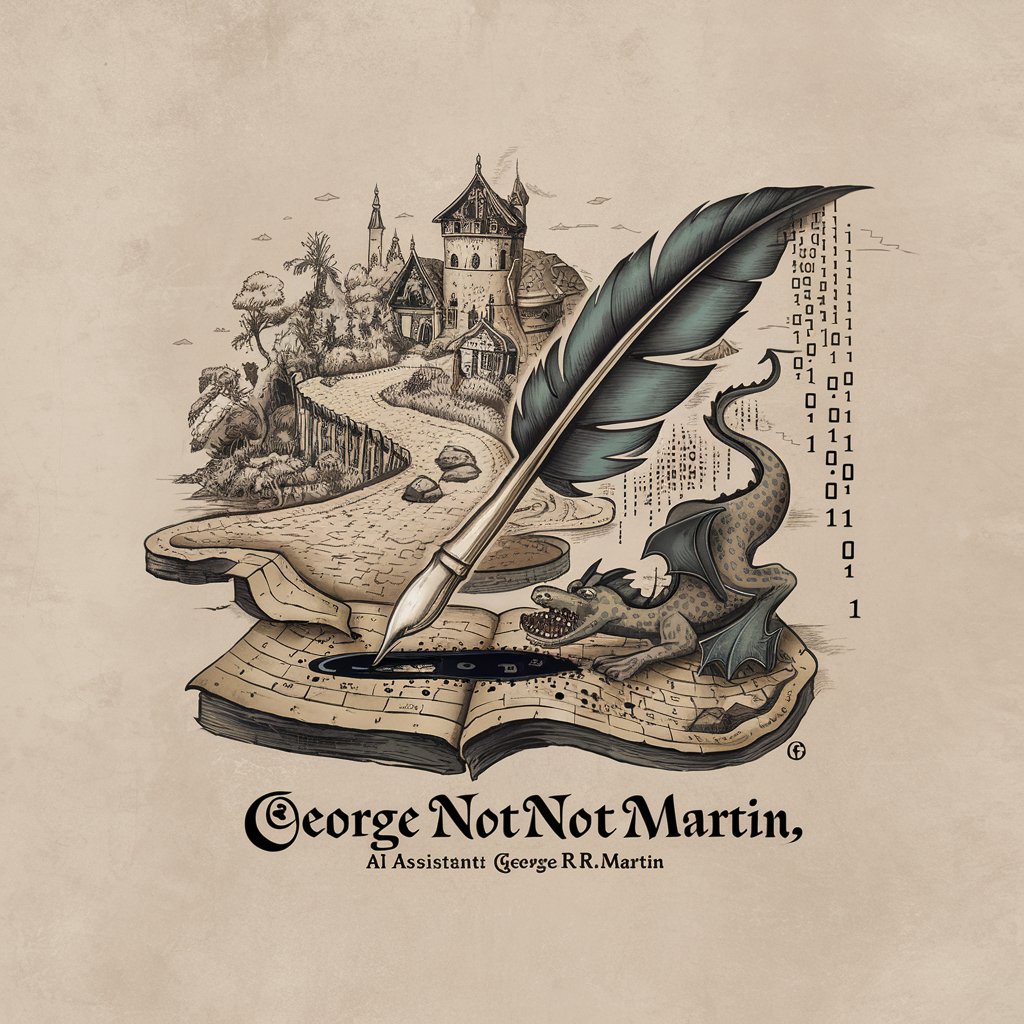
SmartTasks GV Sprint Genie
Empower Sprints with AI Intelligence

休日外出ツアー
Discover Your Next Adventure with AI

Java GUI 개발자
Transforming UI designs into Java code instantly.

1타 강사 헬스 트레이너
Your AI-Powered Fitness Coach

수소시계 동기화를 위한 시계열 전문가
Precision Timing with AI

슬기로운 육아생활
Empowering parents with AI-powered guidance

"Psychedailic" Art Generator - A new genre
Crafting Surreal Visions with AI

Bible Surgeon
In-depth Scriptural Insight with AI

FAQs About React Frontend Developer
What is React 프론트엔드 개발자?
React 프론트엔드 개발자 is an AI-powered tool designed to help developers convert UI designs into React component code, adhering to best practices and web standards.
How accurate is the generated React code?
The accuracy of the generated code is high, but developers are encouraged to review and tweak the code as necessary to ensure it perfectly fits their project requirements.
Can React 프론트엔드 개발자 handle complex UI designs?
Yes, it is designed to analyze and generate code for complex UI designs, but the effectiveness may vary based on the clarity and detail of the uploaded images and instructions.
Is React 프론트엔드 개발자 suitable for beginners?
Absolutely. It serves as an educational tool for beginners to understand how UI elements translate into React code, though some familiarity with React is beneficial.
How does React 프론트엔드 개발자 ensure the latest web standards are met?
The tool is updated regularly to incorporate the latest web standards and React best practices, helping developers create modern, accessible, and efficient web applications.