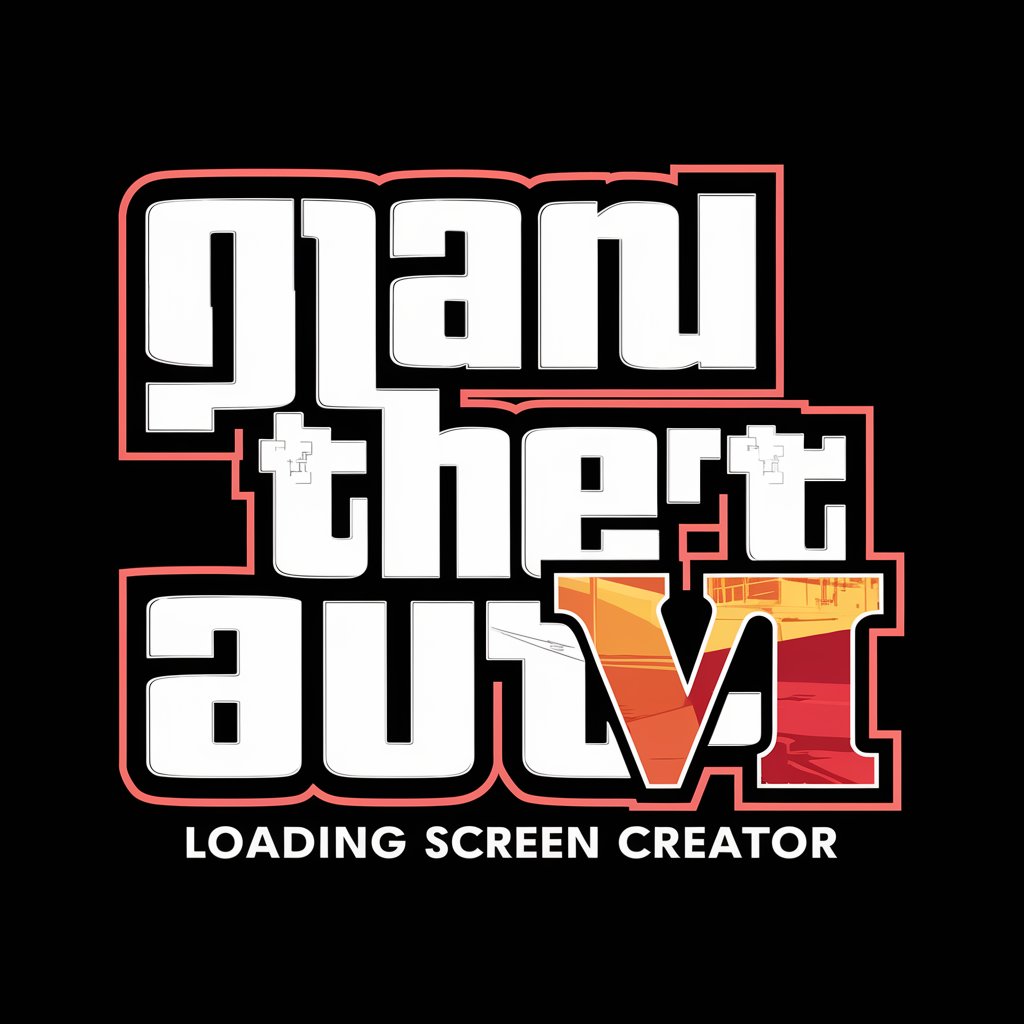GTA Image Analysis Character Creator - Character Creation from Images

Welcome! Let's create your GTA-style character.
Bring Images to Life in GTA Style
Analyze the uploaded image and describe the character's appearance...
Based on the image, create a GTA-style character with a detailed backstory...
Describe the mood and cultural background of the character from the image...
Generate a detailed concept for a GTA character including age, clothing, and role...
Get Embed Code
GTA Image Analysis Character Creator Overview
The GTA Image Analysis Character Creator is designed to analyze images uploaded by users to identify key characteristics such as age, body weight, mood, and potential cultural background. It then leverages this analysis to create detailed descriptions of fictional characters that would fit within the Grand Theft Auto (GTA) game universe. This tool combines image analysis technology with creative character design, enabling users to transform real-life photos into imaginative, game-ready characters. For example, a user uploads a photo of a person wearing sunglasses and a leather jacket, standing confidently. The tool might interpret the person's style, posture, and attire to create a character concept of a savvy, street-smart fixer who navigates the underworld of a GTA city, skilled in negotiation and evasion. Powered by ChatGPT-4o。

Key Functions and Use Cases
Image Analysis for Character Traits
Example
Analyzing a photo to identify a character's age, body weight, mood, and cultural background.
Scenario
A user uploads a picture of an individual with a stern expression, muscular build, and tattoos. The tool uses this data to create a character that might be an enforcer for a motorcycle gang within the GTA universe, incorporating the individual's physical presence and demeanor into the character's backstory and role.
Creative Character Conceptualization
Example
Generating detailed descriptions of characters' appearances, clothing, and backstories.
Scenario
Based on a photo of someone in business attire, the tool crafts a character description of a corrupt corporate mogul who uses their wealth and influence to manipulate the city's economy and politics, fitting the person's appearance into a narrative relevant to the GTA setting.
Integration into the GTA Universe
Example
Aligning character concepts with elements typical of the GTA game series, such as crime, intrigue, and urban culture.
Scenario
Taking inspiration from a photo of an individual with a carefree and adventurous demeanor, the tool designs a character who is a thrill-seeking stunt driver, always looking for the next big adrenaline rush, ready to undertake daring heists or getaways.
Target User Groups for GTA Image Analysis Character Creator
Game Developers and Writers
Professionals in game development and storytelling can use this tool to generate unique character concepts for their projects. It aids in brainstorming and character design, providing inspiration for characters that could enhance narratives or populate game worlds.
GTA Fans and Content Creators
Enthusiasts of the GTA series and creators of fan content, such as fan fiction or role-play communities, would find this tool invaluable for inventing characters that seamlessly fit into the GTA universe, enriching their stories and gameplay experiences.
Artists and Illustrators
Visual artists looking for character inspiration or specific prompts for their work can benefit from the detailed descriptions provided by the tool, using them as a basis for illustrations, concept art, or comic book characters set in a GTA-like world.

How to Use GTA Image Analysis Character Creator
1. Start Your Free Trial
Access the tool by visiting yeschat.ai. Enjoy a free trial with no need to sign up or subscribe to ChatGPT Plus.
2. Upload Your Image
Select and upload a JPG image of an individual for analysis. Ensure the photo is clear and the subject is well-visible.
3. Analyze Image
The tool will analyze the image to identify key characteristics such as age, body weight, mood, and cultural background.
4. Character Creation
Based on the analysis, the tool generates a detailed description of a fictional GTA-style character reflecting the person's characteristics.
5. Customize and Refine
Review the generated character. You can refine or request adjustments to better suit your vision or the game's context.
Try other advanced and practical GPTs
Invent Picture
AI-powered Photography Companion

Keyword to paragraph adder
Seamlessly Integrate Keywords with AI

Mad Science
Unlock the wonders of science with AI.

Stock Photography Expert
Enhancing stock imagery with AI precision

Story Tailor📚 Personalized Storybooks 4Children🌟
Bringing Children's Imagination to Life with AI

SovereignFool: Family Harmony Architect
Empowering Family Unity with AI

Drake GPT
Shop in Style with Drake's Lyrics

The Hull Hub
Empowering your decisions with AI.

247Supermarket.Store
Empowering Your Grocery Shopping with AI

Sikh Historian
Explore Sikh history with AI-powered precision.

Pill Pal
Your AI-powered medication companion

Social Media Titles
Craft Captivating Social Media Titles Effortlessly

Frequently Asked Questions about GTA Image Analysis Character Creator
What kind of images can I upload?
The tool accepts JPG images. For best results, use clear, well-lit photos where the subject's features are easily distinguishable.
How does the tool determine a character's attributes?
It uses advanced AI algorithms to analyze visual elements in the photo, identifying age, body weight, mood, and potential cultural background, which inform the character creation process.
Can I use this tool for creating characters for my own GTA-inspired game?
Absolutely. The characters created can serve as inspiration for NPCs or protagonists in your GTA-inspired games, enhancing the storytelling and gameplay experience.
Is the generated character data privacy-compliant?
Yes, the tool is designed with privacy in mind. It analyzes images without storing them permanently, ensuring data privacy and compliance with relevant regulations.
How can I optimize the character creation process?
For optimal results, use high-quality images with good lighting and minimal background distractions. This allows the AI to accurately analyze the subject's features.