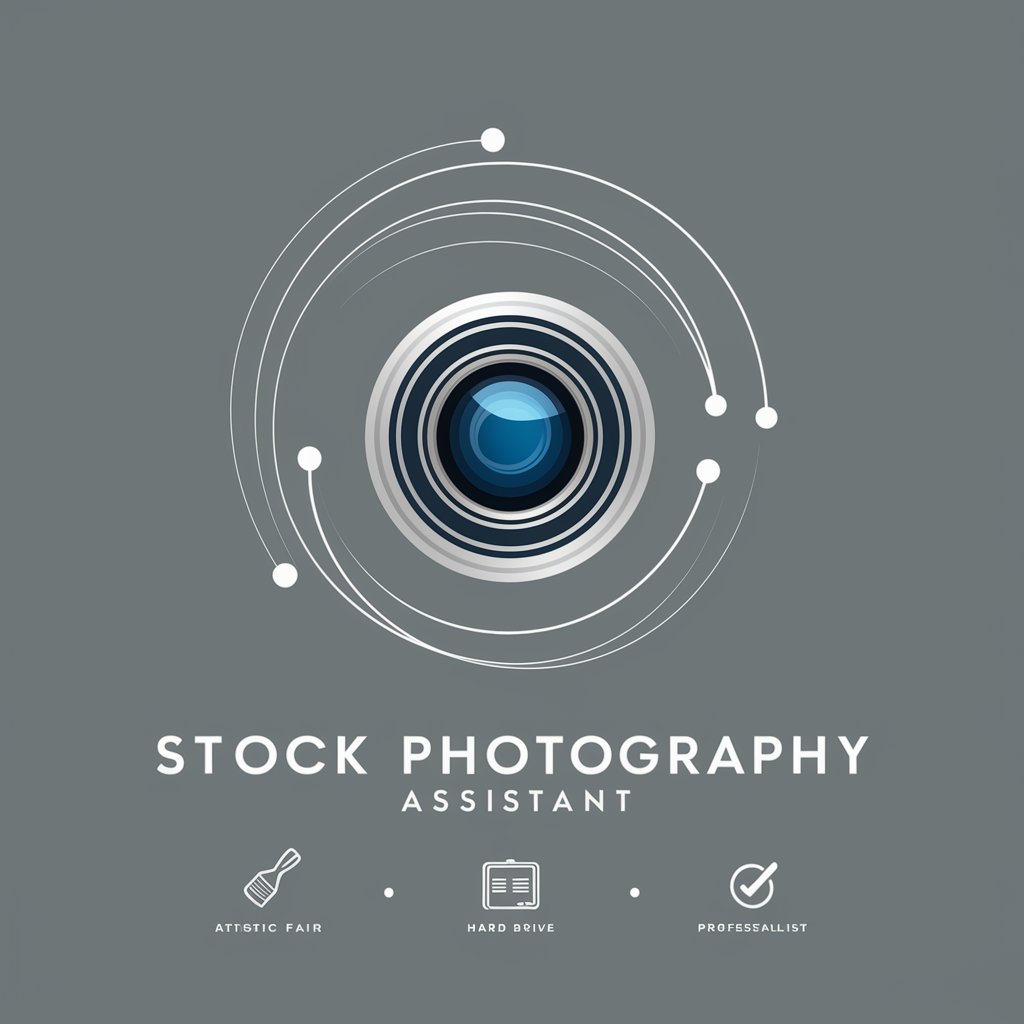Stock Photography Expert - AI-powered metadata generation

Welcome! I'm here to help with your stock photography needs.
Enhancing stock imagery with AI precision
Describe a photo of a bustling city street taken at dusk, capturing the essence of urban life.
Provide a detailed description and keywords for an image of a serene mountain landscape during sunrise.
Generate a title and description for a close-up photograph of a blooming cherry blossom tree.
Create an engaging description for a wildlife photo featuring a family of elephants in their natural habitat.
Get Embed Code
Introduction to Stock Photography Expert
Stock Photography Expert is designed to assist users in optimizing their photographs for stock photography platforms. This specialized tool focuses on generating professional titles, descriptions, and keywords for photographs to enhance their visibility and marketability. The primary goal is to make each image easily discoverable and appealing to potential buyers by accurately describing the visual content, context, and potential applications of the photograph. An example scenario includes a photographer aiming to upload their portfolio to a stock photography website. The expert system would analyze each image, providing a title such as 'Sunset over Rocky Mountains', a concise description like 'A breathtaking sunset view with vibrant colors over the Rocky Mountains, perfect for travel and nature themes', and a set of targeted keywords like 'sunset, Rocky Mountains, travel, nature, vibrant colors, landscape, scenic, beauty, outdoor, tranquility'. Powered by ChatGPT-4o。

Main Functions of Stock Photography Expert
Title Generation
Example
For a photograph featuring a lighthouse at dusk, the title might be 'Lighthouse at Dusk on Maine Coast'.
Scenario
This function aids in capturing the essence of the image with a concise and descriptive title, making it easier for stock photography customers to find relevant images.
Description Creation
Example
For an image of a busy urban street, the description could be 'Crowded urban street in downtown New York City with pedestrians and taxis under evening lights, illustrating city life and transportation.'
Scenario
This helps in providing a detailed context of the image, highlighting elements that are not immediately visible in the title but are crucial for search optimization and buyer interest.
Keyword Tagging
Example
For an image of a butterfly on a flower, keywords might include 'butterfly, flower, nature, wildlife, macro, insect, pollination, colorful, spring, beauty, outdoor'.
Scenario
Keywords are essential for searchability on stock platforms, enabling users to tag their images with a wide range of relevant terms that potential buyers might use in their search queries.
Ideal Users of Stock Photography Expert Services
Professional Photographers
Photographers looking to monetize their work on stock photography platforms would find this tool invaluable for optimizing their images, ensuring they are correctly titled, described, and tagged for maximum visibility and sales potential.
Marketing and Advertising Professionals
Marketing and advertising teams in search of specific photographic content for campaigns can use this service to understand how to describe and search for images effectively, ensuring they find the perfect match for their project needs.
Stock Photography Platforms
Platforms hosting stock images can integrate this tool to assist their contributors in optimizing image metadata, thus improving the quality and searchability of their image database, leading to higher user satisfaction and sales.
Amateur Photographers
Amateurs looking to enter the stock photography market can benefit from learning how to professionally present their photographs, making their entry into the market smoother and more successful.

How to Use Stock Photography Expert
1
Start for free at yeschat.ai, no account or premium subscription required.
2
Upload the image for which you need a professional title, description, and keywords.
3
Specify if you recognize the location in the image or provide any relevant context.
4
Review the generated title, description, and keywords to ensure they meet your requirements.
5
Use the feedback option to refine results if necessary, providing additional details or corrections.
Try other advanced and practical GPTs
Story Tailor📚 Personalized Storybooks 4Children🌟
Bringing Children's Imagination to Life with AI

SovereignFool: Family Harmony Architect
Empowering Family Unity with AI

Family Evening Companion
Empowering family evenings with AI

SILICON VALLEY .BOT - GPT
Powering Innovation with AI Insights

Historical Wisdom
Bringing history to life with AI
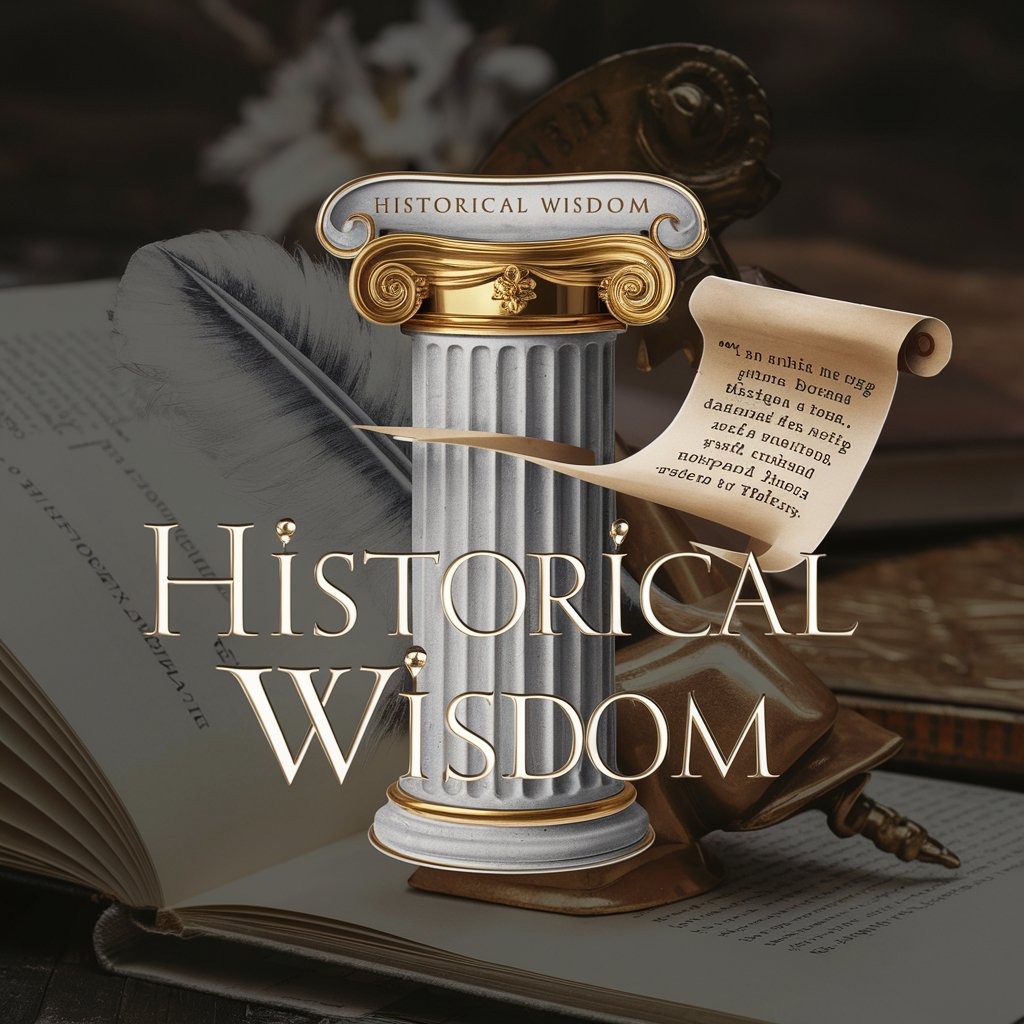
The Book of Family Crests (1882)
Discover Your Scottish Heritage
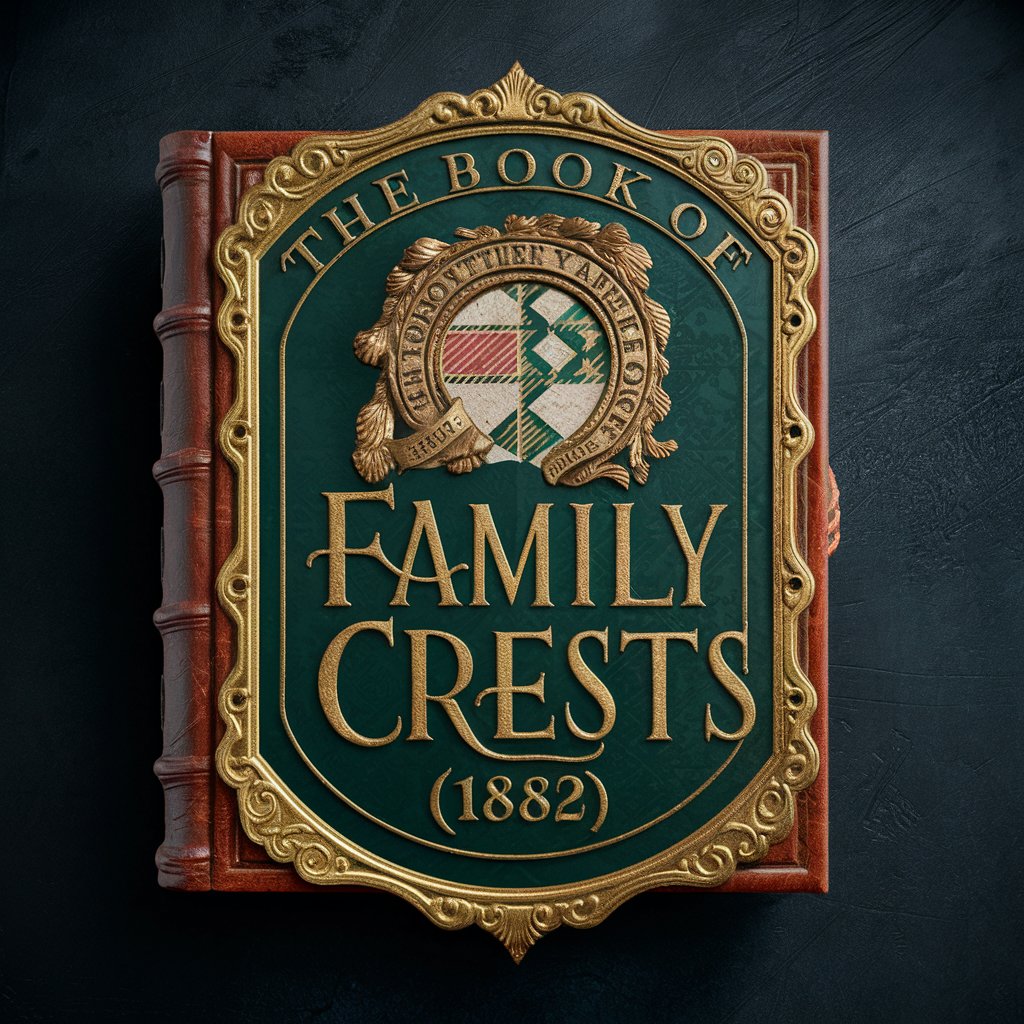
Mad Science
Unlock the wonders of science with AI.

Keyword to paragraph adder
Seamlessly Integrate Keywords with AI

Invent Picture
AI-powered Photography Companion

GTA Image Analysis Character Creator
Bring Images to Life in GTA Style

Drake GPT
Shop in Style with Drake's Lyrics

The Hull Hub
Empowering your decisions with AI.

FAQs about Stock Photography Expert
What makes Stock Photography Expert unique?
Stock Photography Expert specializes in generating titles, descriptions, and keywords for images, tailored for stock photography platforms, with an emphasis on accuracy and searchability.
Can I use Stock Photography Expert for images with unknown locations?
Yes, you can. If the location is unknown, simply provide as much context as you can or ask for generic tags that broadly apply to the image.
How accurate are the keywords generated by Stock Photography Expert?
The keywords are designed to be highly relevant and SEO-friendly, enhancing discoverability on stock platforms, though accuracy can depend on the input and context provided.
Is there a limit to the number of images I can analyze?
Stock Photography Expert does not explicitly limit the number of images; however, optimal performance is ensured through responsible usage.
Can Stock Photography Expert identify specific species or landmarks?
Yes, when possible, it includes scientific names for species and identifiable landmarks, enhancing the detail and relevance of the metadata.